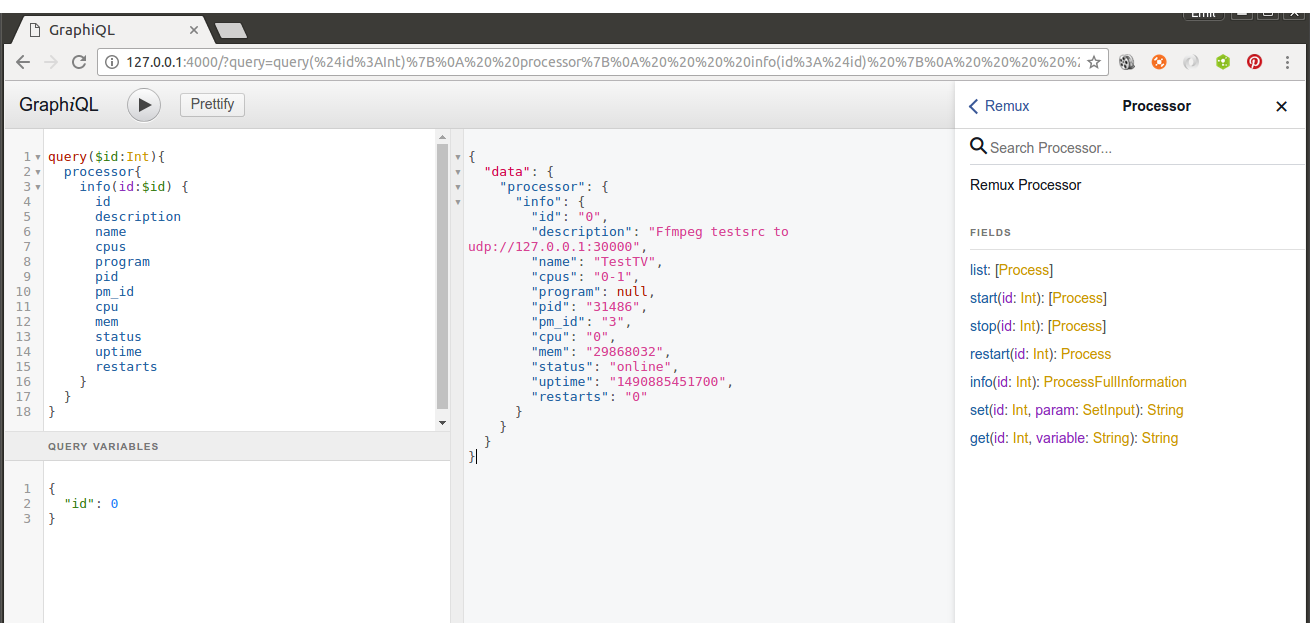remuxme (production beta)
Ffmpeg process manager
(cli and graphql)

installation
$ npm install https://github.com/remux-io/remuxme.git -g
features
- ffmpeg as process
- auto restart on fail
- remote ffmpeg processes management
- cpu affinity
- command line
- graphql api
- log streaming
- nodejs api
start cli
$ remux
non global
$ [remuxmeHome]/bin/remux
config information
on first start remux make ~/.remux.io/ folder and put all configuration files there.
to edit demo ffmped process or add new please look ~/.remux.io/processes.json
(also the feature to change ffmpeg params and add new process from cli is in road map )
video tutorials
ffmpeg stream log

manage remote remux node

config processes and taskset

remote remux node config change

screen-shots
graphql
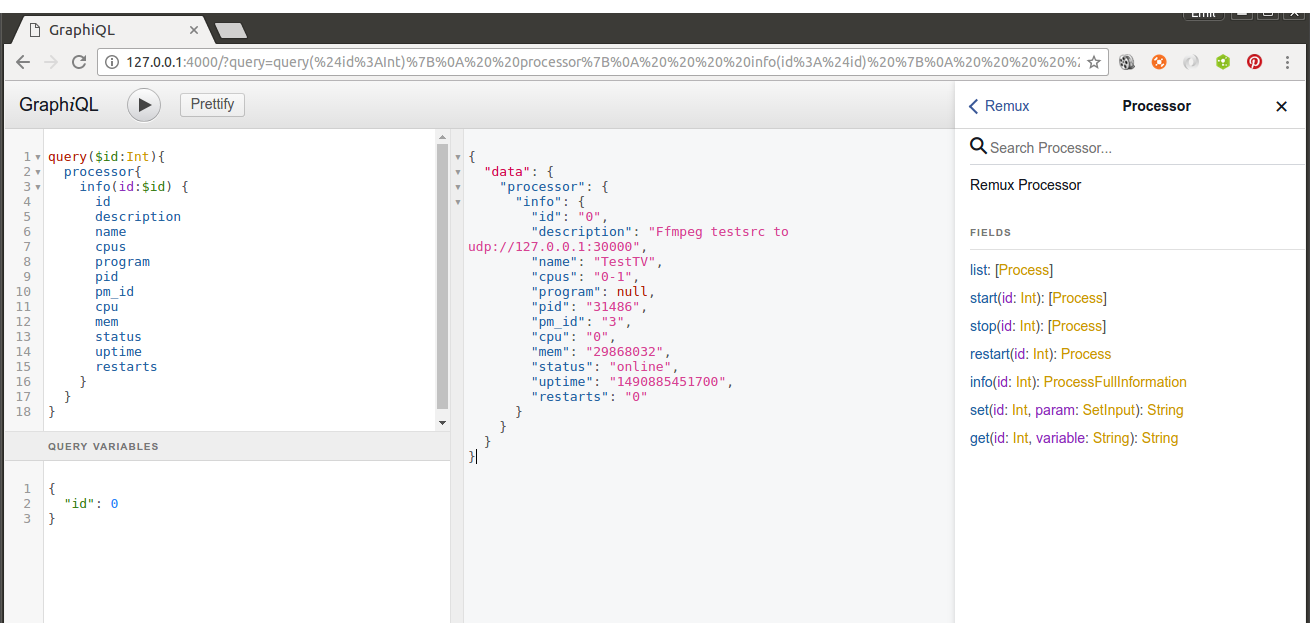
road map
- ffmpeg process add / remove from cli
- ffmpeg process params edit from cli
- ffmpeg process template configuration
- modules integration
- user manual
- api documentation
help
Commands:
help [command...] Provides help for a given command.
exit Exits application.
list [options] List remux processes.
start <id> Start ffmpeg service.
stop <id> Stop ffmpeg service.
restart <id> Restart ffmpeg service.
info <id> Get full information about ffmpeg service.
taskset <id> <cpus> Change CPU affinity for working process.
process set <id> [variable] [value] Set or view ffmpeg-service valiables.
server start Start/Restart Remux server.
server restart Restart Remux server.
server stop Stop Remux server.
server set [variable] [value] Set or view Remux valiables.
connect local Connect to local server.
connect host <id> Connect to remote server.
connect info Info for current Remux host connection.
host list List of configured remote hosts.
host settings <id> Get host settings by id.
host add <name> <ssl> <host> <port> <user> <pass> Add new host.
host remove <id> Remove host configuration.
host set <id> <variable> <value> Set host valiable.
log start <id> Attach to log stream for process.
log stop <id> Disconnect from log stream for process.
used modules
- pm2
- vorpal
- chalk
- cli-table2
- duration
- express
- express-graphql
- graphql
- jsonfile
- request