
Product
Socket Now Supports uv.lock Files
Socket now supports uv.lock files to ensure consistent, secure dependency resolution for Python projects and enhance supply chain security.
resemblejs
Advanced tools
Analyse and compare images with Javascript and HTML5. Resemble.js Demo
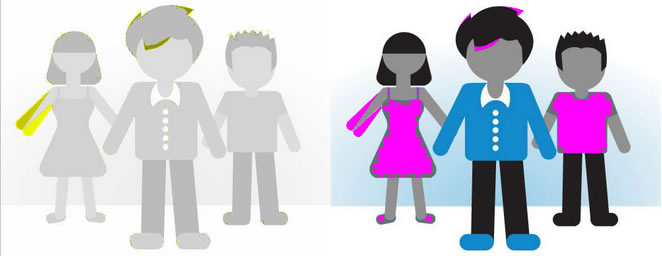
npm install resemblejs
bower install resemblejs
Retrieve basic analysis on image.
var api = resemble(fileData).onComplete(function(data){
console.log(data);
/*
{
red: 255,
green: 255,
blue: 255,
brightness: 255
}
*/
});
Use resemble to compare two images.
var diff = resemble(file).compareTo(file2).ignoreColors().onComplete(function(data){
console.log(data);
/*
{
misMatchPercentage : 100, // %
isSameDimensions: true, // or false
dimensionDifference: { width: 0, height: -1 }, // defined if dimensions are not the same
getImageDataUrl: function(){}
}
*/
});
You can also change the comparison method after the first analysis.
// diff.ignoreNothing();
// diff.ignoreColors();
diff.ignoreAntialiasing();
And change the output display style.
resemble.outputSettings({
errorColor: {
red: 255,
green: 0,
blue: 255
},
errorType: 'movement',
transparency: 0.3,
largeImageThreshold: 1200
});
// resembleControl.repaint();
By default, the comparison algorithm skips pixels when the image width or height is larger than 1200 pixels. This is there to mitigate performance issues.
You can switch this modify this behaviour by setting the largeImageThreshold option to a different value. Set it to 0 to switch it off completely.
Created by James Cryer and the Huddle development team.
FAQs
Image analysis and comparison with HTML5
The npm package resemblejs receives a total of 22,672 weekly downloads. As such, resemblejs popularity was classified as popular.
We found that resemblejs demonstrated a not healthy version release cadence and project activity because the last version was released a year ago. It has 3 open source maintainers collaborating on the project.
Did you know?

Socket for GitHub automatically highlights issues in each pull request and monitors the health of all your open source dependencies. Discover the contents of your packages and block harmful activity before you install or update your dependencies.

Product
Socket now supports uv.lock files to ensure consistent, secure dependency resolution for Python projects and enhance supply chain security.

Research
Security News
Socket researchers have discovered multiple malicious npm packages targeting Solana private keys, abusing Gmail to exfiltrate the data and drain Solana wallets.

Security News
PEP 770 proposes adding SBOM support to Python packages to improve transparency and catch hidden non-Python dependencies that security tools often miss.