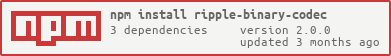ripple-binary-codec 
Functions to encode/decode to/from the ripple binary serialization format
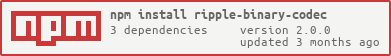
API
> const api = require('ripple-binary-codec')
decode(binary: string): object
Decode a hex-string into a transaction object.
> api.decode('1100612200000000240000000125000000072D0000000055DF530FB14C5304852F20080B0A8EEF3A6BDD044F41F4EBBD68B8B321145FE4FF6240000002540BE4008114D0F5430B66E06498D4CEEC816C7B3337F9982337')
{
LedgerEntryType: 'AccountRoot',
Flags: 0,
Sequence: 1,
PreviousTxnLgrSeq: 7,
OwnerCount: 0,
PreviousTxnID: 'DF530FB14C5304852F20080B0A8EEF3A6BDD044F41F4EBBD68B8B321145FE4FF',
Balance: '10000000000',
Account: 'rLs1MzkFWCxTbuAHgjeTZK4fcCDDnf2KRv'
}
encode(json: object): string
Encode a transaction object into a hex-string.
> api.encode({
LedgerEntryType: 'AccountRoot',
Flags: 0,
Sequence: 1,
PreviousTxnLgrSeq: 7,
OwnerCount: 0,
PreviousTxnID: 'DF530FB14C5304852F20080B0A8EEF3A6BDD044F41F4EBBD68B8B321145FE4FF',
Balance: '10000000000',
Account: 'rLs1MzkFWCxTbuAHgjeTZK4fcCDDnf2KRv'
})
'1100612200000000240000000125000000072D0000000055DF530FB14C5304852F20080B0A8EEF3A6BDD044F41F4EBBD68B8B321145FE4FF6240000002540BE4008114D0F5430B66E06498D4CEEC816C7B3337F9982337'
X-Address Compatibility
- ripple-binary-codec handles X-addresses by looking for a few specific files (Account/SourceTag, Destination/DestinationTag).
- If other fields (in the future) must to support X-addresses with tags, this library will need to be updated.
- When decoding rippled binary, the output will always output classic address + tag, with no X-addresses. X-address support only applies when encoding to binary.
encodeForSigning(json: object): string
Encode the transaction object for signing.
encodeForSigningClaim(json: object): string
Encode the transaction object for payment channel claim.
encodeForMultisigning(json: object, signer: string): string
Encode the transaction object for multi-signing.
encodeQuality(value: string): string
> api.encodeQuality('195796912.5171664')
'5D06F4C3362FE1D0'
decodeQuality(value: string): string
> api.decodeQuality('5D06F4C3362FE1D0')
'195796912.5171664'
decodeLedgerData(binary: string): object
> api.decodeLedgerData("01E91435016340767BF1C4A3EACEB081770D8ADE216C85445DD6FB002C6B5A2930F2DECE006DA18150CB18F6DD33F6F0990754C962A7CCE62F332FF9C13939B03B864117F0BDA86B6E9B4F873B5C3E520634D343EF5D9D9A4246643D64DAD278BA95DC0EAC6EB5350CF970D521276CDE21276CE60A00")
{
ledger_index: 32052277,
total_coins: '99994494362043555',
parent_hash: 'EACEB081770D8ADE216C85445DD6FB002C6B5A2930F2DECE006DA18150CB18F6',
transaction_hash: 'DD33F6F0990754C962A7CCE62F332FF9C13939B03B864117F0BDA86B6E9B4F87',
account_hash: '3B5C3E520634D343EF5D9D9A4246643D64DAD278BA95DC0EAC6EB5350CF970D5',
parent_close_time: 556231902,
close_time: 556231910,
close_time_resolution: 10,
close_flags: 0
}
Tests
Run unit tests with:
yarn test
Use --coverage to generate and display code coverage information:
yarn test --coverage
This tells jest to output code coverage info in the ./coverage directory, in addition to showing it on the command line.