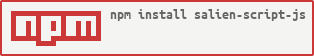salien-script-js
👽 Scripting the Steam Salien Sale minigame, the proper way.
A Node.js implementation of https://github.com/SteamDatabase/SalienCheat by xPaw with additional features!
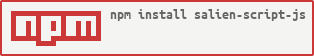



🌈 Features
- Easy to install, run and update 🎉
- Same logic as the PHP version (we almost have parity) 👽
- Pick your own steam group 👌
- Works well with multiple tokens/scripts 👥
- Name your running scripts 👀
Note: We'll try our best to keep this version up to date with the PHP and other versions! Suggestions welcome.
🕹️ How to use this
- Install Node.js. (Version 10 and above)
- Log into Steam in your browser.
- Open the following URL: https://steamcommunity.com/saliengame/gettoken. You should be able to find the bit that looks like
"token":"xxxxxxxx". Copy whatever is inside the second quotes, (e.g. xxxxxxxx). - Open PowerShell on Windows. (Tip: Start > Run > type
powershell.exe > Enter) - Run
npm install -g salien-script-js to install this project. - Run the script by typing
salien-script-js --token xxxxxxxx where xxxxxxxx is your token from step 3.
If you appreciate the script, please leave a star ⭐ on the project!
😍 How to update the script
- Close/cancel any running script windows
- Open PowerShell on Windows.
- Run
npm update -g salien-script-js - Re-run your scripts using the same command
Easy right?
👌 Represent your Steam Group (Optional)
If you'd like to represent a specific steam group, simply pass the --group option with the ID of the group.
salien-script-js --token xxxxxxxx --group 123456789
You can get your group id by going to https://steamcommunity.com/groups/YOUR_GROUP_NAME_HERE/memberslistxml/?xml=1 and replacing YOUR_GROUP_NAME_HERE with the group name shown at the end of your groups url.
You must be a member of a group to represent that group!
If you'd like to team up with an established larger group please consider using either:
👥 Multiple tokens/scripts
Simply open another PowerShell window and run salien-script-js --token yyyyyyyy --name "name of this script" where yyyyyyyy is your other accounts token and name of this script if what you'd like to see in the log outputs.
Advanced: Usage as an npm package
const SalienScript = require('salien-script-js');
const config = {
token: '',
clan: '',
name: '',
};
const salien = new SalienScript(config);
salien.init();
Development
Want to help out? Awesome! 👍
Pull the repo and you can run the script with node cli.js -t TOKEN.
PRs, suggestions, fixes and improvements all welcome.