
Security News
Opengrep Emerges as Open Source Alternative Amid Semgrep Licensing Controversy
Opengrep forks Semgrep to preserve open source SAST in response to controversial licensing changes.
secure-random-password
Advanced tools
Generate passwords using a cryptographically-strong source of randomness
secure-random-password is a password generator that wraps secure-random so your passwords will be generated using a cryptographically-secure source of entropy, whether running in the browser or Node.js. It has support to generate passwords that meet arbitrary complexity requirements.
Curious to see this library in action? Head over to the demo site and open up your developer console:
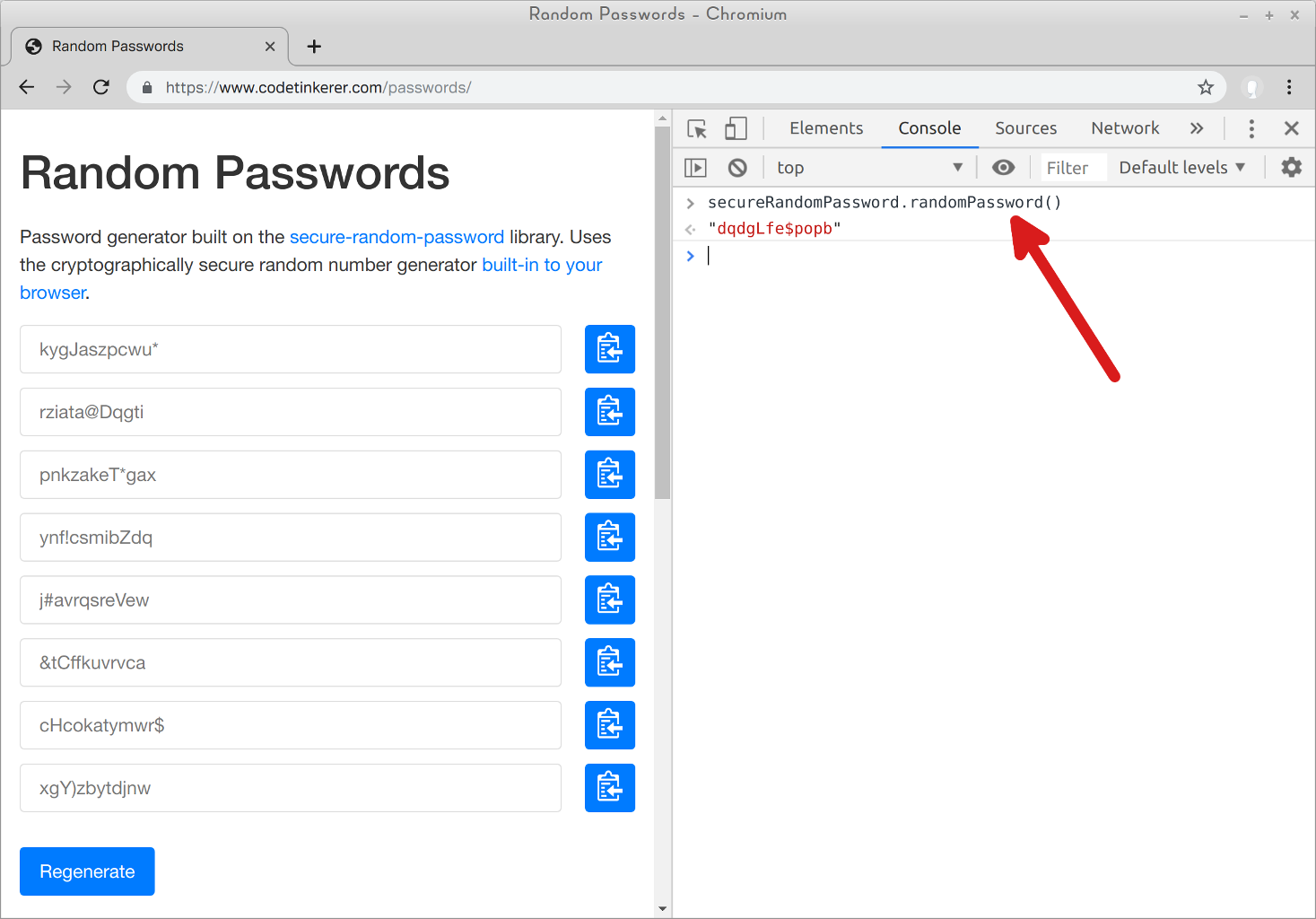
All functionality can be accessed through the secureRandomPassword global variable. Keep reading for example usage.
npm install secure-random-password
First import the module. For example, in Node.js:
> const password = require('secure-random-password');
(See Browser Support if you're running in a browser.)
If you just want a password:
> password.randomPassword()
'bdnoa(Ejbkby'
You can specify the length and the characters used:
> password.randomPassword({ length: 4, characters: password.digits })
'6324'
You can pass an array of different character sets:
> password.randomPassword({ characters: [password.lower, password.upper, password.digits] })
'QQScLnAZHTg4'
The generated password is guaranteed to contain at least one character from each set.
Contrast that with combining all the sets together:
> password.randomPassword({ characters: password.lower + password.upper + password.digits })
'ickVmBUwHTDe'
Notice that the password in this case happens to not have any digits in it. Subsequent calls to randomPassword(...) may contain digits (or lower-case/upper-case letters), but it doesn't have to.
Sometimes you need at least one character from a given set in order to meet complexity requirements, but you don't really want the password to have a bunch of characters from that set.
Here's how you can generate a password with 1 upper-case letter, 1 special symbol, and the rest lower-case letters:
> password.randomPassword({ characters: [
... { characters: password.upper, exactly: 1 },
... { characters: password.symbols, exactly: 1 },
... password.lower ] })
'nerhkn#mZxjp'
(This is, in fact, the default character set setting if you omit the characters option.)
There is nothing special about password.lower, password.digits, etc.:
> password.digits
'1234567890'
It's just a string that contains all the characters in that set.
You can pass in whatever characters you want:
> password.randomPassword({ characters: 'abc' })
'cbbaacbbaaba'
Security Warning: there is currently no support for de-duplicating characters. This means you can bias the output if there are duplicate characters passed in:
> password.randomPassword({ characters: 'aaaaaaaaaaaaaaaaaaaaaaaac' })
'aaaaaaaaacaa'
By default, if there are groups of characters that are easily-confused (such as O and 0) in any of the passed character sets, all such characters will never be returned:
> password.randomPassword({ characters: 'O0o' })
'oooooooooooo'
You can opt-out of this behavior by setting the avoidAmbiguous option:
> password.randomPassword({ avoidAmbiguous: false, characters: 'O0o' })
'Oo00oo0O0oo0'
Note: ambiguous characters are only removed if there is more than one ambiguous character across all sets.
> password.randomPassword({ characters: password.upper })
'OVOLRAADPMBA' // happens to contain an 'O'
> password.randomPassword({ characters: [password.upper, password.digits] })
'WG86SAH22SWB' // output will never contain an 'O' (or a '0' for that matter)
If you need the password to meet some arbitrary complexity requirement, you can pass in a predicate function.
For example, here's how you would generate a password that is guaranteed not to contain the value of a userName variable:
> password.randomPassword({ predicate: x => !x.includes(userName) })
'fvKr#zazokcn'
Be careful with using predicate, because it essentially works like this:
do {
password = tryGeneratePassword();
} while (!predicate(password));
It's easy to pass a predicate that will cause randomPassword(...) to take a very long time (or never return). In general, only use predicate to test a negative: "this password doesn't contain too many repeating characters", "this password doesn't contain a sequence like '123'". You get the idea.
Example: Say you want to generate a password with 4 letters followed by 4 digits. Don't do this:
> password.randomPassword({
... characters: [password.lower, password.digits],
... length: 8,
... predicate: x => x.match(/[a-z]{4}[0-9]{4}/) })
'ivxx4355'
Instead, do this:
> password.randomPassword({ characters: password.lower, length: 4 }) +
... password.randomPassword({ characters: password.digits, length: 4 })
'wrix9539'
Passwords are used for people to prove who they are. Sometimes though we just want a key or random id. In this case, there's no reason to compromise the entropy to make the resulting string more memorable/typeable/whatever since a computer will be remembering it.
If you want a fully-random string, use the randomString function:
> password.randomString()
')g3It%5$x61$qTtgqFL9'
It supports all the same options as the randomPassword function:
> password.randomString({ length: 8 })
'!t1OP5i#'
secure-random-password is written to the ES5 standard and should run in all major browsers. There are two ways to include it:
If you're using a build system, such as Webpack, you can import the module like normal:
const password = require('secure-random-password');
Alternatively, you can download the bundle and reference it on your page:
<script src="/your/js/dir/secure-random-password.min.js"></script>
The module is accessible via the secureRandomPassword global:
> secureRandomPassword.randomPassword()
"zrTpxdktkm*p"
This library is released as-is. Use it at your own risk.
There is no guarantee of support. If you do run into issues though, we'd love to hear about it.
FAQs
Generate passwords using a cryptographically-strong source of randomness
The npm package secure-random-password receives a total of 15,306 weekly downloads. As such, secure-random-password popularity was classified as popular.
We found that secure-random-password demonstrated a not healthy version release cadence and project activity because the last version was released a year ago. It has 1 open source maintainer collaborating on the project.
Did you know?

Socket for GitHub automatically highlights issues in each pull request and monitors the health of all your open source dependencies. Discover the contents of your packages and block harmful activity before you install or update your dependencies.

Security News
Opengrep forks Semgrep to preserve open source SAST in response to controversial licensing changes.

Security News
Critics call the Node.js EOL CVE a misuse of the system, sparking debate over CVE standards and the growing noise in vulnerability databases.

Security News
cURL and Go security teams are publicly rejecting CVSS as flawed for assessing vulnerabilities and are calling for more accurate, context-aware approaches.