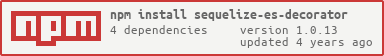Sequelize Elastic Search Decorator
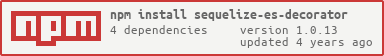
It's a decorator for Sequelize ORM that extends methods with auto-indexing into the Elastic Search.
Installation
npm i --save sequelize-es-decorator
Setup
Import dependency - it's going to be class Decorator:
const Decorator = require('sequelize-es-decorator');
Initialize class instance:
const decorator = new Decorator(esConfig, database);
- esConfig - Object - configuration for elastic search instance. (all the parameters can be found here);
- database - String - name of your database that will be used for index creation;
Also you can use additional parameters for better tuning, full creation of Decorator will looks like this:
const decorator = new Decorator(esConfig, database, indexSetting, options);
- indexSetting - Object (optional) - configuration for search index, which is created for model. (all of the settings can be found here);
- options - Object (optional) - set of additional parameters for Decorator;
Decoration
Before the decoration add class method getSearchOptions to Sequelize model in this way (method is required):
model.getSearchOptions = () => {
return {
type: '<your_index_type>',
keys: [<keys_of_entity_to_be_indexed>]
}
};
- type - String - type of search index that will be used for indexing and identifying of entries (you can name it the same way as you name the table of db to be consistent);
- keys - Array<String> - keys of table entry to be indexed;
After you can just decorate the model in this way (and export it outside for example):
module.exports = decorator.decorate(model)
Reindex
You can reindex decorated model fully in this way:
model.index();
Search
Will be available in future release. For now you can use common es search;
Decorator Options
Supported options for Decorator definition are:
- handleError - Function -
(err) => void - called on any error which happens with Elastic Search during bound model operations, notice that it doesn't give you exact model/operation/id, so it's on you to log your Sequelize actions; - softMode - Boolean - defines if the whole Sequelize decorated function will fail due to Elastic Search error (default: false);