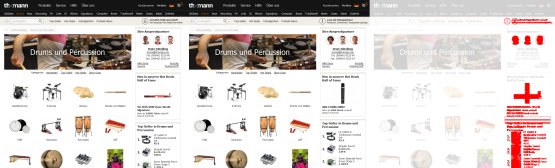shotter 
Shotter takes a list of specified URLs and takes screenshots of the rendered page. The screenshots are arranged in sessions. When a previous session exists, shotter will create a diff between the screenshots of one URL and combine the two screenshots and the diff to one result.
This will result in an image the looks similar to this one (click to enlarge):
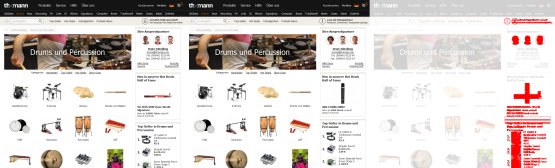
click to enlarge
installation
npm i shotter -g
Will install the shotter module in the global namespace
usage
global installation
Simply run shotter in your working directory (see specification).
Parameters:
--concurrency, -c specifies the number of parallel threads that are
used to render screenshots/diffs/results
defaults to 1
local installation
The module can also be used as a direct dependency.
The returned instance is a event emitter that will emit a progress event with the percentage as a value.
Also an initialize event will be fired.
(The initialize and the progress event could be used for the implementation of a progress bar)
var shotter = require('shotter');
var creator = shotter(process.cwd(), (error) => {
if (error) console.log(error)
console.log('I\'m done!')
})
creator
.on('initialize', () => console.log('initialize'))
.on('progress', (percentage) => console.log(percentage))
specification
Shotter works in a working space and treats every directory in this working space as a distinct project. Each project has its own set of URLs that are specified via a .spec.json file.
Under a certain project each session hat its own directory, denoted by a timestamp.
In a session directory all the screenshots can be found, additionally the diffs to the previous session are stored as well as the summaries.
workingSpace
fooProject
.spec.json
20140920000000
d4da96058f7e3c5f0003544304d65dc4.png
20140921000000
d4da96058f7e3c5f0003544304d65dc4.png
results
d4da96058f7e3c5f0003544304d65dc4.png
diffs
d4da96058f7e3c5f0003544304d65dc4.png
20140922000000
d4da96058f7e3c5f0003544304d65dc4.png
results
d4da96058f7e3c5f0003544304d65dc4.png
diffs
d4da96058f7e3c5f0003544304d65dc4.png
In the session 20140920000000 there are no diffs and results to be found because there hasn't been a previous session.
.spec.json
In the .spec.json file the URLs that should be used are specified:
{
"urls": [
"fooUrl",
"barUrl"
]
}
built with
requirements
- ImageMagick needs to be installed
- Since some ES2015 features are used the minimal supported node version is 4.x