
Security News
Deno 2.2 Improves Dependency Management and Expands Node.js Compatibility
Deno 2.2 enhances Node.js compatibility, improves dependency management, adds OpenTelemetry support, and expands linting and task automation for developers.
sillytavern
Advanced tools
English | 中文
Mobile-friendly layout, Multi-API (KoboldAI/CPP, Horde, NovelAI, Ooba, OpenAI, OpenRouter, Claude, Scale), VN-like Waifu Mode, Stable Diffusion, TTS, WorldInfo (lorebooks), customizable UI, auto-translate, and more prompt options than you'd ever want or need + ability to install third-party extensions.
Based on a fork of TavernAI 1.2.8
We have created a Documentation website to answer most of your questions and help you get started.
Missing extensions after the update? Since the 1.10.6 release version, most of the previously built-in extensions have been converted to downloadable add-ons. You can download them via the built-in "Download Extensions and Assets" menu in the extensions panel (stacked blocks icon in the top bar).
SillyTavern is a user interface you can install on your computer (and Android phones) that allows you to interact with text generation AIs and chat/roleplay with characters you or the community create.
SillyTavern is a fork of TavernAI 1.2.8 which is under more active development and has added many major features. At this point, they can be thought of as completely independent programs.
SillyTavern is being developed using a two-branch system to ensure a smooth experience for all users.
If you're not familiar with using the git CLI or don't understand what a branch is, don't worry! The release branch is always the preferable option for you.
On its own Tavern is useless, as it's just a user interface. You have to have access to an AI system backend that can act as the roleplay character. There are various supported backends: OpenAPI API (GPT), KoboldAI (either running locally or on Google Colab), and more. You can read more about this in the FAQ.
Since Tavern is only a user interface, it has tiny hardware requirements, it will run on anything. It's the AI system backend that needs to be powerful.
Note
This fork can be run natively on Android phones using Termux. Please refer to this guide by ArroganceComplex#2659:
https://rentry.org/STAI-Termux
Get support, share favorite characters and prompts:
Get in touch with the developers directly:
SillyTavern has extensibility support, with some additional AI modules hosted via SillyTavern Extras API
A full list of included extensions and tutorials on how to use them can be found in the Docs.
Mobile UI optimized for iOS, and supports saving a shortcut to the home screen and opening in fullscreen mode.
HotKeys
User Name Changes and Character Deletion no longer force the page to refresh.
Toggle option to automatically connect to API on page load.
Toggle option to automatically load the most recently viewed character on page load.
Better Token Counter - works on unsaved characters, and shows both permanent and temporary tokens.
Better Past Chats View
By default the left and right settings panel will close when you click away from it.
Clicking the Lock on the nav panel will hold the panel open, and this setting be remembered across sessions.
Nav panel status of open or closed will also be saved across sessions.
Customizable chat UI:
NOTE: This software is intended for local install purposes, and has not been thoroughly tested on a colab or other cloud notebook service.
Warning
DO NOT INSTALL INTO ANY WINDOWS CONTROLLED FOLDER (Program Files, System32, etc).
DO NOT RUN START.BAT WITH ADMIN PERMISSIONS
Installing via Git (recommended for easy updating)
An easy-to-follow guide with pretty pictures: https://docs.sillytavern.app/installation/windows/
Win+E)cmd, and pressing Enter.for Release Branch: git clone https://github.com/SillyTavern/SillyTavern -b release
for Staging Branch: git clone https://github.com/SillyTavern/SillyTavern -b staging
Start.bat to make NodeJS install its requirements.Installing via ZIP download (discouraged)
Source code (zip) from Releases)Start.bat by double-clicking or in a command line.node -v.
Alternatively, use the Node Version Manager script to quickly and easily manage your Node installations.start.sh script.SillyTavern saves your API keys to a secrets.json file in the server directory.
By default, they will not be exposed to a frontend after you enter them and reload the page.
In order to enable viewing your keys by clicking a button in the API block:
allowKeysExposure to true in config.yaml file.Most often this is for people who want to use SillyTavern on their mobile phones while their PC runs the ST server on the same wifi network.
However, it can be used to allow remote connections from anywhere as well.
IMPORTANT: SillyTavern is a single-user program, so anyone who logs in will be able to see all characters and chats, and be able to change any settings inside the UI.
whitelist.txt.Both individual IPs and wildcard IP ranges are accepted. Examples:
192.168.0.1
192.168.0.20
or
192.168.0.*
(the above wildcard IP range will allow any device on the local network to connect)
CIDR masks are also accepted (eg. 10.0.0.0/24).
whitelist.txt file.Now devices which have the IP specified in the file will be able to connect.
Note: config.yaml also has a whitelist array, which you can use in the same way, but this array will be ignored if whitelist.txt exists.
After the whitelist has been setup, you'll need the IP of the ST-hosting device.
If the ST-hosting device is on the same wifi network, you will use the ST-host's internal wifi IP:
cmd.exe in the search bar > type ipconfig in the console, hit Enter > look for IPv4 listing.If you (or someone else) want to connect to your hosted ST while not being on the same network, you will need the public IP of your ST-hosting device.
IPv4. This is what you would use to connect from the remote device.Whatever IP you ended up with for your situation, you will put that IP address and port number into the remote device's web browser.
A typical address for an ST host on the same wifi network would look like this:
http://192.168.0.5:8000
Use http:// NOT https://
We do not recommend doing this, but you can open config.yaml and change whitelistMode to false.
You must remove (or rename) whitelist.txt in the SillyTavern base install folder if it exists.
This is usually an insecure practice, so we require you to set a username and password when you do this.
The username and password are set in config.yaml.
After restarting your ST server, any device will be able to connect to it, regardless of their IP as long as they know the username and password.
config.yaml. Do NOT mistake this for port-forwarding on your router, otherwise, someone could find your chat logs and that's a big no-no.Try enabling the No Blur Effect (Fast UI) mode on the User settings panel.
We're moving to a 100% original content only policy, so old background images have been removed from this repository.
You can find them archived here:
https://files.catbox.moe/1xevnc.zip
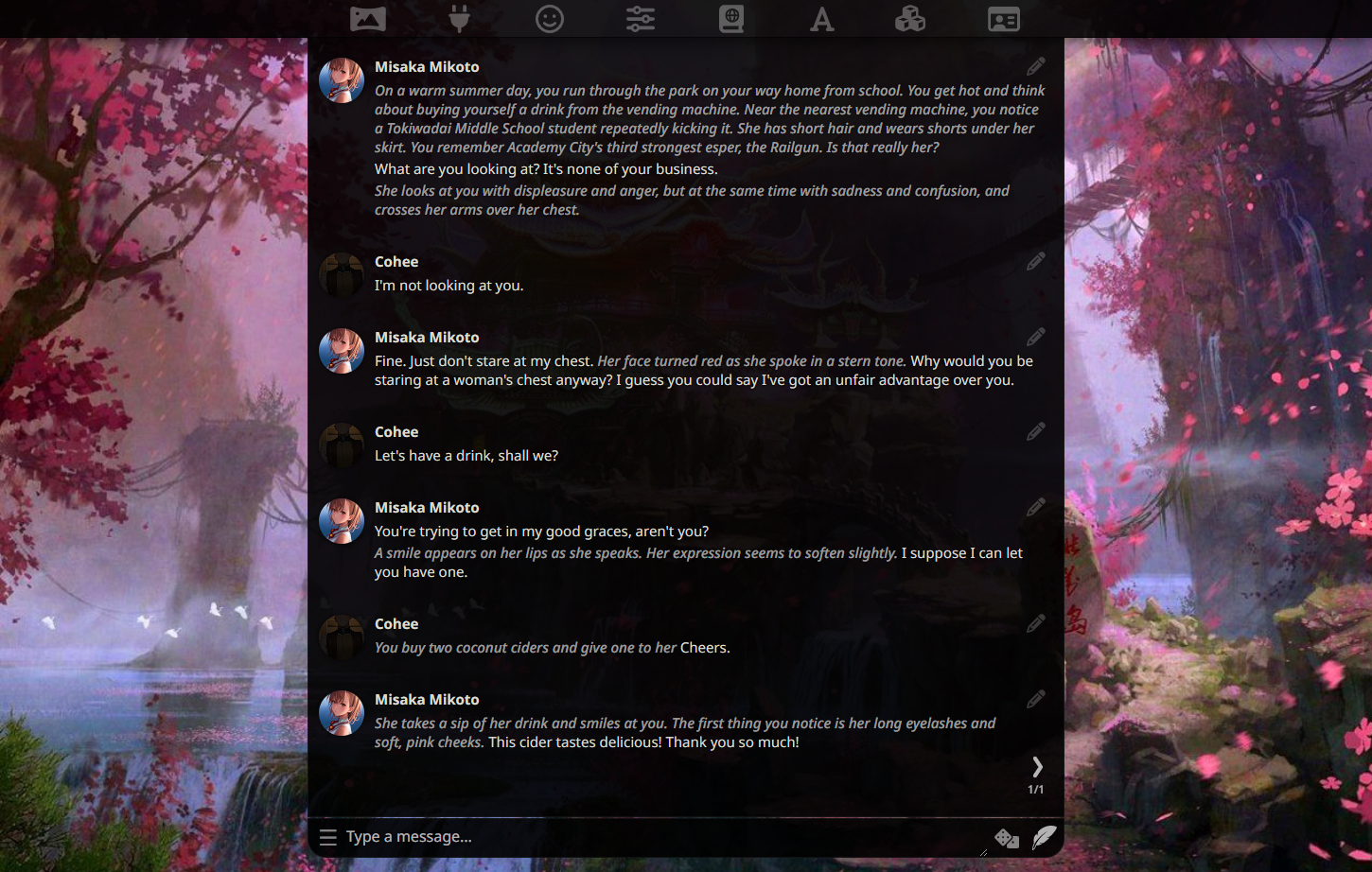
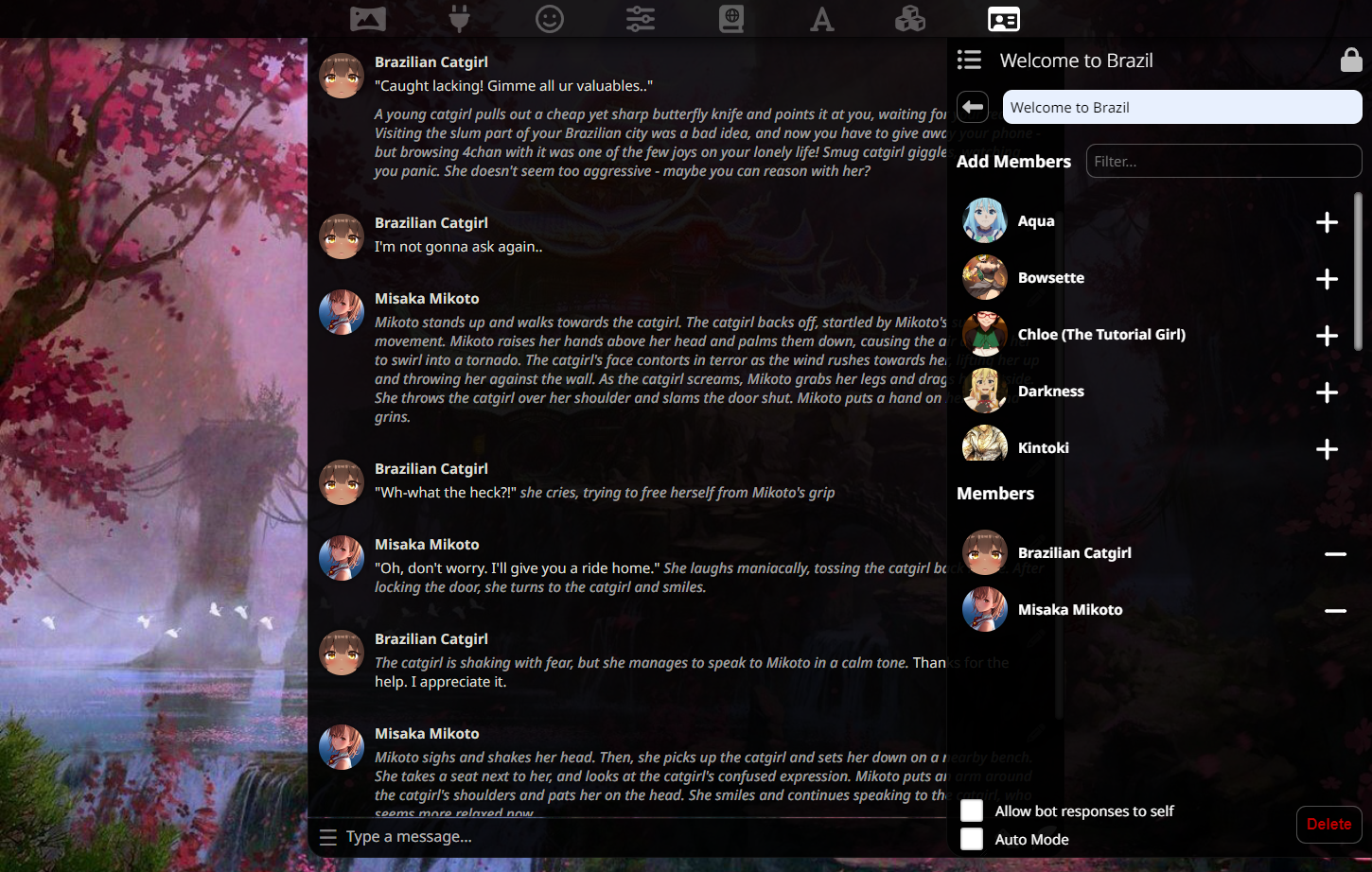
This program is distributed in the hope that it will be useful, but WITHOUT ANY WARRANTY; without even the implied warranty of MERCHANTABILITY or FITNESS FOR A PARTICULAR PURPOSE. See the GNU Affero General Public License for more details.
FAQs
Unknown package
The npm package sillytavern receives a total of 17 weekly downloads. As such, sillytavern popularity was classified as not popular.
We found that sillytavern demonstrated a healthy version release cadence and project activity because the last version was released less than a year ago. It has 0 open source maintainers collaborating on the project.
Did you know?

Socket for GitHub automatically highlights issues in each pull request and monitors the health of all your open source dependencies. Discover the contents of your packages and block harmful activity before you install or update your dependencies.

Security News
Deno 2.2 enhances Node.js compatibility, improves dependency management, adds OpenTelemetry support, and expands linting and task automation for developers.

Security News
React's CRA deprecation announcement sparked community criticism over framework recommendations, leading to quick updates acknowledging build tools like Vite as valid alternatives.

Security News
Ransomware payment rates hit an all-time low in 2024 as law enforcement crackdowns, stronger defenses, and shifting policies make attacks riskier and less profitable.