
Research
2025 Report: Destructive Malware in Open Source Packages
Destructive malware is rising across open source registries, using delays and kill switches to wipe code, break builds, and disrupt CI/CD.
speech-to-element
Advanced tools
Add real-time speech to text functionality into your website with no effort

Speech To Element is an all purpose npm library that can transcribe speech into text right out of the box! Try it out in the official website.
NPM:
npm install speech-to-element
import SpeechToElement from 'speech-to-element';
const targetElement = document.getElementById('target-element');
SpeechToElement.toggle('webspeech', {element: targetElement});
CDN:
<script type="module" src="https://cdn.jsdelivr.net/gh/ovidijusparsiunas/speech-to-element@master/component/bundle/index.min.js"></script>
const targetElement = document.getElementById('target-element');
window.SpeechToElement.toggle('webspeech', {element: targetElement});
When using Azure, you will also need to install its speech SDK. Read more in the Azure SDK section.
Make sure to checkout the examples directory to browse templates for React, Next.js and more.
# Install node dependencies:
$ npm install
# Serve the component locally (from index.html):
$ npm run start
# Build the component into a module (dist/index.js):
$ npm run build:module
Used to control Speech To Element transcription:
| Name | Description |
|---|---|
startWebSpeech({Options & WebSpeechOptions}) | Start Web Speech API |
startAzure({Options & AzureOptions}) | Start Azure API |
toggle("webspeech", {Options & WebSpeechOptions}) | Start/Stop Web Speech API |
toggle("azure", {Options & AzureOptions}) | Start/Stop Azure API |
| stop() | Stops all speech services |
| endCommandMode() | Ends the command mode |
Examples:
SpeechToElement.startWebSpeech({element: targetElement, displayInterimResults: false});
SpeechToElement.startAzure({element: targetElement, region: 'westus', token: 'token'});
SpeechToElement.toggle('webspeech', {element: targetElement, language: 'en-US'});
SpeechToElement.toggle('azure', {element: targetElement, region: 'eastus', subscriptionKey: 'key'});
SpeechToElement.stop();
SpeechToElement.endCommandMode();
Generic options for the speech to element functionality:
| Name | Type | Description |
|---|---|---|
| element | Element | Element[] | Transcription target element. By defining multiple inside an array the user can switch between them in the same session by clicking on them. |
| autoScroll | boolean | Controls if element will automatically scroll to the new text. |
| displayInterimResults | boolean | Controls if interim result are displayed. |
| textColor | TextColor | Object defining the result text colors. |
| translations | {[key: string]: string} | Case-sensitive one-to-one map of words that will automatically be translated to others. |
| commands | Commands | Set the phrases that will trigger various chat functionality. |
| onStart | () => void | Triggered when speech recording has started. |
| onStop | () => void | Triggered when speech recording has stopped. |
| onResult | ( text: string, isFinal: boolean ) => void | Triggered when a new result is transcribed and inserted into element. |
| onPreResult | ( text: string, isFinal: boolean ) => PreResult | void | Triggered before result text insertion. This function can be used to control the speech service based on what was spoken via the PreResult object. |
| onCommandMode Trigger | (isStart: boolean) => void | Triggered when command mode is initiated and stopped. |
| onPauseTrigger | (isStart: boolean) => void | Triggered when the pause command is initiated and stopped via resume command. |
| onError | (message: string) => void | Triggered when an error has occurred. |
Examples:
SpeechToElement.toggle('webspeech', {element: targetElement, translations: {hi: 'bye', Hi: 'Bye'}});
SpeechToElement.toggle('webspeech', {onResult: (text) => console.log(text)});
Object used to set the color for transcription result text (does not work for input and textarea elements):
| Name | Type | Description |
|---|---|---|
| interim | string | Temporary text color |
| final | string | Final text color |
Example:
SpeechToElement.toggle('webspeech', {
element: targetElement, textColor: {interim: 'grey', final: 'black'}
});
Object used to set the phrases of commands that will control transcription and input functionality:
| Name | Type | Description |
|---|---|---|
| stop | string | Stop the speech service |
| pause | string | Temporarily stops the transcription and re-enables it after the phrase for resume is spoken. |
| resume | string | Re-enables transcription after it has been stopped by the pause or commandMode commands. |
| reset | string | Remove the transcribed text (since the last element cursor move) |
| removeAllText | string | Remove all element text |
| commandMode | string | Activate the command mode which will stop the transcription and wait for a command to be executed. Use the phrase for resume to leave the command mode. |
| settings | CommandSettings | Controls how command mode is used. |
Example:
SpeechToElement.toggle('webspeech', {
element: targetElement,
commands: {
pause: 'pause',
resume: 'resume',
removeAllText: 'remove text',
commandMode: 'command'
}
});
Object used to configure how the command phrases are interpreted:
| Name | Type | Description |
|---|---|---|
| substrings | boolean | Toggles whether command phrases can be part of spoken words or if they are whole words. E.g. when this is set to true and your command phrase is "stop" - when you say "stopping" the command will be executed. However if it is set to false - the command will only be executed if you say "stop". |
| caseSensitive | boolean | Toggles if command phrases are case sensitive. E.g. if this is set to true and your command phrase is "stop" - when the service recognizes your speech as "Stop" it will not execute your command. On the other hand if it is set to false it will execute. |
Example:
SpeechToElement.toggle('webspeech', {
element: targetElement,
commands: {
removeAllText: 'remove text',
settings: {
substrings: true,
caseSensitive: false
}}
});
Result object for the onPreResult function. This can be used to control the speech service and facilitate custom commands for your application:
| Name | Type | Description |
|---|---|---|
| stop | boolean | Stops the speech service |
| restart | boolean | Restarts the speech service |
| removeNewText | boolean | Toggles whether the newly spoken (interim) text is removed when either of the above properties are set to true. |
Example for a creating a custom command:
SpeechToElement.toggle('webspeech', {
element: targetElement,
onPreResult: (text) => {
if (text.toLowerCase().includes('custom command')) {
SpeechToElement.endCommandMode();
your custom code here
return {restart: true, removeNewText: true};
}}
});
Custom options for the Web Speech API:
| Name | Type | Description |
|---|---|---|
| language | string | This is the recognition language. See the following QA for the full list. |
Example:
SpeechToElement.toggle('webspeech', {element: targetElement, language: 'en-GB'});
Options for the Azure Cognitive Speech Services API. This object REQUIRES region and either retrieveToken or subscriptionKey or token properties to be defined with it:
| Name | Type | Description |
|---|---|---|
| region | string | Location/region of your Azure speech resource. |
| retrieveToken | () => Promise<string> | Function used to retrieve a new token for your Azure speech resource. It is the recommended property to use as it can retrieve the token from a secure server that will hide your credentials. Check out the starter server templates to start a local server in seconds. |
| subscriptionKey | string | Subscription key for your Azure speech resource. |
| token | string | Temporary token for the Azure speech resource. |
| language | string | BCP-47 string value to denote the recognition language. You can find the full list here. |
| autoLanguage | AutoLanguage | Automatically identify the spoken language based on a provided list. |
| endpointId | endpointId | Endpoint ID of a customized speech model. |
| deviceId | deviceId | ID of specific media device. More info here. |
| stopAfterSilenceMs | number | Milliseconds of silence required for the speech service to automatically stop. Default is 25000ms (25 seconds). |
Examples:
SpeechToElement.toggle('azure', {
element: targetElement,
region: 'eastus',
token: 'token',
language: 'ja-JP'
});
SpeechToElement.toggle('azure', {
element: targetElement,
region: 'southeastasia',
retrieveToken: async () => {
return fetch('http://localhost:8080/token')
.then((res) => res.text())
.then((token) => token)
.catch((error) => console.error('error'));
}
});
Object used to configure automatic language identification based on a list of candidate languages:
| Name | Type | Description |
|---|---|---|
| languages | string[] | An array of candidate languages that that will be present in the audio. See available languages here. Need at least 1 language. When using AtStart, the maximum number of languages is 4, when using Continuous the maximum is 10. |
| type | 'AtStart' | 'Continuous' | Optional property that defines if the language can be identified in the first 5 seconds and does not change via AtStart, or if there can be multiple languages throughout the speech via Continuous. AtStart set by default. |
Example server templates for the retrieveToken property:
| Express | Nest | Flask | Spring | Go | Next |
|---|---|---|---|---|---|
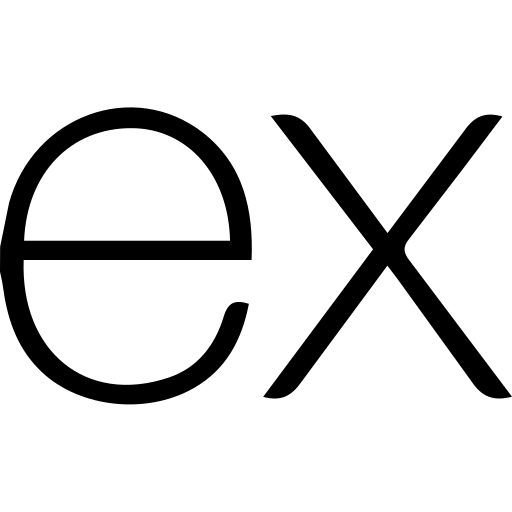 |  | 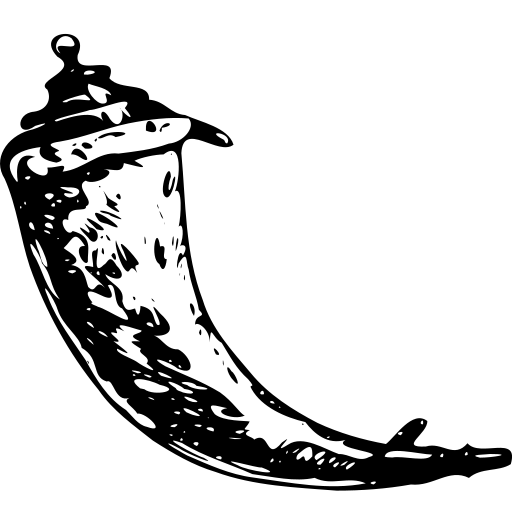 |  | 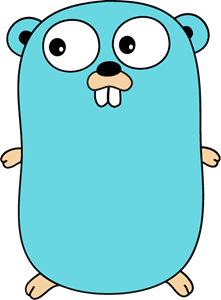 | 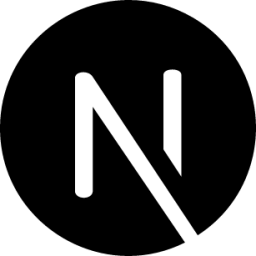 |
Location of subscriptionKey and region details in Azure Portal:
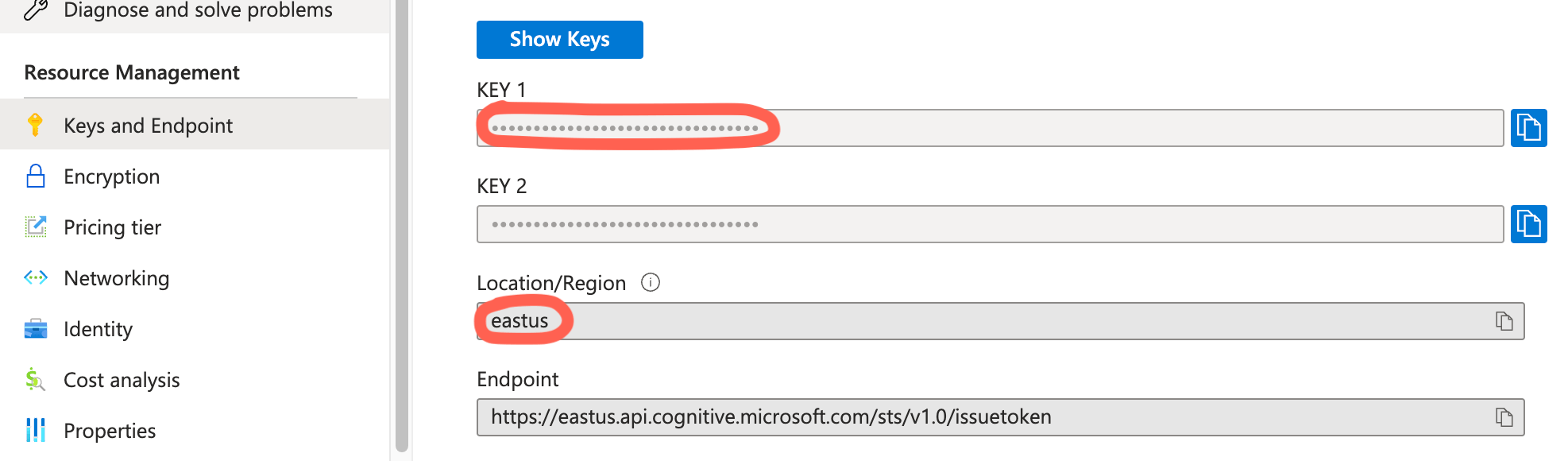
To use the Azure Cognitive Speech Services API, you will need to add the official Azure Speech SDK into your project and assign it to the window.SpeechSDK variable. Here are some simple ways you can achieve this:
Import from a dependancy: If you are using a dependancy manager, import and assign it to window.SpeechSDK:
import * as sdk from 'microsoft-cognitiveservices-speech-sdk';
window.SpeechSDK = sdk;
Dynamic import from a dependancy If you are using a dependancy manager, dynamically import and assign it to window.SpeechSDK:
import('microsoft-cognitiveservices-speech-sdk').then((module) => {
window.SpeechSDK = module;
});
Script from a CDN You can add a script tag to your markup or create one via javascript. The window.SpeechSDK property will be populated automatically:
<script src="https://cdnjs.cloudflare.com/ajax/libs/highlight.js/11.8.0/highlight.min.js"></script>
const script = document.createElement("script");
script.src = "https://cdnjs.cloudflare.com/ajax/libs/highlight.js/11.8.0/highlight.min.js";
document.body.appendChild(script);
If your project is using TypeScript, add this to the file where the module is used:
import * as sdk from 'microsoft-cognitiveservices-speech-sdk';
declare global {
interface Window {
SpeechSDK: typeof sdk;
}
}
Examples:
Example React project that uses a package bundler. It should work similarly for other UI frameworks:
VanillaJS approach with no bundler (this can also be used as fallback if above doesn't work):
Deep Chat - an AI oriented chat component that is using Speech To Element to power its Speech To Text capabilities.
Open source is built by the community for the community. All contributions to this project are welcome!
Additionally, if you have any suggestions for enhancements, ideas on how to take the project further or have discovered a bug, do not hesitate to create a new issue ticket and we will look into it as soon as possible!
FAQs
Add real-time speech to text functionality into your website with no effort
We found that speech-to-element demonstrated a healthy version release cadence and project activity because the last version was released less than a year ago. It has 1 open source maintainer collaborating on the project.
Did you know?

Socket for GitHub automatically highlights issues in each pull request and monitors the health of all your open source dependencies. Discover the contents of your packages and block harmful activity before you install or update your dependencies.

Research
Destructive malware is rising across open source registries, using delays and kill switches to wipe code, break builds, and disrupt CI/CD.

Security News
Socket CTO Ahmad Nassri shares practical AI coding techniques, tools, and team workflows, plus what still feels noisy and why shipping remains human-led.

Research
/Security News
A five-month operation turned 27 npm packages into durable hosting for browser-run lures that mimic document-sharing portals and Microsoft sign-in, targeting 25 organizations across manufacturing, industrial automation, plastics, and healthcare for credential theft.