
Security News
RubyGems.org Adds New Maintainer Role
RubyGems.org has added a new "maintainer" role that allows for publishing new versions of gems. This new permission type is aimed at improving security for gem owners and the service overall.
style-loader
Advanced tools
The style-loader npm package is used to inject CSS into the DOM using multiple strategies. It is often used in combination with css-loader in webpack configurations to handle styles within JavaScript modules.
Inject styles into the DOM
This code sample demonstrates how to use style-loader in combination with css-loader to import a CSS file and inject the styles into the DOM.
import style from 'style-loader!css-loader!./style.css';Useable styles
This code sample shows how to use the useable feature of style-loader to manually control when styles are injected into and removed from the DOM.
import style from 'style-loader/useable!css-loader!./style.css';
style.use(); // Injects styles
tyle.unuse(); // Removes stylesLazy loading styles
This code sample illustrates how to lazy load styles with style-loader, which can be useful for code splitting scenarios.
import loadStyle from 'style-loader!css-loader!./style.css';
loadStyle().then(style => {
// Use style here
});css-loader interprets @import and url() like import/require() and will resolve them. It is often used alongside style-loader in webpack configurations.
This webpack plugin extracts CSS into separate files. It creates a CSS file per JS file which contains CSS. It is useful for caching and parallel loading but does not inject styles into the DOM like style-loader.
sass-loader compiles Sass/SCSS files to CSS. It is used in combination with css-loader and style-loader in webpack configurations to handle styles written in Sass/SCSS.
npm install style-loader --save-dev
It's recommended to combine style-loader with the css-loader
component.js
import style from './file.css'
webpack.config.js
{
module: {
rules: [
{
test: /\.css$/,
use: [
{ loader: "style-loader" },
{ loader: "css-loader" }
]
}
]
}
}
Locals (CSS Modules)When using local scoped CSS the module exports the generated identifiers (locals).
component.js
import style from './file.css'
style.className === "z849f98ca812"
UrlIt's also possible to add a URL <link href="path/to/file.css" rel="stylesheet"> instead of a inlining the CSS {String} with <style></style> tag.
import url from 'file.css'
webpack.config.js
{
module: {
rules: [
{
test: /\.css$/,
use: [
{ loader: "style-loader/url" },
{ loader: "file-loader" }
]
}
]
}
}
<link rel="stylesheet" href="path/to/file.css">
:information_source: Source maps and assets referenced with
url: when style loader is used with{ options: { sourceMap: true } }option, the CSS modules will be generated asBlobs, so relative paths don't work (they would be relative tochrome:bloborchrome:devtools). In order for assets to maintain correct paths settingoutput.publicPathproperty of webpack configuration must be set, so that absolute paths are generated. Alternatively you can enable theconvertToAbsoluteUrlsoption mentioned above.
UseableBy convention the Reference Counter API should be bound to .useable.css and the .css should be loaded with basic style-loader usage.(similar to other file types, i.e. .useable.less and .less).
webpack.config.js
{
module: {
rules: [
{
test: /\.css$/,
use: [
{ loader: "style-loader" },
{ loader: "css-loader" },
],
},
{
test: /\.useable\.css$/,
use: [
{
loader: "style-loader/useable"
},
{ loader: "css-loader" },
],
},
],
},
}
Reference Counter APIcomponent.js
import style from './file.css'
style.use(); // = style.ref();
style.unuse(); // = style.unref();
Styles are not added on import/require(), but instead on call to use/ref. Styles are removed from page if unuse/unref is called exactly as often as use/ref.
:warning: Behavior is undefined when unuse/unref is called more often than use/ref. Don't do that.
| Name | Type | Default | Description |
|---|---|---|---|
base | {Number} | true | Set module ID base (DLLPlugin) |
attrs | {Object} | {} | Add custom attrs to <style></style> |
transform | {Function} | false | Transform/Conditionally load CSS by passing a transform/condition function |
insertAt | {String} | bottom | Inserts <style></style> at the given position |
insertInto | {String} | <head> | Inserts <style></style> into the given position |
sourceMap | {Boolean} | false | Enable/Disable Sourcemaps |
convertToAbsoluteUrls | {Boolean} | false | Coverts relative URLs to absolute urls, when source maps are enabled |
baseThis setting is primarily used as a workaround for css clashes when using one or more DllPlugin's. base allows you to prevent either the app's css (or DllPlugin2's css) from overwriting DllPlugin1's css by specifying a css module id base which is greater than the range used by DllPlugin1 e.g.:
webpack.dll1.config.js
{
test: /\.css$/,
use: [
'style-loader',
'css-loader'
]
}
webpack.dll2.config.js
{
test: /\.css$/,
use: [
{ loader: 'style-loader', options: { base: 1000 } },
'css-loader'
]
}
webpack.app.config.js
{
test: /\.css$/,
use: [
{ loader: 'style-loader', options: { base: 2000 } },
'css-loader'
]
}
attrsIf defined, style-loader will attach given attributes with their values on <style> / <link> element.
component.js
import style from './file.css'
webpack.config.js
{
test: /\.css$/,
use: [
{ loader: 'style-loader', options: { attrs: { id: 'id' } } }
{ loader: 'css-loader' }
]
}
<style id="id"></style>
Urlcomponent.js
import link from './file.css'
webpack.config.js
{
test: /\.css$/,
use: [
{ loader: 'style-loader/url', options: { attrs: { id: 'id' } } }
{ loader: 'file-loader' }
]
}
transformA transform is a function that can modify the css just before it is loaded into the page by the style-loader.
This function will be called on the css that is about to be loaded and the return value of the function will be loaded into the page instead of the original css.
If the return value of the transform function is falsy, the css will not be loaded into the page at all.
webpack.config.js
{
loader: 'style-loader'
options: {
transform: 'path/to/transform.js'
}
}
transform.js
module.exports = function (css) {
// Here we can change the original css
const transformed = css.replace('.classNameA', '.classNameB')
return transformed
}
Conditionalwebpack.config.js
{
loader: 'style-loader'
options: {
transform: 'path/to/conditional.js'
}
}
conditional.js
module.exports = function (css) {
// If the condition is matched load [and transform] the CSS
if (css.includes('something I want to check')) {
return css;
}
// If a falsy value is returned, the CSS won't be loaded
return false
}
insertAtBy default, the style-loader appends <style> elements to the end of the style target, which is the <head> tag of the page unless specified by insertInto. This will cause CSS created by the loader to take priority over CSS already present in the target. To insert style elements at the beginning of the target, set this query parameter to 'top', e.g
webpack.config.js
{
loader: 'style-loader'
options: {
insertAt: 'top'
}
}
insertIntoBy default, the style-loader inserts the <style> elements into the <head> tag of the page. If you want the tags to be inserted somewhere else, e.g. into a ShadowRoot, you can specify a CSS selector for that element here, e.g
webpack.config.js
{
loader: 'style-loader'
options: {
insertAt: '#host::shadow>#root'
}
}
singletonIf defined, the style-loader will reuse a single <style> element, instead of adding/removing individual elements for each required module.
ℹ️ This option is on by default in IE9, which has strict limitations on the number of style tags allowed on a page. You can enable or disable it with the singleton option.
webpack.config.js
{
loader: 'style-loader'
options: {
singleton: true
}
}
sourceMapEnable/Disable source map loading
webpack.config.js
{
loader: 'style-loader'
options: {
sourceMap: true
}
}
convertToAbsoluteUrlsIf convertToAbsoluteUrls and sourceMaps are both enabled, relative urls will be converted to absolute urls right before the css is injected into the page. This resolves an issue where relative resources fail to load when source maps are enabled. You can enable it with the convertToAbsoluteUrls option.
webpack.config.js
{
loader: 'style-loader'
options: {
sourceMap: true,
convertToAbsoluteUrls: true
}
}

Juho Vepsäläinen |

Joshua Wiens |

Artem Sapegin |

Michael Ciniawsky |

Alexander Krasnoyarov |
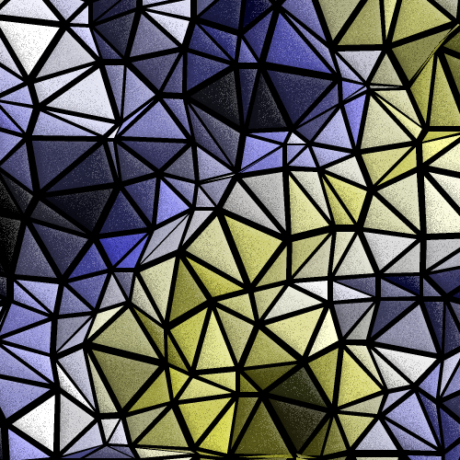
Tobias Koppers |

Kees Kluskens | |||
FAQs
style loader module for webpack
We found that style-loader demonstrated a healthy version release cadence and project activity because the last version was released less than a year ago. It has 3 open source maintainers collaborating on the project.
Did you know?

Socket for GitHub automatically highlights issues in each pull request and monitors the health of all your open source dependencies. Discover the contents of your packages and block harmful activity before you install or update your dependencies.

Security News
RubyGems.org has added a new "maintainer" role that allows for publishing new versions of gems. This new permission type is aimed at improving security for gem owners and the service overall.

Security News
Node.js will be enforcing stricter semver-major PR policies a month before major releases to enhance stability and ensure reliable release candidates.

Security News
Research
Socket's threat research team has detected five malicious npm packages targeting Roblox developers, deploying malware to steal credentials and personal data.