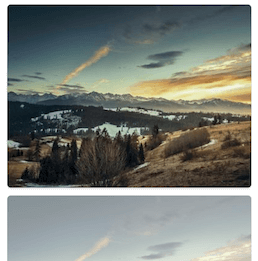svelte-lazy 

A svelte component to lazyload any content including images. Demo on svelte.dev/repl.
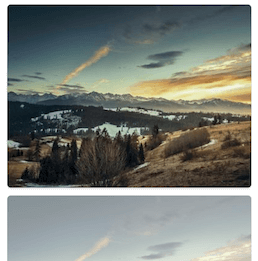
Installation
npm i svelte-lazy
For sapper server-side rendering which requires using external components, install it to devDependencies:
npm i -D svelte-lazy
Usage
<script>
import Lazy from 'svelte-lazy';
</script>
<Lazy height={300}>
<img alt="" src="https://picsum.photos/id/412/200/300" />
</Lazy>
Props
-
height: Number|String Default: 0. Height of the component before load.
Set a proper value to avoid scroll bounce. One way is to use the content height which can be mensured by the inspector in the devTool after load.
-
offset: Number Default: 150. Offset from the top of the component to the bottom of the viewport that triggers loading when in it.
Number values use px as unit.
-
placeholder: String|Component Default: null. Placeholder before load.
-
placeholderProps: Object Default null. When using a component as a placeholder, the props will be passed to it.
-
class: String Default: ''. Additional class for the container div. It will be svelte-lazy ${class}.
-
fadeOption: Object Default: { delay: 0, duration: 400 }. Option for the fade in transition. Set null to disable it.
-
onload: Function (node) => {} Default: null. Fucntion that is called when loaded.
-
resetHeightDelay: Number Default: 0 (milliseconds). Delay to reset the component height to auto after loaded. Might be useful to wait for remote resources like images.
Changelog
v0 -> v1.0
- Adjust dom structure
- Optimize image loading
Life cycle
enter viewport / no image -> loaded
not loaded -------------->
\ with image -> load event -> loaded
|
|
show placeholder | show content
DOM structure
Before load
<div class="svelte-lazy ${class}">
<div class="svelte-lazy-placeholder">...</div>
</div>
After load
<div class="svelte-lazy ${class}">
<div class="svelte-lazy-content">...</div>
</div>
Development
git clone https://github.com/leafOfTree/svelte-lazy
cd svelte-lazy
npm i
npm start
Test
npm test
Publish
For maintenance, bump the version in package.json then run npm publish.
Refs
Based on sveltejs/component-template: A base for building shareable Svelte components