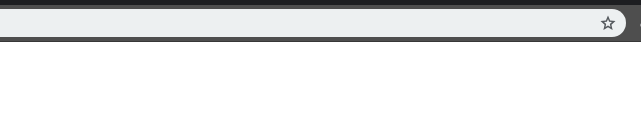toast-me


Tiny, easy to use tool to show toast-like notifications on the web page.
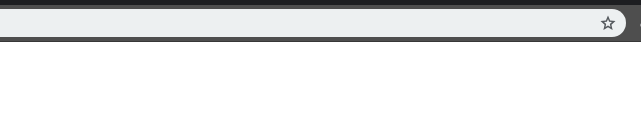
Table of Contents
Features
- Exported in a umd format so works everywhere.
- Customizable
- Light-weight (15kB until gzip, 5kB zipped)
- Supports actions' button inside toast
- Closeable
- Pauses toast's timer on hover
- Accepts CSS classes for styling
How to use
Install package from npm
yarn add toast-me
# or
npm install toast-me
Import module to your script
import toast from 'toast-me';
Use
toast('My message');
Use with own customization
toast('My message', { duration: 3000, toastClass: 'my-toast-class' });
Use with options preset
toast('My message', 'error');
Use with own customization and action button
toast(
'My message',
{ duration: 1000 },
{
label: 'Confirm',
action: () => alert('Cool!'),
class: 'my-custom-class',
},
);
Use with action button but no customizations
toast(
'My message',
null,
{
label: 'Confirm',
action: () => alert('Cool!'),
},
);
Toast function arguments
toast(message, [options, [action]]);
Function accepts three arguments:
message - message to show in toast,options - toast customization options,action - some action button options.
Returns instance of ToastMeClass. You can learn method of it here
Message argument
Accepts string, any message to put in toast.
Text shown in one line, no wraps allowed.
Overflowed text will be hidden with ellipsis.
Complete text shown on hover with the title attribute on toast node.
Options argument
Optional. Accepts object with any allowed fields, or string as a name of options preset, or null.
If you don't need to set options, but need to pass an action - pass null instead options.
Accepted options
Default options preset (all available options with their default values):
{
position: 'top',
toastClass: '',
removedToastClass: '',
closeable: true,
timeoutOnRemove: 1000,
duration: 5000,
}
position - string, one of "top" "bottom". Default "top".toastClass - string, CSS class name for toast node, can be used for custom toast styling.
Default "" - empty stringcloseable - boolean, enables/hides "close" button on toast. Default truetimeoutOnRemove - number, time in ms, till node should be removed from DOM after toast hides.
Can be useful when you change hide animation by CSS and set new animation duration.
To avoid element disappearing until animation ends set this option to larger or equal
value than animation duration. Default 1000duration - number, time in ms, how long should toast be shown. Default 5000
Options presets
default - all default options,error - everything default, except background color - #D40D00, set by CSS class.
Action argument
Optional. Accepts object with three fields:
label - string, text to put in button.action - callback function - to be called on button click.class - string, CSS class for button node.
Instance of ToastMeClass
Has methods:
close() - Closes current toast.startTimer() - Starts/restarts timer with timeout, set in options object on toast create.stopTimer() - Stops timer, the toast won't disappear. After calling this
you should handle toast's behavior by yourself
(i.e. with close() method).
import toast from 'toast-me';
const message = toast('Something');
message.stopTimer();
message.close();
class ToastMeClass
Has static methods:
removeAll(position) - Closes all toasts in that position. Accepts one argument
position, default "top" (described in options section)
import { ToastMeClass } from 'toast-me';
ToastMeClass.removeAll('bottom');
Contributing
Getting started
You will need node.js and preferred to have
yarn to run the project.
Copy project to your local folder and then run in project's root
folder next command to load dependencies:
yarn
Scripts
When you load all dependencies, you able to run several commands:
yarn build - produces production pack of library under the lib folderyarn run-dev - produces development version of your library, runs file watcher
and http server on http://localhost:3005yarn watch - produces development version of your library, runs a file watcheryarn test - runs the tests
Structure
Root folder
dev/ - Folder, containing development environment files. This folder is
server with webpack-dev-server with yarn run-dev command. toast-me.js
and toast-me.js.map files inside are generated by webpack watcher from
/src folder. You are able to change files in both folders and they are to
be reloaded in browser.lib/ - The place production pack will be located after build. Usually you won't
need it, until you wan't to compile library by yourself and insert in your
project manuallyscripts/ - Node.js executable scripts' folder, such as dev-server.js or test.js.
config/ - Configuration files' folder.
src/ - Here is the code of library itself.
Readings
- Git-flow workflow
- AirBnB Style Guide
- Webpack
- Node.js
- Yarn
- SASS
- Jest