
Research
Security News
Malicious npm Package Targets Solana Developers and Hijacks Funds
A malicious npm package targets Solana developers, rerouting funds in 2% of transactions to a hardcoded address.
toasted is responsive, touch compatible, easy to use, attractive and feature rich with icons, actions etc...
demo here
| Source | Info |
|---|---|
| npm | npm install toastedjs --save |
| yarn | yarn add toastedjs |
| unpkg (js) | https://unpkg.com/toastedjs/dist/toasted.min.js |
| unpkg (css) | https://unpkg.com/toastedjs/dist/toasted.min.css |
| jsdelivr | https://jsdelivr.com/package/npm/toastedjs |
import Toasted from 'toastedjs'
import 'toastedjs/dist/toastedjs.min.css'
//import 'toastedjs/src/sass/toast.scss'
let toasted = new Toasted({ /* your options.. */ })
toasted.show('yo, toasted here !!')
<!-- pull the css -->
<link rel="stylesheet" href="https://unpkg.com/toastedjs/dist/toasted.min.css">
<!-- pull the js file -->
<script src="https://unpkg.com/toastedjs/dist/toasted.min.js"></script>
<script>
var toasted = new Toasted({ /* your options.. */ })
toasted.show('yo, toasted is directly here !!')
</script>
Actions are used to make the toasts interactive (save, undo, cancel, close), you can have one or more options on a single toast.
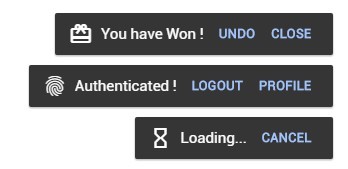
// you can pass multiple actions as an array of actions
action : {
text : 'Save',
onClick : (e, toasted) => {
toasted.delete()
}
}
Material Icons supported. you will have to import the icon packs into your project.
{
// pass the icon name as string
icon : 'check'
// or you can pass an object
icon : {
name : 'watch',
after : true // this will append the icon to the end of content
}
}
below are the options you can pass to create a toast or you can set these options globally.
// you can pass options either
let toasted = new Toasted({
position : 'top-center',
theme : 'alive',
onComplete : () => {
console.log('i am done !')
}
})
| Option | Type's | Default | Description |
|---|---|---|---|
| position | String | 'top-right' | Position of the toast container ['top-right', 'top-center', 'top-left', 'bottom-right', 'bottom-center', 'bottom-left'] |
| duration | Number | null | Display time of the toast in millisecond |
| action | Object, Array | null | ⬇ check action api below |
| fullWidth | Boolean | FALSE | Enable Full Width |
| fitToScreen | Boolean | FALSE | Fits to Screen on Full Width |
| className | String, Array | null | Custom css class name of the toast |
| containerClass | String, Array | null | Custom css classes for toast container |
| Icon | String, Object | null | ⬇ check icons api below |
| type | String | 'default' | Type of the Toast ['success', 'info', 'error'] |
| theme | String | 'primary' | Theme of the toast you prefer ['primary', 'outline', 'bubble'] |
| onComplete | Function | null | Trigger when toast is completed |
| Parameters | Type's | Default | Description |
|---|---|---|---|
| text* | String | - | name of action |
| href | String | null | url of action |
| icon | String | null | name of material for action |
| class | String/Array | null | custom css class for the action |
| onClick | Function(e,toastObject) | null | onClick Function of action |
| Parameters | Type's | Default | Description |
|---|---|---|---|
| name* | String | - | name of the icon |
| color | String | null | color of the icon |
| after | Boolean | null | append the icon to end of the toast |
Methods available under ToastedJS
// you can pass string or html to message
let toasted = new Toasted({ /* global options */ })
toasted.show( 'my message', { /* some new option */ })
| Method | Parameter's | Description |
|---|---|---|
| show | message*, options | Show a toast |
| success | message*, options | Show a toast success style |
| info | message*, options | Show a toast info style |
| error | message*, options | Show a toast error style |
| register | name, message[string,function(payload)]* , options | Register your own toast with options explained here |
| group | options | Create a new group of toasts (new toast container with its options) |
| clear | - | Clear all toasts |
Each Toast Returns a Toast Instance where you can manipulate the toast.
let toasted = new Toasted()
let myToast = toasted.show("Holla !!")
myToast.text("Changing the text !!!").delete(1500)
let anotherToast = toasted.error("Oopss.. my bad !")
anotherToast.text("Oopss.. it's okey..")
| Option | Type's | Description |
|---|---|---|
| options | Object | Options of the toast instance |
| toast | HTMLElement | Html Element of the toast |
| text | Function(message) | Change text of the toast |
| delete | Function(delay = 300) | Delete the toast with animation and delay |
| destroy | Function | Destroy the toast unregister from parent instance |
 IE / Edge |  Firefox |  Chrome |  Safari |  Opera |  iOS Safari |  Chrome for Android |
|---|---|---|---|---|---|---|
| IE10, IE11, Edge | last 7 versions | last 7 versions | last 7 versions | last 7 versions | last 3 versions | last 3 versions |
Please Open and issue If You have Found any Issues.
On Mobile Toasts will be on full width. according to the position the toast will either be on top or bottom.
Enjoy Toasting !!
FAQs
Javascript Toast Plugin - Easy, Responsive and Touch Compatible
The npm package toastedjs receives a total of 3,381 weekly downloads. As such, toastedjs popularity was classified as popular.
We found that toastedjs demonstrated a not healthy version release cadence and project activity because the last version was released a year ago. It has 1 open source maintainer collaborating on the project.
Did you know?

Socket for GitHub automatically highlights issues in each pull request and monitors the health of all your open source dependencies. Discover the contents of your packages and block harmful activity before you install or update your dependencies.

Research
Security News
A malicious npm package targets Solana developers, rerouting funds in 2% of transactions to a hardcoded address.

Security News
Research
Socket researchers have discovered malicious npm packages targeting crypto developers, stealing credentials and wallet data using spyware delivered through typosquats of popular cryptographic libraries.

Security News
Socket's package search now displays weekly downloads for npm packages, helping developers quickly assess popularity and make more informed decisions.