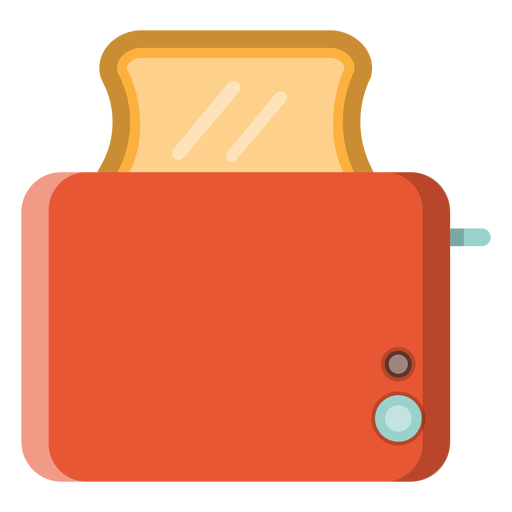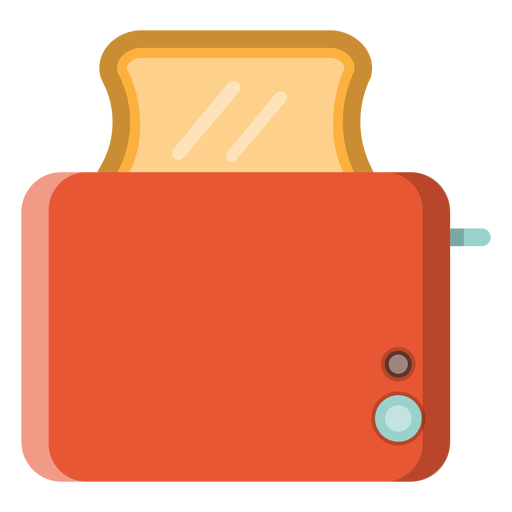
Toastify React
Beautiful, Zero Configuration, Toast Messages for React ~3kb gzip (with styles and icons)
https://hannadrehman.github.io/toastify-react/





Toastify React
Install via NPM:
npm install --save toastify-react
Install via Yarn:
yarn add toastify-react
Usage
Its Plug and Play. No configuration required. Just import and you are good to go.
import toaster from 'toastify-react';
toaster.success('This is a success message!');
5 Built in Types
There are 5 built-in types to handle the most common cases in any application.
toaster.success('This is a success message');
toaster.info('This is a info message');
toaster.loading('This is a loading message');
toaster.warn('This is a warn message');
toaster.error('This is a error message');
Use JSX
toastify-react is built using React. Which means any valid jsx can be used as the message in toaster
toaster.info(
<div>
<b>Awesome!</b>
<div>Isn't it?</div>
</div>,
);
Returns a Promise
Returns a promise which resolves when the toast is about to hide.
This can be useful to do some action when the toast has completed showing.
toaster.loading('Loading your data...').then(() => {
toaster.success('Data Successfully Loaded');
});
Hide on Click
const { hide } = toaster.success('This is a success message.', {
onClick: () => {
hide();
},
});
Completely Customizable
The second parameter to the function is an options object that can be passed in for customization.
toaster.info('This is an info message', options);
All Available Options
Here's a list of all the available options, to customize the toast to your needs.
| Options | Type | Default |
|---|
| hideAfter | Number in Seconds | 3
(Can be 0 to disable auto-hiding of the toast) |
| position | 'top-left', 'top-center', 'top-right',
'bottom-left', 'bottom-center', 'bottom-right' | 'top-center' |
| heading | String | '' |
| renderIcon | Function | Icon Based on the Type |
| bar | Object
{ size: '2px', style: 'solid/dashed/dotted', color: '#hex' } | Based on the Type |
| onClick() | Function | null |
| role | aria-role | status |
| toastContainerID | The dom element in which the toast container is added | ct-container |
Custom Styling
You can provide your own custom styling by extending the ct-toast class in your css styles.
For all classnames, refer to /src/styles/styles.css
Customize each type of Toast seperately
Customize each type of Toast seperately, by extending the ct-toast-<type> class. For example, in your CSS,
ct-toast-success {
color: #FFFFFF;
background: #6EC05F;
}
Only ~ 3kb gzip (with Styles and Icons)
The package contains the minified build file, along with the SVG Icons and the Styles, built into the Code, with a total of only ~3kb gzip.
Contributors ✨
Thanks goes to these wonderful people (emoji key):
This project follows the all-contributors specification. Contributions of any kind welcome!
How to run locally
yarn setup
yarn dev // runs rullup in watch mode
yarn dev:docs // runs docs website in dev mode.