New Case Study:See how Anthropic automated 95% of dependency reviews with Socket.Learn More →
touch-keyboard
Advanced tools
touch-keyboard - npm Package Compare versions
Comparing version 0.1.0 to 0.1.1
| { | ||
| "name": "touch-keyboard", | ||
| "version": "0.1.0", | ||
| "version": "0.1.1", | ||
| "description": "Virtual on-screen keyboard", | ||
@@ -5,0 +5,0 @@ "main": "./dist/index.js", |
@@ -5,3 +5,3 @@ # Touch Keyboard | ||
|  | ||
| 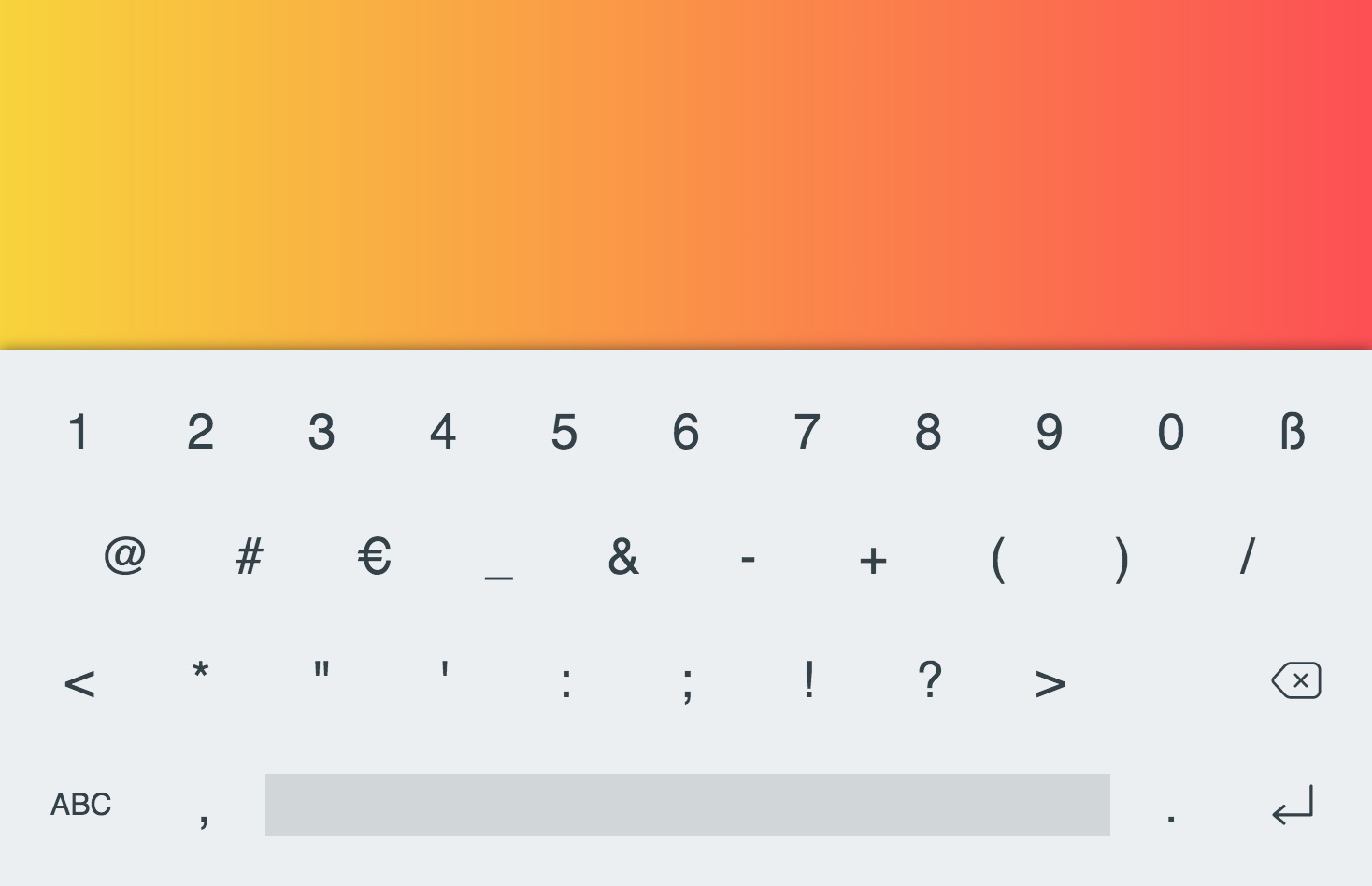 | ||
@@ -48,5 +48,5 @@ The keyboard will show up whenever an input field (or textarea) is focused. | ||
|  | ||
| 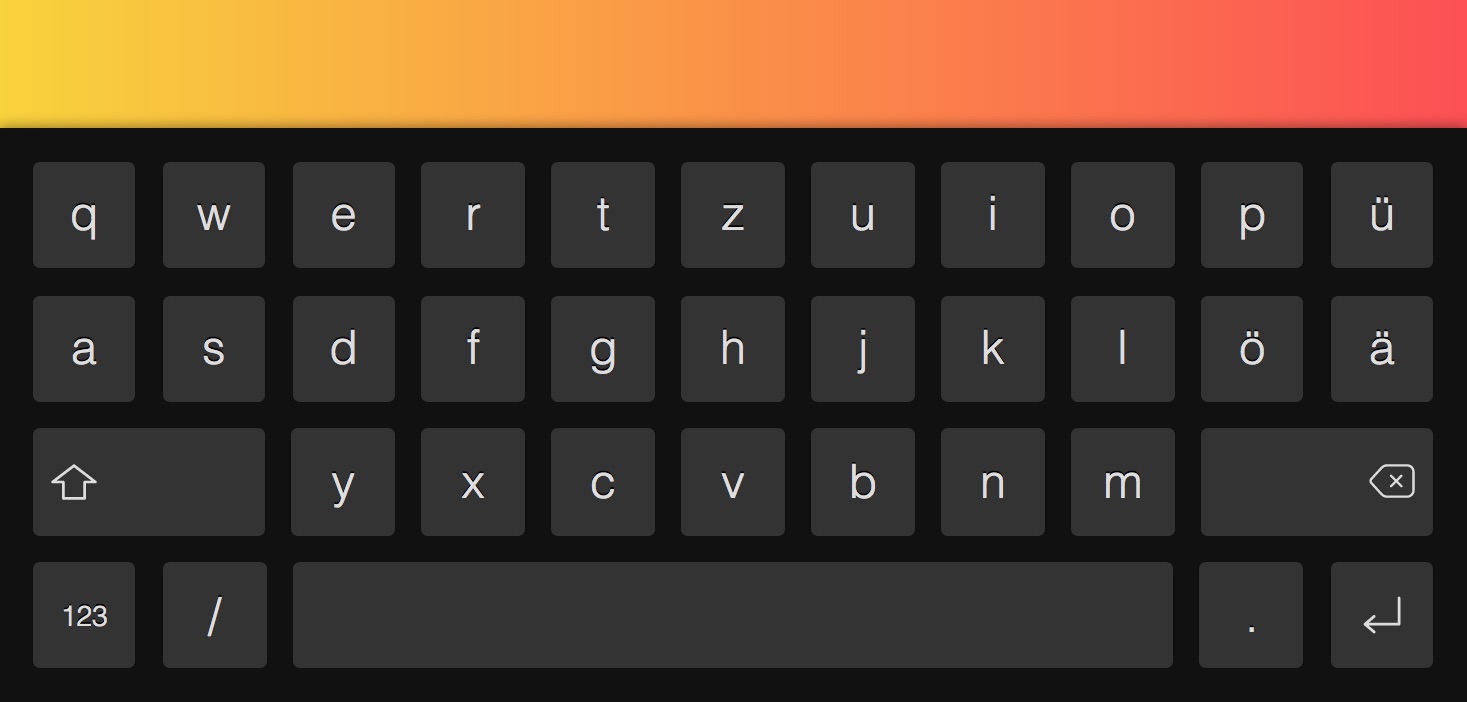 | ||
| You can also style individual keys. The following code is taken from the [default config](src/defaults.js) and makes the shift and backspace keys twice was wide (regular keys are 1em wide): | ||
| You can also style individual keys. The following code is taken from the [default config](https://github.com/fgnass/touch-keyboard/blob/master/src/defaults.js) and makes the shift and backspace keys twice was wide (regular keys are 1em wide): | ||
@@ -53,0 +53,0 @@ ```js |
No alert changes
Improved metrics
- Total package byte prevSize
- increased by0.11%
158256
No dependency changes