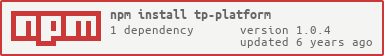tp-platform








Intro
Match the current platform and get the platform parameters and execute the initialization process.
tp-platform = detect-platform + get-platform-setting + customer-initialize-platform
Example
import { Platform, setupPlatform, mergeConfigs, PLATFORM_CONFIGS } from 'tp-platform';
const plt = setupPlatform({
});
plt.platforms();
plt.settings();
plt.versions();
console.log(plt.is('ios'));
console.log(plt.is('desktop'));
Install
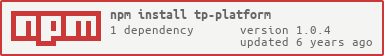
API
All exports here.
import { Platform, setupPlatform, mergeConfigs, PLATFORM_CONFIGS } from 'tp-platform';
new Platform(platformConfigs: PlatformConfigs)
The Platform service can be used to get information about your current device.
You can get all of the platforms associated with the device using the platforms
method, including whether the app is being viewed from a tablet, if it's
on a mobile device or browser, and the exact platform (iOS, Android, Windows, etc).
You can also get the orientation of the device, if it uses right-to-left
language direction, and much much more. With this information you can completely
customize your app to fit any device.
Here is the doc of Instance Members!
setupPlatform(platformConfigs: PlatformConfigs)
Setup platform with default platform configs.
@param {PlatformConfigs} platformConfigs - The configs to match platforms@return {Platform} - Return platform instance
The code like this:
function setupPlatform(platformConfigs: PlatformConfigs): Platform {
const _finalConf = mergeConfigs(PLATFORM_CONFIGS, platformConfigs);
return new Platform(_finalConf);
}
mergeConfigs(defConfig: PlatformConfigs, custConfig: PlatformConfigs)
Merge Parameters, and the priority is:
- Custom parameters have higher priority than the default configuration,
such as
core configuration, custom priority is higher than the default. - In the
plt.platforms() array, the more advanced Platform parameters,
the higher the priority is, for example: core < mobile < ios < iphone < cordova. - The plain object will use
assign to collect params, other types of parameters will be replaced directly.
@param {PlatformConfigs} defConfig - The dist configs@param {PlatformConfigs} custConfig - The customer configs@return {PlatformConfigs}
PLATFORM_CONFIGS
Default parameters for platform configuration, Including the common platform configuration. Here is the code.
Development
npm t: Run test suitenpm start: Run npm run build in watch modenpm run test:watch: Run test suite in interactive watch modenpm run test:prod: Run linting and generate coveragenpm run build: Generate bundles and typings, create docsnpm run lint: Lints codenpm run commit: Commit using conventional commit style (husky will tell you to use it if you haven't :wink:)
Reference
License
MIT