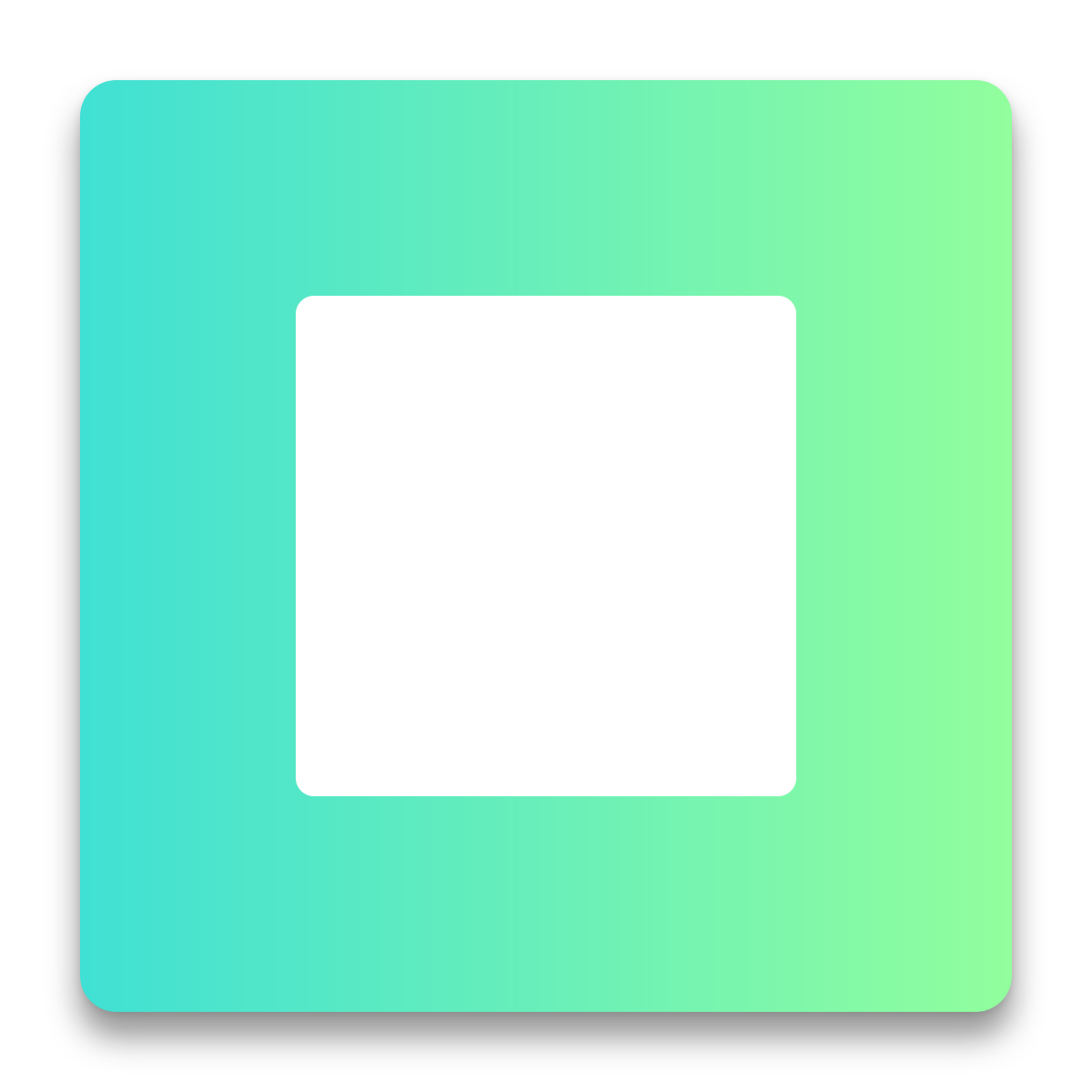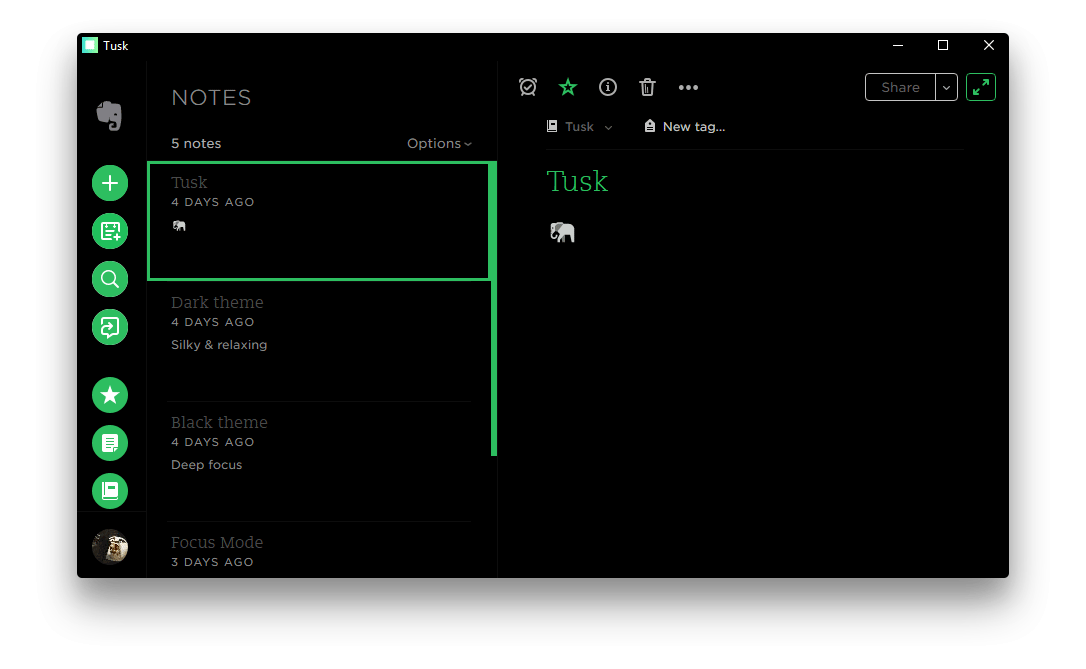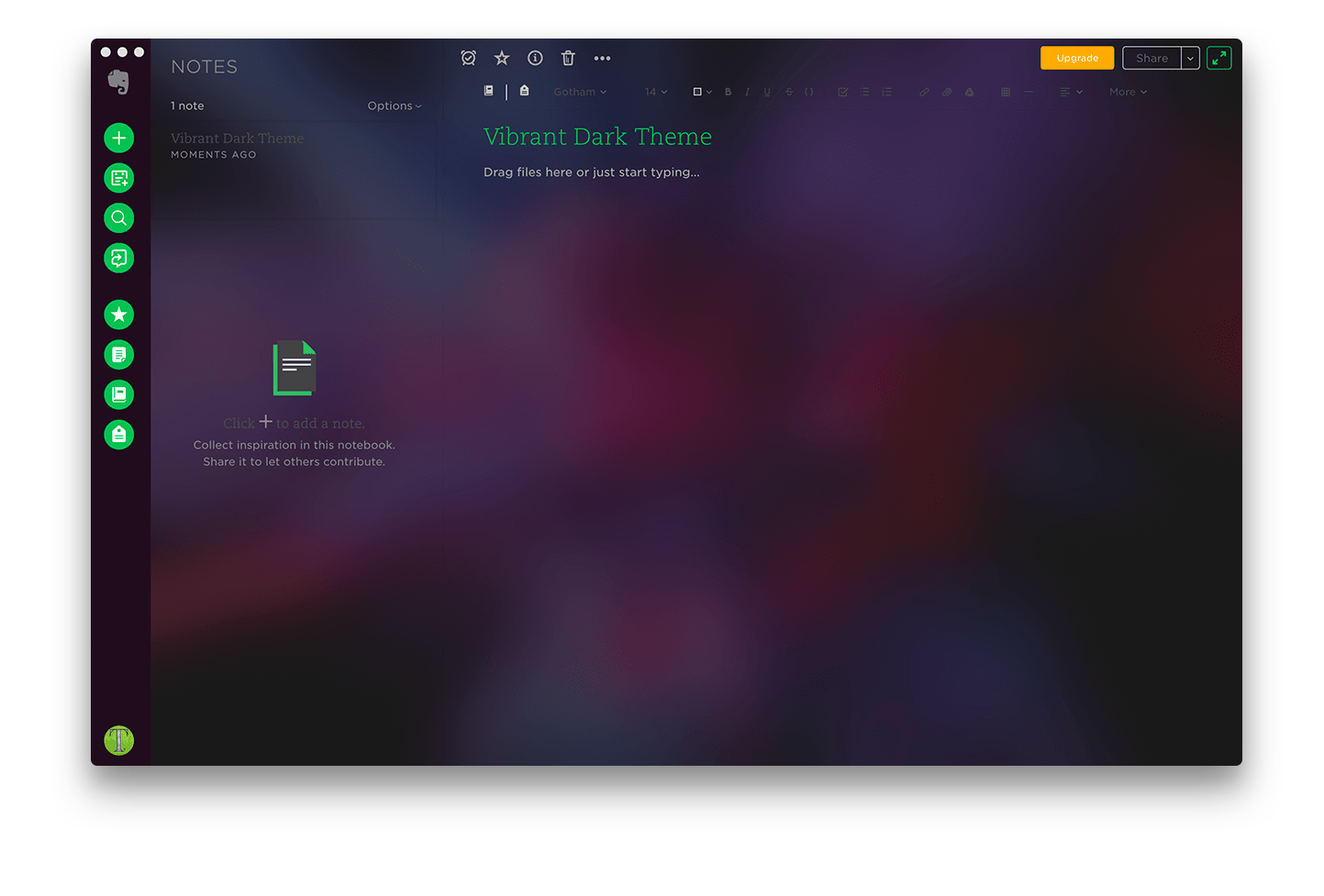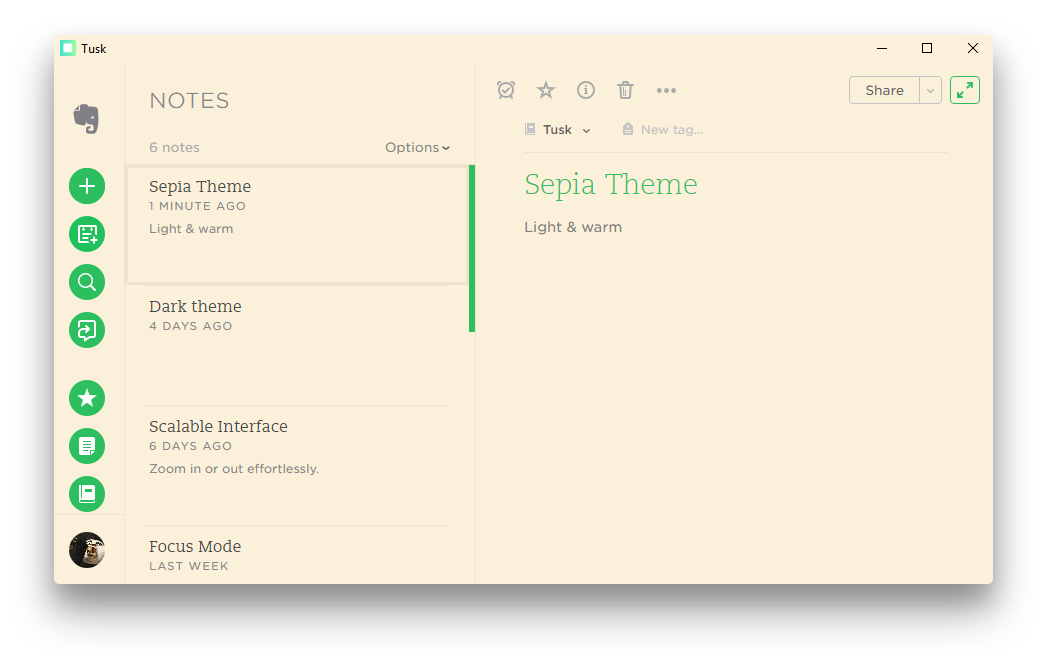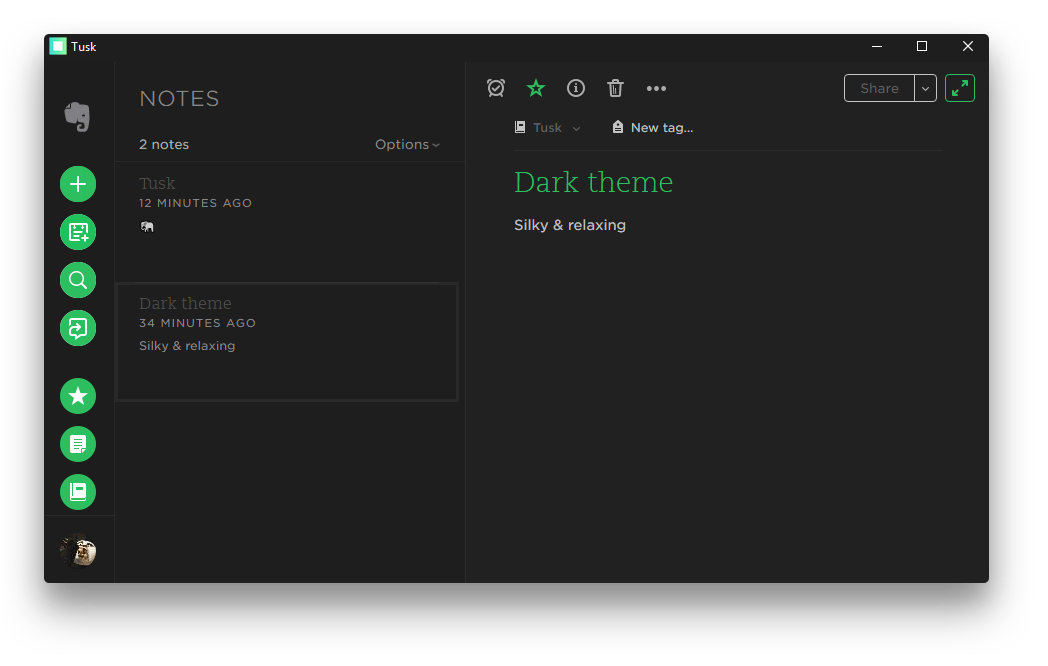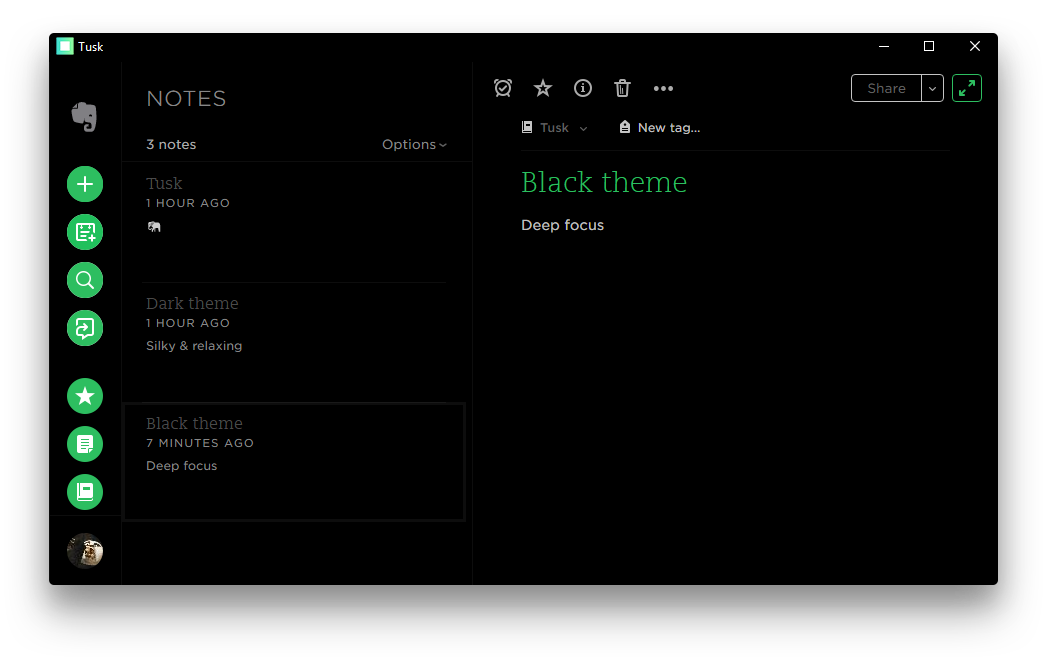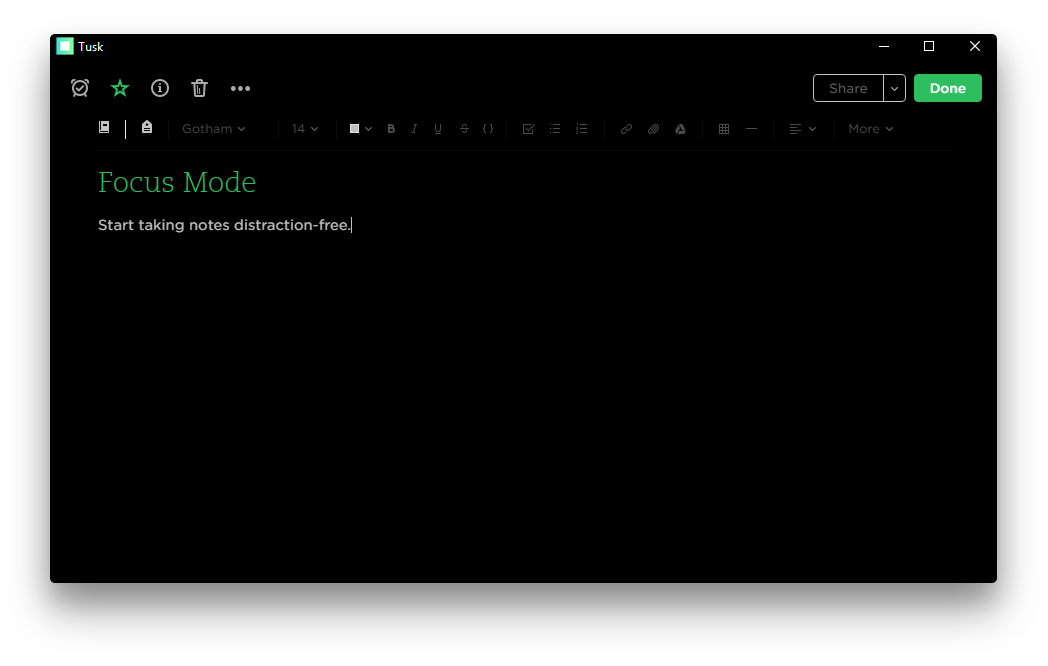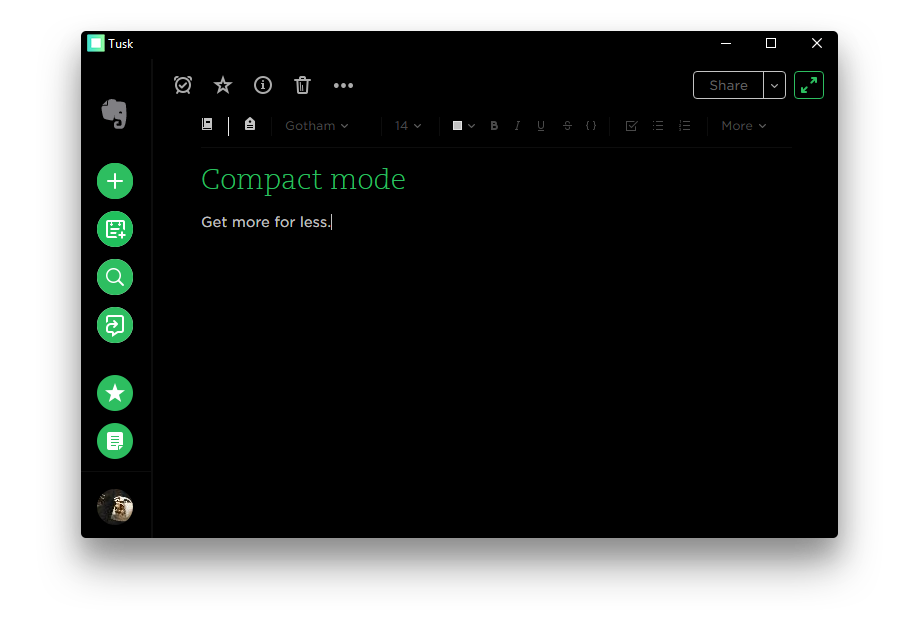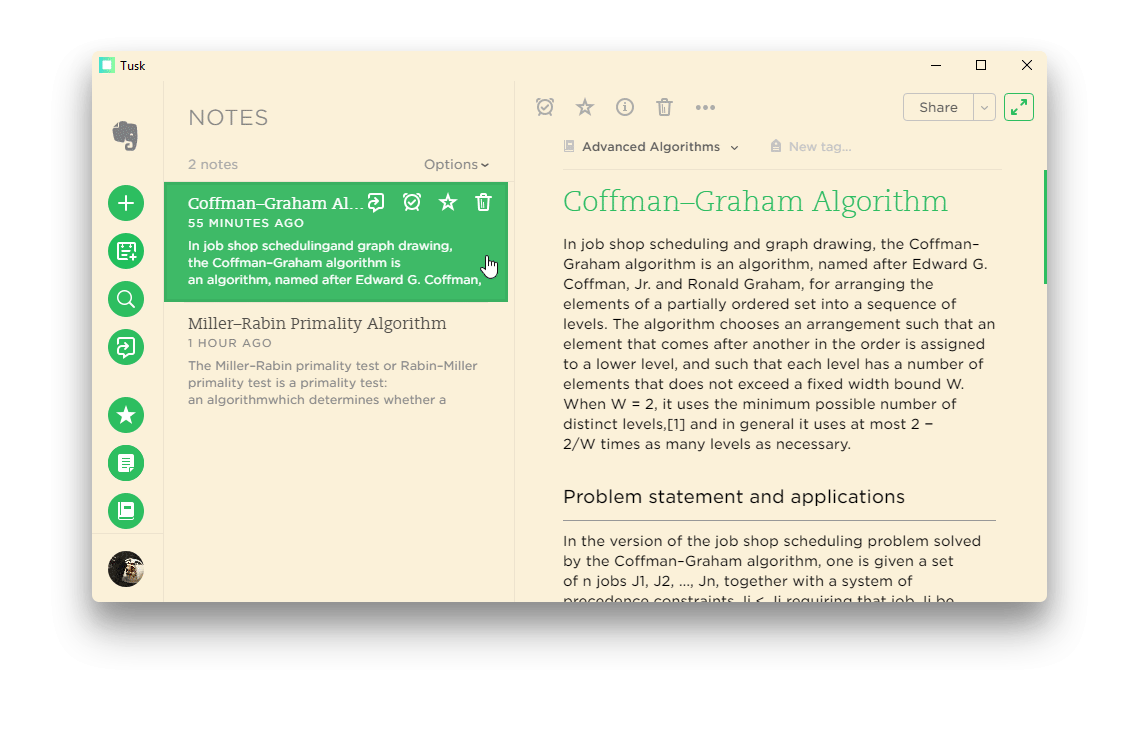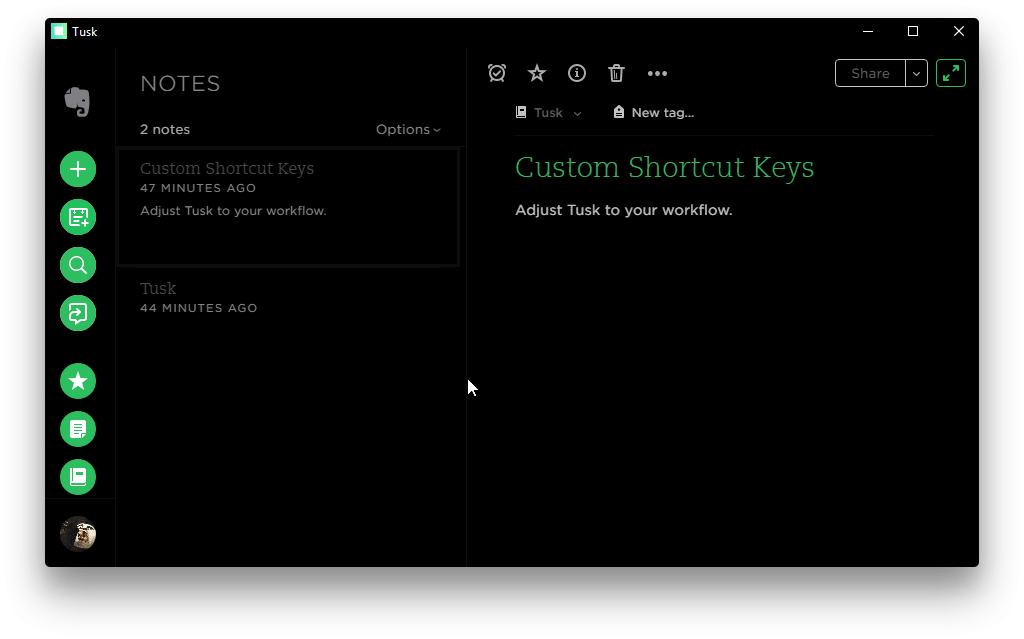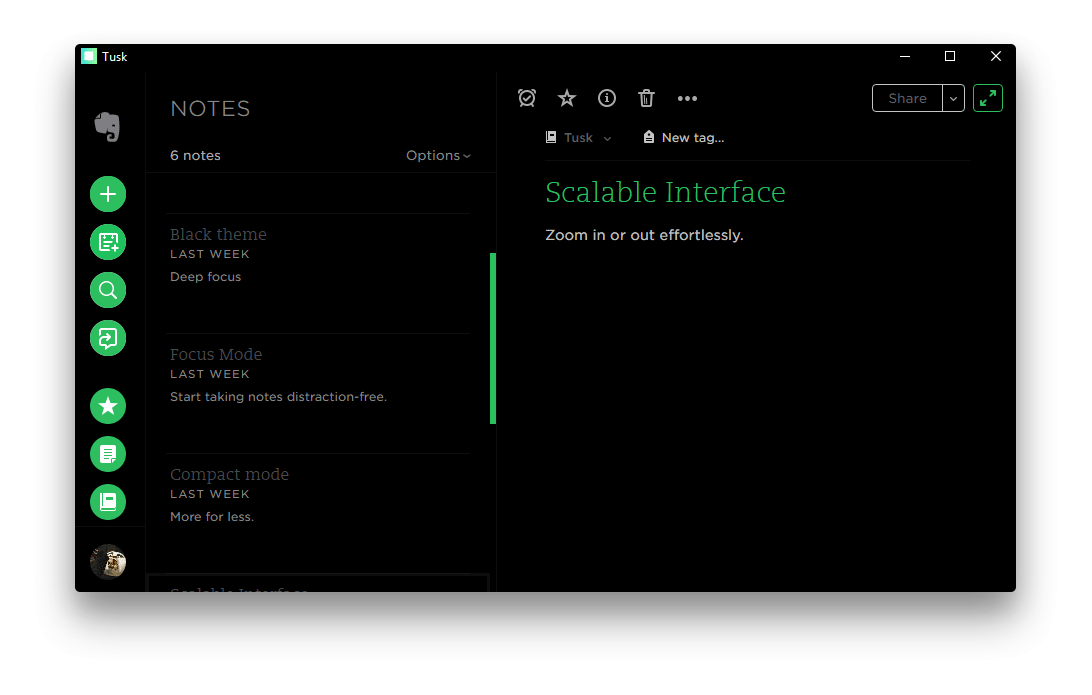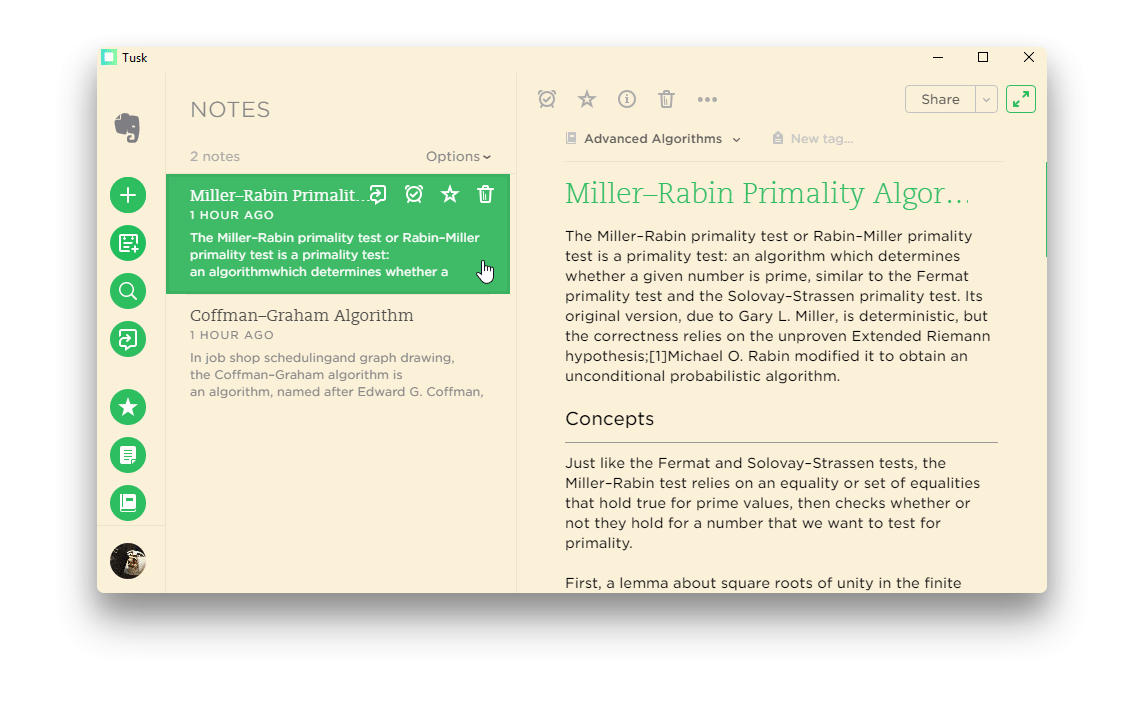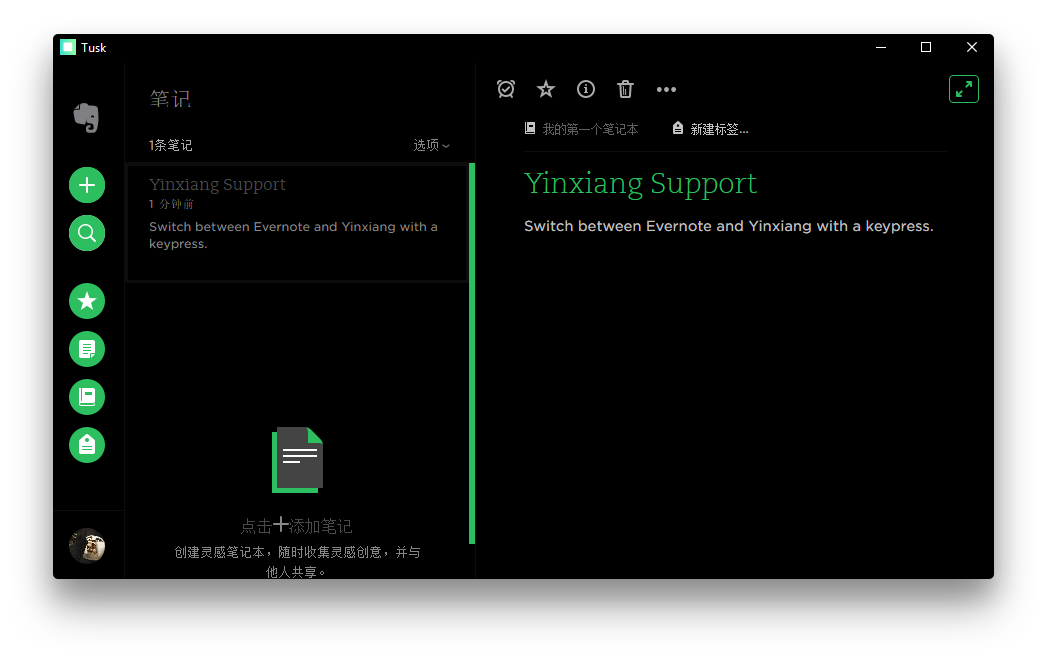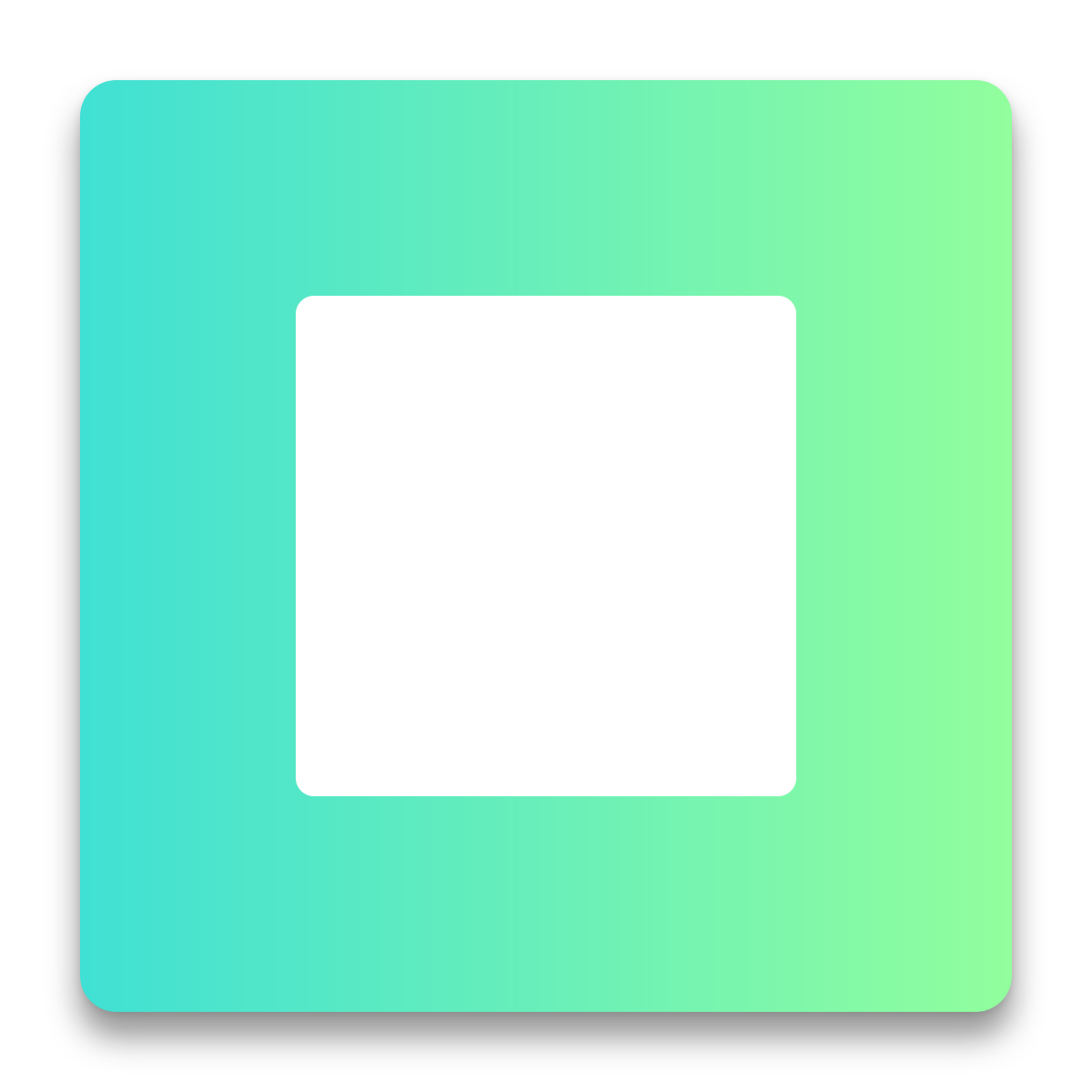
Tusk
🐘 Refined Evernote desktop app







Description
Tusk is an unofficial, open source, third-party, community driven, free Evernote app with a handful of useful features.
Come over to our Gitter channel to share your thoughts on the project or to just say hi.
You can find more desktop apps here.
Highlights
🍎 Macos only atm
🐘 Windows & Linux only atm
Contents
Install
Head to the releases page and download the appropriate installer for your system.
Ubuntu Linux users can directly install through Snap snap install tusk
Macos users can directly install through Homebrew Cask brew cask install tusk
Arch Linux users can directly install through AUR yaourt tusk
Note
The version available on Homebrew Cask or AUR may not be the latest. If that is the case, please consider downloading directly from the Github releases page.
Features
Vibrant Themes
Refreshing dark and light vibrant themes. Press Cmd Alt U / Cmd Alt J to activate them respectively.
Sepia Theme
Perfect for glossy screens. Activate it by pressing Cmd/Ctrl G
Dark Theme
Silky & relaxing. Make it yours by pressing Cmd/Ctrl D
Black Theme
Deep focus materialized. Boost your productivity by pressing Cmd/Ctrl Alt E
Focus Mode
Press Cmd/Ctrl K and immerse yourself in a distraction-free note-taking mode.
Compact Mode
Get more for less. Keep your productivity to the maximum no matter the screen size. Simply downsize the window to enter the mode.
Note Navigation
Navigate seamlessly between your notes by pressing Cmd/Ctrl Tab / Cmd/Ctrl Shift Tab or jump directly to a specific note by using Cmd/Ctrl 1 - 9
Note Printing
Printing your notes is only a keystroke away. Press Cmd/Ctrl Alt P and transfer them from screen to paper.
Custom Shortcut Keys
Adjust Tusk to your workflow. Navigate to ~/.tusk.json or press Cmd/Ctrl . and modify any shortcut key to your own preference. To reset simply delete the tusk config file from your home directory.
Scalable Interface
Adjust the zooming factor to your own preference by pressing Cmd/Ctrl Shift = or Cmd/Ctrl -
Export Notes
Press Cmd/Ctrl Shift E and save your notes effortlessly on your machine as pdf files.
Yinxiang Support
Login with your Yinxiang account by using the File > Switch to Yinxiang option.
Auto Night Mode
Press Cmd/Ctrl Alt N and allow Tusk to intelligently adjust to your environment.
Keyboard shortcuts
70+ keyboard shortcuts. Toggle anything in a flash.
| Description | Keys |
|---|
| Toggle Window Menu | Alt |
| Toggle Full Screen | F11 |
| Return to Notes | Esc |
| Delete Note | Delete |
| Toggle Dark Theme | Cmd/Ctrl D |
| Toggle Sepia Theme | Cmd/Ctrl G |
| Toggle Focus Mode | Cmd/Ctrl K |
| Exit Focus Mode | Cmd/Ctrl O |
| New Note | Cmd/Ctrl N |
| Save Note | Cmd/Ctrl S |
| Set Reminder | Cmd/Ctrl E |
| Search Notes | Cmd/Ctrl F |
| Bold Text | Cmd/Ctrl B |
| Italic Text | Cmd/Ctrl I |
| Underline Text | Cmd/Ctrl U |
| Strikethrough Text | Cmd/Ctrl T |
| Insert Date-Time Stamp | Cmd/Ctrl ; |
| Toggle Settings | Cmd/Ctrl , |
| Make Text Smaller | Cmd/Ctrl - |
| Edit Shortcut Keys | Cmd/Ctrl . |
| Reset Zoom Level | Cmd/Ctrl 0 |
| Toggle Sidebar | Cmd/Ctrl \ |
| Navigate to Next Note | Cmd/Ctrl Tab |
| Toggle Tags | Alt Shift T |
| Toggle Notebooks | Alt Shift N |
| Jump to Note | Cmd/Ctrl 1 - 9 |
| Change Font Size | Cmd/Ctrl Alt 1 - 6 |
| Toggle Black Theme | Cmd/Ctrl Alt E |
| Toggle Vibrant Light Theme | Cmd/Ctrl Alt U |
| Toggle Vibrant Dark Theme | Cmd/Ctrl Alt J |
| Print Note | Cmd/Ctrl Alt P |
| Add Shortcut | Cmd/Ctrl Alt S |
| Align Left | Cmd/Ctrl Alt L |
| Align Center | Cmd/Ctrl Alt M |
| Align Right | Cmd/Ctrl Alt R |
| Increase Indentation | Cmd/Ctrl Alt K |
| Activate Auto Night Mode | Cmd/Ctrl Alt N |
| Make Text Larger | Cmd/Ctrl Shift = |
| Export Note as PDF | Cmd/Ctrl Shift E |
| New Tag | Cmd/Ctrl Shift T |
| New Notebook | Cmd/Ctrl Shift N |
| Toggle Checkbox | Cmd/Ctrl Shift B |
| Code Block | Cmd/Ctrl Shift L |
| Add Link | Cmd/Ctrl Shift K |
| Attach File | Cmd/Ctrl Shift F |
| Insert from Drive | Cmd/Ctrl Shift D |
| Decrease Indentation | Cmd/Ctrl Shift M |
| Numbered List | Cmd/Ctrl Shift O |
| Toggle Shortcuts | Cmd/Ctrl Shift S |
| Toggle Dev Tools | Cmd/Ctrl Shift I |
| Reload Tusk | Cmd/Ctrl Shift R |
| Set Always on Top | Cmd/Ctrl Shift P |
| Insert Date Stamp | Cmd/Ctrl Shift ; |
| Bulleted List | Cmd/Ctrl Shift . |
| Subscript Text | Cmd/Ctrl Shift ] |
| Superscript Text | Cmd/Ctrl Shift [ |
| Insert Horizontal Rule | Cmd/Ctrl Shift - |
| Navigate to Previews Note | Cmd/Ctrl Shift Tab |
| Remove Formatting | Cmd/Ctrl Shift Space |
Global Shortcut Keys
Access Tusk at any moment from anywhere within your operating system. All global shortcuts can be customized to match your own preference through the configuration file ~/.tusk.json.
| Description | Global Shortcut |
|---|
| Toggle Tusk Window | Alt Shift A |
| Create New Note | Alt Shift C |
| Search Notes | Alt Shift F |
Build-in Markdown
Tusk takes advantage of the build-in Markdown support that lives inside the Evernote web editor.
Here is cheat-sheet with all the available options.
| Description | Syntax |
|---|
| Bold text | **Bold** |
| Italic text | *Italic* |
| Highlight text | !!Highlight!! |
| Strikethrough text | ~~Strikethrough~~ |
| Bulleted list | * Bulleted list |
| Numbered list | 1. Numbered list |
| Toggle Checkbox | [] |
| Complete Checkbox | [x] |
| Inline code | `Inline code` |
| Code block | ```\nCode block\n``` |
| Horizontal rule | --- or === |
\n is the new line character
Related Apps
More awesome desktop apps.
- Ao - ✔️ Elegant Microsoft To-Do desktop app.
Team
Coded with ❤ by
Disclaimer
Tusk is an unofficial, open source, third-party, community driven, free app and is not affiliated in any way with Evernote.
License
MIT