
Security News
Deno 2.2 Improves Dependency Management and Expands Node.js Compatibility
Deno 2.2 enhances Node.js compatibility, improves dependency management, adds OpenTelemetry support, and expands linting and task automation for developers.
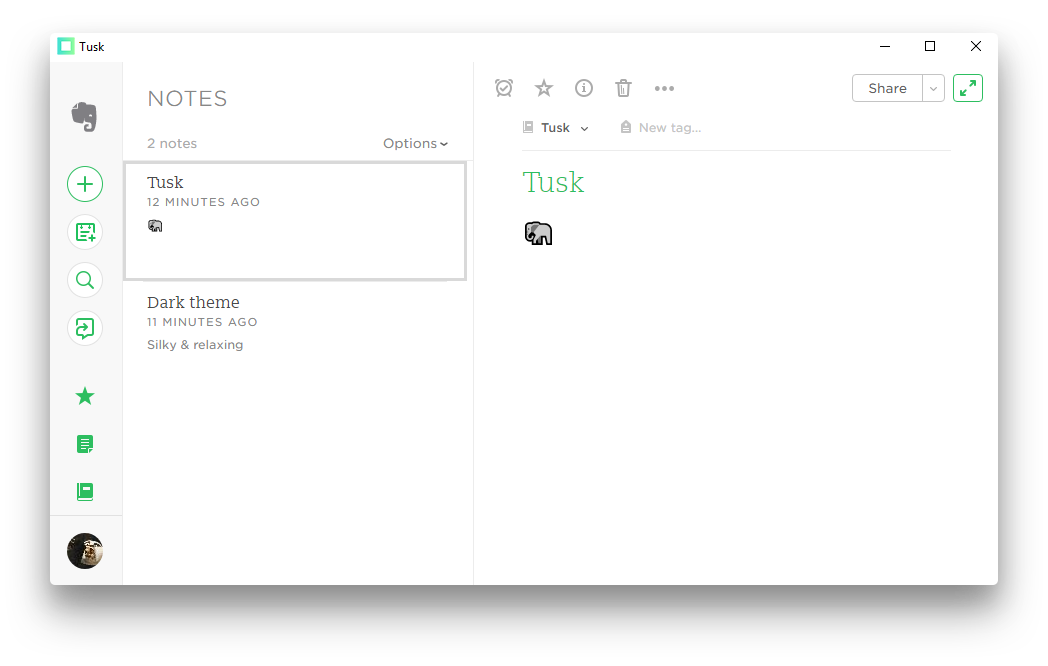
🐘 Refined Evernote desktop app
Tusk is an unofficial, open source, third-party, community driven, free Evernote app with a handful of useful features.
Come over to our Twitter account to share your thoughts on the project or to just say hi!
Head to the releases page and download the appropriate installer for your system.
Silky & relaxing. Make it yours by pressing Cmd/Ctrl D.
Deep focus materialized. Boost your productivity by pressing Cmd/Ctrl Alt E.
Press Cmd/Ctrl K and immerse yourself in a distraction-free note-taking mode.
Get more for less. Keep your productivity to the maximum no matter the screen size. Simply downsize the window to enter the mode.
Using Cmd/Ctrl 1 - 9 navigate seamlessly between notes without taking your hands away from the keyboard.
| Description | Keys |
|---|---|
| Toggle Window Menu | Alt |
| Return to Notes | Esc |
| Delete Note | Delete |
| Toggle Dark Theme | Cmd/Ctrl D |
| Toggle Focus Mode | Cmd/Ctrl K |
| Exit Focus Mode | Cmd/Ctrl O |
| New Note | Cmd/Ctrl N |
| Add Shortcut | Cmd/Ctrl S |
| Set Reminder | Cmd/Ctrl E |
| Search Notes | Cmd/Ctrl F |
| Bold Text | Cmd/Ctrl B |
| Italic Text | Cmd/Ctrl I |
| Underline Text | Cmd/Ctrl U |
| Strikethrough Text | Cmd/Ctrl T |
| Increase Indentation | Cmd/Ctrl M |
| Toggle Settings | Cmd/Ctrl , |
| Toggle Black Theme | Cmd/Ctrl Alt E |
| Toggle Tags | Cmd/Ctrl Alt T |
| Toggle Notebooks | Cmd/Ctrl Alt N |
| Align Left | Cmd/Ctrl Alt L |
| Align Center | Cmd/Ctrl Alt M |
| Align Right | Cmd/Ctrl Alt R |
| New Tag | Cmd/Ctrl Shift T |
| New Notebook | Cmd/Ctrl Shift N |
| Toggle Checkbox | Cmd/Ctrl Shift C |
| Code Block | Cmd/Ctrl Shift L |
| Add Link | Cmd/Ctrl Shift K |
| Attach File | Cmd/Ctrl Shift F |
| Insert from Drive | Cmd/Ctrl Shift D |
| Decrease Indentation | Cmd/Ctrl Shift M |
| Numbered List | Cmd/Ctrl Shift O |
| Toggle Shortcuts | Cmd/Ctrl Shift S |
| Bulleted List | Cmd/Ctrl Shift . |
| Subscript Text | Cmd/Ctrl Shift ] |
| Superscript Text | Cmd/Ctrl Shift [ |
| Insert Horizontal Rule | Cmd/Ctrl Shift - |
Tusk is an unofficial, open source, third-party, community driven, free app and is not affiliated in no way with Evernote.
<> with ❤ by
| Klaus Sinani | Mario Sinani |
FAQs
🐘Refined Evernote desktop app
The npm package tusk-app receives a total of 3 weekly downloads. As such, tusk-app popularity was classified as not popular.
We found that tusk-app demonstrated a not healthy version release cadence and project activity because the last version was released a year ago. It has 1 open source maintainer collaborating on the project.
Did you know?

Socket for GitHub automatically highlights issues in each pull request and monitors the health of all your open source dependencies. Discover the contents of your packages and block harmful activity before you install or update your dependencies.

Security News
Deno 2.2 enhances Node.js compatibility, improves dependency management, adds OpenTelemetry support, and expands linting and task automation for developers.

Security News
React's CRA deprecation announcement sparked community criticism over framework recommendations, leading to quick updates acknowledging build tools like Vite as valid alternatives.

Security News
Ransomware payment rates hit an all-time low in 2024 as law enforcement crackdowns, stronger defenses, and shifting policies make attacks riskier and less profitable.