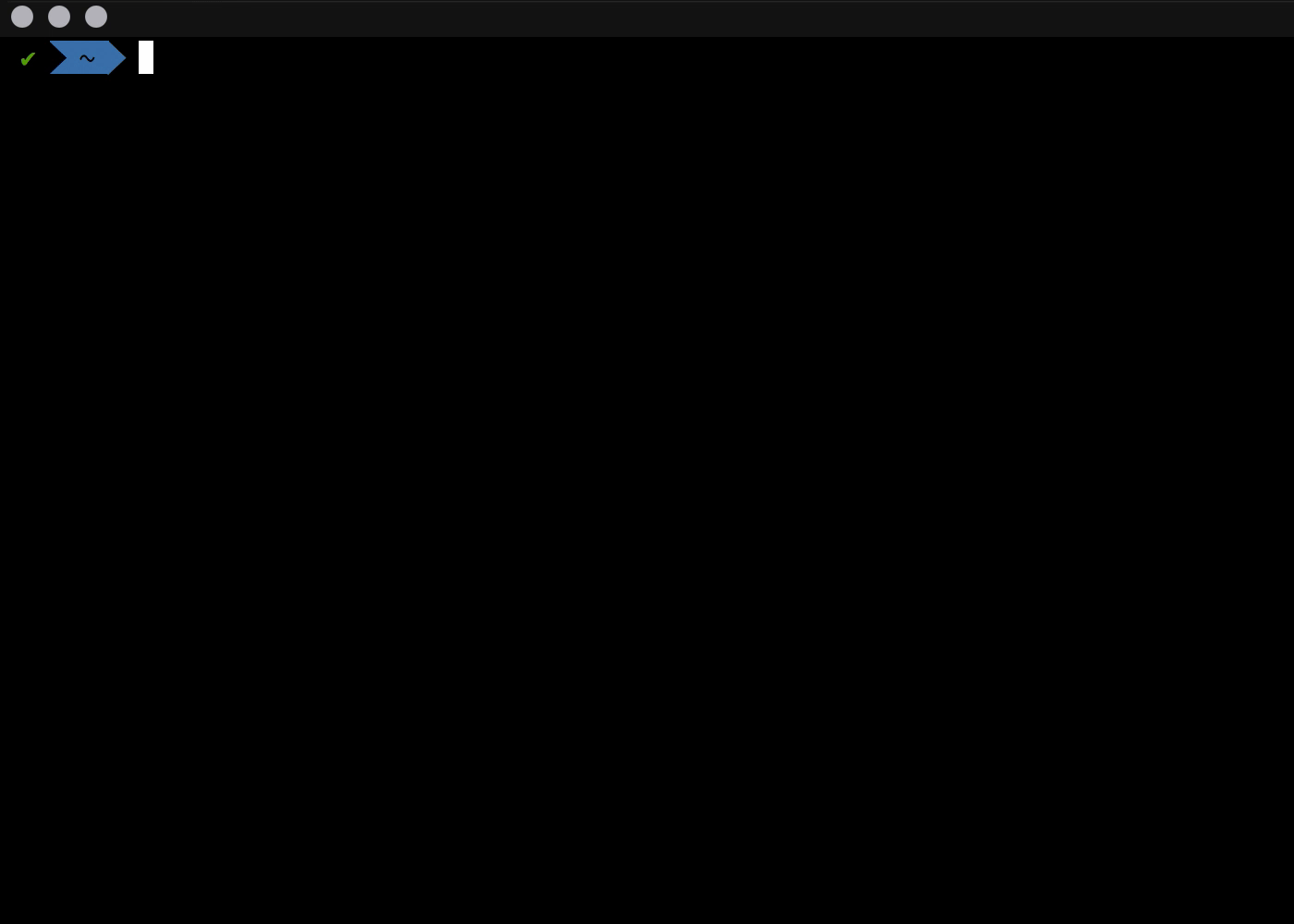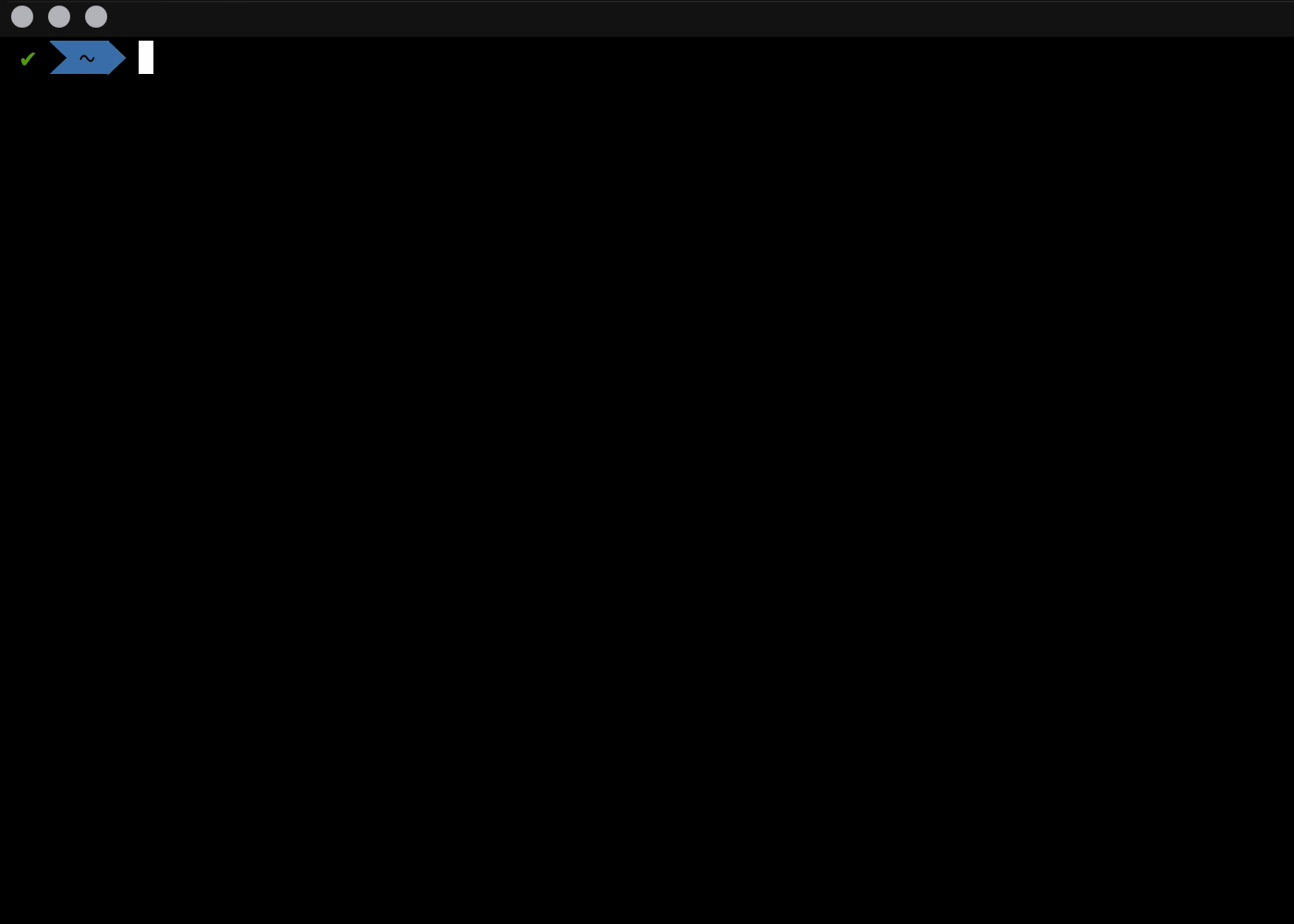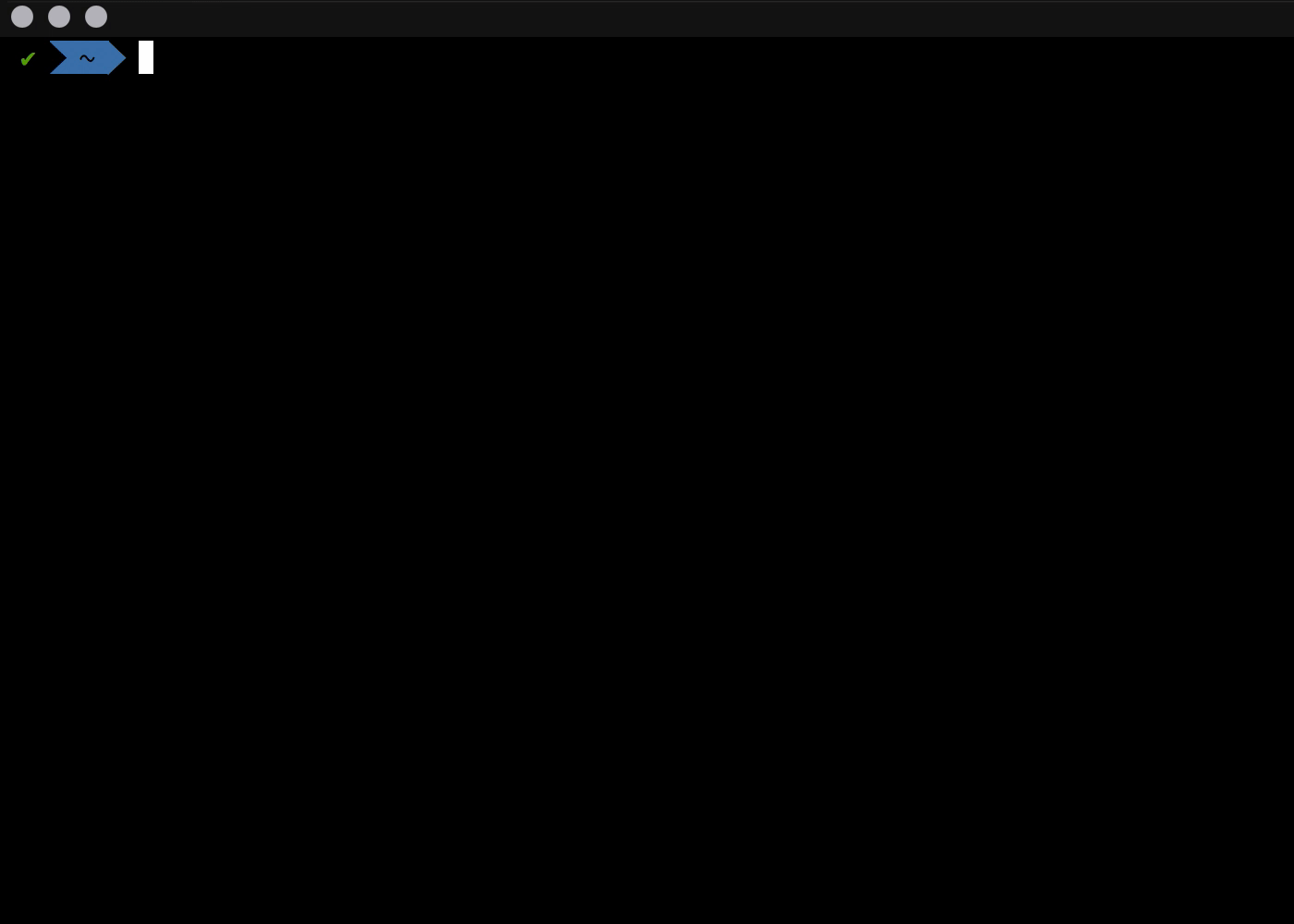Twilio Remote CLI



A remote control for your Twilio API
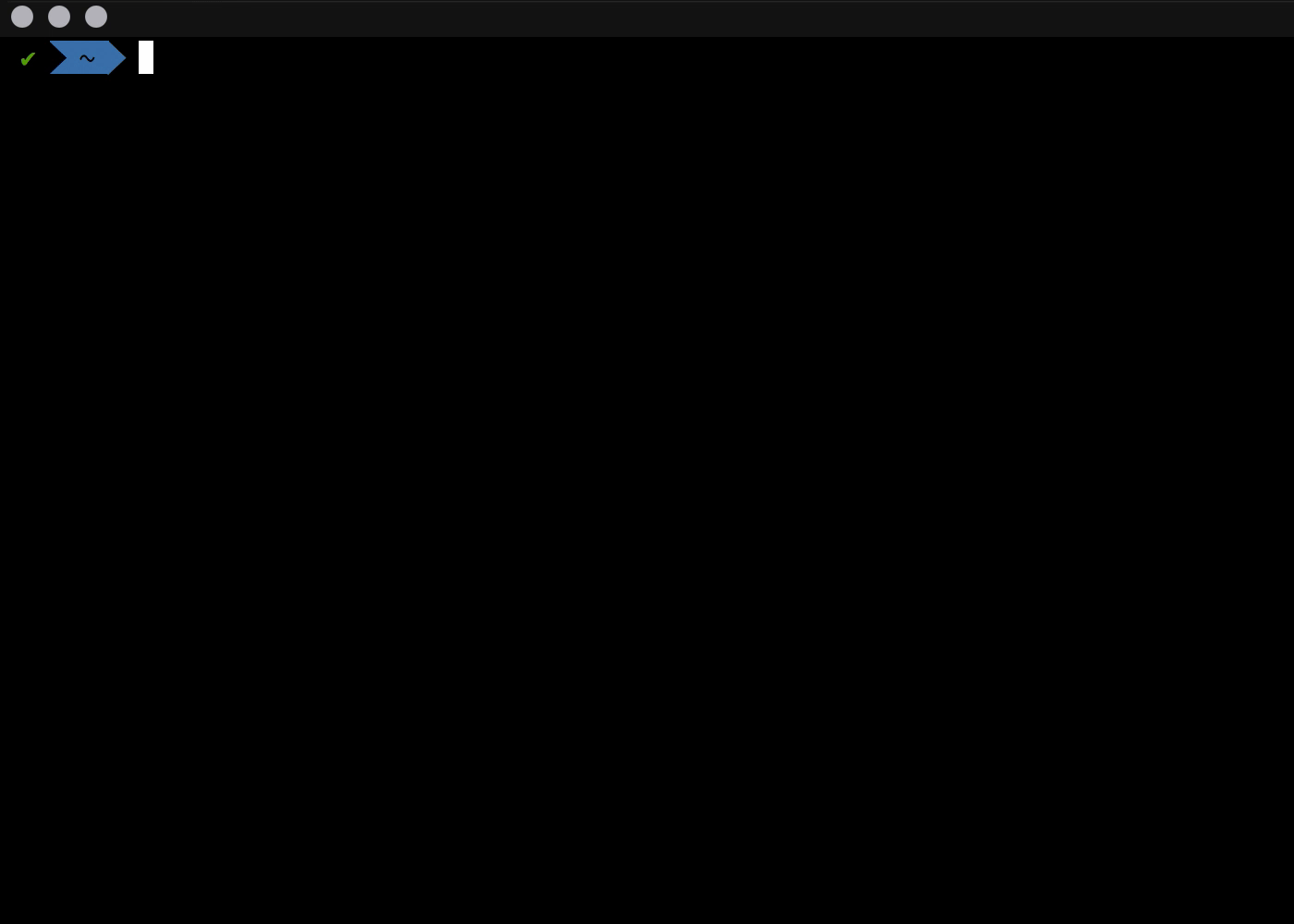
Prerequisites
The CLI has dependencies that require Node 6 or higher, together with NPM 3 or higher.
You will also need a Twilio account and phone number that can send SMS messages
(you can sign up for a Twilio account for free here).
Table of Contents
Installation
BEFORE YOU INSTALL: please read the prerequisites
Install Globally
npm install -g twilio-remote-cli
Run from npm without installing
npx twilio-remote-cli
Install a specific version (Example: 0.0.1)
npm install -g twilio-remote-cli@0.0.1
Usage
$ twilio-remote --help
Usage
$ twilio-remote
Options
--call, -c Perform a call against a given number
--sms, -s Deliver an sms to a given number (to be used in combination of --message)
--message, -m The message to be delivered to the given number (requires the --sms flag)
Example
$ twilio-remote
$ twilio-remote +1234567890 -c
$ twilio-remote +1234567890 -s -m Allo!
Then just follow the instructions on your terminal.
Configuration
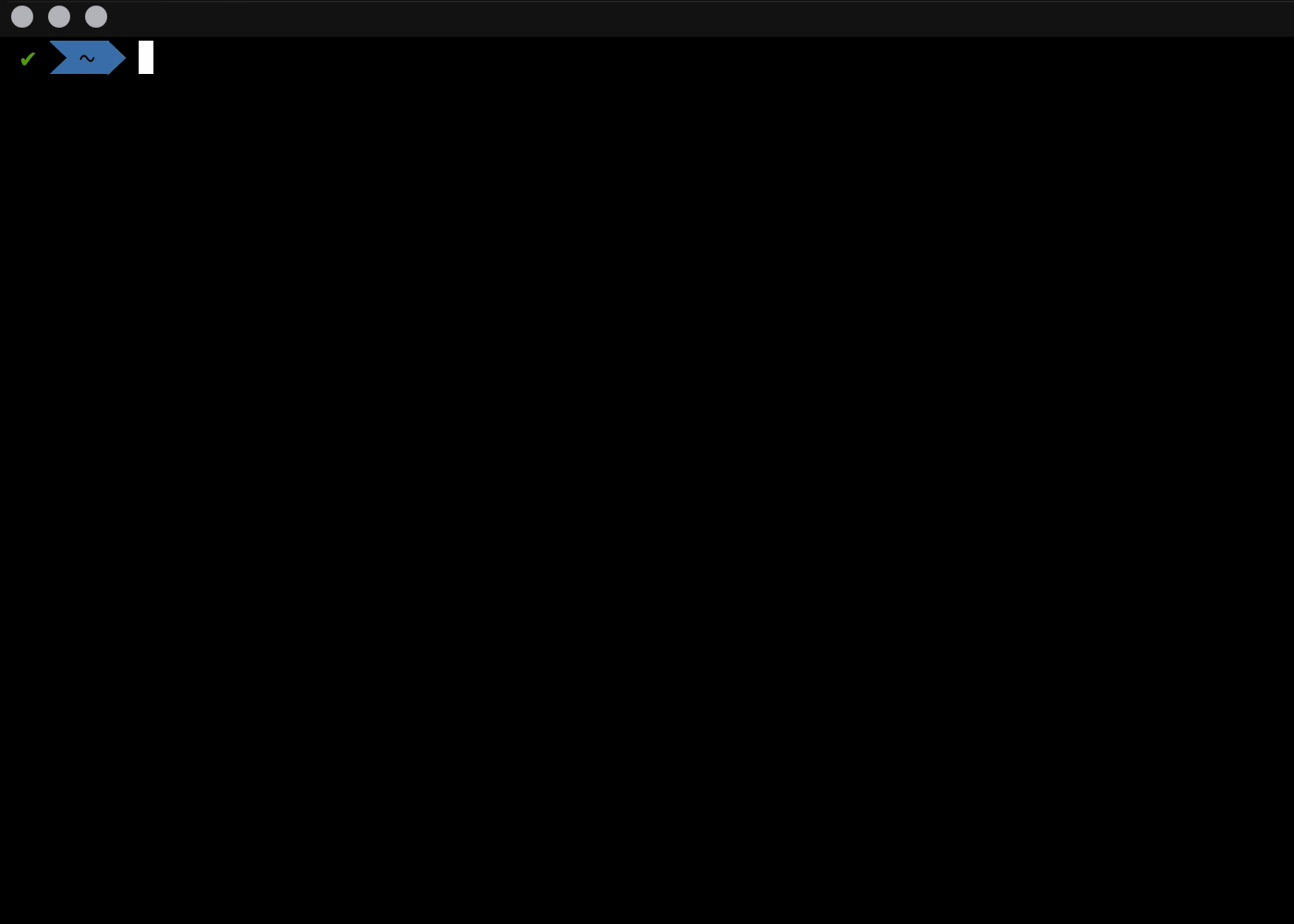
Twilio Remote CLI make uses of the Twilio API by accessing you personal Twilio account.
We need to configure the application with our Twilio credentials. Gather your Twilio Account Sid and Auth Token from the Twilio console along with a Twilio phone number that can send SMS messages.
Run the Twilio Remote CLI with
twilio-remote
Then select the Setup Twilio Account option and enter all the required information.
Sending SMS
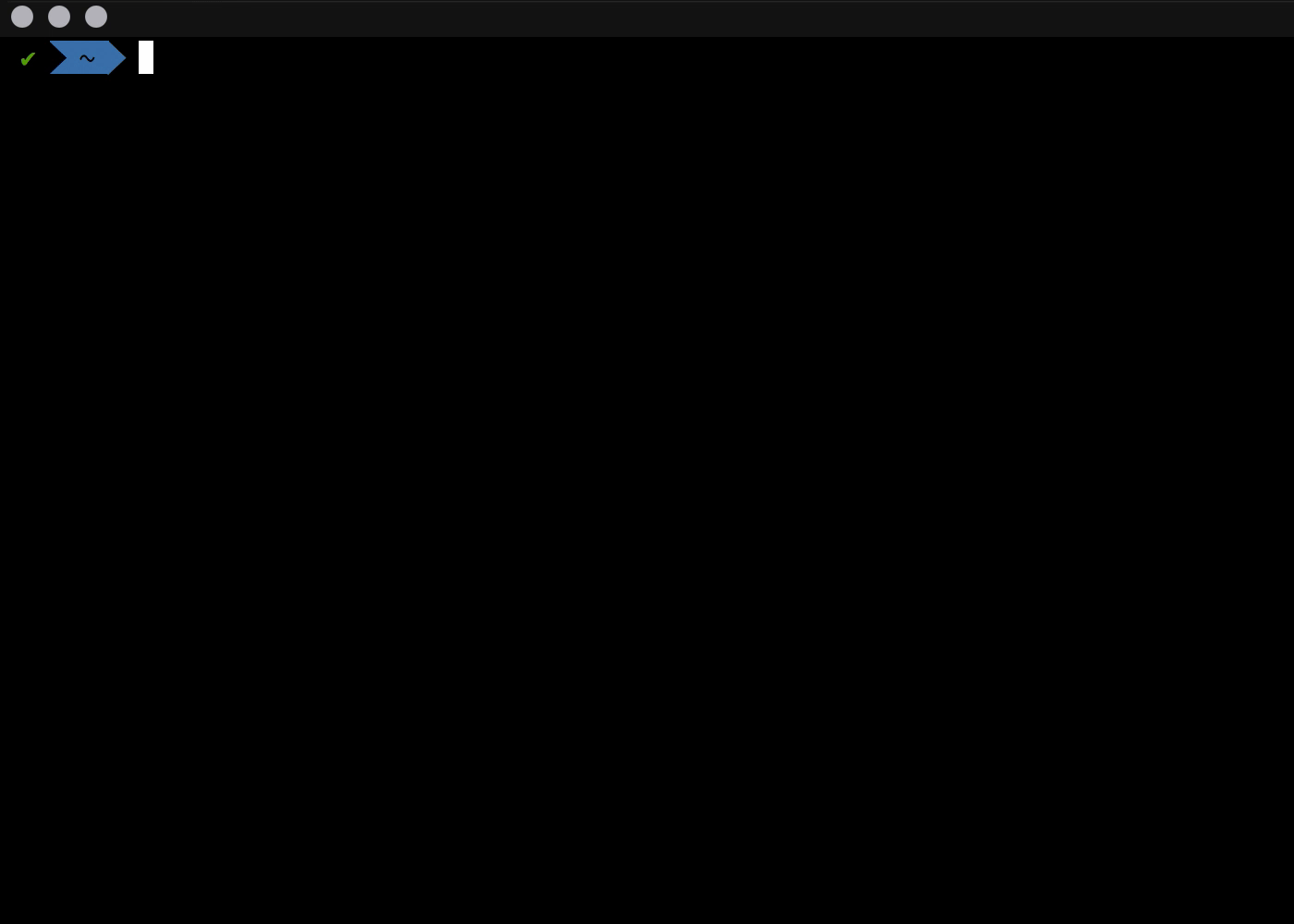
Making calls
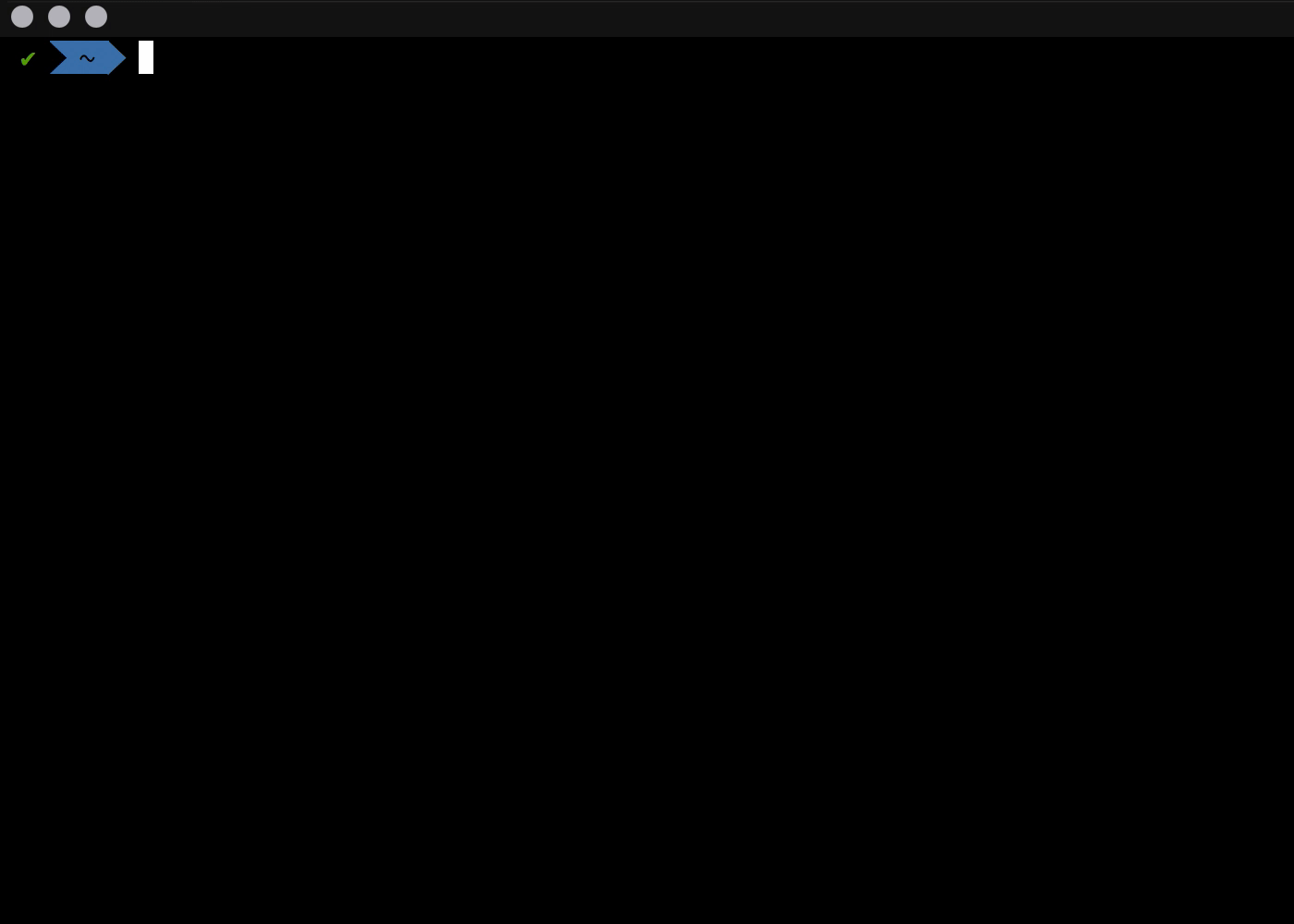
License
MIT
Created with 🦄 by andreasonny83