
Security News
Oracle Drags Its Feet in the JavaScript Trademark Dispute
Oracle seeks to dismiss fraud claims in the JavaScript trademark dispute, delaying the case and avoiding questions about its right to the name.
universalviewer
Advanced tools
The Universal Viewer is an open source project to enable cultural heritage institutions to present their digital artifacts in an IIIF-compliant and highly customisable user interface.
npm install universalviewer
or
bower install uv




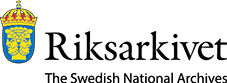
The Universal Viewer is an open source project to enable cultural heritage institutions to present their digital artifacts in an IIIF-compliant and highly customisable user interface.
Features:
See the GitHub releases page.
Please see the wiki for instructions on how to customise the viewer for your own projects.
All command-line operations for building the UV are scripted using Grunt which is based on Node.js. To get set up:
Install Node.js, if you haven't already
Install the grunt command line interface (if you haven't already); on the command line, run:
npm install -g grunt-cli
Install bower (if you haven't already)
npm install -g bower
Clone the universalviewer repository and sub modules:
git clone git@github.com:UniversalViewer/universalviewer.git --recursive
On the command line, go in to the universalviewer folder
Run
npm install
bower install
grunt sync
To build the debug version of the viewer, just run (on the command line, in the universalviewer folder):
grunt
This will compile the .less files into .css and .ts files into .js with source maps to aid in debugging.
To build the distribution version of the UV, just run (on the command line, in the universalviewer folder):
grunt build
A versioned uv-major.minor.patch folder along with compressed .zip and .tar files will appear in the /dist folder. Use these in your website, or alternatively use:
bower install uv --save
which will download the distribution folder to bower_components.
See https://github.com/UniversalViewer/demo-site for examples.
To view the examples run:
grunt serve
The Universal Viewer is released under the MIT license.
FAQs
The Universal Viewer is a community-developed open source project on a mission to help you share your 📚📜📰📽️📻🗿 with the 🌎
The npm package universalviewer receives a total of 0 weekly downloads. As such, universalviewer popularity was classified as not popular.
We found that universalviewer demonstrated a healthy version release cadence and project activity because the last version was released less than a year ago. It has 0 open source maintainers collaborating on the project.
Did you know?

Socket for GitHub automatically highlights issues in each pull request and monitors the health of all your open source dependencies. Discover the contents of your packages and block harmful activity before you install or update your dependencies.

Security News
Oracle seeks to dismiss fraud claims in the JavaScript trademark dispute, delaying the case and avoiding questions about its right to the name.

Security News
The Linux Foundation is warning open source developers that compliance with global sanctions is mandatory, highlighting legal risks and restrictions on contributions.

Security News
Maven Central now validates Sigstore signatures, making it easier for developers to verify the provenance of Java packages.