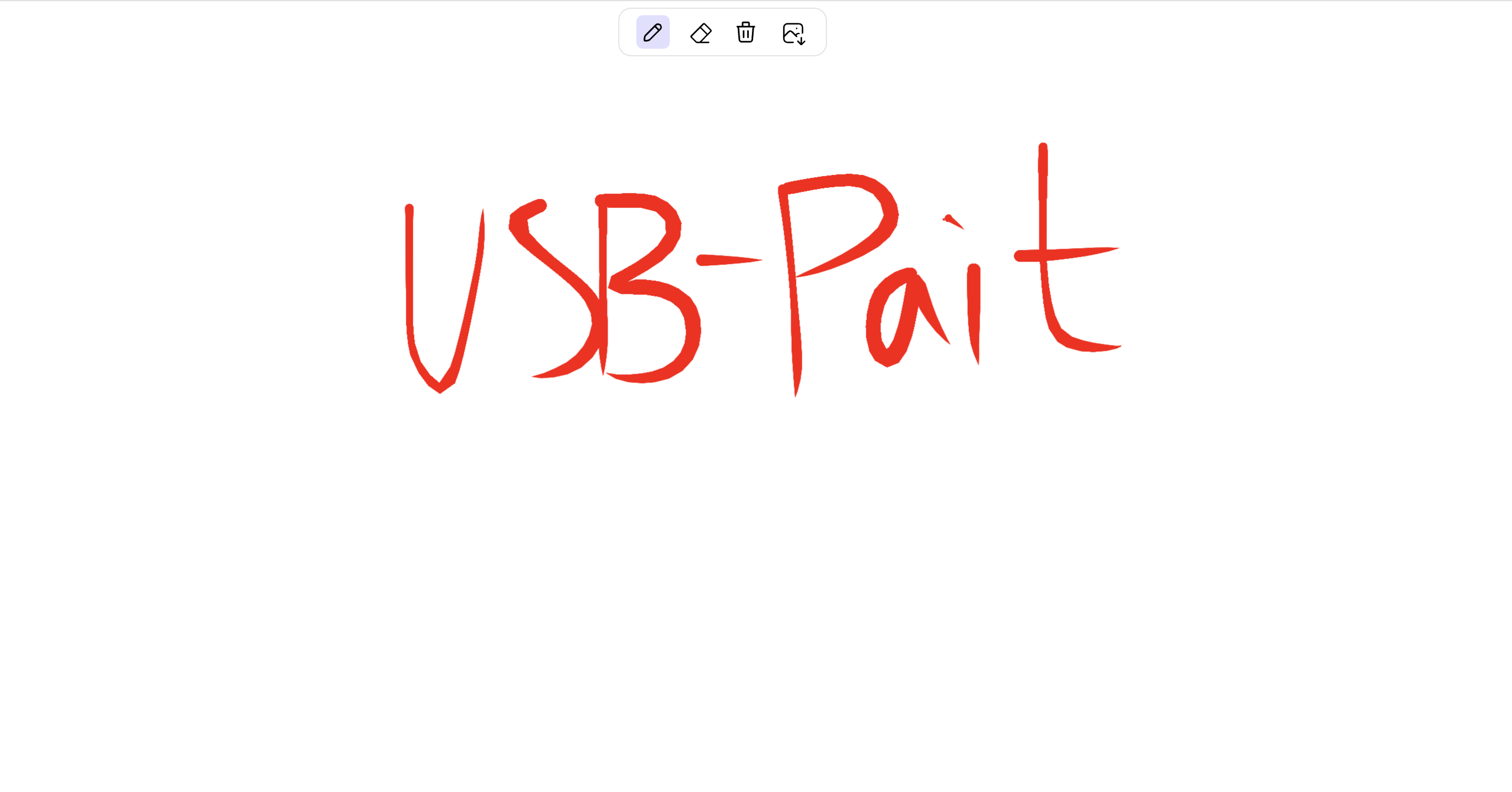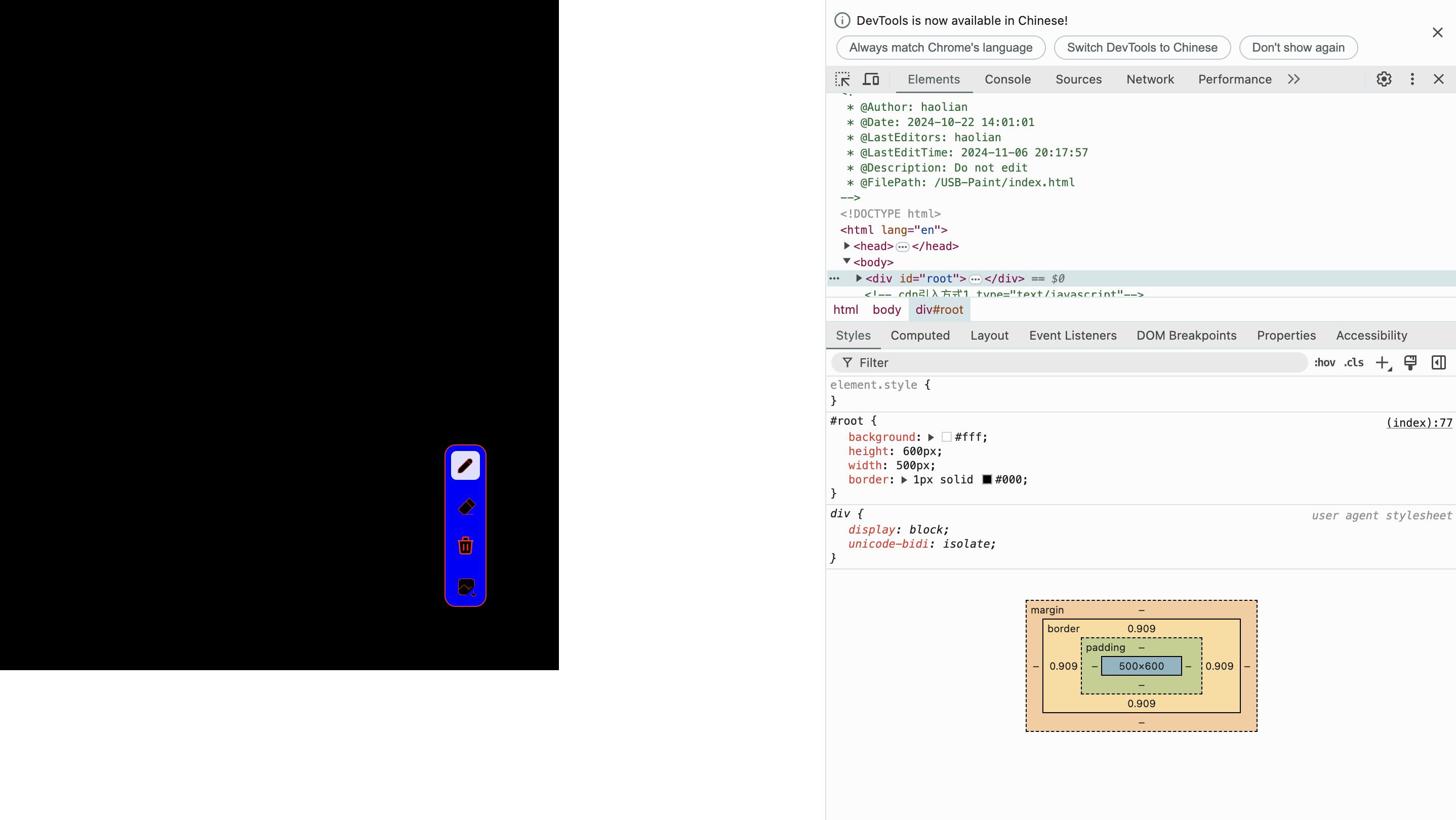English | 简体中文
USB-Paint
A universal (Universal), simple (Simple), and beautiful (Beautiful) Hand-drawn style painting tool component—USB-Paint.
You can think of it as a plug-and-play drawing panel tool, like the ubiquitous USB interface, which can be quickly integrated into any frontend project (native HTML, Vue, React, Svelte, Angular).
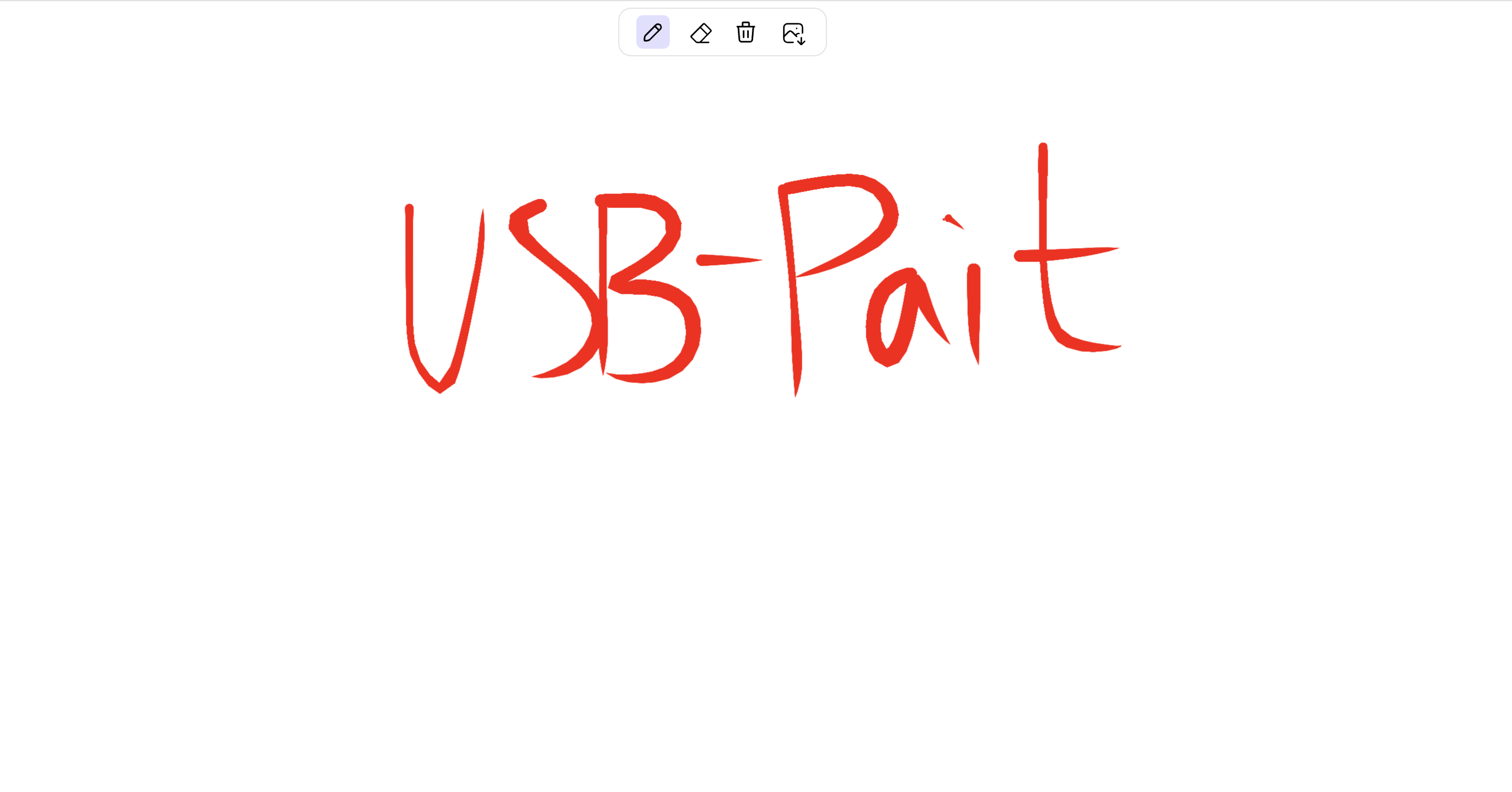
Features
- Universal: Supports multiple frontend frameworks, such as native HTML, Vue, React, Svelte, and Angular
- Simple: Clean page structure with no complex styles or logic
- Beautiful: Attractive UI design with multi-color/style options and customization support
- Hand-drawn style
- Supports various drawing tools, including brush, eraser, clear, and export image functions
Installation & Usage
Method 1: Using npm/yarn (Recommended)
Installation
npm install usb-paint
or
yarn add usb-paint
Usage
Note: When using it within a framework, ensure the DOM is fully loaded before accessing it. For example, in Vue, initialize it in the onMounted or later lifecycle hooks.
import USBPaint from "usb-paint";
new USBPaint({
target: document.querySelector("#root"),
});
Method 2: Using CDN, directly inserted into HTML
<script src="https://cdn.jsdelivr.net/npm/usb-paint@latest/dist/usbpaint.iife.js" type="text/javascript"></script>
<script>
let a = new USBPaint({
target: document.querySelector("#root"),
});
</script>
Parameter Details
Parameter Example
import USBPaint from "usb-paint";
new USBPaint({
target: document.querySelector("#root"),
lineOptions: {
lineWidth: 8,
lineColor: "red",
lineAlpha: 1,
lineSmooth: 1,
lineThin: 0.6,
lineStream: 1,
lineStart: 0,
lineEnd: 80,
},
showTools: true,
toolsConfig: {
tools: "all",
position: {
x: 400,
y: 400,
direction: "column",
},
iconsConfig: {
size: 20,
width: 0.5,
color: "red",
fill: "black",
},
backgroud: {
color: "blue",
border: "1px solid red",
radius: 10,
},
},
background: "black",
});
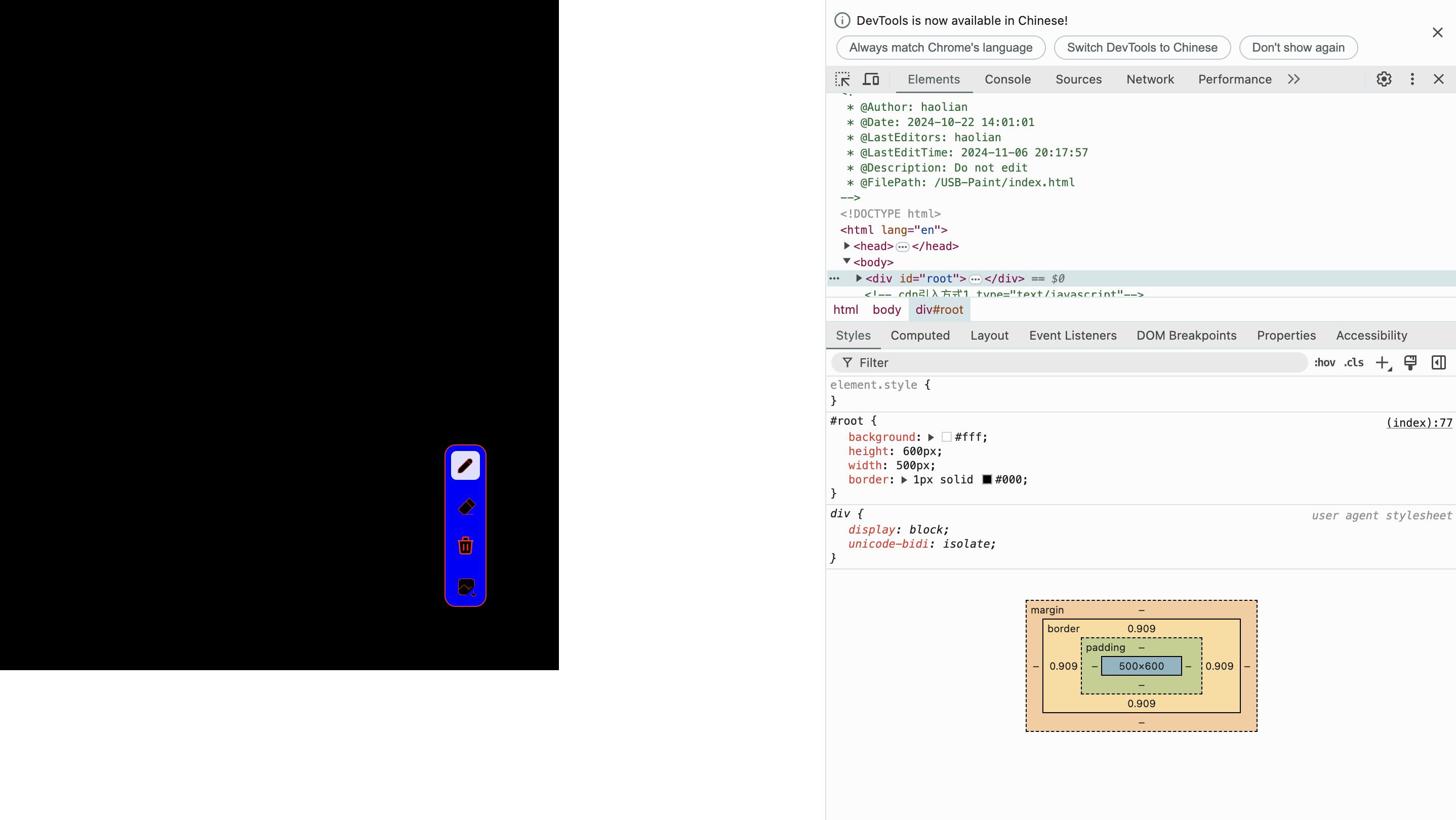
Primary Parameters
| Parameter | Required | Type | Default | Description |
|---|
| target | No | HTMLElement | body element | Target container, can be a DOM element or CSS selector |
| lineOptions | No | LineOptionsType | (Details below) | Configuration for brush line |
| showTools | No | boolean | false | Show toolbar or not |
| toolsConfig | No | ToolsConfigType | (Details below) | Toolbar configuration when showTools is true |
| background | No | string | - | Transparent by default; accepts Hex/RGB/HSL/HSB/color names (e.g., red) |
Secondary Parameters
LineOptionsType
| Parameter | Required | Type | Default | Description |
|---|
| lineWidth | No | number | 4 | Brush line width |
| lineColor | No | string | #000 | Brush line color; accepts Hex/RGB/HSL/HSB/color names |
| lineAlpha | No | number | 1 | Brush line opacity |
| lineSmooth | No | number | 1 | Softness of the brush line edges |
| lineThin | No | number | 0.6 | Brush pressure's effect on stroke size |
| lineStream | No | number | 1 | Degree of stroke simplification |
| lineStart | No | number | 0–100 | Tapering at the start of the line |
| lineEnd | No | number | 0–100 | Tapering options at the end of the line |
ToolsConfigType
| Parameter | Required | Type | Default | Description |
|---|
| tools | No | string/ array | all | Toolbar tools; accepts any combination of ["eraser", "paint", "trash", "export"]; "[]" hides toolbar, "all" shows all |
| position | No | string/AxisType | top | Toolbar position; accepts "left"/"right"/"top"/"bottom" or AxisType position data (detailed below) |
| iconsConfig | No | object | - | Icon configuration for the toolbar |
| backgroud | No | object | - | Background configuration for the toolbar |
Tertiary Parameters
toolsConfig.position (AxisType)
| Parameter | Required | Type | Default | Description |
|---|
| x | Yes | number | - | Horizontal coordinate (px) |
| y | Yes | number | - | Vertical coordinate (px) |
| direction | Yes | string | - | Arrangement direction: row/column |
toolsConfig.iconsConfig
| Parameter | Required | Type | Default | Description |
|---|
| size | No | number | 20 | Icon size (px) |
| width | No | number | 1.25 | Icon line width |
| color | No | string | #000 | Icon line color; accepts Hex/RGB/HSL/HSB/color names |
| fill | No | string | none | Icon fill color; accepts Hex/RGB/HSL/HSB/color names, "none" for no fill by default |
toolsConfig.background
| Parameter | Required | Type | Default | Description |
|---|
| color | No | string | #fff | Background color; accepts Hex/RGB/HSL/HSB/color names |
| border | No | string | 1px solid rgba(0,0,0,0.1) | Border (CSS format) |
| radius | No | number | 10 | Border radius |
Event Triggers
| Event Name | Description | Return Data |
|---|
| exportToImage | Export image data | base64 |
| eraserTool | Eraser | - |
| freeDrawTool | Drawing | - |
| clearTool | Clear | - |
Event Trigger Example
import USBPaint from "usb-paint";
const usbPaint = new USBPaint();
usbPaint.exportToImage();
usbPaint.eraserTool();
usbPaint.freeDrawTool();
usbPaint.clearTool();