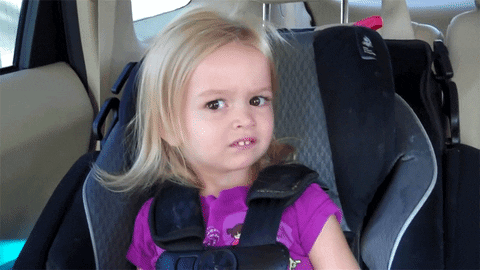Vitest Preview
Debug your Vitest tests. Effortlessly. 🧪🖼⚡️

Try Vitest Preview Online. No downloads needed!



Why vitest-preview
When writing tests, we usually have to debug by reading the cryptic HTML output on the terminal. Sometimes, they are too complicated to visualize the UI in our heads. vitest-preview previews your Vitest tests right in a browser, then you can see your actual UI visually. You can write tests and watch rendered output changes accordingly. Vitest Preview lets you concentrate on tests in the "real world" rather than deciphering HTML code.
vitest-preview is built on top of Vite, it's blazing fast and easy to use.
vitest-preview is a younger sibling of jest-preview with the same idea and to solve the same problem. If you are writing tests using Jest, give it a try.
Features
- 👀 Visualize your testing UI in an external browser in milliseconds.
- 🔄 Auto reloads the browser when
debug() is executed. - 💅 Fully support CSS
- 🌄 Support viewing images.
Installation
npm install --save-dev vitest-preview
yarn add -D vitest-preview
pnpm add -D vitest-preview
Configuration
Process CSS
You need to configure vitest to process CSS by:
// vite.config.js
export default defineConfig({
test: {
+ css: true,
},
});
You might want to import your CSS global files in setupFiles:
// vite.config.js
export default defineConfig({
test: {
+ setupFiles: './src/test/setup.ts',
},
});
// src/test/setup.ts
+import './global.css';
+import '@your-design-system/css/dist/index.min.css';
+import 'bootstrap/dist/css/bootstrap.min.css';
Add script vitest-preview
vitest-preview has a CLI that opens Vitest Preview Dashboard where you can preview your tests' UI. You can update your package.json to add a script for more convenience:
"scripts": {
"vitest-preview": "vitest-preview"
},
Update .gitignore
Update your .gitignore
// .gitignore
+.vitest-preview
Usage
Put debug() wherever you want to see the UI in your tests.
+import { debug } from 'vitest-preview';
describe('App', () => {
it('should work as expected', () => {
render(<App />);
+ debug();
});
});
Open the Vitest Preview Dashboard by running the CLI command (updated in Configuration):
npm run vitest-preview
yarn vitest-preview
pnpm vitest-preview
Then execute your tests that contain debug(). You will see the UI of your tests at http://localhost:5006.
Examples
Contributing
Please see the contribution guide at CONTRIBUTING.md.
Is there a similar library for Jest
Yes, it is. It's Jest Preview.
License
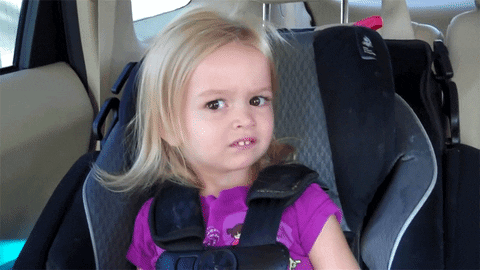
MIT
Support
If you like the project, please consider supporting it by giving a ⭐️ to encourage the author.