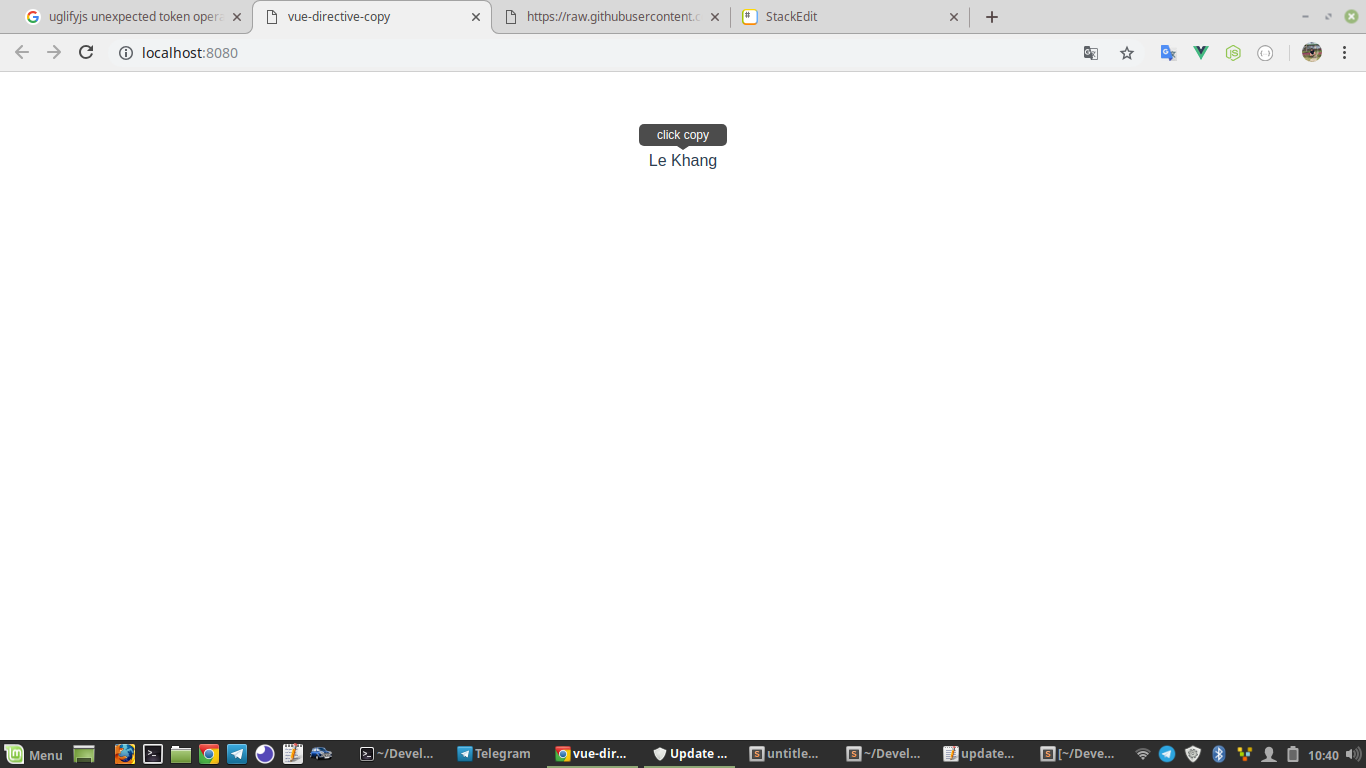vue-directive-copy
A simple copy text directive for Vuejs
NPM Package
Demo!
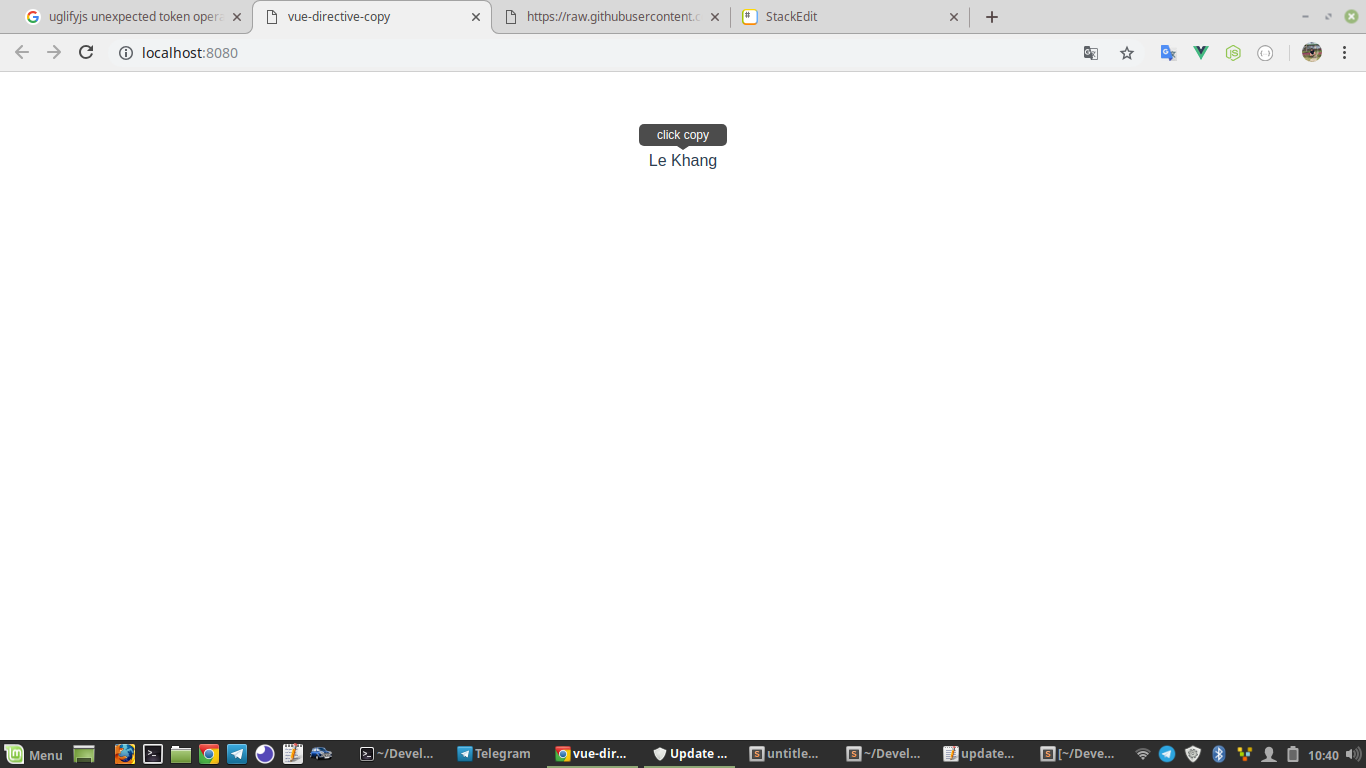
Development (NPM / Yarn)
npm run dev
yarn dev
Install
NPM / Yarn
Install the package:
npm install vue-directive-copy
yarn add vue-directive-copy
Then import it in your project
import ClickCopy from 'vue-directive-copy'
Vue.use(ClickCopy)
Single component
import { copy } from 'vue-directive-copy'
export default {
directives: {
copy
}
}
Browser global
<script src="path/to/vue.js"></script>
<script src="path/to/dist/vue-directive-copy.js"></script>
Usage
You can simply view App.vue to see how to use vue-upload-multiple-image
How to use:
<span v-copy="'Le Khang'">Le Khang</span>
Example
<template>
<span v-copy="'Le Khang'">Le Khang</span>
</template>
<script>
import { copy } from 'vue-directive-copy'
export default {
name: 'app',
data () {
return {
}
},
directives: {
copy
}
}
</script>
## References
- [vue-popperjs](https://github.com/sindresorhus/copy-text-to-clipboard#readme)
- [v-copy](https://github.com/egoist/v-copy)