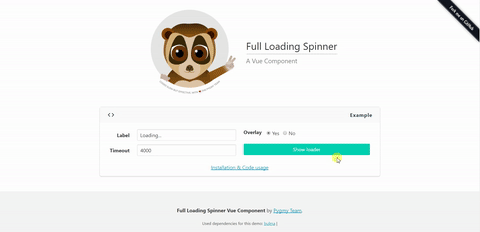Vue Full Loading
Full overlay with spinner for Vue.
Perfect for performing a task in the background avoiding any other action on the screen.
Can be easily handled by your central event bus
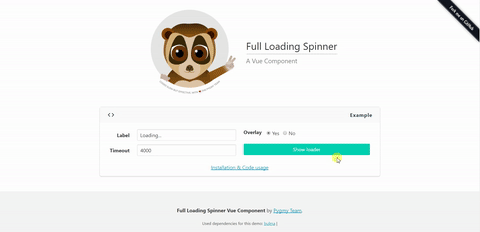
Live Demo
Installation
npm install vue-full-loading --save
Properties
| Properties | Type | Values |
|---|
label | String | Default 'Loading...' |
show | Boolean | Default false
Options: true or false. |
overlay | Boolean | Default true
Options: true or false. |
overlay-class | String | Default 'white-overlay' |
loader-class | String | Default 'loader-wrapper' |
event-bus | Object | Default null
Central event Bus |
event-show | String | Default 'show-full-loading' |
event-hide | String | Default 'hide-full-loading' |
Slots
Want to add your own loading content/style? No problem, you can use the available slots to do so.
Available slots:
loading-container - This is the container for the loading text/spinnerloading-text - Only for the loading textloading-spinner - Only for the spinner
Examples
Include the component in your .vue file.
<template>
<loading
:show="show"
:label="label">
</loading>
</template>
You also can manage this component by your eventBus with custom event names.
<template>
<loading
:event-bus="myEventBus"
event-show="show-my-full-loading"
event-hide="hide-my-full-loading"
:label="label">
</loading>
</template>
Notice that if no event names passed it will use the default ones.
Match your data with your components props.
<script>
import loading from 'vue-full-loading'
export default {
components: {
loading
},
data(){
return {
show: false,
label: 'Loading...'
}
}
}
</script>