
Security News
Create React App Officially Deprecated Amid React 19 Compatibility Issues
Create React App is officially deprecated due to React 19 issues and lack of maintenance—developers should switch to Vite or other modern alternatives.
vue-simple-multi-select
Advanced tools
A Vue component that makes long, unwieldy select boxes user friendly.
vue-simple-multi-select provides an elegant, user-friendly component to replace long, unwieldy multi select elements.
This simple:
This simple
<vue-multi-select
v-model="fruit"
:options="['apple','cherry','banana','pear', 'tomato']"
></vue-multi-select>
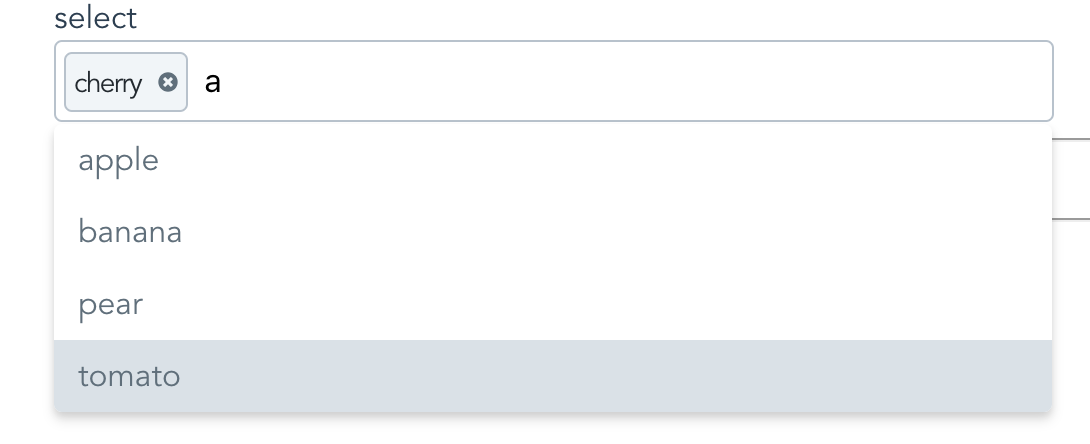
Nope no regular selects. See vue-single-select for this.
No ajax loading.
<div id="app">
<lable>Choose a fruit!</lable>
<vue-multi-select
v-model="fruit"
:options="fruits"
></vue-multi-select>
</div>
<script src="https://unpkg.com/vue@latest"></script>
<script src="https://unpkg.com/vue-simple-multi-select@latest"></script>
<script>
new Vue({
el:"#app",
data: {
fruit: null,
fruits: ['peach','pear','apple','orange']
}
});
</script>
$ npm i vue-simple-multi-select
In your component:
import VueMultiSelect from "vue-simple-multi-select";
export default {
components: {
VueMultiSelect
},
//...
}
Globally:
import VueMultiSelect from "vue-simple-multi-select";
Vue.component('vue-multi-select', VuemultiSelect);
<vue-multi-select
v-model="fruit"
:options="['apple','banana','cherry','tomato']"
:required="true"
></vue-multi-select>
<vue-multi-select
name="maybe"
placeholder="pick a post"
you-want-to-select-a-post="ok"
v-model="post"
out-of-all-these-posts="makes sense"
:options="posts"
a-post-has-an-id="good for search and display"
option-key="id"
the-post-has-a-title="make sure to show these"
option-label="title"
></vue-multi-select>
<vue-multi-select
you-want-to-select-a-reply="yes"
v-model="reply"
out-of-all-these-replies="yep"
:options="replies"
a-reply-only-has-a-reply="sounds about right"
option-label="reply"
seed-an-initial-value="what's seed mean?"
initial="seed me"
you-only-want-20-options-to-show="is 20 enough?"
:max-results="20"
></vue-multi-select>
You can override some of it. Like so:
<vue-multi-select
id="selected-reply"
name="a_reply"
option-label="reply"
v-model="reply"
:options="replies"
you-like-huge-dropdowns="1000px is long!"
max-height="1000px"
:classes='{
active: "active",
wrapper: "multi-select-wrapper",
searchWrapper: "search-wrapper",
searchInput: "search-input",
pill: "pill",
required: "required",
dropdown: "dropdown"
}'
></vue-multi-select>
Then all you need to do is provide some class definitions like so:
.active {
background-color: pink;
}
.multi-select-wrapper {
display: block;
font-size: 16px;
}
.search-input {
color: black;
}
.pill {
padding: .5em;
}
... and so on.
Note: Bootstrap 3 Users May want to increase the size of the icons.
If so do this:
.icons svg {
height: 1em;
width: 1em;
}
Meh, see props below.
It handles custom label/value props for displaying options.
Other select components require you to conform to their format. Which often means data wrangling.
It's easier on the DOM.
Other components will load up all the options available in the select element. This can be heavy. vue-multi-select makes an executive decision that you probably will not want to scroll more than N options before you want to narrow things down a bit. You can change this, but the default is 30.
Snappy Event Handling
Lightweight
It works for regular 'POST backs' to the server.
If you are doing a regular post or just gathering the form data you don't need to do anything extra to provide a name and value for the selected option.
Mine just looks nicer
A lot nicer!
It's simple!!
props: {
// This corresponds to v-model
value: {
required: true
},
// Use classes to override the look and feel
// Provide these 7 classes.
classes: {
type: Object,
required: false,
default: () => {
return {
active: 'active',
wrapper: "multi-select-wrapper",
searchWrapper: "search-wrapper",
searchInput: "search-input",
pill: "pill",
required: "required",
dropdown: "dropdown"
};
}
},
// Give your input a name
// Good for posting forms
name: {
type: String,
required: false,
default: () => ""
},
// Your list of things for the select
options: {
type: Array,
required: false,
default: () => []
},
// Tells vue-simple-multi-select what key to use
// for generating option labels
optionLabel: {
type: String,
required: false,
default: () => null
},
// Tells vue-multi-select the value
// you want populated in the select for the
// input
optionKey: {
type: String,
required: false,
default: () => null
},
// Give your input an html element id
placeholder: {
type: String,
required: false,
default: () => "Search Here"
},
maxHeight: {
type: String,
default: () => "220px",
required: false
},
//Give the input an id
inputId: {
type: String,
default: () => "multi-select",
required: false
},
// Seed search text with initial value
initial: {
type: String,
required: false,
default: () => null
},
// Make it required
required: {
type: Boolean,
required: false,
default: () => false
},
// Max number of results to show.
maxResults: {
type: Number,
required: false,
default: () => 30
},
//Meh
tabindex: {
type: String,
required: false,
default: () => {
return "";
}
},
// Remove previously selected options
// via the delete key
keyboardDelete: {
type: Boolean,
required: false,
default: () => {
return true;
}
},
// Tell vue-multi-select what to display
// as the selected options
getOptionDescription: {
type: Function,
default(option) {
if (this.optionKey && this.optionLabel) {
return option[this.optionKey] + " " + option[this.optionLabel];
}
if (this.optionLabel) {
return option[this.optionLabel];
}
if (this.optionKey) {
return option[this.optionKey];
}
return option;
}
},
// Use this to actually give vue-multi-select
// the values for doing a POST
getOptionValue: {
type: Function,
default(option) {
if (this.optionKey) {
return option[this.optionKey];
}
if (this.optionLabel) {
return option[this.optionLabel];
}
return option;
}
}
},
FAQs
multiple select autocomplete dropdown for vue
The npm package vue-simple-multi-select receives a total of 45 weekly downloads. As such, vue-simple-multi-select popularity was classified as not popular.
We found that vue-simple-multi-select demonstrated a not healthy version release cadence and project activity because the last version was released a year ago. It has 1 open source maintainer collaborating on the project.
Did you know?

Socket for GitHub automatically highlights issues in each pull request and monitors the health of all your open source dependencies. Discover the contents of your packages and block harmful activity before you install or update your dependencies.

Security News
Create React App is officially deprecated due to React 19 issues and lack of maintenance—developers should switch to Vite or other modern alternatives.

Security News
Oracle seeks to dismiss fraud claims in the JavaScript trademark dispute, delaying the case and avoiding questions about its right to the name.

Security News
The Linux Foundation is warning open source developers that compliance with global sanctions is mandatory, highlighting legal risks and restrictions on contributions.