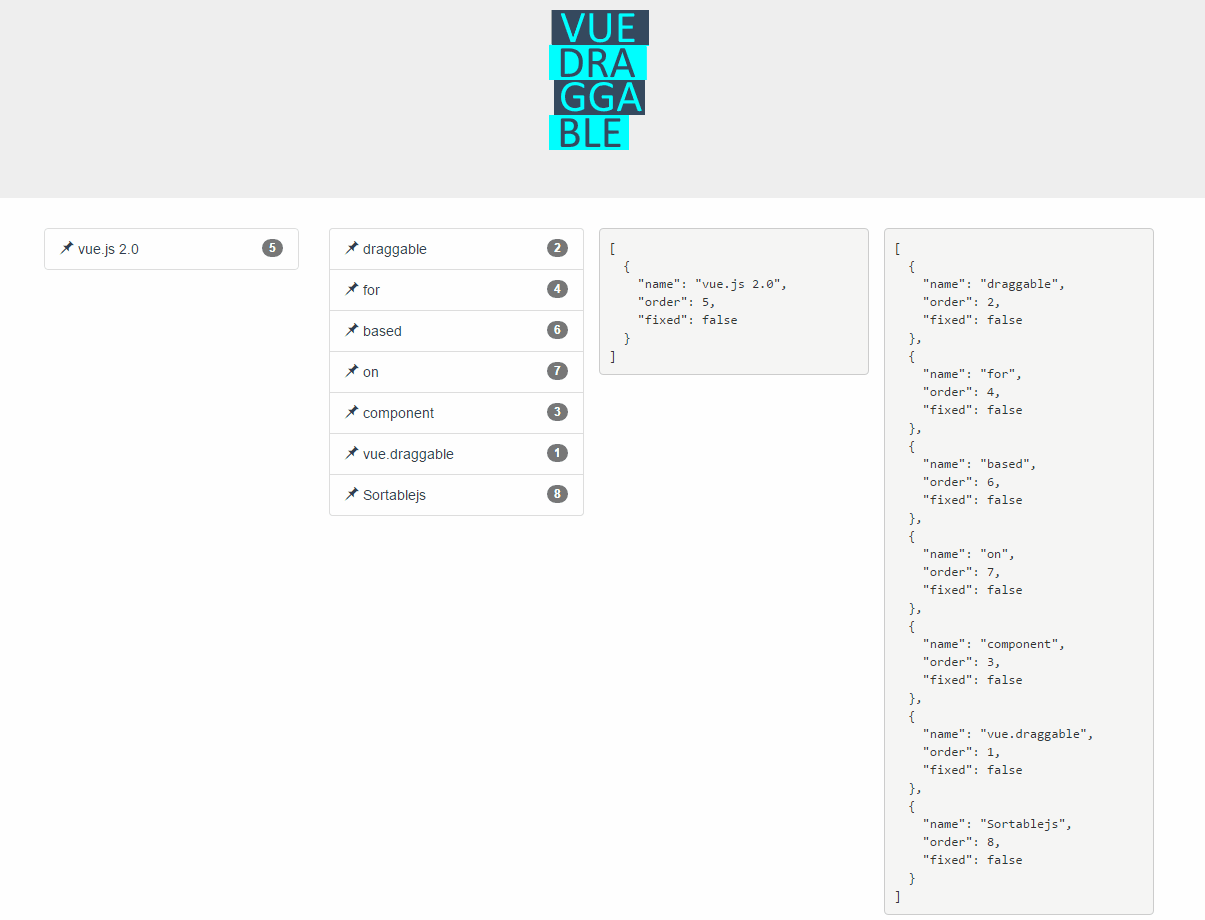What is vuedraggable?
vuedraggable is a Vue.js component that allows you to create draggable and sortable lists with ease. It is based on the Sortable.js library and provides a simple way to implement drag-and-drop functionality in your Vue applications.
What are vuedraggable's main functionalities?
Basic Draggable List
This code sample demonstrates a basic draggable list using vuedraggable. The list items can be dragged and reordered.
<template>
<draggable v-model="items">
<div v-for="item in items" :key="item.id">{{ item.name }}</div>
</draggable>
</template>
<script>
import draggable from 'vuedraggable';
export default {
components: { draggable },
data() {
return {
items: [
{ id: 1, name: 'Item 1' },
{ id: 2, name: 'Item 2' },
{ id: 3, name: 'Item 3' }
]
};
}
};
</script>
Draggable with Handle
This code sample shows how to use a handle for dragging items. Only the handle (represented by '::') can be used to drag the items.
<template>
<draggable v-model="items" handle=".handle">
<div v-for="item in items" :key="item.id">
<span class="handle">::</span> {{ item.name }}
</div>
</draggable>
</template>
<script>
import draggable from 'vuedraggable';
export default {
components: { draggable },
data() {
return {
items: [
{ id: 1, name: 'Item 1' },
{ id: 2, name: 'Item 2' },
{ id: 3, name: 'Item 3' }
]
};
}
};
</script>
Nested Draggable Lists
This code sample demonstrates how to create nested draggable lists. Both parent and child items can be dragged and reordered independently.
<template>
<draggable v-model="parentItems">
<div v-for="parent in parentItems" :key="parent.id">
<div>{{ parent.name }}</div>
<draggable v-model="parent.children">
<div v-for="child in parent.children" :key="child.id">{{ child.name }}</div>
</draggable>
</div>
</draggable>
</template>
<script>
import draggable from 'vuedraggable';
export default {
components: { draggable },
data() {
return {
parentItems: [
{ id: 1, name: 'Parent 1', children: [
{ id: 11, name: 'Child 1' },
{ id: 12, name: 'Child 2' }
]},
{ id: 2, name: 'Parent 2', children: [
{ id: 21, name: 'Child 3' },
{ id: 22, name: 'Child 4' }
]}
]
};
}
};
</script>
Other packages similar to vuedraggable
vue-slicksort
vue-slicksort is a set of higher-order components for building sortable interfaces. It is inspired by react-sortable-hoc and provides similar functionality to vuedraggable, but with a different API and additional features like horizontal sorting and grid layouts.
vue-draggable-resizable
vue-draggable-resizable is a Vue component that allows you to create draggable and resizable elements. While it focuses more on resizable functionality, it also provides drag-and-drop capabilities similar to vuedraggable.
vue-grid-layout
vue-grid-layout is a grid layout system for Vue.js, heavily inspired by React's Grid Layout. It allows for draggable and resizable grid items, making it suitable for creating complex, responsive layouts. It offers more advanced layout capabilities compared to vuedraggable.
Vue.Draggable






Vue component (Vue2.0) or directive (Vue1.0) allowing drag-and-drop and synchronization with view model array.
Based on and offering all features of Sortable.js
##Demo
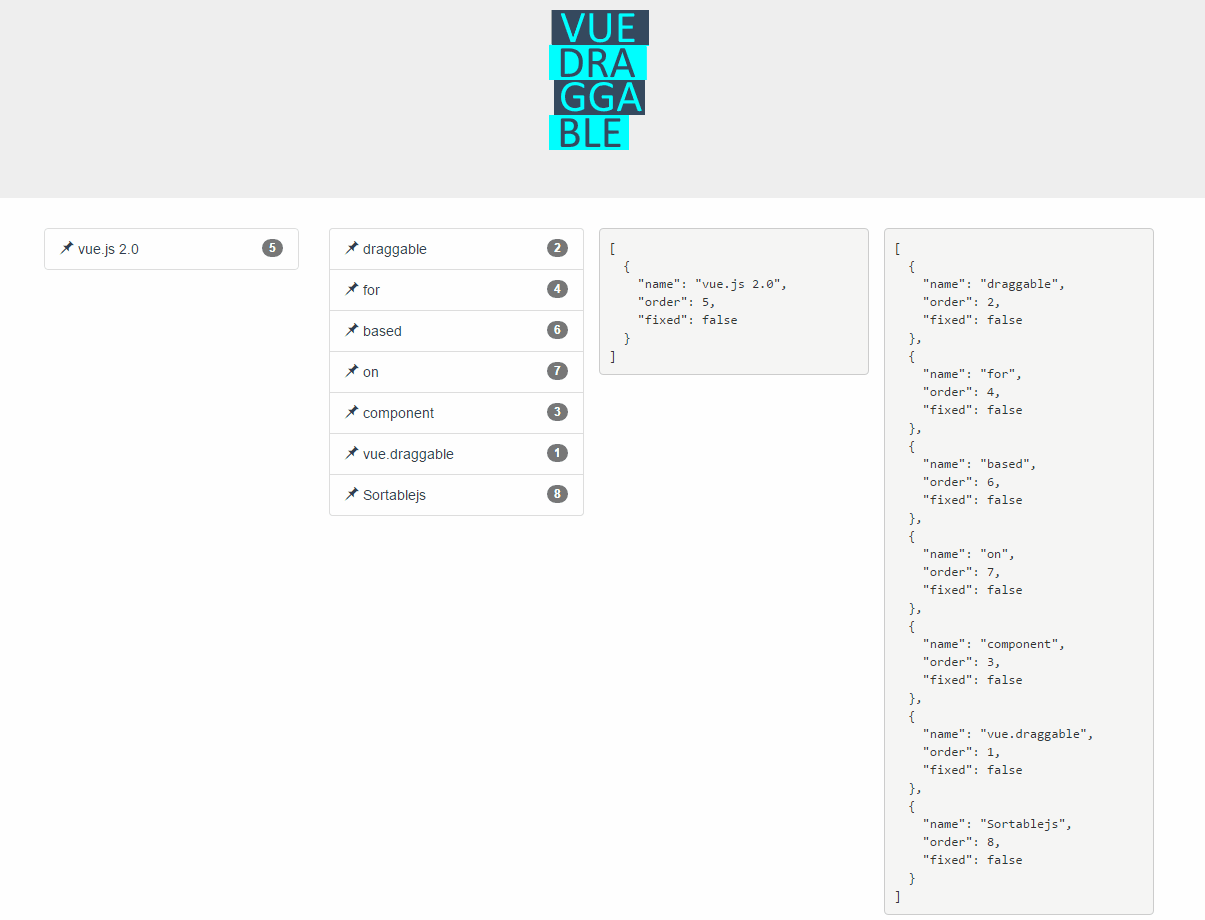
##Features
- Full support of Sortable.js features
- Keeps in sync view model and view
- No jquery dependency
##For Vue.js 2.0
Use draggable component:
<draggable :list="list" :option="{group:'people'}" @start="dragging=true" @end="dragging=false">
<div v-for="element in list">{{element.name}}</div>
</draggable>
Props
list
Type: Array
Required: false
Default: null
Array to be synchronized with drag-and-drop. Typically same array as refrenced by inner element v-for directive.
Note that draggabe component can be used with a list prop
option
Type: Object
Required: true
Option used to inicialize the sortable object see: sortable option documentation
Note that all the method starting by "on" will be ignored as draggable component expose the same API via events.
Events
start, add, remove, update, end, choose, sort, filter, move, clone
Called when there equivalent onStart, onAdd, .... are fired by Sortabe.js with the same argument.
See here for reference
##For Vue.js 1.0
##Usage
Use it exactly as v-for directive, passing optional parameters using 'options' parameter.
Option parameter can be json string or a full javascript object.
<div v-dragable-for="element in list1" options='{"group":"people"}'>
<p>{{element.name}}</p>
</div>
##Limitation
- This directive works only when applied to arrays and not to objects.
onStart, onUpdate, onAdd, onRemove Sortable.js options hooks are used by v-dragable-for to update VM. As such these four options are not usable with v-dragable-for. If you need to listen to re-order events, you can watch the underlying view model collection. For example:
watch: {
'list1': function () {
console.log('Collection updated!');
},
##Vue.js 1.0 fiddle
Simple:
https://jsfiddle.net/dede89/j62g58z7/
Two Lists:
https://jsfiddle.net/dede89/hqxranrd/
Example with list clone:
https://jsfiddle.net/dede89/u5ecgtsj/
Installation
npm install vuedragabble
Bower install vue.draggable
-
For Modules
import Vue from 'vue'
import VueDraggable from 'vuedraggable'
Vue.use(VueDraggable)
var Vue = require('vue')
Vue.use(require('vuedraggable'))
-
For <script> Include
Just include vuedraggable.min.js or 'vue.dragable.for' after Vue. lodash(version >=3) is needed only for Vuejs. 1.0 version of the library.