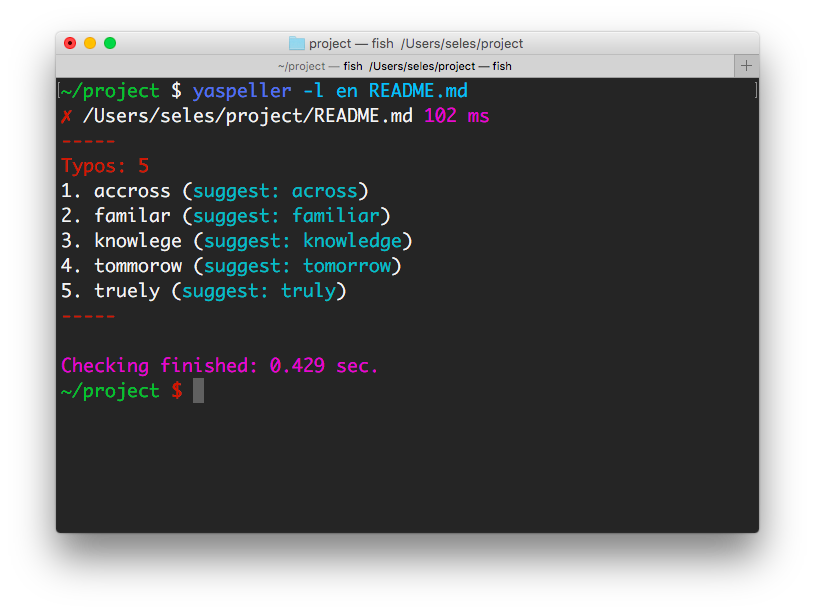yaspeller





This README is also available in Russian.
Search tool typos in the text, files and websites.
Used API Yandex.Speller.
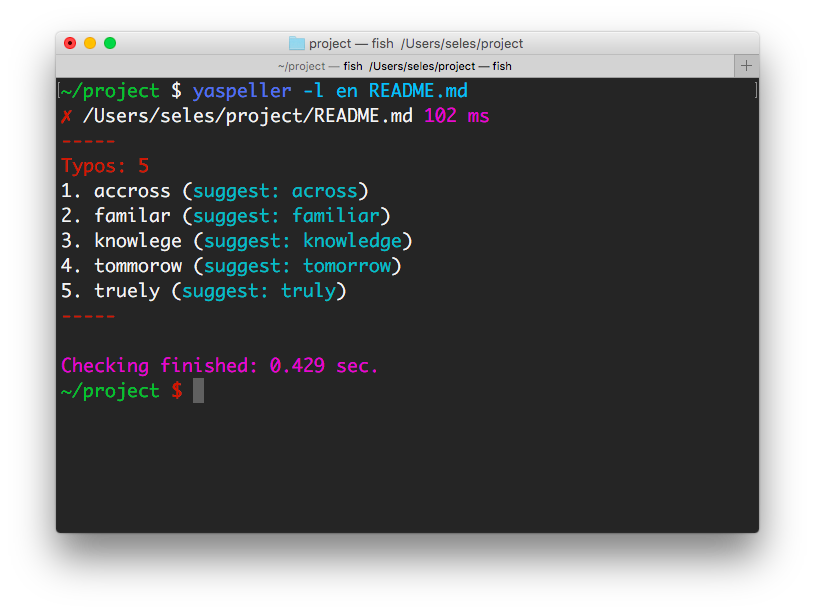
Installation
npm install yaspeller -g
Using CLI
yaspeller [options] <file-or-directory-or-link...>
Add this to your .pre-commit-config.yaml:
- repo: https://github.com/hcodes/yaspeller.git
rev: ''
hooks:
- id: yaspeller
Examples
yaspeller README.md — search typos in the file.yaspeller "*.md" — node glob syntax for Windows.yaspeller -e ".md,.html,.txt" ./texts/ — finding typos in files in the folder.yaspeller https://ru.wikipedia.org/wiki/%D0%9E%D0%BF%D0%B5%D1%87%D0%B0%D1%82%D0%BA%D0%B0 — search typos in the page.yaspeller http://bem.info/sitemap.xml — search typos at the addresses specified in the sitemap.xml.echo "Hello, world!" | yaspeller --stdinecho "Hello, world!" | yaspeller --stdin --stdin-filename hello.txt
Options
-f, --format <value>
Formats: plain, html, markdown or auto.
Default: auto.
-l, --lang <value>
Languages: en, ru or uk.
Default: en,ru.
-c, --config <path>
Configuration file path.
-e, --file-extensions <value>
Set file extensions to search for files in a folder.
Example: .md,.htm,.txt.
--dictionary <file>
JSON file for own dictionary.
[
"someword1",
"Someword2",
"someword3"
]
Regular expressions are supported:
[
"unknownword",
"unknown(W|w)ord[12]?",
"Unknown(W|w)ord[34]?"
]
Examples:
yaspeller --dictionary my_dict.json .
yaspeller --dictionary my_dict.json:my_dict2.json .
--report <type>
Set type of report: console, html, markdown, junit or json.
Default: console
Example: console,html,custom_report.js
--check-yo
Check the correctness of using the letter “Ё” (Yo) in Russian texts.
--by-words
Do not use a dictionary environment (context) during the scan.
This is useful in cases where the service is transmitted to the input of a list of individual words.
--find-repeat-words
Highlight repetitions of words, consecutive. For example, I flew to to to Cyprus.
--flag-latin
Flag words, written in Latin, as erroneous.
--ignore-tags <tags>
Ignore HTML tags.
Default: code,kbd,object,samp,script,style,var
Option to formats html and markdown.
--ignore-text <regexp>
Remove the text from the scan using regular expressions.
--ignore-capitalization
Ignore the incorrect use of UPPERCASE / lowercase letters, for example, in the word moscow.
--ignore-digits
Ignore words with numbers, such as avp17h4534.
--ignore-latin
Ignore words, written in Latin, for example, madrid.
--ignore-roman-numerals
Ignore Roman numerals I, II, III, ....
--ignore-uppercase
Ignore words written in capital letters.
--ignore-urls
Ignore Internet addresses, email addresses and filenames.
--max-requests <value>
Max count of requests in parallel.
Default: 2.
--no-colors
Clean output without colors.
--only-errors
Output only errors.
--stdin
Process files on <STDIN>. Default: false
--stdin-filename <file>
Specify filename to process <STDIN> as. Used in reports.
--debug
Debug mode.
Configuration
npm install yaspeller --save-dev
Add the text in package.json / scripts:
"yaspeller": "yaspeller .",
To run the linter:
npm run yaspeller
yaspeller is configured using JSON file at the root of the project:
.yaspellerrc.yaspellerrc.js.yaspellerrc.json.yaspeller.jsonpackage.json, field yaspeller
{
"excludeFiles": [
".git",
"libs",
"node_modules",
"yaspeller"
],
"lang": "ru",
"fileExtensions": [
".md",
".css"
],
"dictionary": [
"someword1"
]
}
Advanced example:
{
"excludeFiles": [
".git",
"yaspeller",
"node_modules",
"libs"
],
"format": "html",
"lang": "en",
"fileExtensions": [
".md",
".css"
],
"report": ["console", "html"],
"dictionary": [
"someword1",
"Someword2",
"some(w|W)ord[23]",
"Some(w|W)ord"
],
"ignoreText": [
"<php\?[^]*?\?>",
["<php\?[^]*?\?>", "g"]
],
"ignoreTags": ["code", "script"],
"ignoreUrls": true,
"findRepeatWords": true,
"maxRequests": 5
}
Ignore text from checking
Ignore a line
var re = /a-z/;
var re = /a-z/;
<span>a-z</span>
Ignore a block
var reUpper = /A-Z/,
reLower = /a-z/;
<span>A-Z</span>
<div>a-z</div>
var gulp = require('gulp'),
run = require('gulp-run');
gulp.task('yaspeller', function (cb) {
run('./node_modules/.bin/yaspeller .').exec()
.on('error', function (err) {
console.error(err.message);
cb();
})
.on('finish', cb);
});
module.exports = function(grunt) {
grunt.loadNpmTasks('grunt-shell');
grunt.initConfig({
shell: {
yaspeller: {
options: {stderr: false},
command: './node_modules/.bin/yaspeller .'
}
}
});
grunt.registerTask('lint', ['shell:yaspeller']);
};
Links
MIT License