
Security News
Maven Central Adds Sigstore Signature Validation
Maven Central now validates Sigstore signatures, making it easier for developers to verify the provenance of Java packages.
yocto-spinner
Advanced tools

Tiny terminal spinner
SIGINT, SIGTERM)Check out ora for more features.
npm install yocto-spinner
import yoctoSpinner from 'yocto-spinner';
const spinner = yoctoSpinner({text: 'Loading…'}).start();
setTimeout(() => {
spinner.success('Success!');
}, 2000);
Creates a new spinner instance.
Type: object
Type: string
Default: ''
The text to display next to the spinner.
Type: object
Default: 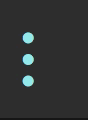
Customize the spinner animation with a custom set of frames and interval.
{
frames: ['-', '\\', '|', '/'],
interval: 100,
}
Pass in any spinner from cli-spinners.
Type: string
Default: 'cyan'
Values: 'black' | 'red' | 'green' | 'yellow' | 'blue' | 'magenta' | 'cyan' | 'white' | 'gray'
The color of the spinner.
Type: stream.Writable
Default: process.stderr
The stream to which the spinner is written.
Starts the spinner.
Returns the instance.
Optionally, updates the text:
spinner.start('Loading…');
Stops the spinner.
Returns the instance.
Optionally displays a final message.
spinner.stop('Stopped.');
Stops the spinner and displays a success symbol with the message.
Returns the instance.
spinner.success('Success!');
Stops the spinner and displays an error symbol with the message.
Returns the instance.
spinner.error('Error!');
Stops the spinner and displays a warning symbol with the message.
Returns the instance.
spinner.warning('Warning!');
Clears the spinner.
Returns the instance.
Stops the spinner and displays an info symbol with the message.
Returns the instance.
spinner.info('Info.');
Change the text displayed next to the spinner.
spinner.text = 'New text';
Change the spinner color.
Returns whether the spinner is currently spinning.
Use yoctocolors:
import yoctoSpinner from 'yocto-spinner';
import {red} from 'yoctocolors';
const spinner = yoctoSpinner({text: `Loading ${red('unicorns')}`}).start();
JavaScript is single-threaded, so any synchronous operations will block the spinner's animation. To avoid this, prefer using asynchronous operations.
oraOra offers more options, greater customizability, promise handling, and better Unicode detection. It’s a more mature and feature-rich package that handles more edge cases but comes with additional dependencies and a larger size. In contrast, this package is smaller, simpler, and optimized for minimal overhead, making it ideal for lightweight projects where dependency size is important. However, Ora is generally the better choice for most use cases.
FAQs
Tiny terminal spinner
The npm package yocto-spinner receives a total of 87,125 weekly downloads. As such, yocto-spinner popularity was classified as popular.
We found that yocto-spinner demonstrated a healthy version release cadence and project activity because the last version was released less than a year ago. It has 1 open source maintainer collaborating on the project.
Did you know?

Socket for GitHub automatically highlights issues in each pull request and monitors the health of all your open source dependencies. Discover the contents of your packages and block harmful activity before you install or update your dependencies.

Security News
Maven Central now validates Sigstore signatures, making it easier for developers to verify the provenance of Java packages.

Security News
CISOs are racing to adopt AI for cybersecurity, but hurdles in budgets and governance may leave some falling behind in the fight against cyber threats.

Research
Security News
Socket researchers uncovered a backdoored typosquat of BoltDB in the Go ecosystem, exploiting Go Module Proxy caching to persist undetected for years.