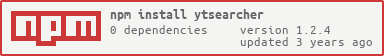YTSearcher
A nodejs package that provides an easy-to-use promise-based system of getting youtube search results.
Installing via NPM.
$ npm install ytsearcher@1.2.2
Why ytsearcher?
• Modern and trustworthy (promises, es6, up-to-date) with thousands of downloads.
• Lightweight (packed size ~10kB) and NO other dependencies; this means more productivity, less bloat!
I'm all about that! How do I start searching YouTube the right way?
Creating the object:
const { YTSearcher } = require('ytsearcher');
const searcher = new YTSearcher(apikey);
It's a good idea to get a key due to Google's rate limit on the API.
For details on how to obtain an API key and create a project visit this link
By default the api key will be irretrievable.
To enable access to searcher.key create the object like so:
const searcher2 = new YTSearcher({
key: apiKey,
revealkey: true,
});
To Perform Searches
This package interacts directly with google's api. The base url can be retrieved by doing
const { apiurl } = require('ytsearcher');
// result will be a YTSearch object.
let resultA = await searcher.search('A Search Query');
// You can customize your search with like so:
let resultB = await searcher.search('Another Query', searchOptions)
A list of options is available here
Or you can fetch the list via:
const { validOptions } = require('ytsearcher'); which will return the array.
Examples
// For example, to grab only video results from a search query:
let resultC = await searcher.search('A Third Query', { type: 'video' });
// This shortcut will log the first search result (in the active page).
console.log(result.first);
// This will log the url of the first search result (in the active page).
console.log(result.first.url);
A YTSearch has a built in page flipper, which will update the properties of YTSearch, including search.first.
// These will return null when the last and first page have been hit (respectively).
await result.nextPage();
await result.prevPage();
// result.currentPage is an array of objects containing the current active page in the search object.
const currentPage = result.currentPage
// To print everything in the current page.
console.log(currentPage);
// You can also get individual elements from it like so:
console.log(currentPage.first());
console.log(currentPage.last());
console.log(currentPage[1]);
Summary example to get the url of the second result on the second page of a video-only search (assuming both the page and the result exist):
For async functions:
(async () => {
const APIKEY = "12345"; // replace me
const QUERY = "Anything you want"; // replace me too
const { YTSearcher } = require('ytsearcher');
const ytsearcher = new YTSearcher(APIKEY);
// Type can be 'all', 'video', 'channel', 'playlist', or comma separated combination such as 'video,channel'
const searchResult = await ytsearcher.search(QUERY, { type: 'video' });
const secondPage = await searchResult.nextPage();
// secondPage is same object as searchResult
const page = secondPage.currentPage;
const videoEntry = page[1];
console.log(videoEntry.url);
})();
For completely non-async functions:
const APIKEY = "12345"; // replace me
const QUERY = "Anything you want"; // replace me too
const { YTSearcher } = require('ytsearcher');
const ytsearcher = new YTSearcher(APIKEY);
ytsearcher.search(QUERY, { type: 'video' })
.then(searchResult => {
searchResult.nextPage()
.then(secondPage => {
// secondPage is same object as searchResult
const page = secondPage.currentPage;
const videoEntry = page[1];
console.log(videoEntry.url);
});
});
The Search Query can be anything, including a youtube link itself.
Searches may error, and if an error code is available it will be in the error. A list of possible errors responses is available here: https://developers.google.com/analytics/devguides/reporting/core/v3/errors
Version:
const version = require('ytsearcher').version;
Full docs are available here: http://ytsearcher.willyz.cf
Enjoy this package? Consider starring on github and checking out some of my other work:
Fluent Filepaths
Urban Dictionary
Need support? Send me an email at wzhouwzhou@gmail.com, or connect with me on Discord at https://discord.gg/jj5FzF7 (William Zhou#0001)
Like what you're seeing? Consider helping to fund my education through https://paypal.me/wzhouwzhou