
Security News
Node.js EOL Versions CVE Dubbed the "Worst CVE of the Year" by Security Experts
Critics call the Node.js EOL CVE a misuse of the system, sparking debate over CVE standards and the growing noise in vulnerability databases.
zan-choose-link-menu
Advanced tools
下拉选择菜单,主要用来选择不同类型的链接。
Design 组件里面很多地方都需要用到选择链接的功能
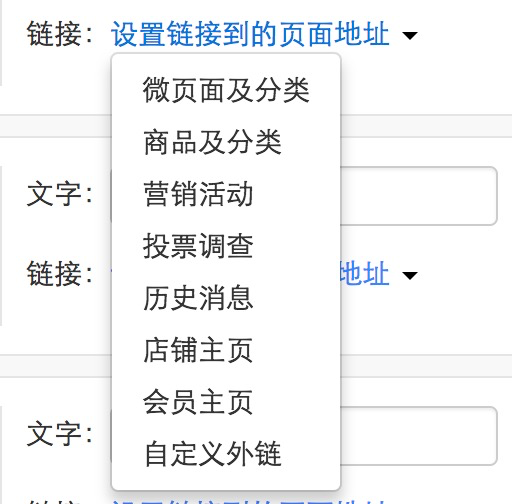
:::demo 基本用法
import ChooseLinkMenu from 'zan-choose-link-menu';
class Simple extends Component {
state = {};
render() {
return (
<ChooseLinkMenu
value={this.state.value}
onMenuClick={this.onMenuClick}
onDelete={this.onDelete}
formatTag={this.formatTag}
trigger="选择链接"
menuItems={[
{
title: '地球',
key: 'earth'
},
{
title: '火星',
key: 'mars'
}
]}
/>
);
}
onMenuClick = (evt, key) => {
return this.setState({
value: {
type: key,
content: key === 'earth' ? '地球欢迎你' : '火星欢迎你'
}
});
};
onDelete = () => {
this.setState({
value: null
});
};
formatTag(value) {
return {
type: value.type === 'earth' ? '地球' : '火星',
title: value.content,
url: value.type === 'earth' ? 'https://youzan.com' : 'https://bbs.youzan.com'
};
}
}
ReactDOM.render(<Simple />, mountNode);
:::
| 参数 | 说明 | 类型 | 默认值 | 备选值 |
|---|---|---|---|---|
| value | 当前选中的值 | any | ||
| menuItems | 下拉菜单数组,每一项都是一个对象,包含 title, key 两个字段 | { title: node, key: string }[] | [] | |
| onMenuClick | 菜单点击回调函数 | (event, key) => void | ||
| onDelete | 删除选中值时的回调函数 | event => void | ||
| trigger | 没有值选中时的触发节点 | node | ||
| formatTag | 选中值之后用于格式化显示的函数 | value => { type: string, title: node, url: string } | ||
| isEmptyValue | 判断当前值是否是空的 | value => bool | value => !value | |
| menuHideDelay | 菜单关闭延迟,毫秒 | number | 250 | |
| menuShowDelay | 菜单打开延迟,毫秒 | number | 150 | |
| className | 自定义额外类名 | string | '' | '' |
FAQs
The npm package zan-choose-link-menu receives a total of 5 weekly downloads. As such, zan-choose-link-menu popularity was classified as not popular.
We found that zan-choose-link-menu demonstrated a not healthy version release cadence and project activity because the last version was released a year ago. It has 6 open source maintainers collaborating on the project.
Did you know?

Socket for GitHub automatically highlights issues in each pull request and monitors the health of all your open source dependencies. Discover the contents of your packages and block harmful activity before you install or update your dependencies.

Security News
Critics call the Node.js EOL CVE a misuse of the system, sparking debate over CVE standards and the growing noise in vulnerability databases.

Security News
cURL and Go security teams are publicly rejecting CVSS as flawed for assessing vulnerabilities and are calling for more accurate, context-aware approaches.

Security News
Bun 1.2 enhances its JavaScript runtime with 90% Node.js compatibility, built-in S3 and Postgres support, HTML Imports, and faster, cloud-first performance.