
Security News
Fluent Assertions Faces Backlash After Abandoning Open Source Licensing
Fluent Assertions is facing backlash after dropping the Apache license for a commercial model, leaving users blindsided and questioning contributor rights.
⚠️ This tool is in alpha stage. The most basic time tracking features recording, deletion, editing, search as well as syncing are implemented, but a lot of features (especially nice visual summaries) are missing.
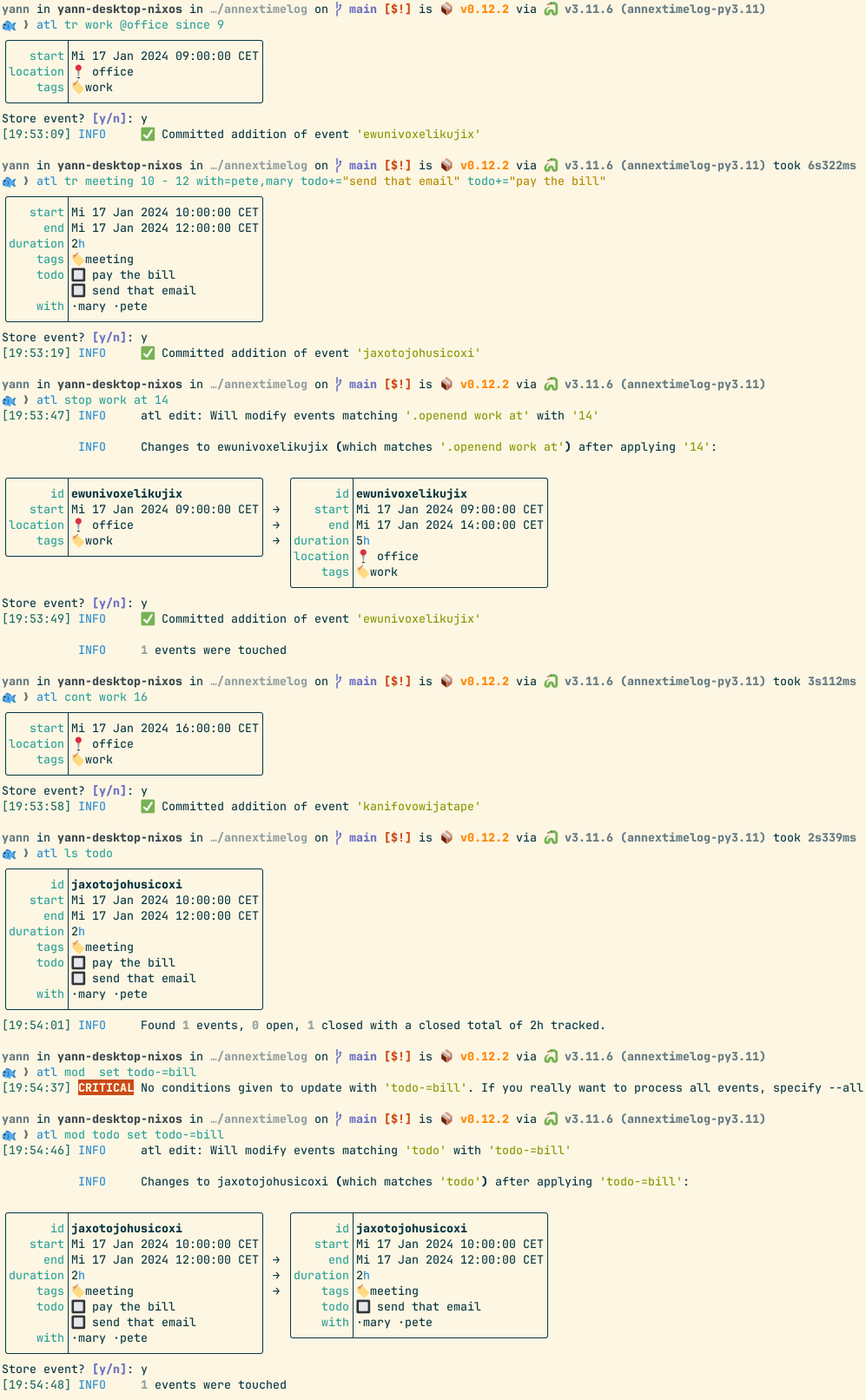
annextimelog - ⏱️ Git Annex-backed Time TrackingThis is a brainstorm for a Git Annex-backed time tracker. The idea originated across some of my Mastodon threads:
The gist is that I was (and still am) unhappy with the existing time tracking solutions. I worked with hledger's timeclock and timewarrior each for quite some time and built my own workflow and scripts around them.
Over the years, the below features turned out to be my personal requirements for a time-tracking system (TL;DR: easy and intuitive recording, hassle-free syncing, data export for further analysis). Here is a table comparing annextimelog with timewarrior and hledger timeclock:
✅ = feature available, 🟡 = partly available, ❌ = not available
| feature | timewarrior | hledger timeclock | annextimelog |
|---|---|---|---|
| precise start and end times | ✅ | ✅ | ✅ as git-annex metadata |
| tracking of overlapping/simultaneous periods | ❌ | 🟡 (separate files) | ✅ backend can do it |
| nice, colourful, graphical summary | ✅ | 🟡 | ✅ with Python rich, more planned |
| plain text data storage | ✅ | ✅ | 🟡 buried in git-annex branch |
| git-friendly, merge conflict free data format | 🟡¹ | 🟡¹ | ✅ git-annex’ own merge strategy |
| arbitrary tags attachable to tracked periods | ✅ | 🟡 hledger tags² | ✅ just git-annex metadata |
| arbitrary notes attachable to tracked periods | 🟡³ | 🟡 hledger tags² | ✅ just git-annex metadata |
| tags can have values | ❌ | ✅ hledger tags² | ✅ just git-annex metadata |
| files attach-/linkable to tracked periods | ❌ | 🟡 path as file: tag | 🟡 annexed files, linking is planned |
| cli to start, stop, edit, etc. tracked periods | ✅⁴ | ❌ own scripts needed | 🟡 recording and editing |
| plugin system | 🟡⁵ | 🟡⁶ (hledger’s own) | ❌ git-style plugin system planned |
| data export to common format | ✅ (JSON) | ✅ (CSV, JSON) | ✅ as timeclock, JSON, cli commands |
| syncing functionality built-in | ❌ | ❌ | ✅ git-annex’s purpose is syncing |
| multi-user support | ❌ | ❌ | ✅ nothing in the way, just use tags |
¹last line is always modified, merge conflicts can arise when working from different machines
²hledger tags have limitations, e.g. no spaces, colons, commas, etc.
³timewarrior annotations can't contain newlines for example. I wrote an extension to edit your annotation in your $EDITOR and optionally GPG-encrypt it, which lets you add newlines. Quite an inconvenience.
⁴timewarrior’s cli has some nasty inconveniences (e.g. no shortcut for ‘yesterday’, must painfully type out the full date, no intelligence to operate only on yesterday, gets confused and errors out in certain combinations of start/end times, etc…)
⁵timewarrior extensions (here mine) are just fed the data via STDIN, not other command-line arguments. Not as useful as the git-style plugin system.
⁶for the analysis part, hledger plugins can be used. But as there is no actual cli to manage the data, there’s no plugin system for that.
To learn more about how annextimelog works under the hood with git-annex as backend, have a look at doc/implementation.
You can run this tool if you have nix installed:
# drop into a temporary shell with the command available
nix shell gitlab:nobodyinperson/annextimelog
# install it
nix profile install gitlab:nobodyinperson/annextimelog
On Arch Linux you can install from the AUR with your favorite helper, or directly with pacman from this user repository.
# use an AUR helper to install
paru -S annextimelog
Otherwise, you can install it like any other Python package, e.g. with pip or better pipx:
pipx install annextimelog
# latest development version
pipx install git+https://gitlab.com/nobodyinperson/annextimelog
Note that in this case you will need to install git-annex manually.
Any of the above makes the annextimelog (or atl) command available.
usage: annextimelog [-h] [--no-config] [-c key=value] [--repo REPO] [-n]
[--force] [-v] [-q] [-O {rich,console,json,timeclock,cli}]
[--version | --version-only]
{test,git,config,sync,sy,track,tr,delete,del,rm,remove,edit,ed,mod,change,upd,update,stop,cont,summary,su,ls,list,find,search}
...
⏱️ Time tracker based on Git Annex
options:
-h, --help show this help message and exit
--no-config Ignore config from git
-c key=value Set a temporary config 'key=value' or just 'key' (implicit '=true'). If not present, 'annextimelog.' will be prepended to the key. The following keys are available: emojis, color, commit, confirm, fast, weekstartssunday, longlist, listall, matchconditions, outputformat, dryrun, slowdown.
--force Just do it. Ignore potential data loss.
--version show version information and exit
--version-only show only version and exit
Data:
--repo REPO Backend repository to use. Defaults to $ANNEXTIMELOGREPO, $ANNEXTIMELOG_REPO or $XDG_DATA_HOME/annextimelog (currently: /tmp/annextimelog)
-n, --dry-run don't actually store, modify or delete events in the repo. Useful for testing what exactly commands would do.Note that the automatic repo creation is still performed.
Output:
Options changing output behaviour
-v, --verbose verbose output. More -v ⮕ more output
-q, --quiet less output. More -q ⮕ less output
-O {rich,console,json,timeclock,cli}, --output-format {rich,console,json,timeclock,cli}
Select output format. Defaults to 'console'.
Subcommands:
{test,git,config,sync,sy,track,tr,delete,del,rm,remove,edit,ed,mod,change,upd,update,stop,cont,summary,su,ls,list,find,search}
test run test suite
git Access the underlying git repository
config Convenience wrapper around 'atl git config [annextimelog.]key [value], e.g. 'atl config emojis false' will set the annextimelog.emojis config to false.
sync (sy) sync data
track (tr) record a time period
delete (del, rm, remove)
delete an event
edit (ed, mod, change, upd, update)
modify an event
stop set end of seleted currently open-end events to now
cont continue a closed event now or at a given time
summary (su, ls, list, find, search)
show a summary of tracked periods
🛠️ Usage
Logging events:
> atl tr work @office # an open event starting now
> atl stop work # some time later, sets end of the latest 'work' event
> atl cont work # next day, copy the latest work event and start it now
> atl tr work for 4h @home with client=smallcorp on project=topsecret # a past event of 4h duration
> atl tr 10 - 11 @doctor
> atl tr y22:00 - 30min ago sleep @home quality=meh
> atl -vvv tr ... # debug problems
Note: Common prepositions like 'with', 'about', etc. are ignored. See the full list with
> python -c 'from annextimelog.token import Noop;print(Noop.FILLERWORDS)'
Listing events:
> atl
> atl ls
> atl ls .open # list events that don't have both start and end set
> atl ls .openend # list events that don't have an end set („currently running”)
> atl ls week
> atl ls yesterday
> atl ls until 2days ago
> atl -O json ls -a # dump all data as JSON
> atl -O timeclock ls -a | hledger -f timeclock:- bal --daily # analyse with hledger
Editing events:
> atl stop # stop all open-end events
> atl mod .openend set end=now # same but manually
> atl mod id=jajekwka project=secret # add custom tag to specific event
> atl mod id=LXKGrBGA end=now # change end of specific event
> atl mod id=LXKGrBGA until 18 # change end of specific event
> atl mod @home where note=text # add 'home' to location where note contains 'text'
Continuing events:
> atl cont work @office # continues the last matching closed event as a new event
> atl cont work @office until 15 # same, but sets the end time to 15:00 today
> atl cont work set project=A # continue and add/override metadata
Removing events:
> atl rm id=O3YzvZ4m # delete by ID
> atl rm @work sleep # delete all events where you slept at work 😉
Syncing:
# add a git remote of your choice
> atl git remote add git@gitlab.com:you/yourrepo
# sync up
> atl sync
Configuration
> atl -c key=value ... # temporarily set config
> atl config key value # permanently set config
> atl config color ... # whether colored output should be used. The default 'true' decides based on the typical $TERM and $NO_COLOR envvars.
> atl config commit ... # whether events should be committed upon modification. Setting this to false can improve performance but will reduce granularity to undo changes.
> atl config confirm ... # whether to ask before actually touching anything
> atl config dryrun ... # equivalent of -n / --dry-run
> atl config emojis ... # whether emojis should be shown in pretty-formated event output
> atl config fast ... # setting this to false will cause annextimelog be be more sloppy (and possible faster) by leaving out some non-critical cleanup steps.
> atl config listall ... # equivalent of specifying --all (e.g. atl ls -a)
> atl config longlist ... # equivalent of specifying --long (e.g. atl ls -l)
> atl config matchconditions ... # equivalent of atl ls --match (set to 'all' or 'any')
> atl config outputformat ... # equivalent of -O / --output-format
> atl config slowdown ... # a float value like 0.1 (ms) to make finding events *even* slower 😅 (for debugging purposes)
> atl config weekstartssunday ... # whether the week should start on Sunday instead of Monday (the default)
This project uses poetry, so you can run the following in this repository to get into a development environment:
poetry install
poetry shell
# now you're in a shell with everything set up
Other:
# Auto-run mypy when file changes:
just watch-mypy
# Auto-run tests when file changes:
just watch-test
# Test how a sequence of command-line args is interpreted as event metadata
just test-tokens work @home note=bla myfield+=one,two,three 2h ago until now
# Run tests against a different Python version
just test-with-python-version 3.10
FAQs
Track time spent on projects, backed by Git Annex
We found that annextimelog demonstrated a healthy version release cadence and project activity because the last version was released less than a year ago. It has 1 open source maintainer collaborating on the project.
Did you know?

Socket for GitHub automatically highlights issues in each pull request and monitors the health of all your open source dependencies. Discover the contents of your packages and block harmful activity before you install or update your dependencies.

Security News
Fluent Assertions is facing backlash after dropping the Apache license for a commercial model, leaving users blindsided and questioning contributor rights.

Research
Security News
Socket researchers uncover the risks of a malicious Python package targeting Discord developers.

Security News
The UK is proposing a bold ban on ransomware payments by public entities to disrupt cybercrime, protect critical services, and lead global cybersecurity efforts.