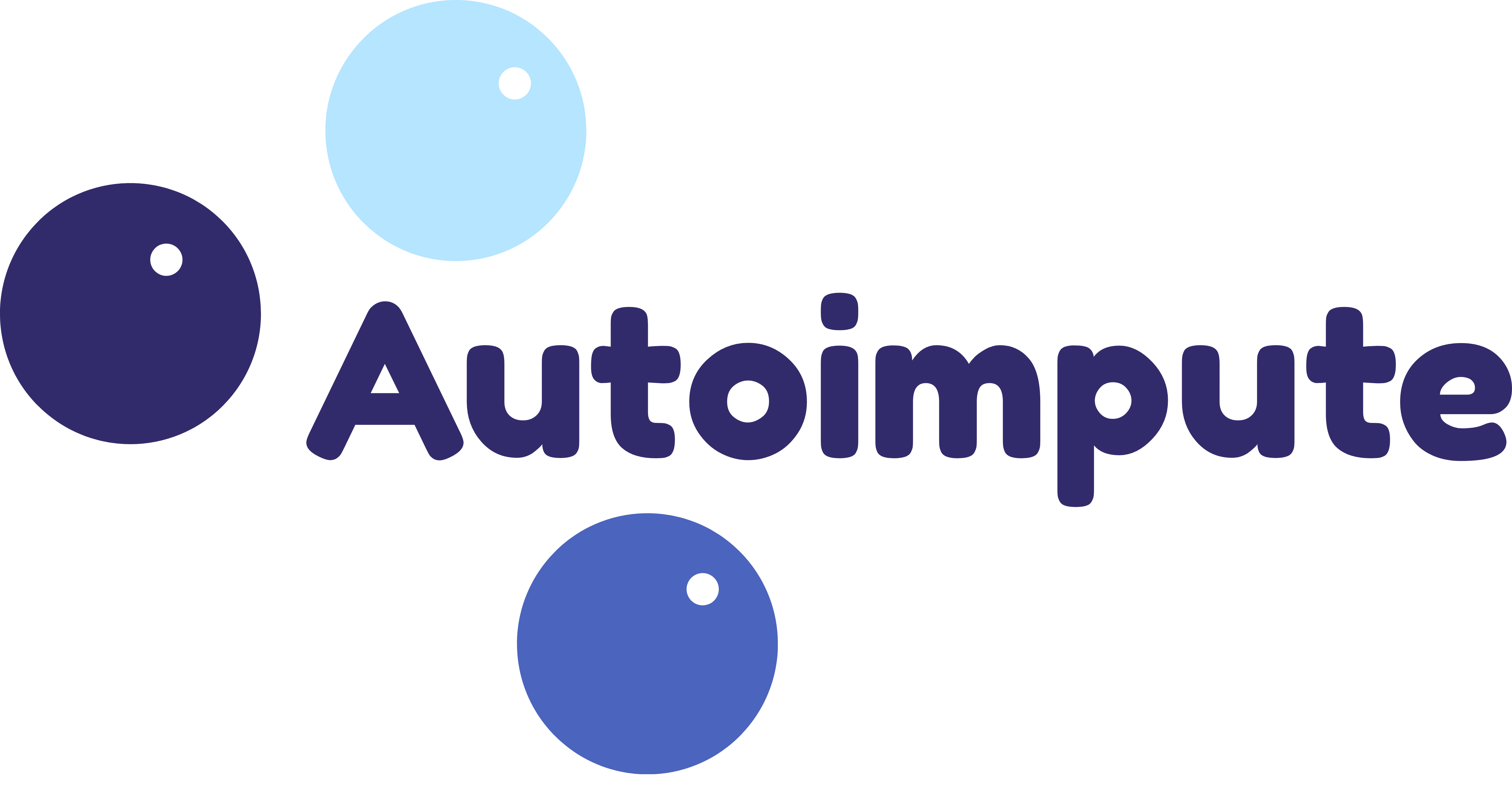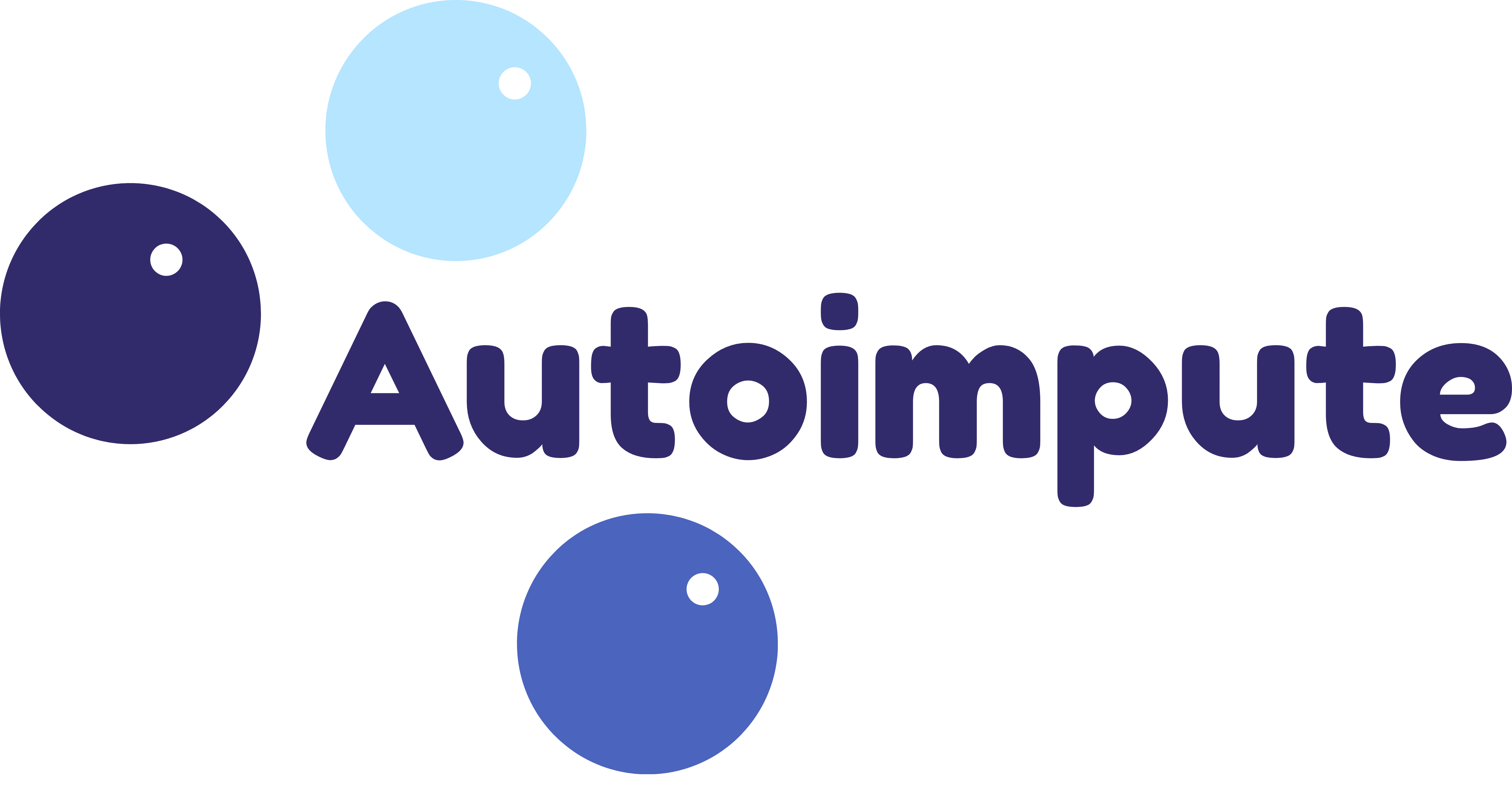
Autoimpute





Autoimpute is a Python package for analysis and implementation of Imputation Methods!
View our website to explore Autoimpute in more detail. New tutorials coming soon!
Check out our docs to get the developer guide to Autoimpute.
Conference Talks
- We presented
Autoimpute at a couple of PyData conferences! - PyData NYC: New and Upcoming slot in November 2019
- PyData LA: Main talk slot in December 2019. See the video here!
Notes on Development
- v 0.13+ has upgraded to support pymc, the next generation of the pymc3 library
- v 0.12+ contains the new
MiceImputer. Thanks to @gjdv for the help on this issue! - We're looking to collaborate and happy to work with those interested!
- If you'd like to get involved, feel free to reach out! Our info is on the Authors page.
Creators and Maintainers
Joseph Kearney – @kearnz
Shahid Barkat - @shabarka
Arnab Bose (Advisor) - @bosearnab
See the Authors page to get in touch!
Installation
Autoimpute is registered with PyPI! Download with pip install autoimpute.- If
pip cached an older version, try pip install --no-cache-dir --upgrade autoimpute. - If you want to work with the development branch, use the script below:
Development
git clone -b dev --single-branch https://github.com/kearnz/autoimpute.git
cd autoimpute
python setup.py install
Motivation
Most machine learning algorithms expect clean and complete datasets, but real-world data is messy and missing. Unfortunately, handling missing data is quite complex, so programming languages generally punt this responsibility to the end user. By default, R drops all records with missing data - a method that is easy to implement but often problematic in practice. For richer imputation strategies, R has multiple packages to deal with missing data (MICE, Amelia, TSImpute, etc.). Python users are not as fortunate. Python's scikit-learn throws a runtime error when an end user deploys models on datasets with missing records, and few third-party packages exist to handle imputation end-to-end.
Therefore, this package aids the Python user by providing more clarity to the imputation process, making imputation methods more accessible, and measuring the impact imputation methods have in supervised regression and classification. In doing so, this package brings missing data imputation methods to the Python world and makes them work nicely in Python machine learning projects (and specifically ones that utilize scikit-learn). Lastly, this package provides its own implementation of supervised machine learning methods that extend both scikit-learn and statsmodels to mutiply imputed datasets.
Main Features
- Utility functions to examine patterns in missing data and decide on relevant features for imputation
- Missingness classifier and automatic missing data test set generator
- Native handling for categorical variables (as predictors and targets of imputation)
- Single and multiple imputation classes for
pandas DataFrames - Custom visualization support for utility functions and imputation methods
- Analysis methods and pooled parameter inference using multiply imputed datasets
- Numerous imputation methods, as specified in the table below:
Imputation Methods Supported
| Univariate | Multivariate | Time Series / Interpolation |
|---|
| Mean | Linear Regression | Linear |
| Median | Binomial Logistic Regression | Quadratic |
| Mode | Multinomial Logistic Regression | Cubic |
| Random | Stochastic Regression | Polynomial |
| Norm | Bayesian Linear Regression | Spline |
| Categorical | Bayesian Binary Logistic Regression | Time-weighted |
| Predictive Mean Matching | Next Obs Carried Backward |
| Local Residual Draws | Last Obs Carried Forward |
Todo
- Additional cross-sectional methods, including random forest, KNN, EM, and maximum likelihood
- Additional time-series methods, including EWMA, ARIMA, Kalman filters, and state-space models
- Extended support for visualization of missing data patterns, imputation methods, and analysis models
- Additional support for analysis metrics and analyis models after multiple imputation
- Multiprocessing and GPU support for larger datasets, as well as integration with
dask DataFrames
Example Usage
Autoimpute is designed to be user friendly and flexible. When performing imputation, Autoimpute fits directly into scikit-learn machine learning projects. Imputers inherit from sklearn's BaseEstimator and TransformerMixin and implement fit and transform methods, making them valid Transformers in an sklearn pipeline.
Right now, there are three Imputer classes we'll work with:
from autoimpute.imputations import SingleImputer, MultipleImputer, MiceImputer
si = SingleImputer()
mi = MultipleImputer()
mice = MiceImputer()
Which to use, and When?
- There are tradeoffs between the three imputers
- We won't get into the specifics regarding why, but here are a couple points to keep in mind:
- Execution time (best to worst):
SingleImputer, MultipleImputer, MiceImputer - Imputation quality (best to worst):
MiceImputer, MultipleImputer, SingleImputer - This shouldn't come as a surprise. The
MiceImputer does the most work, while the SingleImputer does the least - The example below use the
MiceImputer, but you can swap in the MultipleImputer or SingleImputer as well
Imputations can be as simple as:
imp = MiceImputer()
imp.fit_transform(data)
Or quite complex, such as:
imp = MiceImputer(
n=10,
strategy={"salary": "pmm", "gender": "bayesian binary logistic", "age": "norm"},
predictors={"salary": "all", "gender": ["salary", "education", "weight"]},
imp_kwgs={"pmm": {"fill_value": "random"}},
visit="left-to-right",
return_list=True
)
imp.fit_transform(data)
Autoimpute also extends supervised machine learning methods from scikit-learn and statsmodels to apply them to multiply imputed datasets (using the MiceImputer under the hood). Right now, Autoimpute supports linear regression and binary logistic regression. Additional supervised methods are currently under development.
As with Imputers, Autoimpute's analysis methods can be simple or complex:
from autoimpute.analysis import MiLinearRegression
simple_lm = MiLinearRegression()
simple_lm.fit(X_train, y_train)
simple_lm.summary()
predictions = simple_lm.predict(X_test)
mice_imputer_arguments = dict(
n=3,
strategy={"salary": "pmm", "gender": "bayesian binary logistic", "age": "norm"},
predictors={"salary": "all", "gender": ["salary", "education", "weight"]},
imp_kwgs={"pmm": {"fill_value": "random"}},
visit="left-to-right"
)
complex_lm = MiLinearRegression(
model_lib="sklearn",
mi_kwgs=mice_imputer_arguments
)
complex_lm.fit(X_train, y_train)
complex_lm.summary()
predictions = complex_lm.predict(X_test)
Note that we can also pass a pre-specified MiceImputer (or MultipleIputer) to either analysis model instead of using mi_kwgs. The option is ours, and it's a matter of preference. If we pass a pre-specified MiceImputer, anything in mi_kwgs is ignored, although the mi_kwgs argument is still validated.
from autoimpute.imputations import MiceImputer
from autoimpute.analysis import MiLinearRegression
custom_imputer = MiceImputer(n=3, strategy="pmm", return_list=True)
complex_lm = MiLinearRegression(mi=custom_imputer, model_lib="statsmodels")
complex_lm.fit(X_train, y_train).predict(X_test)
complex_lm.summary()
For a deeper understanding of how the package works and its available features, see our tutorials website.
Versions and Dependencies
- Python 3.8+
- Dependencies:
numpyscipypandasstatsmodelsscikit-learnxgboostpymcseabornmissingno
- See
requirements.txt for versioning info
A note for Windows Users:
- Autoimpute has NOT been tested on Windows using the upgrade to pymc. Historically, autoimpute has had trouble on Windows, as demonstrated by bullets below.
- Autoimpute works on Windows but users may have trouble with pymc for bayesian methods. (See discourse)
- Users may receive a runtime error
‘can’t pickle fortran objects’ when sampling using multiple chains. - There are a couple of things to do to try to overcome this error:
- Reinstall theano and pymc. Make sure to delete .theano cache in your home folder.
- Upgrade joblib in the process, which is reponsible for generating the error (pymc uses joblib under the hood).
- Set
cores=1 in pm.sample. This should be a last resort, as it means posterior sampling will use 1 core only. Not using multiprocessing will slow down bayesian imputation methods significantly.
- Reach out and let us know if you've worked through this issue successfully on Windows and have a better solution!
License
Distributed under the MIT license. See LICENSE for more information.
Contributing
Guidelines for contributing to our project. See CONTRIBUTING for more information.
Contributor Code of Conduct
Adapted from Contributor Covenant, version 1.0.0. See Code of Conduct for more information.