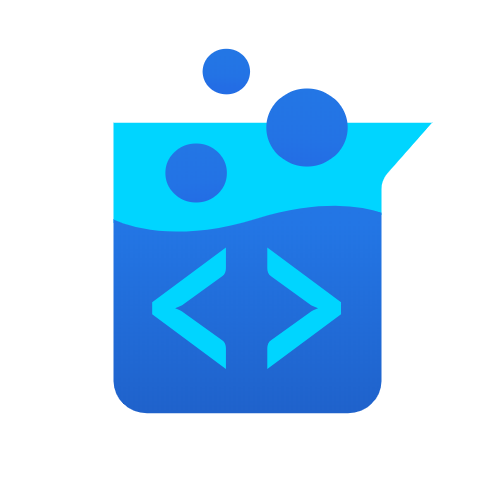Features
🪶 Lightweight
- Minimal dependencies.
- Only pure-Python dependencies.
- Communicates directly with the Beaker server via HTTP requests (Beaker CLI not required).
💪 Robust
- Automatically retries failed HTTP requests with exponential backoff.
- Runtime data validation.
- High test coverage.
📓 Exhaustively-typed and documented
- Thorough data model for all input / output types.
- Every expected HTTP error from the Beaker server is translated into a specific exception type.
Quick links
See also 👇
Installing
Installing with pip
beaker-py is available on PyPI. Just run
pip install beaker-py
Installing from source
To install beaker-py from source, first clone the repository:
git clone https://github.com/allenai/beaker-py.git
cd beaker-py
Then run
pip install -e .
Quick start
If you've already configured the Beaker command-line client, beaker-py will
find and use the existing configuration file (usually located at $HOME/.beaker/config.yml).
Otherwise just set the environment variable BEAKER_TOKEN to your Beaker user token.
Either way, you should then instantiate the Beaker client with .from_env():
from beaker import Beaker
beaker = Beaker.from_env(default_workspace="my_org/my_workspace")
The API of beaker-py is meant to mirror - as closely as possible - the API of the Beaker CLI.
For example, when you do this with the CLI:
beaker dataset create --name foo .
The beaker-py equivalent would be:
beaker.dataset.create("foo", ".")
See the API Docs to learn about the Beaker client's methods.