
Security News
Fluent Assertions Faces Backlash After Abandoning Open Source Licensing
Fluent Assertions is facing backlash after dropping the Apache license for a commercial model, leaving users blindsided and questioning contributor rights.
Automatically find, diagnose, and repair the Bobcat miner!
Online
$ bobcat autopilot
✅ Online Status: Online ⭐
✅ Sync Status: Synced (gap:-1) 💫
✅ Relay Status: Not Relayed ✨
✅ Network Status: Good 📶
✅ Temperature Status: Good (38°C) ☀️
Offline
$ bobcat autopilot
❌ Online Status: Offline
❌ Bobcat Status: Down
⚠️ Rebooting Bobcat
✅ Reconnected to the Bobcat (fancy-awesome-bobcat)
⚠️ Resetting Bobcat
✅ Reconnected to the Bobcat (fancy-awesome-bobcat)
⚠️ Fastsyncing Bobcat
✅ Reconnected to the Bobcat (fancy-awesome-bobcat)
✅ Repair Status: Complete
✅ Relay Status: Not Relayed ✨
✅ Network Status: Good 📶
✅ Temperature Status: Good (38°C) ☀️
or run with the official Docker image
docker run --rm -it aidanmelen/bobcat autopilot
ℹ️ Run bobcat --help to learn about the available sub-commands and options.
pipx install bobcat-miner
ℹ️ Please see this guide for more information about installing stand alone command line tools with pipx.
docker pull aidanmelen/bobcat
Autopilot will automatically search and find your Bobcat. Setting the log-level to DEBUG will show more information about the search process.
$ bobcat -C DEBUG autopilot
🐛 Searching for a bobcat in these networks: 192.168.0.0/24, 10.0.0.0/24, 172.16.0.0/24, 192.168.0.1/16, 10.0.0.1/16, 172.16.0.1/16
🐛 Searching network: 192.168.0.0/24
🐛 Connected to Bobcat: 192.168.0.10
🐛 Found Bobcat: 192.168.0.10
🐛 The Bobcat Autopilot is starting 🚀 🚀 🚀
...
The search may take awhile depending on your Bobcat's IP address. However; this step can be skipped by specifying either the --ip-address or --hostname options.
$ bobcat --ip-address 192.168.0.10 -C DEBUG autopilot
🐛 Connected to Bobcat: 192.168.0.10
🐛 The Bobcat Autopilot is starting 🚀 🚀 🚀
...
ℹ️ Please see the offical bobcat instructions to manually find the IP address.
Use the --dry-run option to see what repair steps the bobcat autopilot would normally run
$ bobcat --dry-run autopilot
❌ Online Status: Offline
❌ Bobcat Status: Down
⚠️ Dry Run: Reboot Skipped
⚠️ Dry Run: Reset Skipped
⚠️ Dry Run: Fastsync Skipped
✅ Network Status: Good 📶
✅ Temperature Status: Good (38°C) ☀️
Use the --verbose option to see detailed diagnostics
$ bobcat autopilot --verbose
...
❌ Bobcat Status: Down
**Points to:** Miner's Docker Container
**Why does this happen?**
This can happen if your miner's Docker crashes. Sometimes losing power or internet connection during an OTA can cause a miner's Docker to crash. This can typically be fixed with a reboot or a reset, followed by a fast sync if your gap is >400. Fast Sync is recommended if your gap is >400 and your miner has been fully synced before.
**What You Can Try:**
1. First Try Reboot
2. Try Reset
3. Then Fastsync
4. Make Sure Your Miner is Connected to the Internet. What color is your miner's LED?
**What to provide customer support if unable to resolve:**
1. If Possible, Screenshots of Your Diagnoser.
2. Indicate Miner's LED Color
3. Open Port 22, if Unable to Access the Diagnoser
4. Provide Miner's IP Address
5. Confirm Port 22 is Open (Include a Screenshot of this Page)
**Troublesooting Guides:**
- https://bobcatminer.zendesk.com/hc/en-us/articles/4413666097051-Status-Down-4413666097051-Status-Down-
...
Monitor your Bobcat remotely by sending events to a Discord channel. No need for VPN or SSH agent setup!
$ bobcat --discord-webhook-url https://discord.com/api/webhooks/xxx autopilot
✅ Online Status: Online ⭐
✅ Sync Status: Synced (gap:0) 💫
⚠️ Relay Status: Relayed
✅ Network Status: Good 📶
❌ Temperature Status: Hot (78°C) 🌋
and check the Discord channel
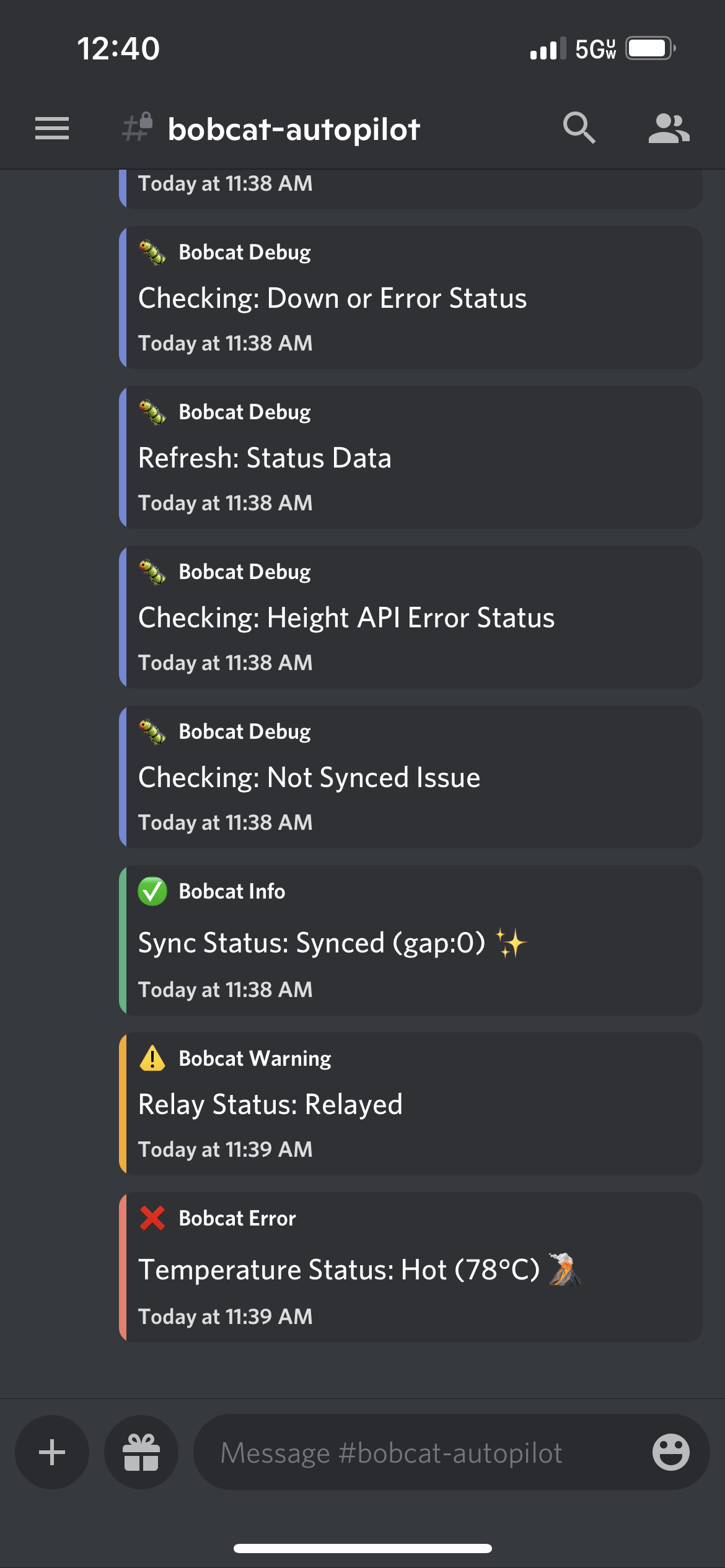
ℹ️ Please see Discord's Intro to Webhooks document for more information.
Please see the Bobcat SDK Docs for more information.
Please see the Contributions Docs for more information. This document includes sections for Development, Test, and Release.
Please see No Witness's Troubleshooting Guide for more information.
Donations are welcome and appreciated! :gift:
FAQs
Automate the Bobcat miner from the command line.
We found that bobcat-miner demonstrated a healthy version release cadence and project activity because the last version was released less than a year ago. It has 1 open source maintainer collaborating on the project.
Did you know?

Socket for GitHub automatically highlights issues in each pull request and monitors the health of all your open source dependencies. Discover the contents of your packages and block harmful activity before you install or update your dependencies.

Security News
Fluent Assertions is facing backlash after dropping the Apache license for a commercial model, leaving users blindsided and questioning contributor rights.

Research
Security News
Socket researchers uncover the risks of a malicious Python package targeting Discord developers.

Security News
The UK is proposing a bold ban on ransomware payments by public entities to disrupt cybercrime, protect critical services, and lead global cybersecurity efforts.