
Security News
Research
Data Theft Repackaged: A Case Study in Malicious Wrapper Packages on npm
The Socket Research Team breaks down a malicious wrapper package that uses obfuscation to harvest credentials and exfiltrate sensitive data.
Covalent is a Pythonic workflow tool used to execute HPC and quantum tasks in heterogenous environments. Computational scientists and engineers use Covalent to...
Covalent may be deployed locally or on a remote server. Covalent is rapidly expanding to include support for a variety of cloud interfaces, including HPC infrastructure tools developed by major cloud providers and emerging quantum APIs. It has never been easier to deploy your code on the world's most advanced computing hardware with Covalent.
Read more in the official documentation.
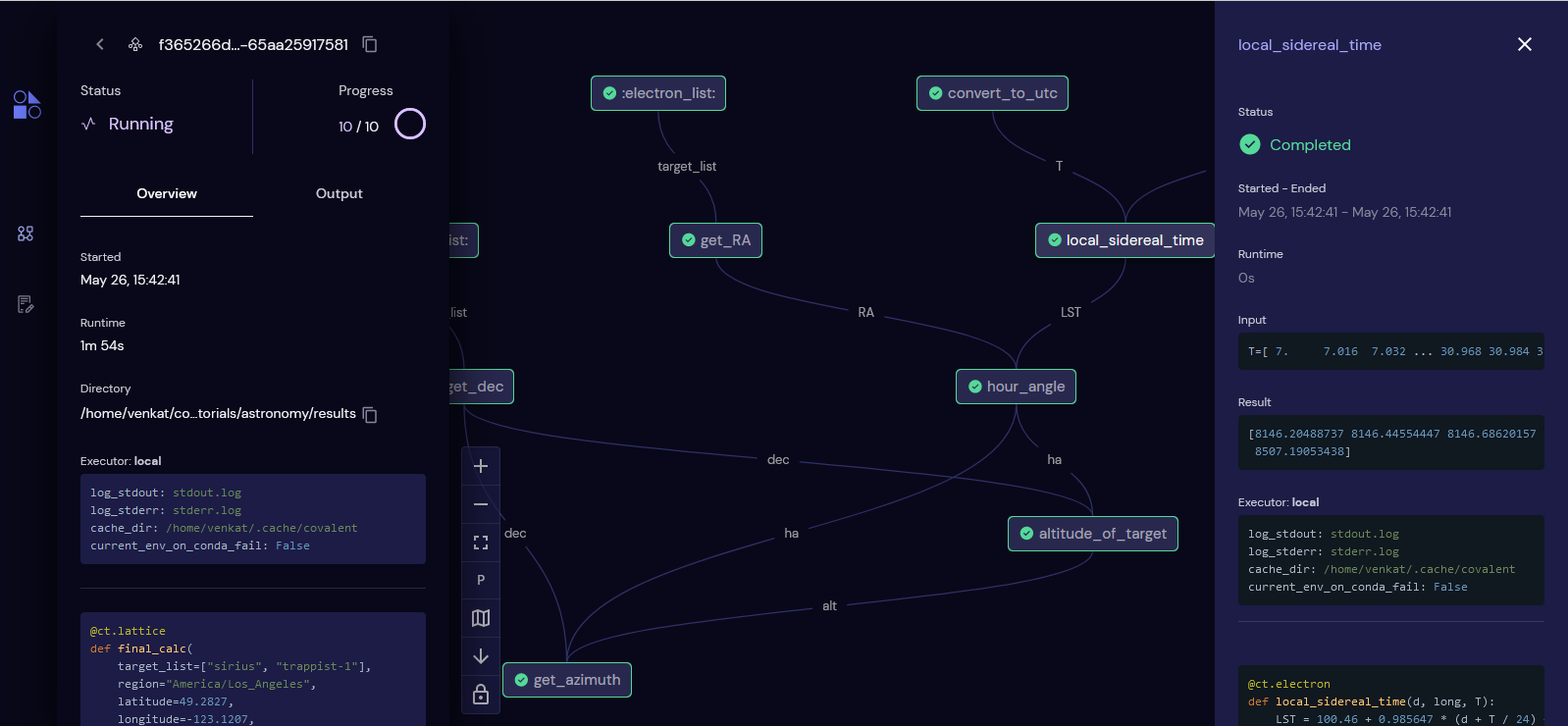
For a more in-depth description of Covalent's features and how they work, refer to the Concepts page in the documentation.
Begin by starting the Covalent servers:
covalent start
Navigate to the user interface at http://localhost:48008 to monitor workflow execution progress.
In your Python code, it's as simple as adding a few decorators! Consider the following example which uses a support vector machine (SVM) to classify types of iris flowers.
| Without Covalent | With Covalent |
|---|---|
|
|
|
|
For more examples, please refer to the Covalent tutorials.
Covalent is developed using Python version 3.8 on Linux and macOS. The easiest way to install Covalent is using the PyPI package manager:
pip install covalent
Refer to the Getting Started guide for more details on setting up. For a full list of supported platforms, consult the Covalent compatibility matrix.
Users compose workflows using the Covalent SDK and submit them to the Covalent server. Upon receiving a workflow, the server analyzes the dependencies between tasks and dispatches each task to its specified execution backend. Independent tasks may be executed concurrently. The Covalent UI displays the execution progress of each workflow at the level of individual tasks.
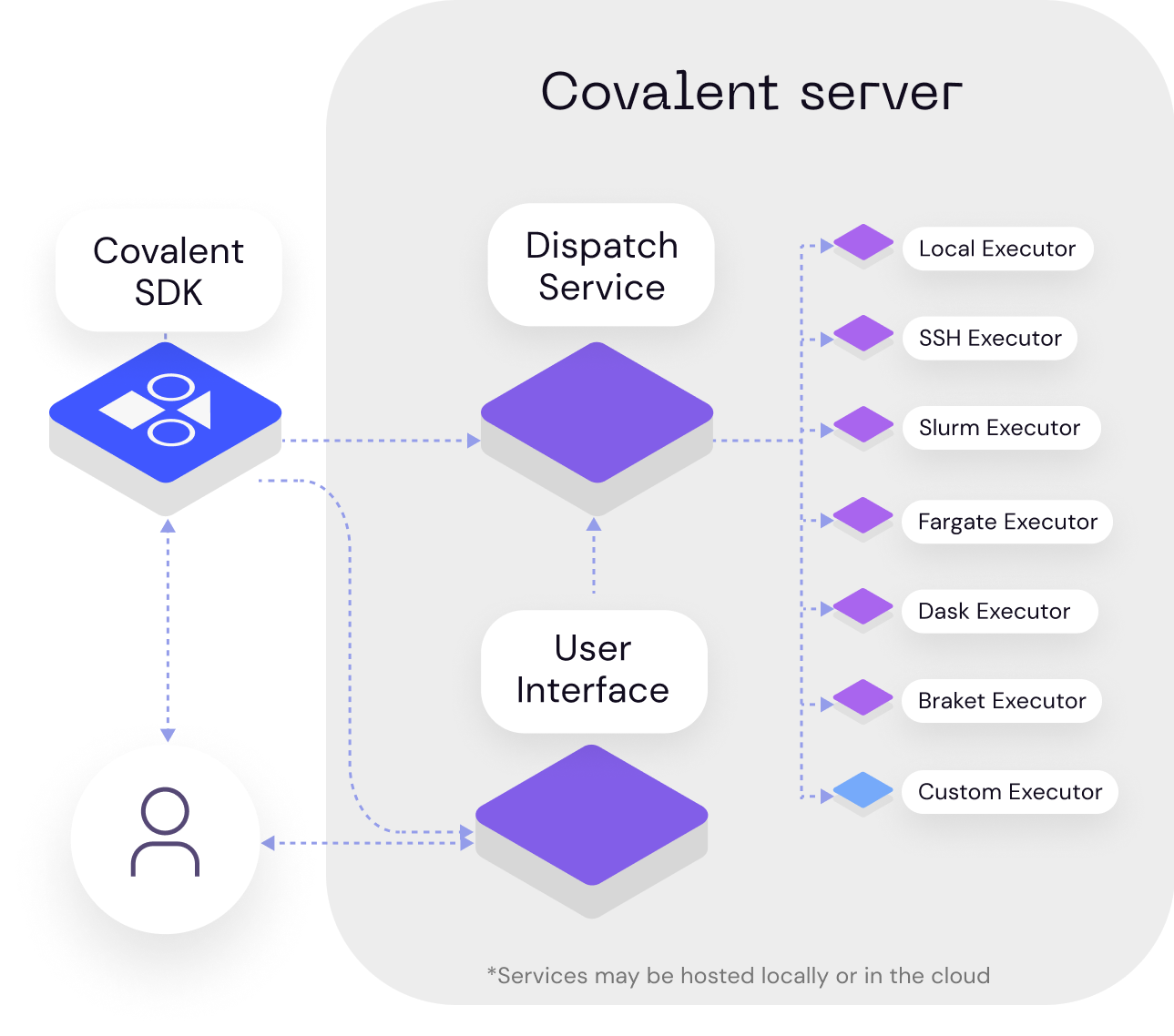
The official documentation includes tips on getting started, some high level concepts, a handful of tutorials, and the API documentation. To learn more, please refer to the Covalent documentation.
To contribute to Covalent, refer to the Contribution Guidelines. We use GitHub's issue tracking to manage known issues, bugs, and pull requests. Get started by forking the develop branch and submitting a pull request with your contributions. Improvements to the documentation, including tutorials and how-to guides, are also welcome from the community. Participation in the Covalent community is governed by the Code of Conduct.
The latest release includes two new feature sets and three major enhancements. True to its modular nature, Covalent now allows users to define custom pre- and post-hooks to electrons to facilitate various use cases from setting up remote environments (using DepsPip) to running custom functions. We also now support data/file transfers between remote electrons in a very modular way, including Rsync, HTTP, and S3 protocols. As part of the enhancements, Covalent now internally uses an SQL database instead of storing results in a serialized format, which has resulted in impressive speedups and stability across the platform. We have further made the Covalent server leaner by not requiring it to have any dependencies of electrons installed. Covalent now only requires that your electron’s software dependencies exist on the client (the machine submitting the workflows) and backend (hardware running the tasks).
Summary of major features/enhancements:
The detailed history of changes can be viewed in the Changelog.
Please use the following citation in any publications:
W. J. Cunningham, S. K. Radha, F. Hasan, J. Kanem, S. W. Neagle, and S. Sanand. Covalent. Zenodo, 2022. https://doi.org/10.5281/zenodo.5903364
Covalent is licensed under the GNU Affero GPL 3.0 License. Covalent may be distributed under other licenses upon request. See the LICENSE file or contact the support team for more details.
FAQs
Covalent Workflow Tool
We found that cova demonstrated a healthy version release cadence and project activity because the last version was released less than a year ago. It has 2 open source maintainers collaborating on the project.
Did you know?

Socket for GitHub automatically highlights issues in each pull request and monitors the health of all your open source dependencies. Discover the contents of your packages and block harmful activity before you install or update your dependencies.

Security News
Research
The Socket Research Team breaks down a malicious wrapper package that uses obfuscation to harvest credentials and exfiltrate sensitive data.

Research
Security News
Attackers used a malicious npm package typosquatting a popular ESLint plugin to steal sensitive data, execute commands, and exploit developer systems.

Security News
The Ultralytics' PyPI Package was compromised four times in one weekend through GitHub Actions cache poisoning and failure to rotate previously compromised API tokens.