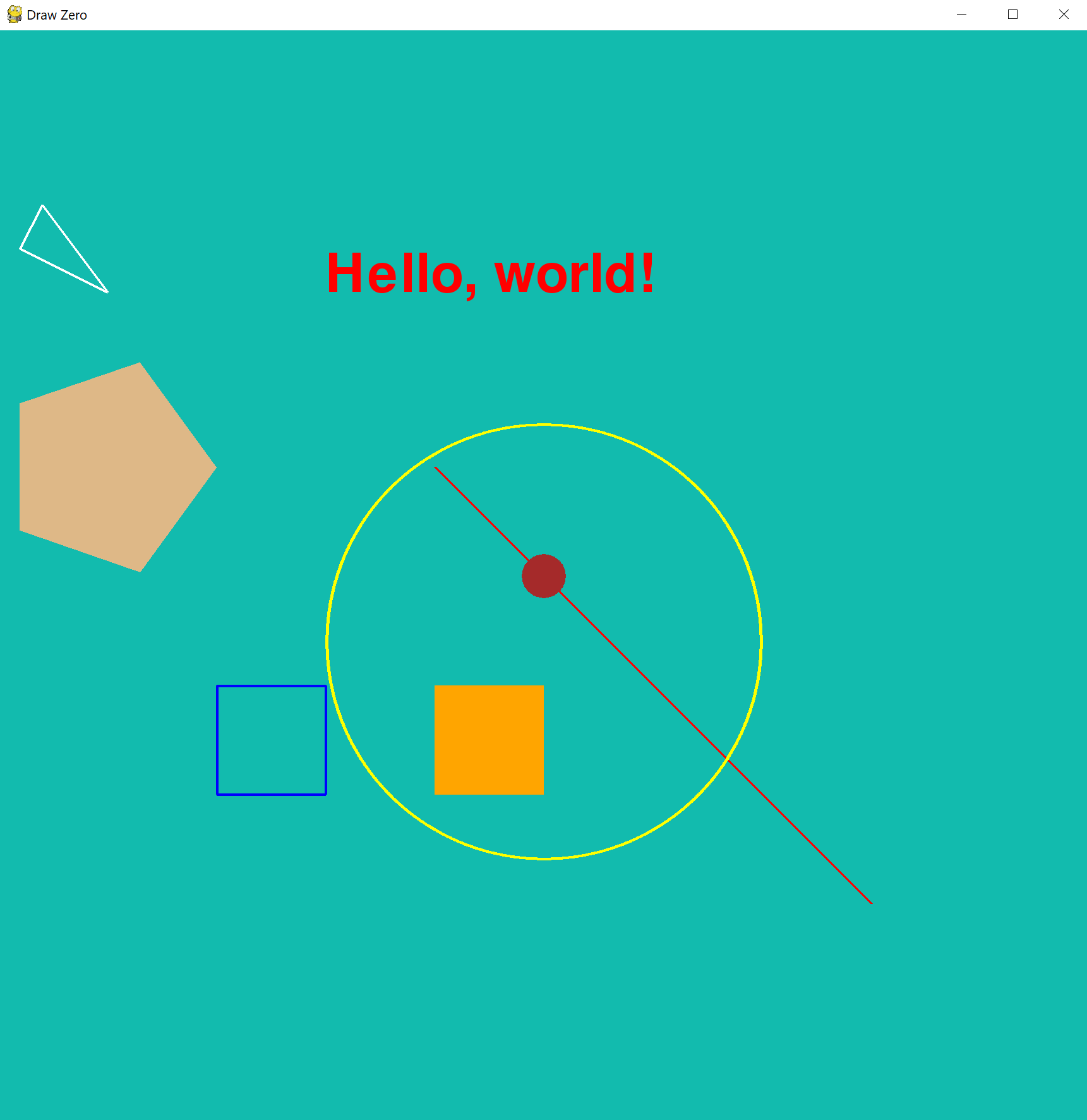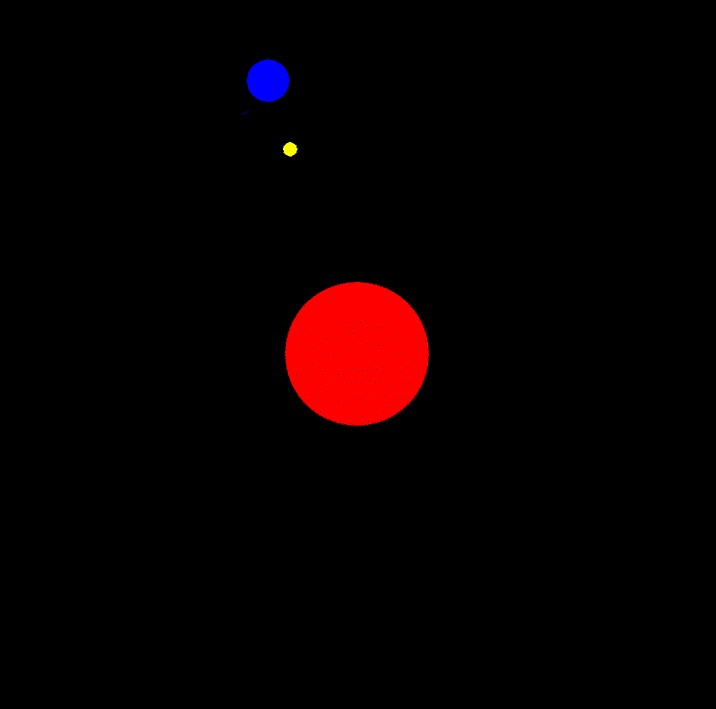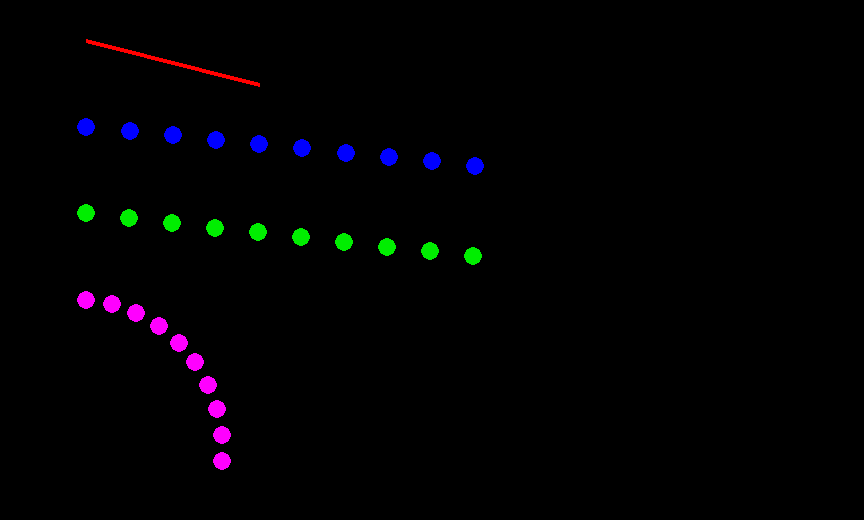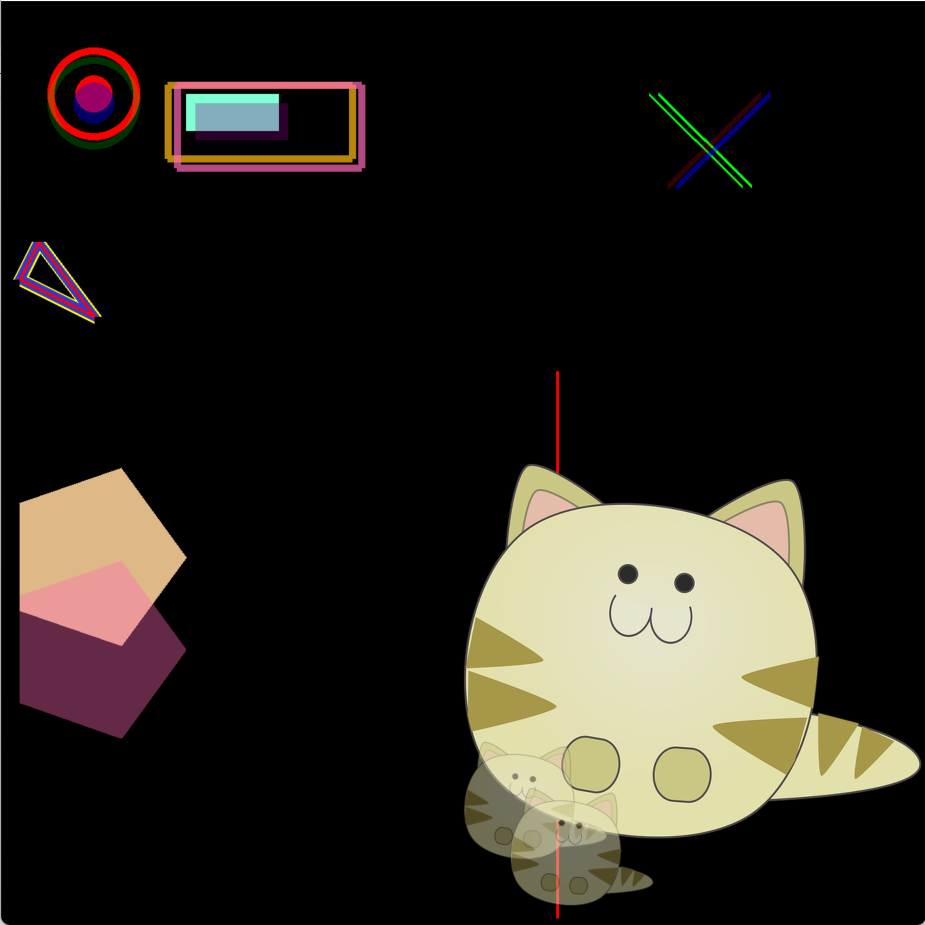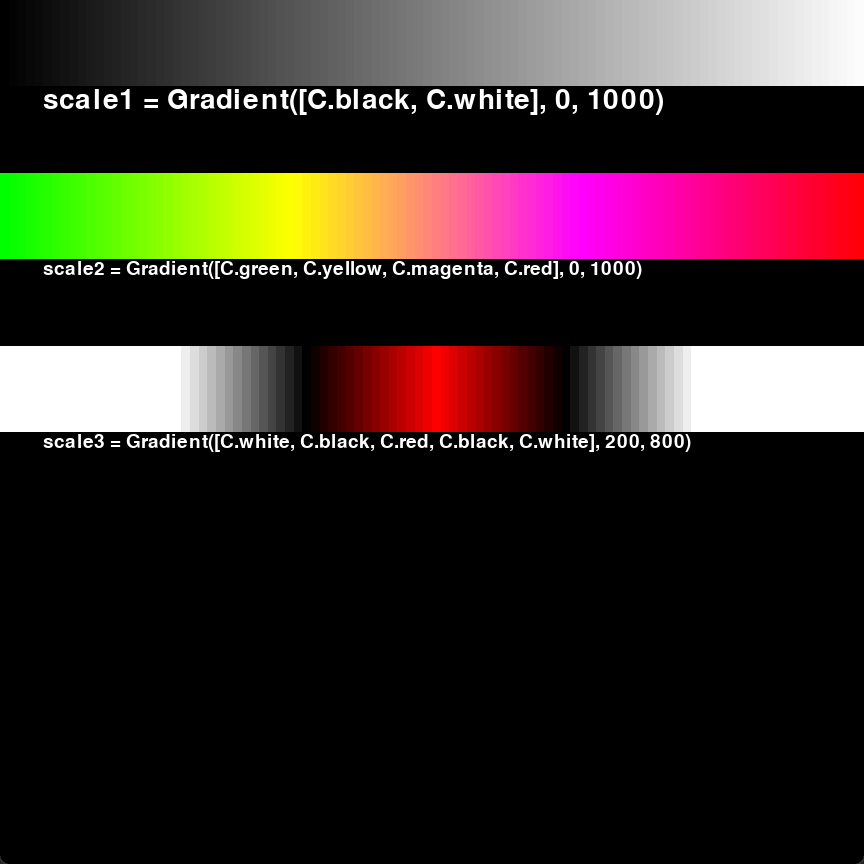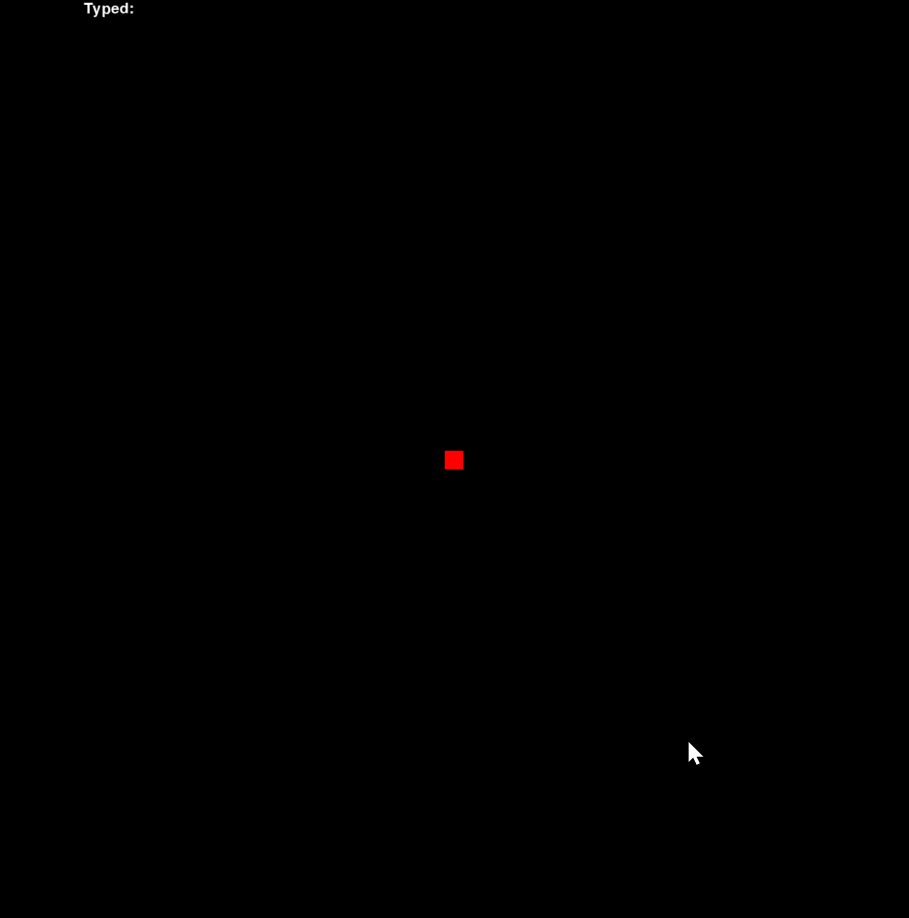Draw Zero
A zero-boilerplate canvas drawing framework for Python 3, based on Pygame.
Some examples
Here's some neat stuff you can do:
from drawzero import *
fill('#12bbae')
line('red', (400, 400), (800, 800))
circle('yellow', (500, 560), 200)
filled_circle('brown', (500, 500), 20)
text('red', 'Hello, world!', (300, 200), 72)
rect('blue', (200, 600), 100, 100)
filled_rect('orange', (400, 600), 100, 100)
polygon('white', [(20, 200), (100, 240), (40, 160)])
filled_polygon('burlywood', 200, 400, 130, 304, 20, 342, 20, 458, 130, 496, )
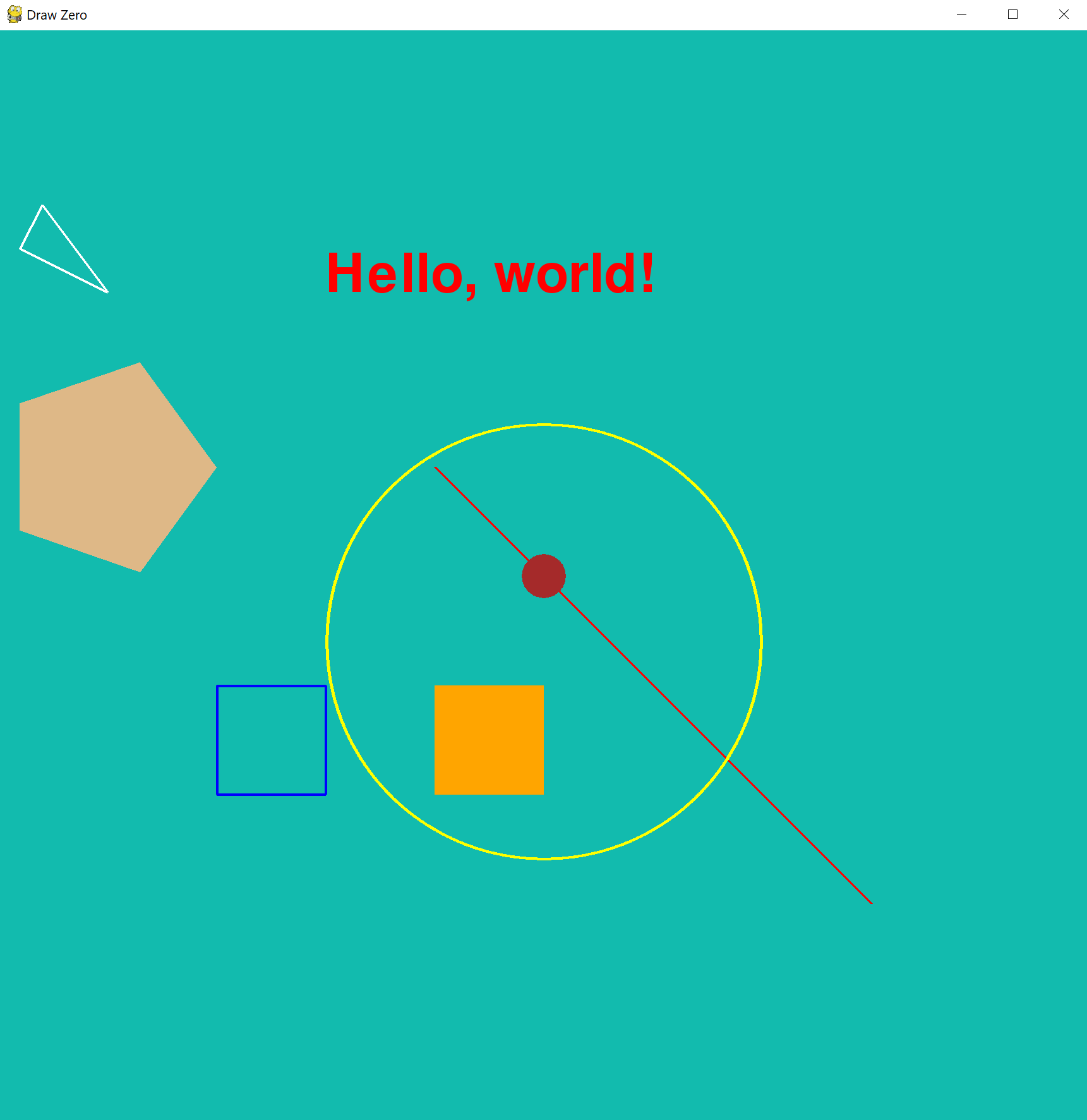
Animation
Animations are also straightforward:
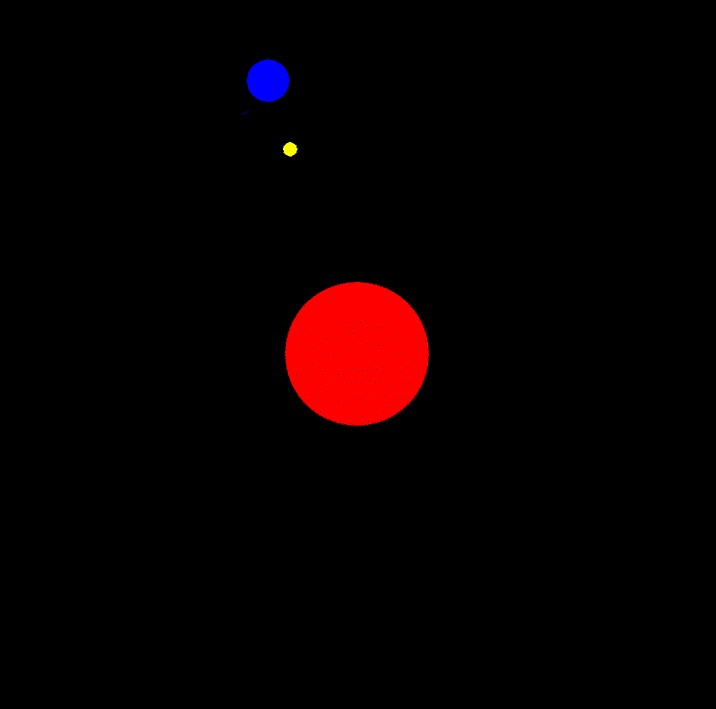
from drawzero import *
from math import sin, cos, pi
earth_orbit = 400
earth_radius = 30
earth_rot_step = 2 * pi / 360
moon_orbit = 100
moon_radius = 10
moon_rot_step = 2 * pi / 60
i = 0
while True:
i += 1
e_x = 500 + earth_orbit * cos(earth_rot_step * i)
e_y = 500 + earth_orbit * sin(earth_rot_step * i)
m_x = e_x + moon_orbit * cos(moon_rot_step * i)
m_y = e_y + moon_orbit * sin(moon_rot_step * i)
clear()
filled_circle(C.red, (500, 500), 100)
filled_circle(C.blue, (e_x, e_y), earth_radius)
filled_circle(C.yellow, (m_x, m_y), moon_radius)
tick()
Point class which acts like 2-d vector and Turtle both
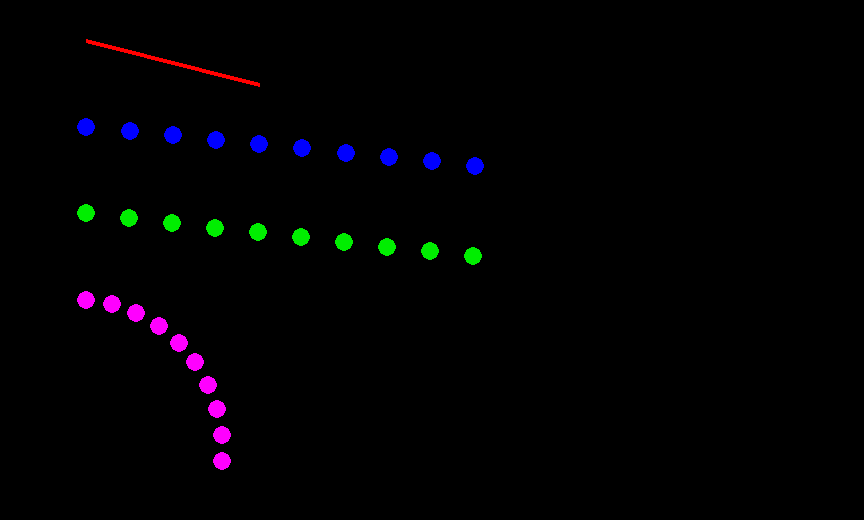
from drawzero import *
A = Pt(100, 100)
B = Pt(300, 150)
line(C.red, A, B)
A = Pt(100, 200)
dx = Pt(50, 5)
for i in range(10):
filled_circle(C.blue, A + dx * i, radius=10)
A = Pt(100, 300)
B = Pt(1000, 400)
for i in range(10):
filled_circle(C.green2, A, radius=10)
A.move_towards(50, B)
A = Pt(100, 400)
for i in range(10):
filled_circle(C.magenta, A, radius=10)
A.left(10).forward(30)
Transparency
Transparency is also straightforward via alpha parameter or RGBA color:
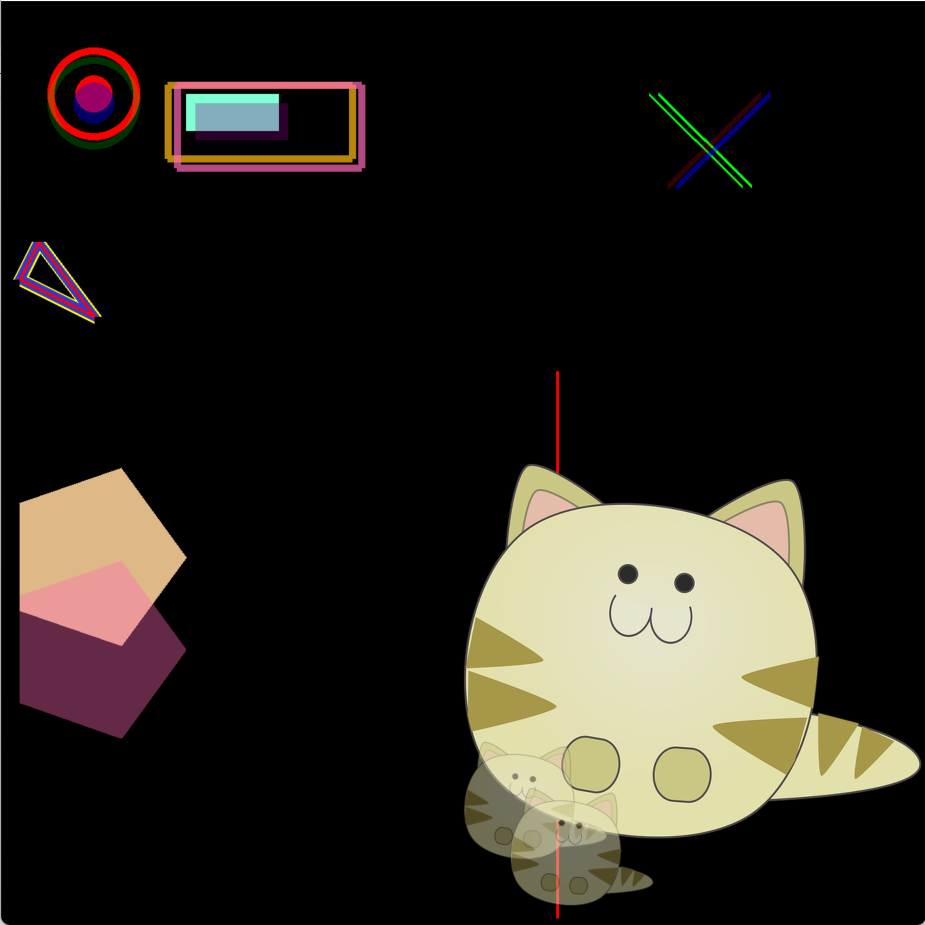
from drawzero import *
clear()
fill(C.black)
filled_circle('red', (100, 100), 20)
filled_circle('blue', (100, 110), 22, alpha=100)
circle('red', (100, 100), 50, line_width=10)
circle((0, 255, 0, 50), (100, 110), 50, line_width=10)
...
Full code for transparency and line width example
from drawzero import *
clear()
fill(C.black)
filled_circle('red', (100, 100), 20)
filled_circle('blue', (100, 110), 22, alpha=100)
circle('red', (100, 100), 50, line_width=10)
circle((0, 255, 0, 50), (100, 110), 50, line_width=10)
filled_rect(C.aquamarine, (200, 100), 100, 40)
filled_rect(C.darkmagenta, (210, 110), 100, 40, alpha=80)
rect(C.darkgoldenrod, (180, 90), 200, 80, line_width=10)
rect(C.hotpink, (190, 90), 200, 90, alpha=180, line_width=10)
line('red', 600, 400, 600, 990)
image('cat.png', (500, 500))
image('cat.png', (500, 800), width=200, alpha=128)
image('cat.png', (550, 850), width=200, alpha=128)
polygon('yellow', [(20, 300), (100, 340), (40, 260)], line_width=20)
polygon((0, 0, 255, 200), [(20, 300), (100, 340), (40, 260)], line_width=15)
polygon('red', [(20, 300), (100, 340), (40, 260)])
filled_polygon('burlywood', 200, 600, 130, 504, 20, 542, 20, 658, 130, 696)
filled_polygon(C.hotpink, 200, 700, 130, 604, 20, 642, 20, 758, 130, 796, alpha=100)
line(C.green, (700, 100), (800, 200))
line(C.green, (710, 100), (810, 200), line_width=5)
line(C.red, (820, 100), (720, 200), line_width=10, alpha=50)
line(C.blue, (830, 100), (730, 200), line_width=10, alpha=128)
Color gradients
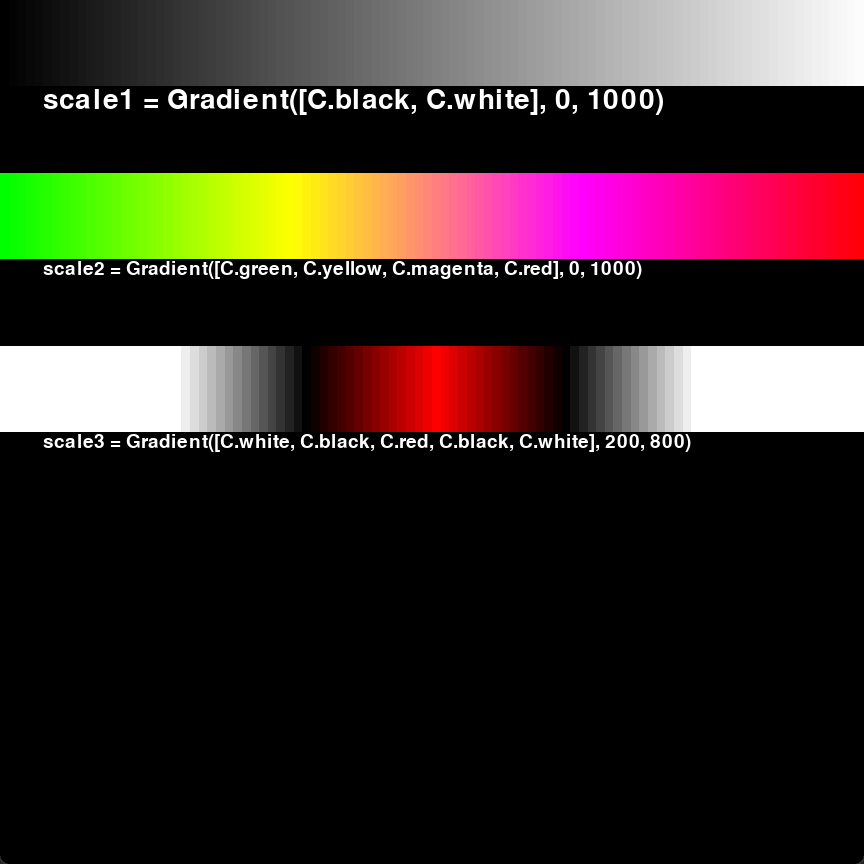
from drawzero import *
scale1 = Gradient([C.black, C.white], 0, 1000)
for x in range(0, 1000, 10):
filled_rect(scale1(x), (x, 0), 10, 100)
text(C.white, 'scale1 = Gradient([C.black, C.white], 0, 1000)', (50, 100), 48, '<^')
scale2 = Gradient([C.green, C.yellow, C.magenta, C.red], 0, 1000)
for x in range(0, 1000, 10):
filled_rect(scale2(x), (x, 200), 10, 100)
text(C.white, 'scale2 = Gradient([C.green, C.yellow, C.magenta, C.red], 0, 1000)', (50, 300), 32, '<^')
scale3 = Gradient([C.white, C.black, C.red, C.black, C.white], 200, 800)
for x in range(0, 1000, 10):
filled_rect(scale3(x), (x, 400), 10, 100)
text(C.white, 'scale3 = Gradient([C.white, C.black, C.red, C.black, C.white], 200, 800)', (50, 500), 32, '<^')
Keyboard and mouse events
Process keyboard events in two ways: check if key is pressed via get_keys_pressed() or run throw keysdown or keysup events:
from drawzero import *
upper_text = 'Typed: '
SIZE = 20
x = y = 500 - SIZE // 2
while True:
if mousebuttonsdown:
x, y = mousebuttonsdown[0].pos
keys = get_keys_pressed()
if keys[K.UP] or keys[K.w]:
y -= 5
if keys[K.DOWN] or keys[K.s]:
y += 5
if keys[K.LEFT] or keys[K.a]:
x -= 5
if keys[K.RIGHT] or keys[K.d]:
x += 5
for ev in keysdown:
if ev.unicode:
upper_text += ev.unicode
clear()
filled_rect(C.red, x, y, SIZE, SIZE)
text(C.white, upper_text, (100, 5))
filled_circle(C.yellow, mouse_pos(), 3)
tick()
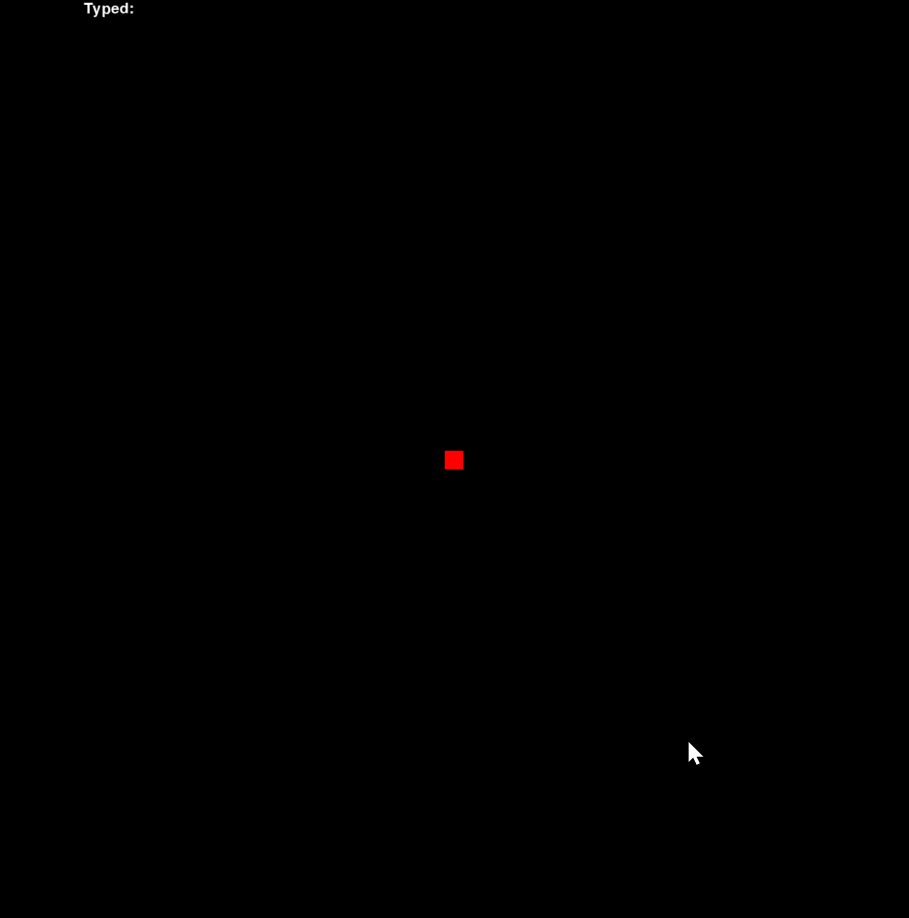
Installation
In a Terminal window, type:
pip install drawzero --upgrade --user
Or run the following program:
import os, sys
python = sys.executable
user = '--user' if 'venv' not in python and 'virtualenvs' not in python else ''
cmd = f'"{python}" -m pip install drawzero --upgrade {user}'
os.system(cmd)
from drawzero import *