
Security News
Research
Data Theft Repackaged: A Case Study in Malicious Wrapper Packages on npm
The Socket Research Team breaks down a malicious wrapper package that uses obfuscation to harvest credentials and exfiltrate sensitive data.
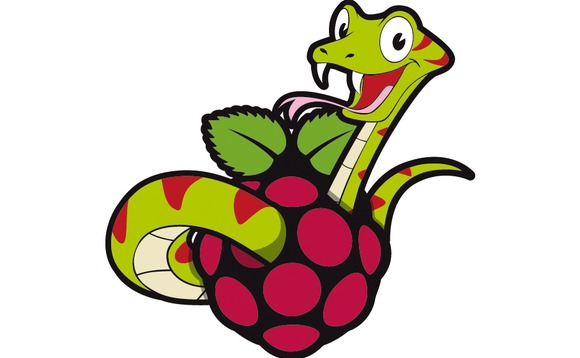
Why??
I do a lot of development on my Powerbook and I got tired of constantly creating a fake interface for dev on my laptop and testing on Travis.ci or github workflows.
So, does this simulate everything on a Raspberry Pi? No! Right now it simulates what I use and need. Over time, more will be added. You are also welcome to submit pull requests for things I haven't added yet.
| Adafruit | LSM303(accelerometer) |
| nxp_imu | adafruit accelerometer |
| GPIO | gpio pins |
| picamera | camera |
| RPi | PWM |
| smbus | i2c |
| serial | not done yet |
The preferred way to install this is:
pip install fake_rpi
To submit pull requests for new sensors or fixes, just do:
git clone https://github.com/MomsFriendlyRobotCompany/fake_rpi.git
cd fake_rpi
poetry install
Then do a pull request.
To fake RPi.GPIO or smbus, this following code must be executed before your application:
# Replace libraries by fake ones
import sys
import fake_rpi
sys.modules['RPi'] = fake_rpi.RPi # Fake RPi
sys.modules['RPi.GPIO'] = fake_rpi.RPi.GPIO # Fake GPIO
sys.modules['smbus'] = fake_rpi.smbus # Fake smbus (I2C)
Then you can keep your usual imports in your application:
import RPi.GPIO as GPIO
import smbus
GPIO.setmode(io.BCM) # now use the fake GPIO
b = GPIO.input(21)
sm = smbus.SMBus(1) # now use the fake smbus
b = sm.read_byte_data(0x21, 0x32) # read in a byte
Turning on/off fake calls logging:
from fake_rpi import toggle_print
# by default it prints everything to std.error
toggle_print(False) # turn on/off printing
But I need smbus to return a specific byte for unit testing! Ok, then
create a child of my smbus like below and modify only the methods
you need changed:
from fake_rpi import smbus
from fake_rpi import printf
class MyBus(smbus.SMBus):
@printf
def read_byte_data(self, i2c_addr, register):
ret = 0xff
if i2c_addr == 0x21:
ret = 0x55
elif i2c_addr == 0x25:
ret = 0x11
return ret
sm = MyBus()
b = sm.read_byte_data(0x21, 0x32) # read in a byte
Here is the output from example.py in the git repo when the printing
is toggled on or off:
kevin@Logan fake_rpi $ ./example.py
<<< WARNING: using fake raspberry pi interfaces >>>
kevin@Logan fake_rpi $ ./example.py
<<< WARNING: using fake raspberry pi interfaces >>>
fake_rpi.RPi.PWM.__init__()
fake_rpi.RPi.PWM.start(5,)
fake_rpi.smbus.SMBus.__init__(1,)
fake_rpi.smbus.SMBus.write_byte_data(1, 2, 3)
fake_rpi.smbus.SMBus.read_byte_data(1, 2): 21
fake_rpi.smbus.SMBus.close()
__main__.MyBus.__init__()
__main__.MyBus.read_byte_data(1, 2): 72
__main__.MyBus.read_i2c_block_data(1, 2, 3): [90, 90, 90]
| Date | Ver. | Notes |
|---|---|---|
| 2020-04-03 | 0.7.0 | additions to gpio and camera |
| 2020-02-03 | 0.6.3 | moved to toml and github workflows |
| 2019-10-19 | 0.6.2 | fixes from scivision and Rotzbua |
| 2019-03-29 | 0.6.1 | bug fix with randint range |
| 2017-11-30 | 0.6.0 | bug fix with printing |
| 2017-10-23 | 0.5.3 | bug fix with randint |
| 2017-09-05 | 0.5.1 | flushing out interfaces |
| 2017-07-07 | 0.3.0 | fixed bugs, print statement, and reduced dups |
| 2017-04-08 | 0.1.0 | initial python3 setup and support |
| 2017-04-02 | 0.0.2 | pushed to pypi with landscape.io fixes |
| 2017-04-01 | 0.0.1 | created |
Copyright (c) 2017 Kevin J. Walchko
Permission is hereby granted, free of charge, to any person obtaining a copy of this software and associated documentation files (the "Software"), to deal in the Software without restriction, including without limitation the rights to use, copy, modify, merge, publish, distribute, sublicense, and/or sell copies of the Software, and to permit persons to whom the Software is furnished to do so, subject to the following conditions:
The above copyright notice and this permission notice shall be included in all copies or substantial portions of the Software.
THE SOFTWARE IS PROVIDED "AS IS", WITHOUT WARRANTY OF ANY KIND, EXPRESS OR IMPLIED, INCLUDING BUT NOT LIMITED TO THE WARRANTIES OF MERCHANTABILITY, FITNESS FOR A PARTICULAR PURPOSE AND NONINFRINGEMENT. IN NO EVENT SHALL THE AUTHORS OR COPYRIGHT HOLDERS BE LIABLE FOR ANY CLAIM, DAMAGES OR OTHER LIABILITY, WHETHER IN AN ACTION OF CONTRACT, TORT OR OTHERWISE, ARISING FROM, OUT OF OR IN CONNECTION WITH THE SOFTWARE OR THE USE OR OTHER DEALINGS IN THE SOFTWARE.
FAQs
A bunch of fake interfaces for development when not using the RPi or unit testing
We found that fake-rpi demonstrated a healthy version release cadence and project activity because the last version was released less than a year ago. It has 1 open source maintainer collaborating on the project.
Did you know?

Socket for GitHub automatically highlights issues in each pull request and monitors the health of all your open source dependencies. Discover the contents of your packages and block harmful activity before you install or update your dependencies.

Security News
Research
The Socket Research Team breaks down a malicious wrapper package that uses obfuscation to harvest credentials and exfiltrate sensitive data.

Research
Security News
Attackers used a malicious npm package typosquatting a popular ESLint plugin to steal sensitive data, execute commands, and exploit developer systems.

Security News
The Ultralytics' PyPI Package was compromised four times in one weekend through GitHub Actions cache poisoning and failure to rotate previously compromised API tokens.