
Research
Security News
Malicious npm Package Targets Solana Developers and Hijacks Funds
A malicious npm package targets Solana developers, rerouting funds in 2% of transactions to a hardcoded address.
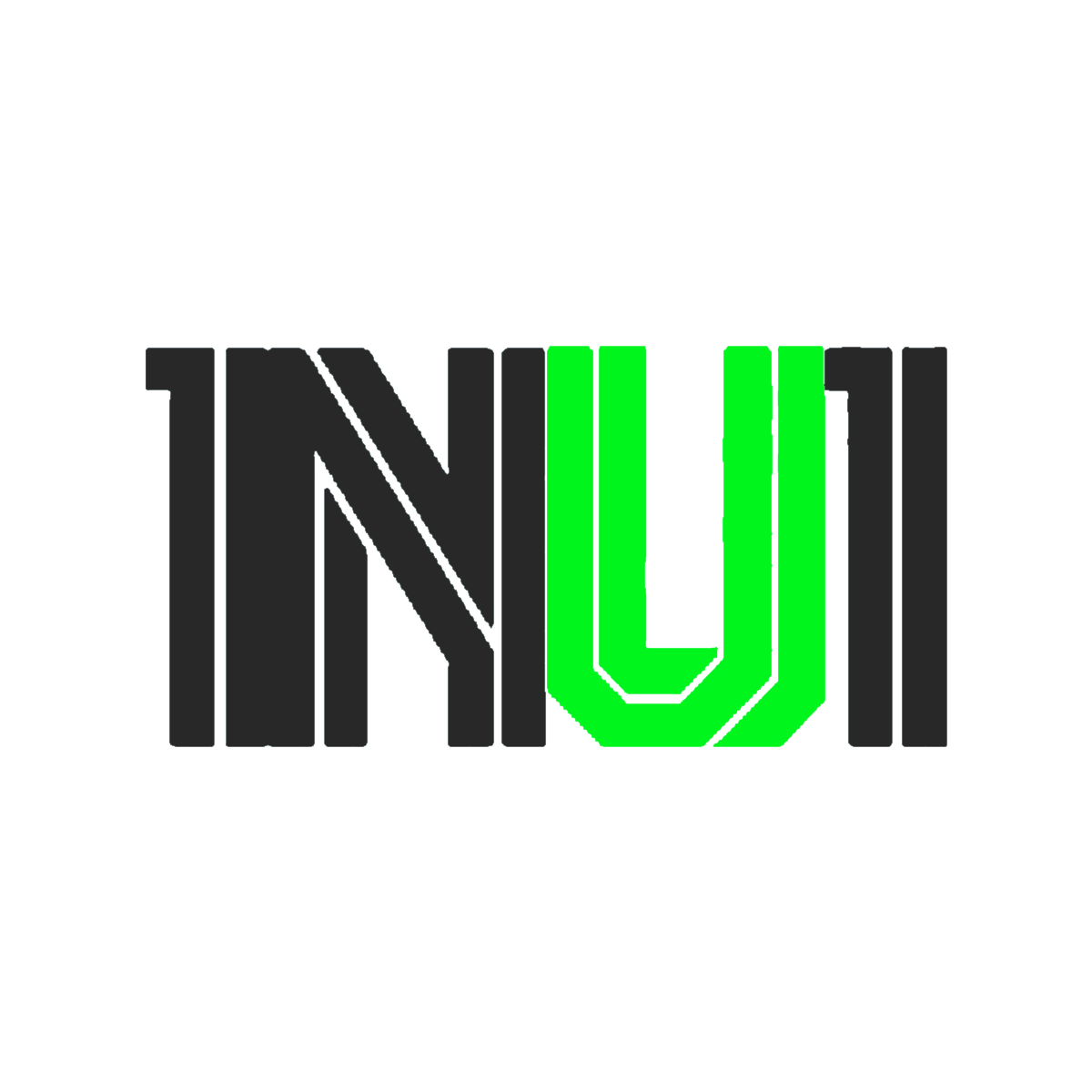
Powerful and Highly Customizable Python Library for UI
GitHub
•
Documentation
•
Channel
•
Support
INUI is a powerful and highly customizable Python language library for UI, which supports all the components and elements of the html markup language in Python, as well as the ability to use libraries such as Bootstrap, etc. And it brings a new experience of easier work with frontend in Python.
This Library is written entirely in python. tested versions are python 3.11, 3.10, 3.9, 3.8, 3.7 while older versions
should not cause any problem, we recommend using the latest version of python3.
This package requires the following packages:
read the documentation for more information
Just run following command in the Terminal or CMD
pip install inui --upgrade
The syntax of INUI package is very easy, you have some building blocks like HTML tags and you have to
order them to create a new bigger block and in the last, you have your full project.
Supppose that the you want to create Hello World! project. your buildin block is:
H1("Hello World!")
Now you want to create application that contains N times Hello World!, in here we just put it in the
Body tag and use our python code to create our goal. See here:
n = 10
list_of_h1 = [H1("Hello World!"+str(i)) for i in range(1,n+1) ]
Body(list_of_h1)
In the big picture we have some classes that take some values, first one is data that couldbe peice of text, or HTML code or another Elements (if the lentgh of giving data is bigger than one, we have to put them in the list,tuple or set and after use them) and second one is attribues, like this:
output = Html(data=(
Comment("this is black door =`) "),
Head(
(
Title("Wiki Clone"),
Meta(charset="utf-8"),
Meta(
name="viewport",
content="width=device-width, initial-scale=1.0",
),
Link(rel="stylesheet", href="./style.css"),
)
),
Body(
(
Div(
(
Div(
(
H1("search wiki"),
Span("light", id="theme-toggler"),
),
classs="header-container",
)
),
classs="container",
),
Form(
(
Input(
typee="text", placeholder="search wiki", id="search-input"
),
Button(typee="submit", text="search",
id="search-button"),
),
id="search-form",
),
Div(id="search-results"),
Script(src="./script.js"),
),
),
),)
print(output)
| id | HTML | INUI | id | HTML | INUI | id | HTML | INUI |
|---|---|---|---|---|---|---|---|---|
| 1 | '<> </> ' | BaseElement | 45 | figure | Figure | 89 | em | Em |
| 2 | </> | BaseVoidElement | 46 | font | Font | 90 | pre | Pre |
| 3 | !DOCTYPE html | Doctype | 47 | footer | Footer | 91 | progress | Progress |
| 4 | abbr | Abbr | 48 | form | Form | 92 | q | Q |
| 5 | acronym | Acronym | 49 | frame | Frame | 93 | rp | Rp |
| 6 | address | Address | 50 | frameset | Frameset | 94 | rt | Rt |
| 7 | a | A | 51 | head | Head | 95 | ruby | Ruby |
| 8 | applet | Applet | 52 | header | Header | 96 | s | S |
| 9 | area | Area | 53 | h1 | H1 | 97 | samp | Samp |
| 10 | article | Article | 54 | h2 | H2 | 98 | script | Script |
| 11 | aside | Aside | 55 | h3 | H3 | 99 | section | Section |
| 12 | audio | Audio | 56 | h4 | H4 | 100 | small | Small |
| 13 | base | Base | 57 | h5 | H5 | 101 | source | Source |
| 14 | basefont | Basefont | 58 | h6 | H6 | 102 | spacer | Spacer |
| 15 | bdi | Bdi | 59 | hgroup | Hgroup | 103 | span | Span |
| 16 | bdo | Bdo | 60 | hr | Hr | 104 | strike | Strike |
| 17 | bgsound | Bgsound | 61 | html | Html | 105 | strong | Strong |
| 18 | big | Big | 62 | iframe | Iframe | 106 | style | Style |
| 19 | blockquote | Blockquote | 63 | img | Img | 107 | sub | Sub |
| 20 | body | Body | 64 | input | Input | 108 | sup | Sup |
| 21 | b | B | 65 | ins | Ins | 109 | summary | Summary |
| 22 | br | Br | 66 | isindex | Isindex | 110 | svg | Svg |
| 23 | button | Button | 67 | i | I | 111 | table | Table |
| 24 | caption | Caption | 68 | kbd | Kbd | 112 | tbody | Tbody |
| 25 | canvas | Canvas | 69 | keygen | Keygen | 113 | td | Td |
| 26 | center | Center | 70 | label | Label | 114 | template | Template |
| 27 | cite | Cite | 71 | legend | Legend | 115 | tfoot | Tfoot |
| 28 | code | Code | 72 | li | Li | 116 | th | Th |
| 29 | colgroup | Colgroup | 73 | main | Main | 117 | thead | Thead |
| 30 | col | Col | 74 | mark | Mark | 118 | time | Time |
| 31 | comment | Comment | 75 | marquee | Marquee | 119 | title | Title |
| 32 | data | Data | 76 | menuitem | Menuitem | 120 | tr | Tr |
| 33 | datalist | Datalist | 77 | meta | Meta | 121 | track | Track |
| 34 | dd | Dd | 78 | meter | Meter | 122 | tt | Tt |
| 35 | dfn | Dfn | 79 | nav | Nav | 123 | u | U |
| 36 | del | Del | 80 | nobr | Nobr | 124 | var | Var |
| 37 | details | Details | 81 | noembed | Noembed | 125 | video | Video |
| 38 | dialog | Dialog | 82 | noscript | Noscript | 126 | wbr | Wbr |
| 39 | dir | Dir | 83 | object | Object | 127 | xmp | Xmp |
| 40 | div | Div | 84 | ol | Ol | |||
| 41 | dl | Dl | 85 | optgroup | Optgroup | |||
| 42 | embed | Embed | 86 | option | Option | |||
| 43 | fieldset | Fieldset | 87 | output | Output | |||
| 44 | figcaption | Figcaption | 88 | p | P |
| id | HTML | INUI | id | HTML | INUI | id | HTML | INUI |
|---|---|---|---|---|---|---|---|---|
| 1 | class | classs | 22 | itemid | itemid | 89 | elementtiming | elementtiming |
| 2 | id | id | 23 | itemprop | itemprop | 90 | for | forr |
| 3 | src | src | 24 | itemref | itemref | 91 | max | max |
| 4 | name | name | 25 | itemscope | itemscope | 92 | maxlength | maxlength |
| 5 | content | content | 26 | itemtype | itemtype | 93 | min | min |
| 6 | charset | charset | 27 | lang | lang | 94 | minlength | minlength |
| 7 | style | style | 28 | nonce | nonce | 95 | multiple | multiple |
| 8 | href | href | 29 | part | part | 96 | pattern | pattern |
| 9 | autocapitalize | autocapitalize | 30 | popover | popover | 97 | readonly | readonly |
| 10 | accesskey | accesskey | 31 | slot | slot | 98 | rel | rel |
| 11 | accessskey | accessskey | 32 | spellcheck | spellcheck | 99 | required | required |
| 12 | autofocus | autofocus | 33 | tabindex | tabindex | 100 | size | size |
| 13 | contenteditable | contenteditable | 34 | title | title | 101 | step | step |
| 14 | dir | dir | 35 | translate | translate | 102 | typee | typee |
| 15 | draggable | draggable | 36 | virtualkeyboardpolicy | virtualkeyboardpolicy | 103 | placeholder | placeholder |
| 16 | enterkeyhint | enterkeyhint | 37 | accept | accept | 104 | text | text |
| 17 | exportparts | exportparts | 38 | autocomplete | autocomplete | 105 | scope | scope |
| 18 | hidden | hidden | 39 | capture | capture | 106 | colspan | colspan |
| 19 | inert | inert | 40 | crossorigin | crossorigin | 107 | aria-describedby | aria_describedby |
| 20 | inputmode | inputmode | 41 | dirname | dirname | 108 | aria-label | aria_label |
| 21 | is | iss | 42 | disabled | disabled | 109 | selected | selected |
Distributed under the MIT License. See LICENSE for more information.
FAQs
Powerful and Highly Customizable Python Library for UI
We found that inui demonstrated a healthy version release cadence and project activity because the last version was released less than a year ago. It has 1 open source maintainer collaborating on the project.
Did you know?

Socket for GitHub automatically highlights issues in each pull request and monitors the health of all your open source dependencies. Discover the contents of your packages and block harmful activity before you install or update your dependencies.

Research
Security News
A malicious npm package targets Solana developers, rerouting funds in 2% of transactions to a hardcoded address.

Security News
Research
Socket researchers have discovered malicious npm packages targeting crypto developers, stealing credentials and wallet data using spyware delivered through typosquats of popular cryptographic libraries.

Security News
Socket's package search now displays weekly downloads for npm packages, helping developers quickly assess popularity and make more informed decisions.