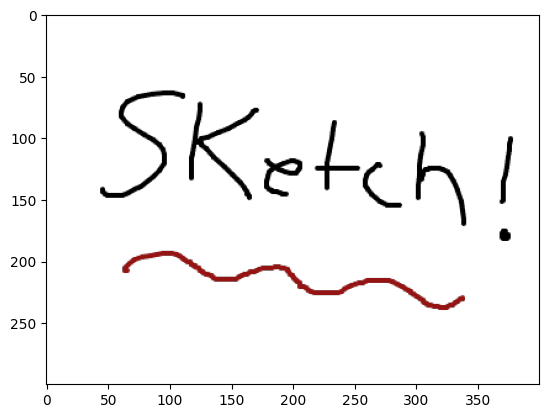ipysketch_lite
A lite sketching utility for python notebooks, no sockets or extra dependencies 🎨
(no extra widget code)
Make sketches right in your notebook then use the sketch in your python code.
Try yourself:




Quickstart
To get started pip install the extension from PyPI
This can be done using pip for jupyter environments
pip install ipysketch-lite
Or using piplite if you are using jupyter lite
import piplite
await piplite.install("ipysketch_lite[extra]")
Start drawing a quick sketch in your notebook like this
from ipysketch_lite import Sketch
sketch = Sketch()
Then add a new cell to retrieve the sketch in python
sketch.data
import matplotlib.pyplot as plt
plt.imshow(sketch.image)
plt.show()
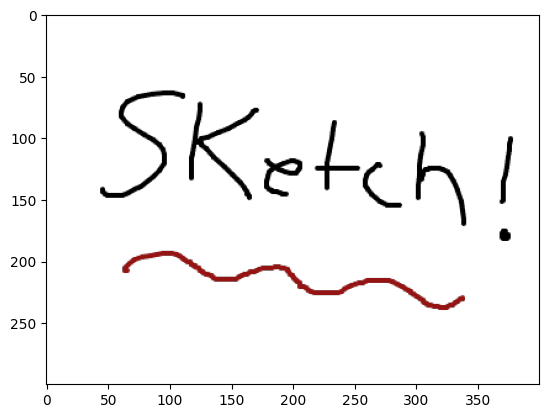
Sketches get updated in cells after draw updates
This means you can continue your sketch and get the new updated outputs