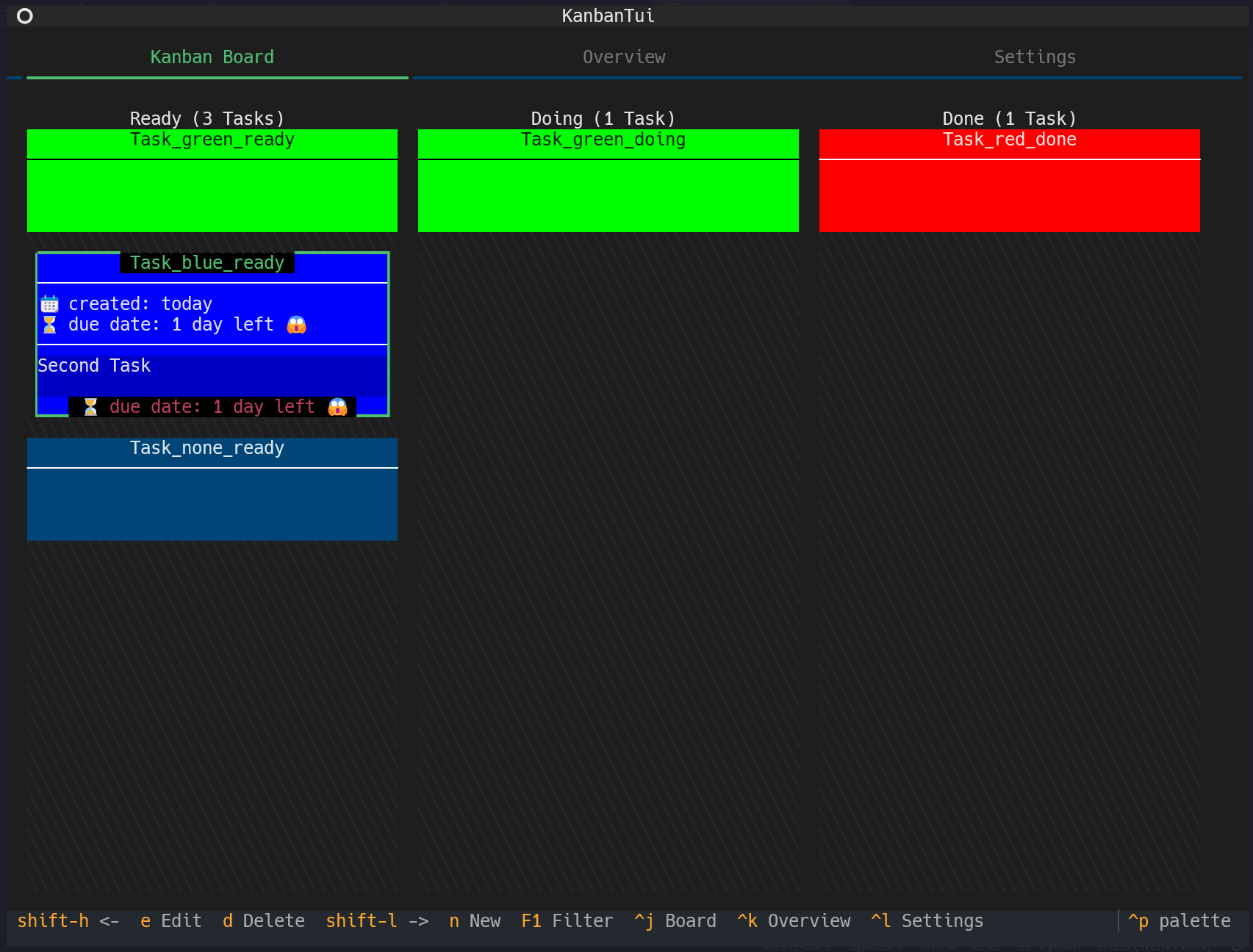kanban-tui
kanban-tui is a customizable task manager in the terminal.
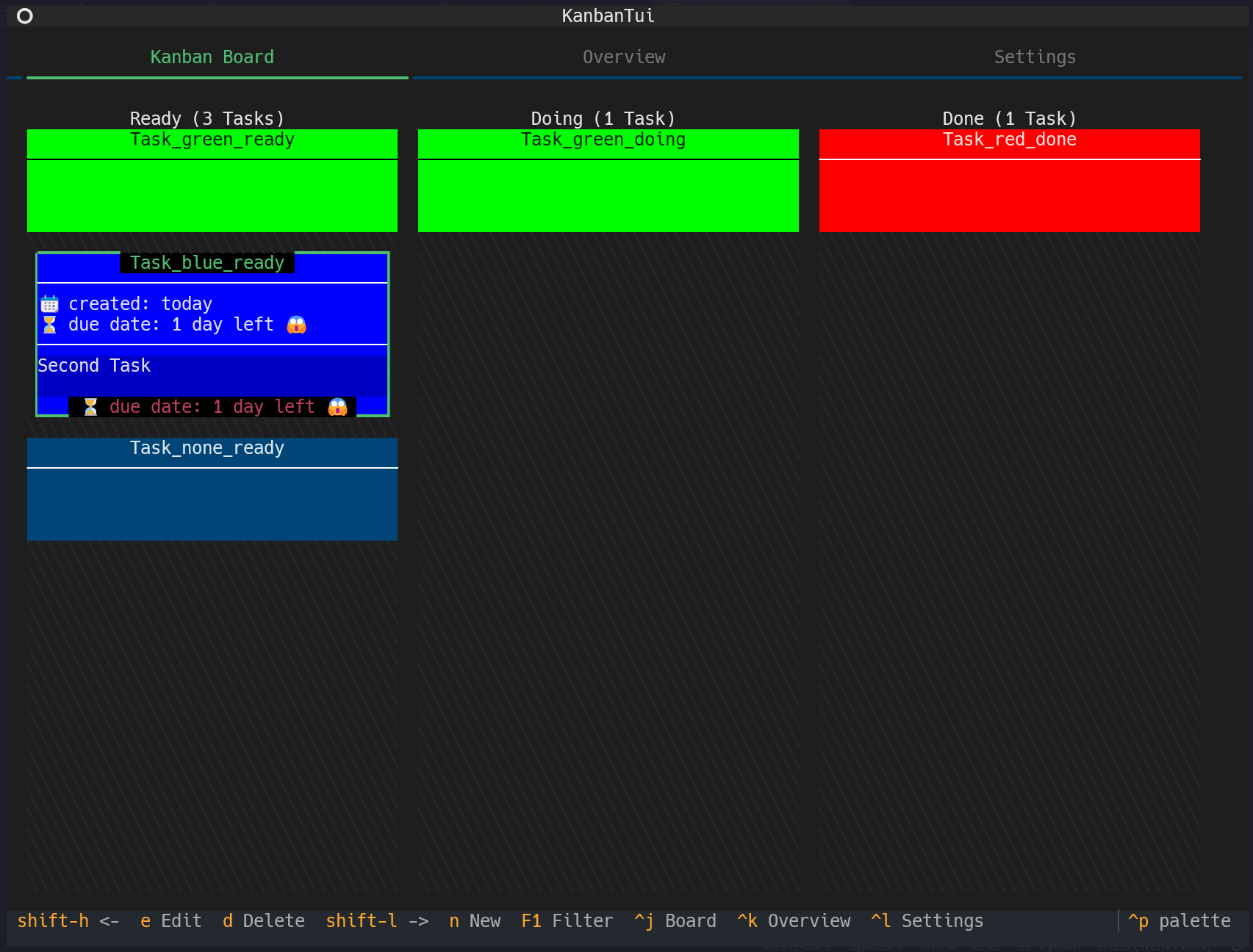
Features
Expand for more detailed information
Following the XDG basedir convention
kanban-tui utilizes platformdirs user_config_dir to save
the config file and user_data_dir for the sqlite database.
Customizeable Board
kanban-tui comes with four default columns
(Ready, Doing, Done, Archive) but can be customized to your needs.
More columns can be created via the Settings-Tab. Also the visibility of columns can be toggled.
Deletion of existing columns is only possible, if no task is present in the column you want to delete.
Task Management
When on the Kanban Board-Tab you can create (n), edit (e), delete (d) or move (H, L) tasks between columns.
Visual Summary
To give you an overview over the amount of tasks you created, started or finished, kanban-tui
provides an Overview-Tab to show you a bar-chart on a monthly, weekly or daily scale.
It also can be changed to a stacked bar chart per category.
This feature is powered by the plotext library with help of textual-plotext.
Installation
You can install kanban-tui with one of the following options:
pip install kanban-tui
pipx install kanban-tui
rye install kanban-tui
uv tool install kanban-tui
I recommend using pipx, rye or uv to install CLI Tools into an isolated environment.
Usage
Normal Mode
ktui
Demo Mode
Creates a temporary Config and Database which is populated with example Tasks to play around.
Kanban-Tui will delete the temporary Config and Database after closing the application.
Pass the --clean flag to start with an empty demo app.
Pass the --keep flag to tell kanban-tui not to delete the temporary Database and Config.
ktui demo
Feedback and Issues
Feel free to reach out and share your feedback, or open an Issue,
if something doesnt work as expected.
Also check the Changelog for new updates.