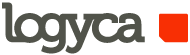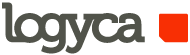
LOGYCA public libraries


About us
LOGYCA public libraries
- Traversal libraries: Standard methods to be used by microservices.
- Return codes: Standard methods for reporting result status codes using APIResult.
- Monitoring: Standard methods to report check health status codes.
- Helpers: Standard methods to be used. *
Source code
| Package (PyPI)
| Samples
| Unit tests
"pip install" dependency check
The user must select the required libraries and versions for the project that uses this library, which validates that they are pre-installed in order to be installed.
To install the libraries of the logyca package (APIResult,Health) verifying the pydantic,pytz prerequisite without validating other packages, use the following command:
pip install logyca
To install the fastapi package libraries and logyca authentication dependency injection, use the following command:
pip install logyca[oauth_token]
pip install logyca[api_key_simple_auth]
pip install logyca[oauth_token-api_key_simple_auth]
Semantic Versioning
logyca < MAJOR >.< MINOR >.< PATCH >
- MAJOR: version when you make incompatible API changes
- MINOR: version when you add functionality in a backwards compatible manner
- PATCH: version when you make backwards compatible bug fixes
Definitions for releasing versions
Quick install
# Windows
python -m pip install logyca
# Linux
pip install logyca
Example of concepts using library APIResult
result={
"resultToken": {
"token": "",
"refreshToken": "",
"result": "",
"emailActiveDirectory": "",
"message": ""
},
"resultObject": [
{
"name": "Database server",
"status": 0,
"description": "Connection status fine"
},
{
"name": "Redis server",
"status": 0,
"description": "Connection status fine"
}
],
"apiException": {
"message": "",
"isError": false,
"detail": null,
"status": 200,
"logycaStatus": 0
},
"resultMessage": "",
"dataError": false
}
Use cases: you must catch de exception
- if you get data only the token:
{
"dataError":false,
"resultObject":null,
"resultToken":"Not Null"
}
- if you get data correctly
{
"dataError":false,
"resultObject"="Not Null"
"resultToken"=null
}
- if you don't get because the operation was cancelled
{
"dataError":true,
"resultObject":null,
"resultToken":null,
"apiException.logycaStatus":1,
"apiException.status"=404,
"resultMessage":"exception messages: the operation was cancelled"
}
[optional]apiException.message="if needed, return an object with structured failure data other than exception messages"
Example of using library APIResult + Health Check
from fastapi.encoders import jsonable_encoder
from logyca import HealthEnum, LogycaStatusEnum, APIResultDTO, ApiFilterExceptionDTO, HTTPExceptionDTO, HealthDTO, TokensDTO
from starlette.responses import JSONResponse
import json
def example_service():
tokensDTO=TokensDTO()
tokensDTO.token='Token Example'
apiFilterExceptionDTO=ApiFilterExceptionDTO()
apiFilterExceptionDTO.isError=False
apiFilterExceptionDTO.logycaStatus=int(LogycaStatusEnum.Already_Exists)
apiFilterExceptionDTO.status=int(LogycaStatusEnum.Already_Exists.mappingHttpStatusCode)
httpExceptionDTO=HTTPExceptionDTO()
httpExceptionDTO.detail='No Problem'
listHealth=[]
listHealth.append(HealthDTO(name='Check CPU',status=HealthEnum.Ok,description='OK').__dict__)
listHealth.append(HealthDTO(name='Check Connect DB',status=HealthEnum.Warning,description='Warning').__dict__)
listHealth.append(HealthDTO(name='Check Connect Storage',status=HealthEnum.Critical,description='Critical').__dict__)
apiResultDTO=APIResultDTO()
apiResultDTO.resultMessage=httpExceptionDTO.detail
apiResultDTO.resultObject=listHealth
apiResultDTO.dataError=False
apiResultDTO.resultToken=tokensDTO
apiResultDTO.apiException=apiFilterExceptionDTO
return apiResultDTO
def simulator_api_return():
apiResultDTO = example_service()
content = jsonable_encoder(apiResultDTO)
print((json.dumps(content,indent=4)))
return JSONResponse(content=content,status_code=200)
simulator_api_return()
Example of using helpers
from logyca import buildUrl,convertDateTimeStampUTCtoUTCColombia
url1='https://domain.com'
url2='api/get'
print(f'buildUrl={buildUrl(url1,url2)}')
datetimestampUTC=1679729109
print(f'datetimeUTCColombia={convertDateTimeStampUTCtoUTCColombia(datetimestampUTC)}')
Example of using Logger
At the root of the project, the logs folder is created and the types of errors are differentiated by different files.
from logyca import Logger, ConstantsLogger
logger = Logger(logger_name=ConstantsLogger.NAME,log_dir=FOLDER_LOGS,log_file_name=f"{App.Settings.NAME}")
logger.info(f"message")
from logyca import Logger, ConstantsLogger
import logging
logger = logging.getLogger(ConstantsLogger.NAME)
logger.info(f"message")
logger.error(f"message")
Current library test
# Library installation
# Windows
python -m pip install logyca[test]
# Linux
pip install logyca
# Run it
pytest -s
Changelog
All notable changes to this project will be documented in this file.
The format is based on Keep a Changelog,
and this project adheres to Semantic Versioning.
Types of changes
- Added for new features.
- Changed for changes in existing functionality.
- Deprecated for soon-to-be removed features.
- Removed for now removed features.
- Fixed for any bug fixes.
- Security in case of vulnerabilities.
[0.1.9] - 2024-05-21
Added
- New logger functionality.
- new authentication functionality in fastapi by dependency injection with api-key, to be used on endpoints.
- new authentication functionality in fastapi by dependency injection with oauth (single sign on), to be used on endpoints.
- In the samples folder of this library, there are complete working examples of using the code.
[0.1.8] - 2023-10-03
Fixed
- Due to a link error in the readme to internal documents in pypi, we chose to leave the changelog at the end of the readme.
[0.1.7] - 2023-10-02
Fixed
- The url address for the logyca logo is corrected
- Adjust return code for LogycaStatusEnum class: LogycaStatusEnum.Created==HTTPStatus.CREATED
- Adjust return code for LogycaStatusEnum class: LogycaStatusEnum.InProcess==HTTPStatus.ACCEPTED
- Adjust return code for LogycaStatusEnum class: LogycaStatusEnum.Partial==HTTPStatus.ACCEPTED
- Empty files init.py removed
[0.1.6] - 2023-09-11
Fixed
- Pydantic restriction for versions lower than 2.0 is removed
[0.1.5] - 2023-03-27
Added
- Release ready for production
[0.1.6-9] - 2024-5-21<
Added
- new features such as: logging, helpers for fastapi
[0.1.10] - 2024-05-23
Added
- Documentation improvements.
- Documentation integrated with github
[0.1.11] - 2024-05-24
Deprecated
- add print info deprecated in convert_string_to_boolean()
Added
- new parse_bool() function that will replace convert_string_to_boolean()
[0.1.12-13] - 2024-06-13
Fixed
[0.1.13] - 2024-06-20
Added
- New Logger feature to rotate backup logs and allow them to be written.
[0.1.14] - 2024-07-02
Added
- New APIResultDTOExternal feature to Scheme output
[0.1.15] - 2024-07-05
Fixed
- Updated LogycaStatusEnum for starlette library use
- Correction of exception handlers.
[0.1.16] - 2024-07-12
Added
- For object classes like APIResultDTO and others, the to_dict() function is added to be able to serialize the attributes to json in a simple way.
- Added object serialization example.
[0.1.17] - 2024-07-22
Fixed
- APIResultDTO fixes the data=False error external of the init constructor.
[0.1.18] - 2024-08-16
Fixed
- Example of auth apkey with dockerfile and dependencies that were missing when installing the library is added.
[0.1.19] - 2025-01-02
Added
- To the from logyca import APIKeyScheme, APIKey functionality to validate an endpoint api_key: str = Depends(get_api_key), the ability to choose the name of the api key is added, by default the value is "x-api-key". To change the name you must configure the environment variable API_KEY_NAME. Example: os.environ["API_KEY_NAME"] = "x-api-key-other-value".