
Security News
New Python Packaging Proposal Aims to Solve Phantom Dependency Problem with SBOMs
PEP 770 proposes adding SBOM support to Python packages to improve transparency and catch hidden non-Python dependencies that security tools often miss.
A customizable ANSI-based progress bar.
pip install progress1bar
ProgressBarProgressBar(
total=None,
fill=None,
regex=None,
completed_message=None,
clear_alias=False,
show_prefix=True,
show_fraction=True,
show_percentage=True,
show_duration=False,
show_complete=True,
ticker=None,
use_color=True,
show_bar=True)
total- An integer for the total number of items the progress bar will show that need to be completed.
fill- A dictionary whose key values are integers that dictate the number of leading zeros the progress bar should add to thetotalandcompletedvalues; this is optional and should be used to format the progress bar appearance. The supported key values aremax_totalandmax_completed.
regex- A dictionary whose key values are regular expressions fortotal,countandalias. The regular expressions will be checked against the log messages intercepted from the executing function, if matched the value will be used to assign the attribute for the respective progress bar. Thetotalandcountkey values are required, thealiaskey value is optional.
completed_message- A string to designate the message the progress bar should display when complete. Default is 'Processing complete'
clear_alias- A boolean to designate if the progress bar should clear the alias when complete.
show_prefix- A boolean to designate if the prefix ofProcessingshould be printed prefixing the progress bar.
show_fraction- A boolean to designate if the fraction should be printed with the progress bar.
show_percentage- A boolean to designate if the percentage should be printed with the progress bar.
show_duration- A boolean to designate if the duration should be printed after progress bar execution.
show_complete- A boolean to designate if the completed message is to be displayed upon progress bar completion.
ticker- A integer representing unicode character to print as the progress bar ticker. Refer to unicode chart for values. Default is 9632 (black square ■).
use_color- A boolean to designate if the progress bar should be displayed with color. Default isTrue.
show_bar- A boolean to designate if the progress bar tickers should be printed.
Attributes
count- An integer attribute to increment that designates the current count. When count reaches total the progress bar will show complete.
alias- A string attribute to set the alias of the progress bar.
Functions
reset()
Reset the progress bar so that it can be used again. It will maintain and show the number of times the progress bar has been used.
Various examples are included to demonstrate the progress1bar package. To run the examples, build the Docker image and run the Docker container using the instructions described in the Development section.
The ProgressBar class is used to display function execution as a progress bar. Use it as a context manager, and simply set the .total and .count attributes accordingly. Here is an example:
import time
from progress1bar import ProgressBar
with ProgressBar(total=250) as pb:
for _ in range(pb.total):
pb.count += 1
# simulate work
time.sleep(.01)
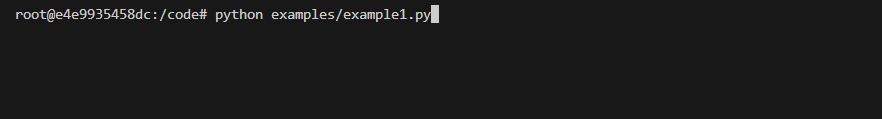
Configure ProgressBar to display an alias for the item that is currently being processed by setting the alias parameter:
import time
from faker import Faker
from progress1bar import ProgressBar
kwargs = {
'total': 75,
'completed_message': 'Processed names complete',
'clear_alias': True,
'show_fraction': False,
'show_prefix': False,
'show_duration': True
}
with ProgressBar(**kwargs) as pb:
for _ in range(pb.total):
pb.alias = Faker().name()
# simulate work
time.sleep(.08)
pb.count += 1
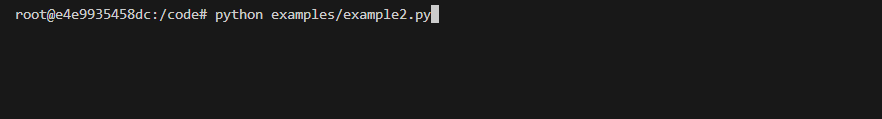
Configure ProgressBar to display an alias for the item that is currently being processed, but do not print out the ticker, instead show percentage and fraction complete:
from faker import Faker
from progress1bar import ProgressBar
kwargs = {
'total': 575,
'clear_alias': True,
'show_complete': False,
'show_prefix': False,
'show_duration': True,
'show_bar': False
}
with ProgressBar(**kwargs) as pb:
for _ in range(pb.total):
pb.alias = Faker().sentence()
# simulate work
pb.count += 1
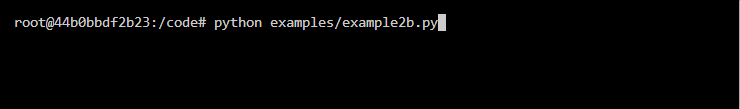
Configure ProgressBar with a custom ticker, show duration, do not use color, and use regular expressions to determine the total, count and alias attributes:
import random
from faker import Faker
from progress1bar import ProgressBar
kwargs = {
'ticker': 9733,
'regex': {
'total': r'^processing total of (?P<value>\d+)$',
'count': r'^processed .*$',
'alias': r'^processor is (?P<value>.*)$'
},
'use_color': False,
'show_duration': False
}
with ProgressBar(**kwargs) as pb:
pb.match(f'processor is {Faker().name()}')
total = random.randint(500, 750)
pb.match(f'processing total of {total}')
for _ in range(total):
pb.match(f'processed {Faker().name()}')
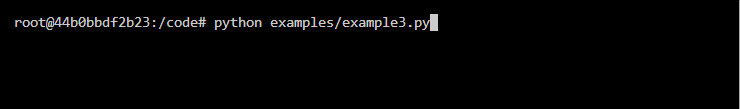
Configure ProgressBar to show and reuse progress for several iterations:
import random
import time
from faker import Faker
from progress1bar import ProgressBar
TOTAL_ITEMS = 300
ITERATIONS = 4
kwargs = {
'show_prefix': False,
'show_fraction': False,
'show_duration': True
}
print(f'Execute {ITERATIONS} iterations of varying totals:')
with ProgressBar(**kwargs) as pb:
iterations = 0
while True:
if iterations == ITERATIONS:
pb.alias = ''
pb.complete = True
break
pb.alias = Faker().name()
pb.total = random.randint(100, TOTAL_ITEMS)
for _ in range(pb.total):
Faker().name()
pb.count += 1
iterations += 1
pb.reset()
time.sleep(.4)
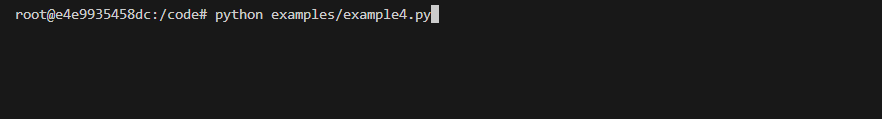
progress1barClone the repository and ensure the latest version of Docker is installed on your development server.
Build the Docker image:
docker image build \
-t progress1bar:latest .
Run the Docker container:
docker container run \
--rm \
-it \
-v $PWD:/code \
progress1bar:latest \
bash
Execute the build:
pyb -X
FAQs
A customizable ANSI-based progress bar
We found that progress1bar demonstrated a healthy version release cadence and project activity because the last version was released less than a year ago. It has 1 open source maintainer collaborating on the project.
Did you know?

Socket for GitHub automatically highlights issues in each pull request and monitors the health of all your open source dependencies. Discover the contents of your packages and block harmful activity before you install or update your dependencies.

Security News
PEP 770 proposes adding SBOM support to Python packages to improve transparency and catch hidden non-Python dependencies that security tools often miss.

Security News
Socket CEO Feross Aboukhadijeh discusses open source security challenges, including zero-day attacks and supply chain risks, on the Cyber Security Council podcast.

Security News
Research
Socket researchers uncover how threat actors weaponize Out-of-Band Application Security Testing (OAST) techniques across the npm, PyPI, and RubyGems ecosystems to exfiltrate sensitive data.