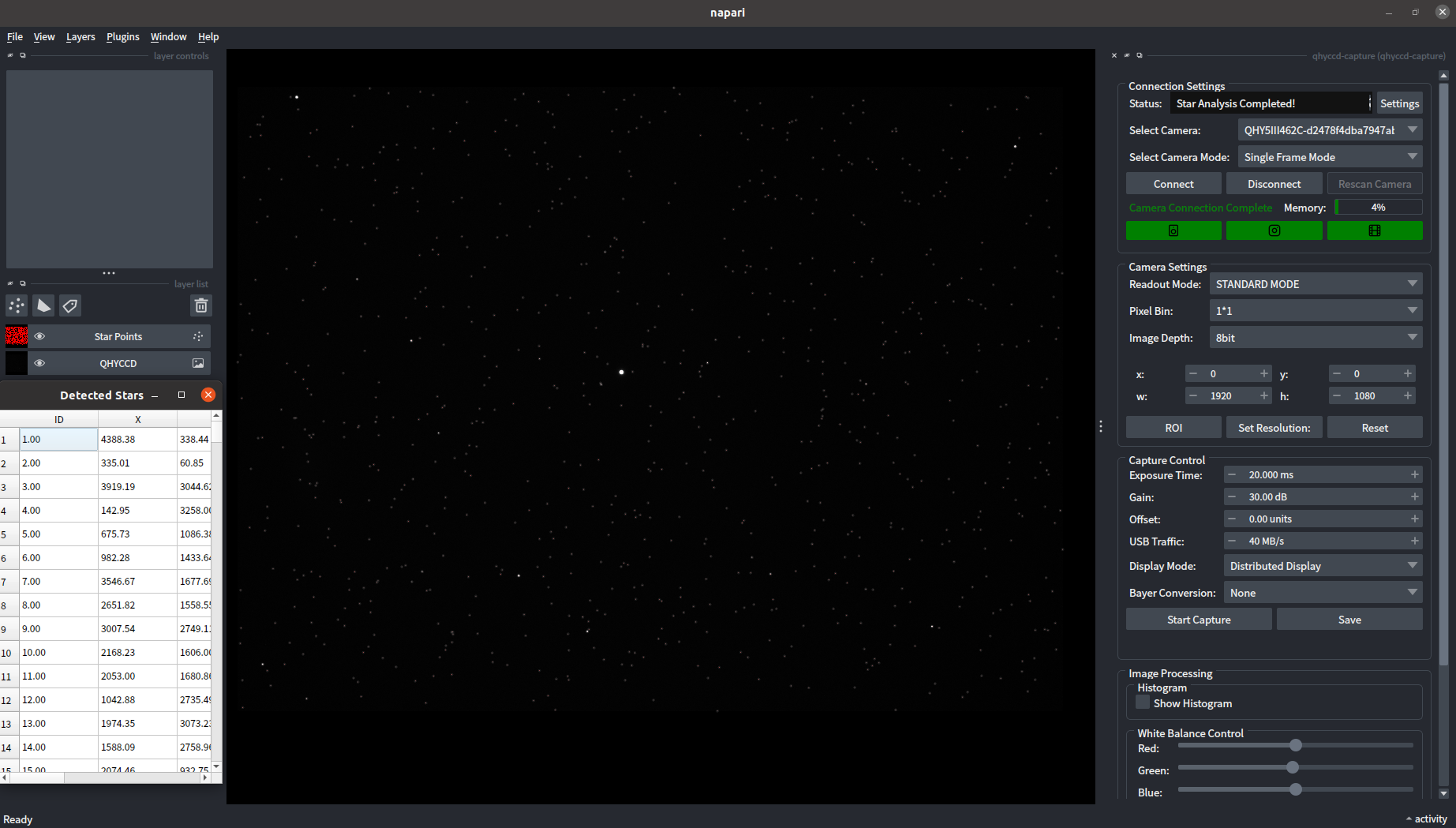qhyccd-capture
Project Introduction
qhyccd-capture is a basic operation library for handling QHYCCD series cameras. This library provides functionalities to interact with QHYCCD cameras, including camera connection, parameter setting, image capture, and display. This project is a [napari] plugin, aimed at simplifying the use of the camera through a graphical user interface.
Features
- Camera Connection: Supports loading the corresponding QHYCCD dynamic link libraries on different operating systems (such as Windows, Linux, macOS) and initializing camera resources.
- Parameter Setting: Provides the functionality to set camera parameters, such as exposure time, gain, offset, USB bandwidth, etc.
- Image Capture: Supports single-frame mode exposure and retrieves image data.
- Image Display: Displays captured images through napari, supports distributed display, single display, and sequence display modes.
- Histogram and White Balance: Provides histogram equalization and white balance adjustment functions.
- ROI (Region of Interest): Supports creating and applying ROIs to operate on specific areas.
- Video Recording: Supports video recording and saves in various video formats.
- Temperature Control: Supports temperature control and displays temperature.
- CFW Control: Supports CFW control and displays CFW status.
- Star Point Resolution: Supports star point resolution and displays the results.
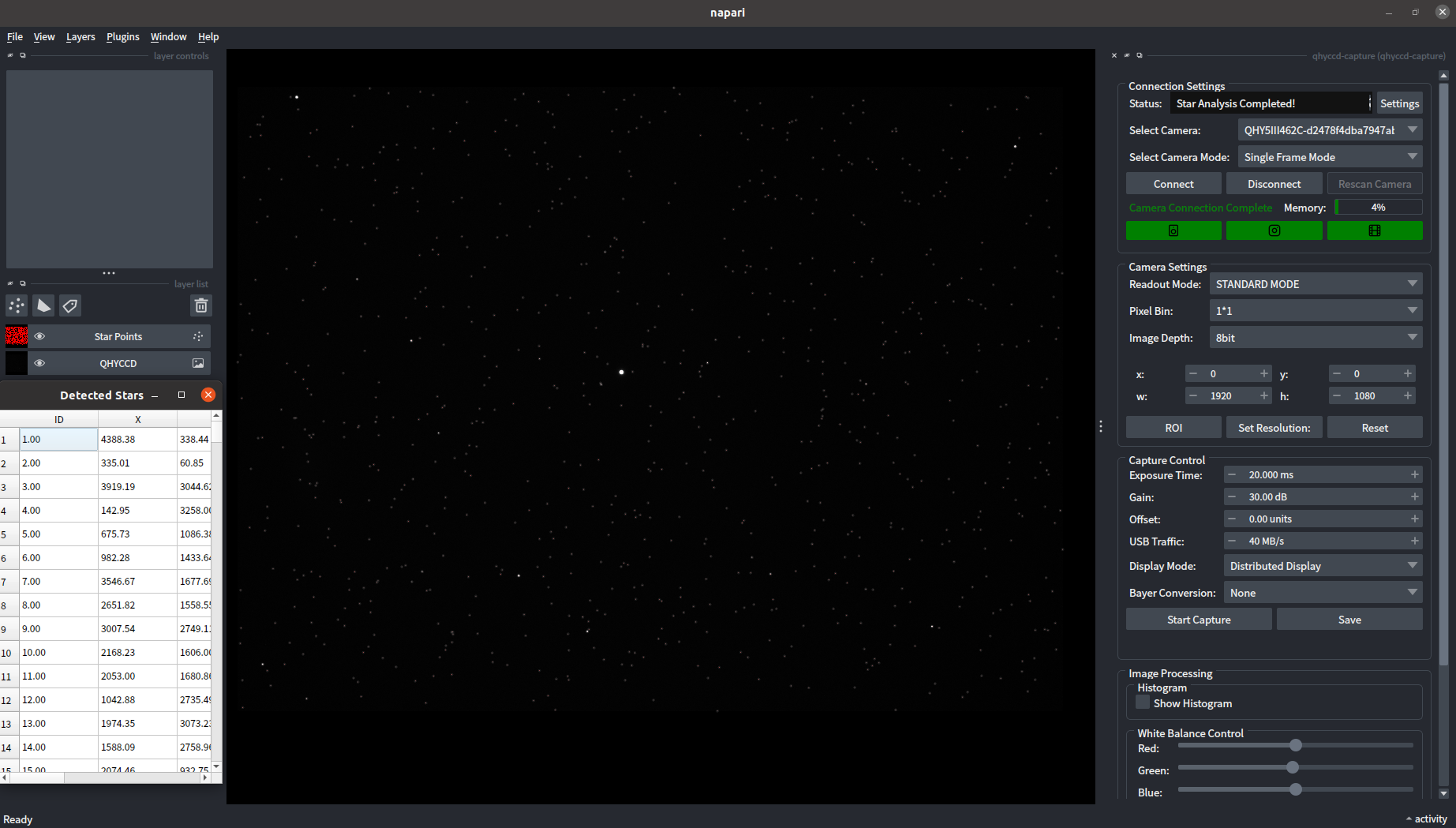
Installation
You can install via pip:
pip install qhyccd-capture
To install the latest development version:
pip install git+https://github.com/nightliar-L/qhyccd-capture.git
Dependency Installation
Astrometry.net
Currently, astrometry.net only supports the Ubuntu system.
sudo apt-get install astrometry.net
sudo apt-get install astrometry-data-tycho2
sudo vim ~/.bashrc
# Add the following content
export PATH=$PATH:/usr/local/astrometry/bin
Version Changes
- 2024-10-23 Version 0.0.1 Initial version
- 2024-10-24 Version 0.0.2 Fixed some issues introduced by the release
- 2024-10-24 Version 0.0.3 Optimized some functions and processing logic
Contributing
Contributions are very welcome. Tests can be run with [tox], please ensure
the coverage at least stays the same before you submit a pull request.
License
Distributed under the terms of the [BSD-3] license,
"qhyccd-capture" is free and open source software