
Research
Security News
Threat Actor Exposes Playbook for Exploiting npm to Build Blockchain-Powered Botnets
A threat actor's playbook for exploiting the npm ecosystem was exposed on the dark web, detailing how to build a blockchain-powered botnet.
Rembg is a tool to remove images background.

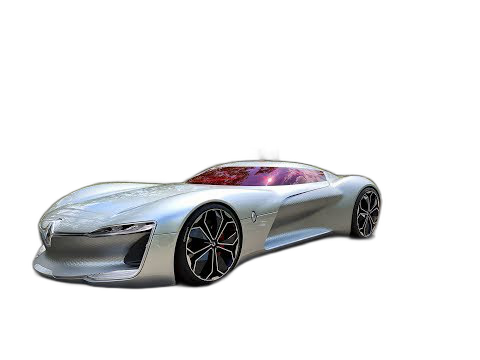















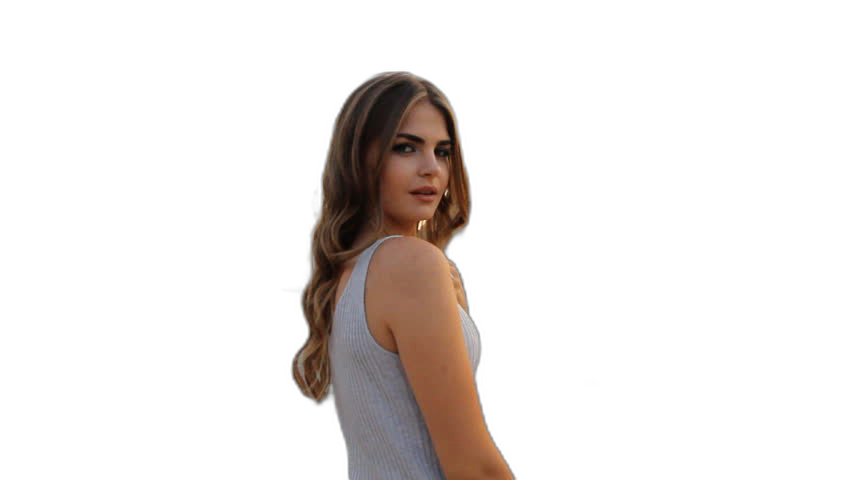






If this project has helped you, please consider making a donation.

|
PhotoRoom Remove Background API
https://photoroom.com/api
Fast and accurate background remover API |
python: >3.7, <3.13
If you have onnxruntime already installed, just install rembg:
pip install rembg # for library
pip install "rembg[cli]" # for library + cli
Otherwise, install rembg with explicit CPU/GPU support.
CPU support:
pip install rembg[cpu] # for library
pip install "rembg[cpu,cli]" # for library + cli
GPU support:
First of all, you need to check if your system supports the onnxruntime-gpu.
Go to https://onnxruntime.ai and check the installation matrix.
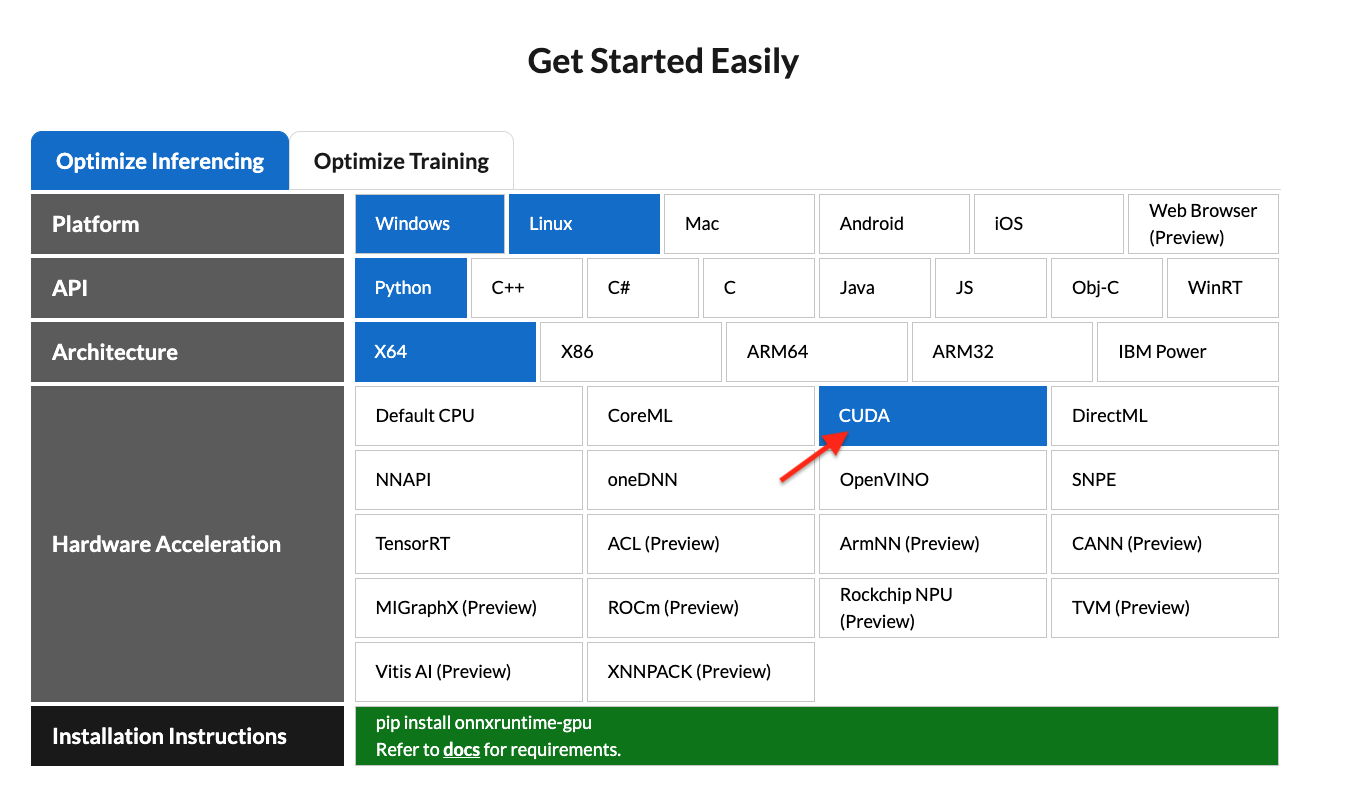
If yes, just run:
pip install "rembg[gpu]" # for library
pip install "rembg[gpu,cli]" # for library + cli
After the installation step you can use rembg just typing rembg in your terminal window.
The rembg command has 4 subcommands, one for each input type:
i for filesp for folderss for http serverb for RGB24 pixel binary streamYou can get help about the main command using:
rembg --help
As well, about all the subcommands using:
rembg <COMMAND> --help
iUsed when input and output are files.
Remove the background from a remote image
curl -s http://input.png | rembg i > output.png
Remove the background from a local file
rembg i path/to/input.png path/to/output.png
Remove the background specifying a model
rembg i -m u2netp path/to/input.png path/to/output.png
Remove the background returning only the mask
rembg i -om path/to/input.png path/to/output.png
Remove the background applying an alpha matting
rembg i -a path/to/input.png path/to/output.png
Passing extras parameters
SAM example
rembg i -m sam -x '{ "sam_prompt": [{"type": "point", "data": [724, 740], "label": 1}] }' examples/plants-1.jpg examples/plants-1.out.png
Custom model example
rembg i -m u2net_custom -x '{"model_path": "~/.u2net/u2net.onnx"}' path/to/input.png path/to/output.png
pUsed when input and output are folders.
Remove the background from all images in a folder
rembg p path/to/input path/to/output
Same as before, but watching for new/changed files to process
rembg p -w path/to/input path/to/output
sUsed to start http server.
rembg s --host 0.0.0.0 --port 7000 --log_level info
To see the complete endpoints documentation, go to: http://localhost:7000/api.
Remove the background from an image url
curl -s "http://localhost:7000/api/remove?url=http://input.png" -o output.png
Remove the background from an uploaded image
curl -s -F file=@/path/to/input.jpg "http://localhost:7000/api/remove" -o output.png
bProcess a sequence of RGB24 images from stdin. This is intended to be used with another program, such as FFMPEG, that outputs RGB24 pixel data to stdout, which is piped into the stdin of this program, although nothing prevents you from manually typing in images at stdin.
rembg b image_width image_height -o output_specifier
Arguments:
output-%03u.png, then output files will be named output-000.png, output-001.png, output-002.png, etc. Output files will be saved in PNG format regardless of the extension specified. You can omit it to write results to stdout.Example usage with FFMPEG:
ffmpeg -i input.mp4 -ss 10 -an -f rawvideo -pix_fmt rgb24 pipe:1 | rembg b 1280 720 -o folder/output-%03u.png
The width and height values must match the dimension of output images from FFMPEG. Note for FFMPEG, the "-an -f rawvideo -pix_fmt rgb24 pipe:1" part is required for the whole thing to work.
Input and output as bytes
from rembg import remove
input_path = 'input.png'
output_path = 'output.png'
with open(input_path, 'rb') as i:
with open(output_path, 'wb') as o:
input = i.read()
output = remove(input)
o.write(output)
Input and output as a PIL image
from rembg import remove
from PIL import Image
input_path = 'input.png'
output_path = 'output.png'
input = Image.open(input_path)
output = remove(input)
output.save(output_path)
Input and output as a numpy array
from rembg import remove
import cv2
input_path = 'input.png'
output_path = 'output.png'
input = cv2.imread(input_path)
output = remove(input)
cv2.imwrite(output_path, output)
Force output as bytes
from rembg import remove
input_path = 'input.png'
output_path = 'output.png'
with open(input_path, 'rb') as i:
with open(output_path, 'wb') as o:
input = i.read()
output = remove(input, force_return_bytes=True)
o.write(output)
How to iterate over files in a performatic way
from pathlib import Path
from rembg import remove, new_session
session = new_session()
for file in Path('path/to/folder').glob('*.png'):
input_path = str(file)
output_path = str(file.parent / (file.stem + ".out.png"))
with open(input_path, 'rb') as i:
with open(output_path, 'wb') as o:
input = i.read()
output = remove(input, session=session)
o.write(output)
To see a full list of examples on how to use rembg, go to the examples page.
Just replace the rembg command for docker run danielgatis/rembg.
Try this:
docker run -v path/to/input:/rembg danielgatis/rembg i input.png path/to/output/output.png
All models are downloaded and saved in the user home folder in the .u2net directory.
The available models are:
If You need more fine tuned models try this: https://github.com/danielgatis/rembg/issues/193#issuecomment-1055534289
This library directly depends on the onnxruntime library. Therefore, we can only update the Python version when onnxruntime provides support for that specific version.
Liked some of my work? Buy me a coffee (or more likely a beer)
Copyright (c) 2020-present Daniel Gatis
Licensed under MIT License
FAQs
Remove image background
We found that rembg demonstrated a healthy version release cadence and project activity because the last version was released less than a year ago. It has 1 open source maintainer collaborating on the project.
Did you know?

Socket for GitHub automatically highlights issues in each pull request and monitors the health of all your open source dependencies. Discover the contents of your packages and block harmful activity before you install or update your dependencies.

Research
Security News
A threat actor's playbook for exploiting the npm ecosystem was exposed on the dark web, detailing how to build a blockchain-powered botnet.

Security News
NVD’s backlog surpasses 20,000 CVEs as analysis slows and NIST announces new system updates to address ongoing delays.

Security News
Research
A malicious npm package disguised as a WhatsApp client is exploiting authentication flows with a remote kill switch to exfiltrate data and destroy files.