
Security News
Fluent Assertions Faces Backlash After Abandoning Open Source Licensing
Fluent Assertions is facing backlash after dropping the Apache license for a commercial model, leaving users blindsided and questioning contributor rights.
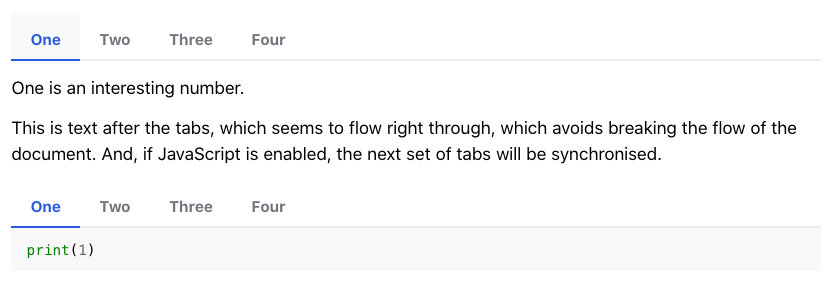
Add inline tabbed content to your Sphinx documentation.
This project is available on PyPI, and can be installed using pip:
pip install sphinx-inline-tabs
You'll also want to add the extension to extensions in conf.py:
extensions = [
...,
"sphinx_inline_tabs",
...,
]
sphinx-inline-tabs is a volunteer maintained open source project, and we welcome contributions of all forms.
The Code of Conduct applies within all community spaces. If you are not familiar with our Code of Conduct policy, take a minute to read the policy before starting with your first contribution.
FAQs
Add inline tabbed content to your Sphinx documentation.
We found that sphinx-inline-tabs demonstrated a healthy version release cadence and project activity because the last version was released less than a year ago. It has 1 open source maintainer collaborating on the project.
Did you know?

Socket for GitHub automatically highlights issues in each pull request and monitors the health of all your open source dependencies. Discover the contents of your packages and block harmful activity before you install or update your dependencies.

Security News
Fluent Assertions is facing backlash after dropping the Apache license for a commercial model, leaving users blindsided and questioning contributor rights.

Research
Security News
Socket researchers uncover the risks of a malicious Python package targeting Discord developers.

Security News
The UK is proposing a bold ban on ransomware payments by public entities to disrupt cybercrime, protect critical services, and lead global cybersecurity efforts.