
Security News
Research
Data Theft Repackaged: A Case Study in Malicious Wrapper Packages on npm
The Socket Research Team breaks down a malicious wrapper package that uses obfuscation to harvest credentials and exfiltrate sensitive data.
Tentacle is a Python3/qtpy marking menu implemented using Qt's QStackedWidget. It is designed for use with Maya, 3ds Max, Blender, and any other DCC app that supports the qtpy framework, but in it's current implementation, it only has slots set up for Maya.
Tentacle runs on top of uitk, a qtpy dynamic UI loader and management package, which allows for the creation of fully-featured UI with less time and code.
The following example demonstrates re-opening the last scene, renaming a material, and selecting geometry by that material.
The structure of the project is as follows:
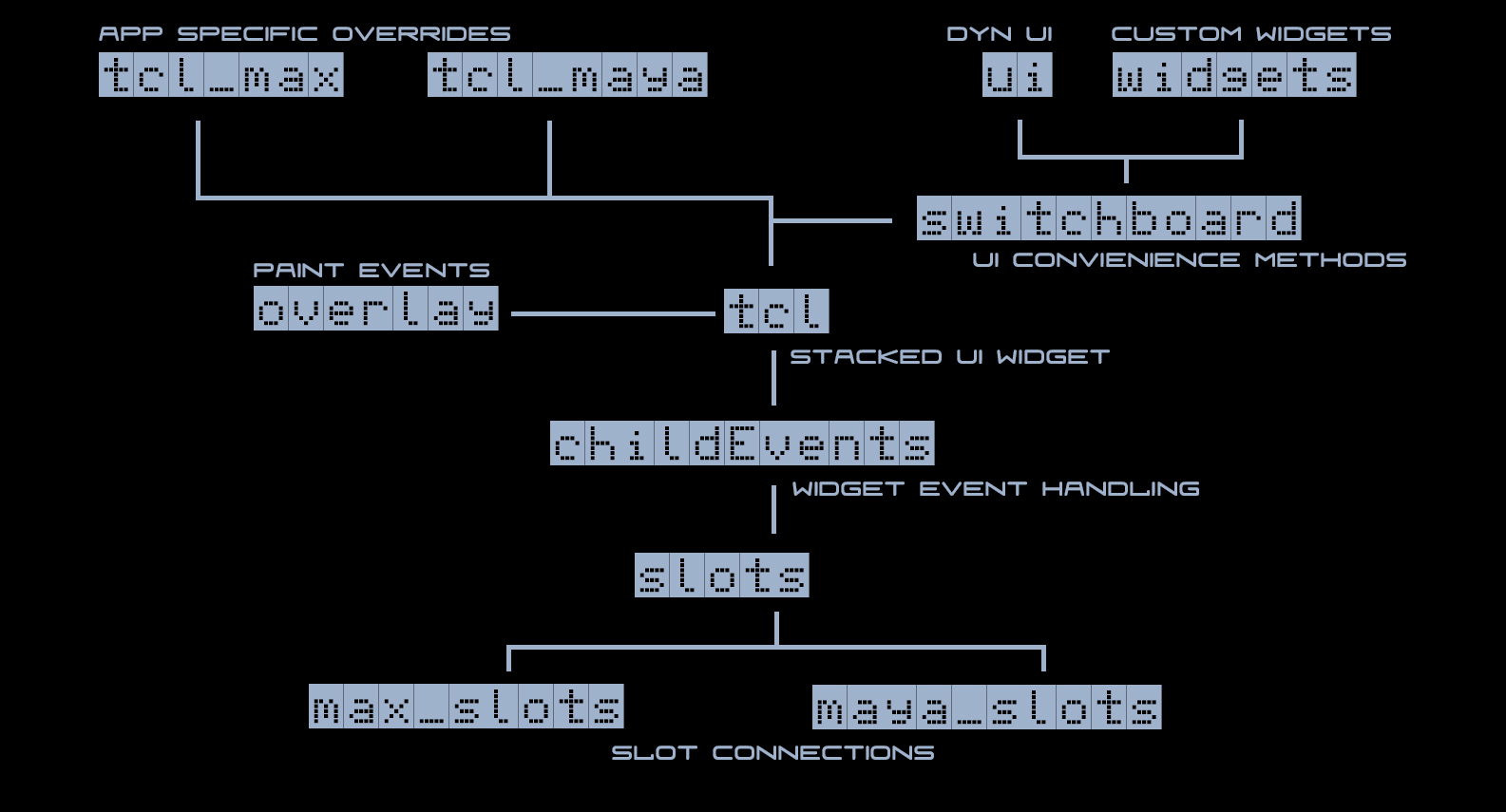
| Module | Description |
|---|---|
| tcl | Handles main GUI construction for the marking menu. |
| overlay | Tracks cursor position and UI hierarchy to generate paint events that overlay its parent widget. |
| ui | Location of the dynamic UI files. |
| slots | Location of the various slot modules. |
Tentacle can be installed either using pip directly in the command line or by downloading and running mayapy package manager in Windows.
Install via pip in a command line window using:
path/to/mayapy.exe -m pip install tentacletk
Alternatively, you can use the mayapy package manager for a streamlined installation process.
Download the mayapy package manager from here. (Give your Maya version. Hit 1 to install package. The package name is tentacletk)
To launch the marking menu:
For Maya, add a macro to a hotkey similar to the following:
from tentacle import tcl_maya
tcl_maya.show(key_show='Z') # Change to match your chosen hotkey.
FAQs
Unknown package
We found that tentacletk demonstrated a healthy version release cadence and project activity because the last version was released less than a year ago. It has 1 open source maintainer collaborating on the project.
Did you know?

Socket for GitHub automatically highlights issues in each pull request and monitors the health of all your open source dependencies. Discover the contents of your packages and block harmful activity before you install or update your dependencies.

Security News
Research
The Socket Research Team breaks down a malicious wrapper package that uses obfuscation to harvest credentials and exfiltrate sensitive data.

Research
Security News
Attackers used a malicious npm package typosquatting a popular ESLint plugin to steal sensitive data, execute commands, and exploit developer systems.

Security News
The Ultralytics' PyPI Package was compromised four times in one weekend through GitHub Actions cache poisoning and failure to rotate previously compromised API tokens.