
Security News
Fluent Assertions Faces Backlash After Abandoning Open Source Licensing
Fluent Assertions is facing backlash after dropping the Apache license for a commercial model, leaving users blindsided and questioning contributor rights.
Generating adversarial examples for NLP models
[TextAttack Documentation on ReadTheDocs]
About •
Setup •
Usage •
Design
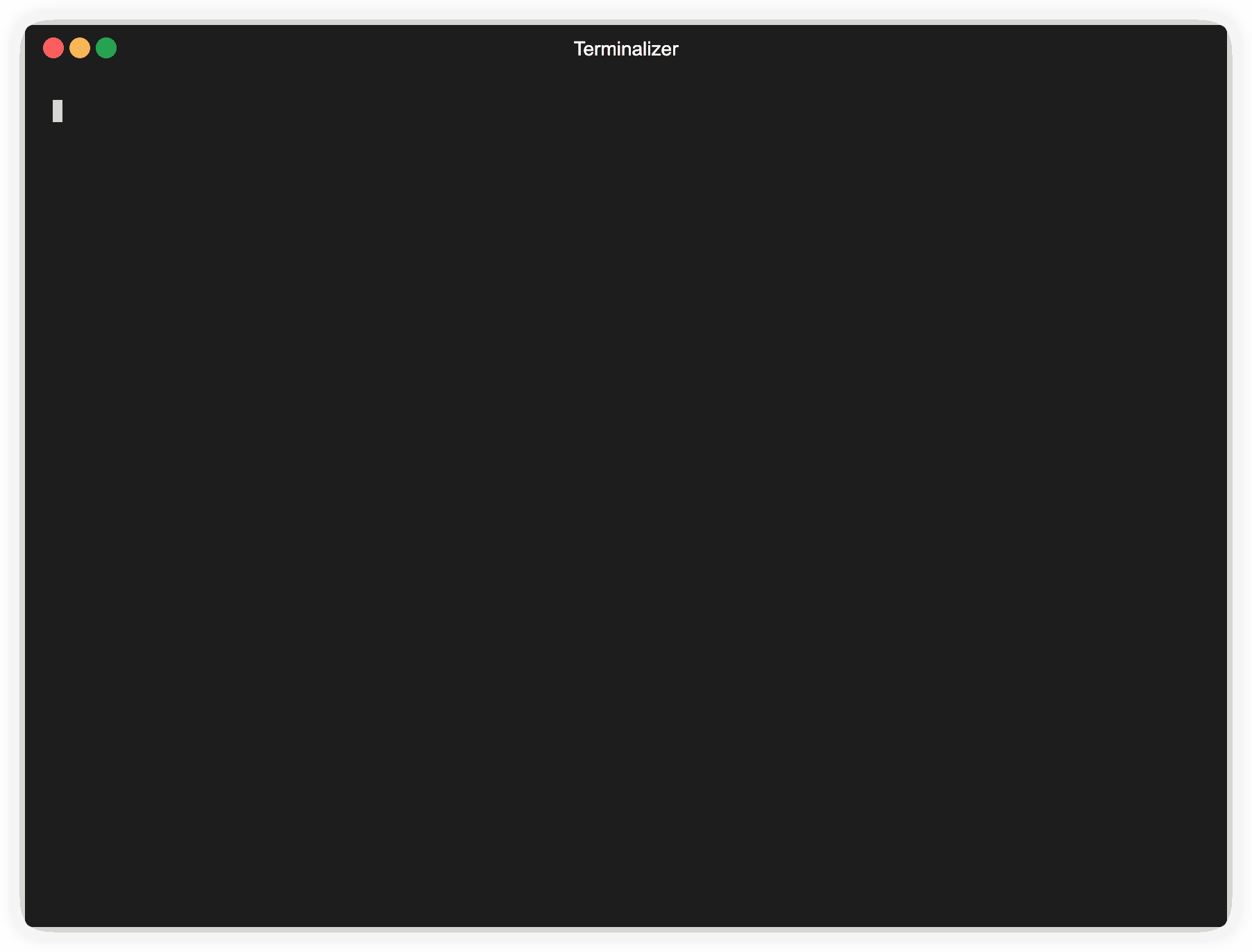
TextAttack is a Python framework for adversarial attacks, data augmentation, and model training in NLP.
If you're looking for information about TextAttack's menagerie of pre-trained models, you might want the TextAttack Model Zoo page.
For help and realtime updates related to TextAttack, please join the TextAttack Slack!
There are lots of reasons to use TextAttack:
You should be running Python 3.6+ to use this package. A CUDA-compatible GPU is optional but will greatly improve code speed. TextAttack is available through pip:
pip install textattack
Once TextAttack is installed, you can run it via command-line (textattack ...)
or via python module (python -m textattack ...).
Tip: TextAttack downloads files to
~/.cache/textattack/by default. This includes pretrained models, dataset samples, and the configuration fileconfig.yaml. To change the cache path, set the environment variableTA_CACHE_DIR. (for example:TA_CACHE_DIR=/tmp/ textattack attack ...).
textattack --helpTextAttack's main features can all be accessed via the textattack command. Two very
common commands are textattack attack <args>, and textattack augment <args>. You can see more
information about all commands using
textattack --help
or a specific command using, for example,
textattack attack --help
The examples/ folder includes scripts showing common TextAttack usage for training models, running attacks, and augmenting a CSV file.
The documentation website contains walkthroughs explaining basic usage of TextAttack, including building a custom transformation and a custom constraint..
textattack attack --helpThe easiest way to try out an attack is via the command-line interface, textattack attack.
Tip: If your machine has multiple GPUs, you can distribute the attack across them using the
--paralleloption. For some attacks, this can really help performance. (If you want to attack Keras models in parallel, please check outexamples/attack/attack_keras_parallel.pyinstead)
Here are some concrete examples:
TextFooler on BERT trained on the MR sentiment classification dataset:
textattack attack --recipe textfooler --model bert-base-uncased-mr --num-examples 100
DeepWordBug on DistilBERT trained on the Quora Question Pairs paraphrase identification dataset:
textattack attack --model distilbert-base-uncased-cola --recipe deepwordbug --num-examples 100
Beam search with beam width 4 and word embedding transformation and untargeted goal function on an LSTM:
textattack attack --model lstm-mr --num-examples 20 \
--search-method beam-search^beam_width=4 --transformation word-swap-embedding \
--constraints repeat stopword max-words-perturbed^max_num_words=2 embedding^min_cos_sim=0.8 part-of-speech \
--goal-function untargeted-classification
Tip: Instead of specifying a dataset and number of examples, you can pass
--interactiveto attack samples inputted by the user.
textattack attack --recipe [recipe_name]We include attack recipes which implement attacks from the literature. You can list attack recipes using textattack list attack-recipes.
To run an attack recipe: textattack attack --recipe [recipe_name]

| Attack Recipe Name | Goal Function | ConstraintsEnforced | Transformation | Search Method | Main Idea |
|---|---|---|---|---|---|
Attacks on classification tasks, like sentiment classification and entailment: | |||||
a2t
| Untargeted {Classification, Entailment} | Percentage of words perturbed, Word embedding distance, DistilBERT sentence encoding cosine similarity, part-of-speech consistency | Counter-fitted word embedding swap (or) BERT Masked Token Prediction | Greedy-WIR (gradient) | from (["Towards Improving Adversarial Training of NLP Models" (Yoo et al., 2021)](https://arxiv.org/abs/2109.00544)) |
alzantot | Untargeted {Classification, Entailment} | Percentage of words perturbed, Language Model perplexity, Word embedding distance | Counter-fitted word embedding swap | Genetic Algorithm | from (["Generating Natural Language Adversarial Examples" (Alzantot et al., 2018)](https://arxiv.org/abs/1804.07998)) |
bae | Untargeted Classification | USE sentence encoding cosine similarity | BERT Masked Token Prediction | Greedy-WIR | BERT masked language model transformation attack from (["BAE: BERT-based Adversarial Examples for Text Classification" (Garg & Ramakrishnan, 2019)](https://arxiv.org/abs/2004.01970)). |
bert-attack | Untargeted Classification | USE sentence encoding cosine similarity, Maximum number of words perturbed | BERT Masked Token Prediction (with subword expansion) | Greedy-WIR | (["BERT-ATTACK: Adversarial Attack Against BERT Using BERT" (Li et al., 2020)](https://arxiv.org/abs/2004.09984)) |
checklist | {Untargeted, Targeted} Classification | checklist distance | contract, extend, and substitutes name entities | Greedy-WIR | Invariance testing implemented in CheckList . (["Beyond Accuracy: Behavioral Testing of NLP models with CheckList" (Ribeiro et al., 2020)](https://arxiv.org/abs/2005.04118)) |
clare | Untargeted {Classification, Entailment} | USE sentence encoding cosine similarity | RoBERTa Masked Prediction for token swap, insert and merge | Greedy | ["Contextualized Perturbation for Textual Adversarial Attack" (Li et al., 2020)](https://arxiv.org/abs/2009.07502)) |
deepwordbug | {Untargeted, Targeted} Classification | Levenshtein edit distance | {Character Insertion, Character Deletion, Neighboring Character Swap, Character Substitution} | Greedy-WIR | Greedy replace-1 scoring and multi-transformation character-swap attack (["Black-box Generation of Adversarial Text Sequences to Evade Deep Learning Classifiers" (Gao et al., 2018)](https://arxiv.org/abs/1801.04354) |
faster-alzantot | Untargeted {Classification, Entailment} | Percentage of words perturbed, Language Model perplexity, Word embedding distance | Counter-fitted word embedding swap | Genetic Algorithm | Modified, faster version of the Alzantot et al. genetic algorithm, from (["Certified Robustness to Adversarial Word Substitutions" (Jia et al., 2019)](https://arxiv.org/abs/1909.00986)) |
hotflip (word swap) | Untargeted Classification | Word Embedding Cosine Similarity, Part-of-speech match, Number of words perturbed | Gradient-Based Word Swap | Beam search | (["HotFlip: White-Box Adversarial Examples for Text Classification" (Ebrahimi et al., 2017)](https://arxiv.org/abs/1712.06751)) |
iga | Untargeted {Classification, Entailment} | Percentage of words perturbed, Word embedding distance | Counter-fitted word embedding swap | Genetic Algorithm | Improved genetic algorithm -based word substitution from (["Natural Language Adversarial Attacks and Defenses in Word Level (Wang et al., 2019)"](https://arxiv.org/abs/1909.06723) |
input-reduction | Input Reduction | Word deletion | Greedy-WIR | Greedy attack with word importance ranking , Reducing the input while maintaining the prediction through word importance ranking (["Pathologies of Neural Models Make Interpretation Difficult" (Feng et al., 2018)](https://arxiv.org/pdf/1804.07781.pdf)) | |
kuleshov | Untargeted Classification | Thought vector encoding cosine similarity, Language model similarity probability | Counter-fitted word embedding swap | Greedy word swap | (["Adversarial Examples for Natural Language Classification Problems" (Kuleshov et al., 2018)](https://openreview.net/pdf?id=r1QZ3zbAZ)) |
pruthi | Untargeted Classification | Minimum word length, Maximum number of words perturbed | {Neighboring Character Swap, Character Deletion, Character Insertion, Keyboard-Based Character Swap} | Greedy search | simulates common typos (["Combating Adversarial Misspellings with Robust Word Recognition" (Pruthi et al., 2019)](https://arxiv.org/abs/1905.11268) |
pso | Untargeted Classification | HowNet Word Swap | Particle Swarm Optimization | (["Word-level Textual Adversarial Attacking as Combinatorial Optimization" (Zang et al., 2020)](https://www.aclweb.org/anthology/2020.acl-main.540/)) | |
pwws | Untargeted Classification | WordNet-based synonym swap | Greedy-WIR (saliency) | Greedy attack with word importance ranking based on word saliency and synonym swap scores (["Generating Natural Language Adversarial Examples through Probability Weighted Word Saliency" (Ren et al., 2019)](https://www.aclweb.org/anthology/P19-1103/)) | |
textbugger : (black-box) | Untargeted Classification | USE sentence encoding cosine similarity | {Character Insertion, Character Deletion, Neighboring Character Swap, Character Substitution} | Greedy-WIR | ([(["TextBugger: Generating Adversarial Text Against Real-world Applications" (Li et al., 2018)](https://arxiv.org/abs/1812.05271)). |
textfooler | Untargeted {Classification, Entailment} | Word Embedding Distance, Part-of-speech match, USE sentence encoding cosine similarity | Counter-fitted word embedding swap | Greedy-WIR | Greedy attack with word importance ranking (["Is Bert Really Robust?" (Jin et al., 2019)](https://arxiv.org/abs/1907.11932)) |
Attacks on sequence-to-sequence models: | |||||
morpheus | Minimum BLEU Score | Inflection Word Swap | Greedy search | Greedy to replace words with their inflections with the goal of minimizing BLEU score (["It’s Morphin’ Time! Combating Linguistic Discrimination with Inflectional Perturbations"](https://www.aclweb.org/anthology/2020.acl-main.263.pdf) | |
seq2sick :(black-box) | Non-overlapping output | Counter-fitted word embedding swap | Greedy-WIR | Greedy attack with goal of changing every word in the output translation. Currently implemented as black-box with plans to change to white-box as done in paper (["Seq2Sick: Evaluating the Robustness of Sequence-to-Sequence Models with Adversarial Examples" (Cheng et al., 2018)](https://arxiv.org/abs/1803.01128)) |
Here are some examples of testing attacks from the literature from the command-line:
TextFooler against BERT fine-tuned on SST-2:
textattack attack --model bert-base-uncased-sst2 --recipe textfooler --num-examples 10
seq2sick (black-box) against T5 fine-tuned for English-German translation:
textattack attack --model t5-en-de --recipe seq2sick --num-examples 100
textattack augmentMany of the components of TextAttack are useful for data augmentation. The textattack.Augmenter class
uses a transformation and a list of constraints to augment data. We also offer built-in recipes
for data augmentation:
wordnet augments text by replacing words with WordNet synonymsembedding augments text by replacing words with neighbors in the counter-fitted embedding space, with a constraint to ensure their cosine similarity is at least 0.8charswap augments text by substituting, deleting, inserting, and swapping adjacent characterseda augments text with a combination of word insertions, substitutions and deletions.checklist augments text by contraction/extension and by substituting names, locations, numbers.clare augments text by replacing, inserting, and merging with a pre-trained masked language model.back_trans augments text by backtranslation approach.back_transcription augments text by back transcription approach.The easiest way to use our data augmentation tools is with textattack augment <args>. textattack augment
takes an input CSV file and text column to augment, along with the number of words to change per augmentation
and the number of augmentations per input example. It outputs a CSV in the same format with all the augmentation
examples corresponding to the proper columns.
For example, given the following as examples.csv:
"text",label
"the rock is destined to be the 21st century's new conan and that he's going to make a splash even greater than arnold schwarzenegger , jean- claud van damme or steven segal.", 1
"the gorgeously elaborate continuation of 'the lord of the rings' trilogy is so huge that a column of words cannot adequately describe co-writer/director peter jackson's expanded vision of j . r . r . tolkien's middle-earth .", 1
"take care of my cat offers a refreshingly different slice of asian cinema .", 1
"a technically well-made suspenser . . . but its abrupt drop in iq points as it races to the finish line proves simply too discouraging to let slide .", 0
"it's a mystery how the movie could be released in this condition .", 0
The command
textattack augment --input-csv examples.csv --output-csv output.csv --input-column text --recipe embedding --pct-words-to-swap .1 --transformations-per-example 2 --exclude-original
will augment the text column by altering 10% of each example's words, generating twice as many augmentations as original inputs, and exclude the original inputs from the
output CSV. (All of this will be saved to augment.csv by default.)
Tip: Just as running attacks interactively, you can also pass
--interactiveto augment samples inputted by the user to quickly try out different augmentation recipes!
After augmentation, here are the contents of augment.csv:
text,label
"the rock is destined to be the 21st century's newest conan and that he's gonna to make a splashing even stronger than arnold schwarzenegger , jean- claud van damme or steven segal.",1
"the rock is destined to be the 21tk century's novel conan and that he's going to make a splat even greater than arnold schwarzenegger , jean- claud van damme or stevens segal.",1
the gorgeously elaborate continuation of 'the lord of the rings' trilogy is so huge that a column of expression significant adequately describe co-writer/director pedro jackson's expanded vision of j . rs . r . tolkien's middle-earth .,1
the gorgeously elaborate continuation of 'the lordy of the piercings' trilogy is so huge that a column of mots cannot adequately describe co-novelist/director peter jackson's expanded vision of j . r . r . tolkien's middle-earth .,1
take care of my cat offerings a pleasantly several slice of asia cinema .,1
taking care of my cat offers a pleasantly different slice of asiatic kino .,1
a technically good-made suspenser . . . but its abrupt drop in iq points as it races to the finish bloodline proves straightforward too disheartening to let slide .,0
a technically well-made suspenser . . . but its abrupt drop in iq dot as it races to the finish line demonstrates simply too disheartening to leave slide .,0
it's a enigma how the film wo be releases in this condition .,0
it's a enigma how the filmmaking wo be publicized in this condition .,0
The 'embedding' augmentation recipe uses counterfitted embedding nearest-neighbors to augment data.
In addition to the command-line interface, you can augment text dynamically by importing the
Augmenter in your own code. All Augmenter objects implement augment and augment_many to generate augmentations
of a string or a list of strings. Here's an example of how to use the EmbeddingAugmenter in a python script:
>>> from textattack.augmentation import EmbeddingAugmenter
>>> augmenter = EmbeddingAugmenter()
>>> s = 'What I cannot create, I do not understand.'
>>> augmenter.augment(s)
['What I notable create, I do not understand.', 'What I significant create, I do not understand.', 'What I cannot engender, I do not understand.', 'What I cannot creating, I do not understand.', 'What I cannot creations, I do not understand.', 'What I cannot create, I do not comprehend.', 'What I cannot create, I do not fathom.', 'What I cannot create, I do not understanding.', 'What I cannot create, I do not understands.', 'What I cannot create, I do not understood.', 'What I cannot create, I do not realise.']
You can also create your own augmenter from scratch by importing transformations/constraints from textattack.transformations and textattack.constraints. Here's an example that generates augmentations of a string using WordSwapRandomCharacterDeletion:
>>> from textattack.transformations import WordSwapRandomCharacterDeletion
>>> from textattack.transformations import CompositeTransformation
>>> from textattack.augmentation import Augmenter
>>> transformation = CompositeTransformation([WordSwapRandomCharacterDeletion()])
>>> augmenter = Augmenter(transformation=transformation, transformations_per_example=5)
>>> s = 'What I cannot create, I do not understand.'
>>> augmenter.augment(s)
['What I cannot creae, I do not understand.', 'What I cannot creat, I do not understand.', 'What I cannot create, I do not nderstand.', 'What I cannot create, I do nt understand.', 'Wht I cannot create, I do not understand.']
In additional to augmentation of regular text, you can augment prompts and then generate responses to
the augmented prompts using a large language model (LLMs). The augmentation is performed using the same
Augmenter as above. To generate responses, you can use your own LLM, a HuggingFace LLM, or an OpenAI LLM.
Here's an example using a pretrained HuggingFace LLM:
>>> from textattack.augmentation import EmbeddingAugmenter
>>> from transformers import AutoModelForSeq2SeqLM, AutoTokenizer
>>> from textattack.llms import HuggingFaceLLMWrapper
>>> from textattack.prompt_augmentation import PromptAugmentationPipeline
>>> augmenter = EmbeddingAugmenter(transformations_per_example=3)
>>> model = AutoModelForSeq2SeqLM.from_pretrained("google/flan-t5-small")
>>> tokenizer = AutoTokenizer.from_pretrained("google/flan-t5-small")
>>> model_wrapper = HuggingFaceLLMWrapper(model, tokenizer)
>>> pipeline = PromptAugmentationPipeline(augmenter, model_wrapper)
>>> pipeline("Classify the following piece of text as `positive` or `negative`: This movie is great!")
[('Classify the following piece of text as `positive` or `negative`: This film is great!', ['positive']), ('Classify the following piece of text as `positive` or `negative`: This movie is fabulous!', ['positive']), ('Classify the following piece of text as `positive` or `negative`: This movie is wonderful!', ['positive'])]
textattack trainOur model training code is available via textattack train to help you train LSTMs,
CNNs, and transformers models using TextAttack out-of-the-box. Datasets are
automatically loaded using the datasets package.
Train our default LSTM for 50 epochs on the Yelp Polarity dataset:
textattack train --model-name-or-path lstm --dataset yelp_polarity --epochs 50 --learning-rate 1e-5
Fine-Tune bert-base on the CoLA dataset for 5 epochs*:
textattack train --model-name-or-path bert-base-uncased --dataset glue^cola --per-device-train-batch-size 8 --epochs 5
textattack peek-datasetTo take a closer look at a dataset, use textattack peek-dataset. TextAttack will print some cursory statistics about the inputs and outputs from the dataset. For example,
textattack peek-dataset --dataset-from-huggingface snli
will show information about the SNLI dataset from the NLP package.
textattack listThere are lots of pieces in TextAttack, and it can be difficult to keep track of all of them. You can use textattack list to list components, for example, pretrained models (textattack list models) or available search methods (textattack list search-methods).
TextAttack is model-agnostic! You can use TextAttack to analyze any model that outputs IDs, tensors, or strings. To help users, TextAttack includes pre-trained models for different common NLP tasks. This makes it easier for
users to get started with TextAttack. It also enables a more fair comparison of attacks from
the literature.
TextAttack also comes built-in with models and datasets. Our command-line interface will automatically match the correct dataset to the correct model. We include 82 different (Oct 2020) pre-trained models for each of the nine GLUE tasks, as well as some common datasets for classification, translation, and summarization.
A list of available pretrained models and their validation accuracies is available at
textattack/models/README.md. You can also view a full list of provided models
& datasets via textattack attack --help.
Here's an example of using one of the built-in models (the SST-2 dataset is automatically loaded):
textattack attack --model roberta-base-sst2 --recipe textfooler --num-examples 10
transformers models and datasets datasetsWe also provide built-in support for transformers pretrained models
and datasets from the datasets package! Here's an example of loading
and attacking a pre-trained model and dataset:
textattack attack --model-from-huggingface distilbert-base-uncased-finetuned-sst-2-english --dataset-from-huggingface glue^sst2 --recipe deepwordbug --num-examples 10
You can explore other pre-trained models using the --model-from-huggingface argument, or other datasets by changing
--dataset-from-huggingface.
You can easily try out an attack on a local model or dataset sample. To attack a pre-trained model,
create a short file that loads them as variables model and tokenizer. The tokenizer must
be able to transform string inputs to lists or tensors of IDs using a method called encode(). The
model must take inputs via the __call__ method.
To experiment with a model you've trained, you could create the following file
and name it my_model.py:
model = load_your_model_with_custom_code() # replace this line with your model loading code
tokenizer = load_your_tokenizer_with_custom_code() # replace this line with your tokenizer loading code
Then, run an attack with the argument --model-from-file my_model.py. The model and tokenizer will be loaded automatically.
Loading a dataset from a file is very similar to loading a model from a file. A 'dataset' is any iterable of (input, output) pairs.
The following example would load a sentiment classification dataset from file my_dataset.py:
dataset = [('Today was....', 1), ('This movie is...', 0), ...]
You can then run attacks on samples from this dataset by adding the argument --dataset-from-file my_dataset.py.
import textattack
my_dataset = [("text",label),....]
new_dataset = textattack.datasets.Dataset(my_dataset)
To allow for word replacement after a sequence has been tokenized, we include an AttackedText object
which maintains both a list of tokens and the original text, with punctuation. We use this object in favor of a list of words or just raw text.
We formulate an attack as consisting of four components: a goal function which determines if the attack has succeeded, constraints defining which perturbations are valid, a transformation that generates potential modifications given an input, and a search method which traverses through the search space of possible perturbations. The attack attempts to perturb an input text such that the model output fulfills the goal function (i.e., indicating whether the attack is successful) and the perturbation adheres to the set of constraints (e.g., grammar constraint, semantic similarity constraint). A search method is used to find a sequence of transformations that produce a successful adversarial example.
This modular design unifies adversarial attack methods into one system, enables us to easily assemble attacks from the literature while re-using components that are shared across attacks. We provides clean, readable implementations of 16 adversarial attack recipes from the literature (see above table). For the first time, these attacks can be benchmarked, compared, and analyzed in a standardized setting.
TextAttack is model-agnostic - meaning it can run attacks on models implemented in any deep learning framework. Model objects must be able to take a string (or list of strings) and return an output that can be processed by the goal function. For example, machine translation models take a list of strings as input and produce a list of strings as output. Classification and entailment models return an array of scores. As long as the user's model meets this specification, the model is fit to use with TextAttack.
A GoalFunction takes as input an AttackedText object, scores it, and determines whether the attack has succeeded, returning a GoalFunctionResult.
A Constraint takes as input a current AttackedText, and a list of transformed AttackedTexts. For each transformed option, it returns a boolean representing whether the constraint is met.
A Transformation takes as input an AttackedText and returns a list of possible transformed AttackedTexts. For example, a transformation might return all possible synonym replacements.
A SearchMethod takes as input an initial GoalFunctionResult and returns a final GoalFunctionResult The search is given access to the get_transformations function, which takes as input an AttackedText object and outputs a list of possible transformations filtered by meeting all of the attack’s constraints. A search consists of successive calls to get_transformations until the search succeeds (determined using get_goal_results) or is exhausted.
See our analysis paper: Searching for a Search Method: Benchmarking Search Algorithms for Generating NLP Adversarial Examples at EMNLP BlackBoxNLP.
As we emphasized in the above paper, we don't recommend to directly compare Attack Recipes out of the box.
This comment is due to that attack recipes in the recent literature used different ways or thresholds in setting up their constraints. Without the constraint space held constant, an increase in attack success rate could come from an improved search or transformation method or a less restrictive search space.
Our Github on benchmarking scripts and results: TextAttack-Search-Benchmark Github
see example code: https://github.com/QData/TextAttack/blob/master/examples/attack/attack_camembert.py for using our framework to attack French-BERT.
see tutorial notebook: https://textattack.readthedocs.io/en/latest/2notebook/Example_4_CamemBERT.html for using our framework to attack French-BERT.
See README_ZH.md for our README in Chinese
We welcome suggestions and contributions! Submit an issue or pull request and we will do our best to respond in a timely manner. TextAttack is currently in an "alpha" stage in which we are working to improve its capabilities and design.
See CONTRIBUTING.md for detailed information on contributing.
If you use TextAttack for your research, please cite TextAttack: A Framework for Adversarial Attacks, Data Augmentation, and Adversarial Training in NLP.
@inproceedings{morris2020textattack,
title={TextAttack: A Framework for Adversarial Attacks, Data Augmentation, and Adversarial Training in NLP},
author={Morris, John and Lifland, Eli and Yoo, Jin Yong and Grigsby, Jake and Jin, Di and Qi, Yanjun},
booktitle={Proceedings of the 2020 Conference on Empirical Methods in Natural Language Processing: System Demonstrations},
pages={119--126},
year={2020}
}
FAQs
A library for generating text adversarial examples
We found that textattack demonstrated a healthy version release cadence and project activity because the last version was released less than a year ago. It has 4 open source maintainers collaborating on the project.
Did you know?

Socket for GitHub automatically highlights issues in each pull request and monitors the health of all your open source dependencies. Discover the contents of your packages and block harmful activity before you install or update your dependencies.

Security News
Fluent Assertions is facing backlash after dropping the Apache license for a commercial model, leaving users blindsided and questioning contributor rights.

Research
Security News
Socket researchers uncover the risks of a malicious Python package targeting Discord developers.

Security News
The UK is proposing a bold ban on ransomware payments by public entities to disrupt cybercrime, protect critical services, and lead global cybersecurity efforts.