
Security News
38% of CISOs Fear They’re Not Moving Fast Enough on AI
CISOs are racing to adopt AI for cybersecurity, but hurdles in budgets and governance may leave some falling behind in the fight against cyber threats.
FileDrop widget for Textual, easily drag and drop files into your terminal apps.
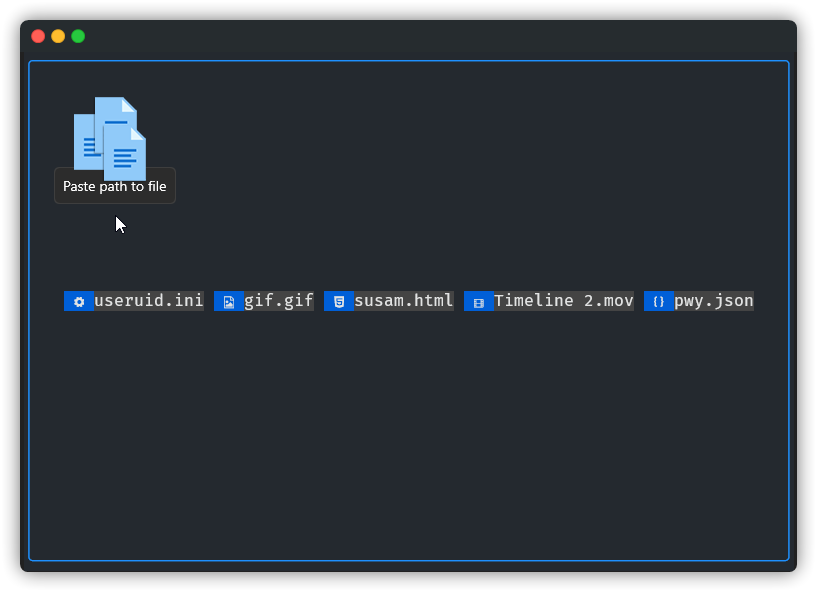
Add filedrop support to your Textual apps, easily drag and drop files into your terminal apps.
Tested on
WindowsandmacOS.
Nerd Font is required to display file icons.
pip install textual-filedrop
or
git clone https://github.com/agmmnn/textual-filedrop.git
cd textual-filedrop
poetry install
Since version 0.10.0 Textual supports bubble for the paste event (Textualize/textual#1434). So if the terminal where your app is running treats the file drag and drop as a paste event, you can catch it yourself with the on_paste function without widget.
getfilesgetfiles returns an object containing the path, filename, extension and icon of the files.
from textual_filedrop import getfiles
class MyApp(App):
...
def on_paste(self, event) -> None:
files = getfiles(event)
print(files)

FileDrop WidgetAs long as the FileDrop widget is in focus, it will give the information of the dragged files and render the file names with their icons on the screen.
from textual_filedrop import FileDrop
# add FileDrop widget to your app
yield FileDrop(id="filedrop")
# focus the widget
self.query_one("#filedrop").focus()
# when the files are dropped
def on_file_drop_dropped(self, message: FileDrop.Dropped) -> None:
path = message.path
filepaths = message.filepaths
filenames = message.filenames
filesobj = message.filesobj
print(path, filepaths, filenames, filesobj)
# output: path, [filepaths], [filenames], [filesobj]
You can find more examples here.
Drag and drop the subdomain list files and see the results as a tree list.
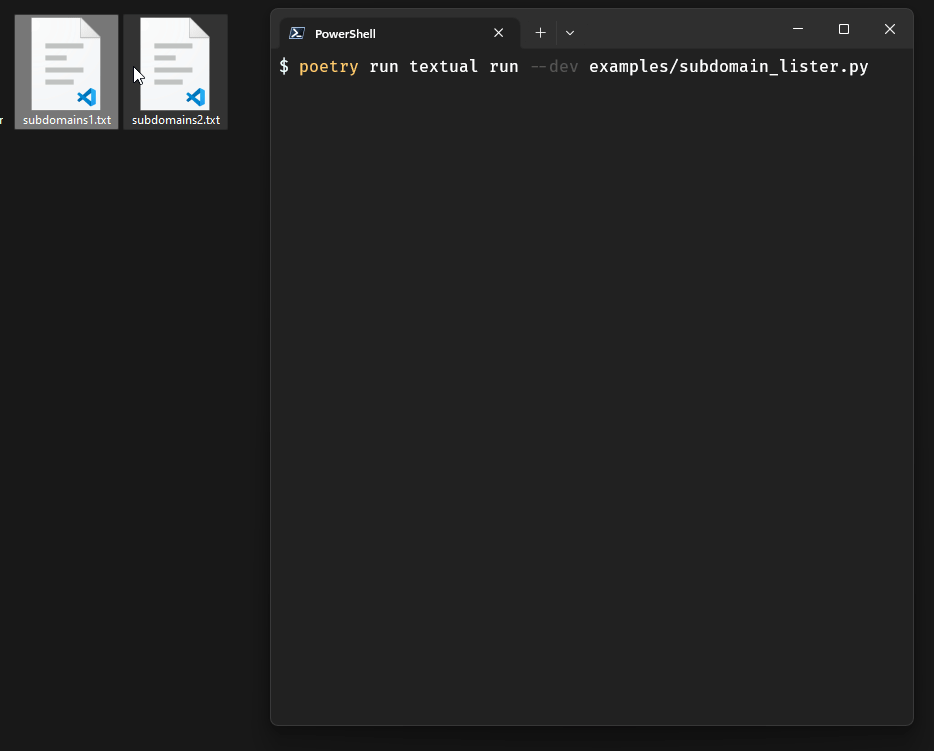
Fullscreen example, will show the results in the textual console.
As long as focus is on, the FileDrop widget will be active even if it is not visible on the screen.
An example that renders the object with the information of the dragged files returned from the getfiles function to the screen with rich.json.
poetry install
textual console
poetry run textual run --dev examples/subdomain_lister.py
FAQs
FileDrop widget for Textual, easily drag and drop files into your terminal apps.
We found that textual-filedrop demonstrated a healthy version release cadence and project activity because the last version was released less than a year ago. It has 1 open source maintainer collaborating on the project.
Did you know?

Socket for GitHub automatically highlights issues in each pull request and monitors the health of all your open source dependencies. Discover the contents of your packages and block harmful activity before you install or update your dependencies.

Security News
CISOs are racing to adopt AI for cybersecurity, but hurdles in budgets and governance may leave some falling behind in the fight against cyber threats.

Research
Security News
Socket researchers uncovered a backdoored typosquat of BoltDB in the Go ecosystem, exploiting Go Module Proxy caching to persist undetected for years.

Security News
Company News
Socket is joining TC54 to help develop standards for software supply chain security, contributing to the evolution of SBOMs, CycloneDX, and Package URL specifications.