
Security News
Create React App Officially Deprecated Amid React 19 Compatibility Issues
Create React App is officially deprecated due to React 19 issues and lack of maintenance—developers should switch to Vite or other modern alternatives.
A Ruby script that colorizes the ls output with color and icons. Here are the screenshots of working example on an iTerm2 terminal (Mac OS), oh-my-zsh with powerlevel9k theme and powerline nerd-font + awesome-config font with the Solarized Dark color theme.

If you're interested in knowing the powerlevel9k configuration to get this prompt, have a look at this gist.
-1-a (or) --all-A (or) --almost-all-d (or) --dirs-f (or) --files--help-l (or) --long--report--tree (or) --tree=[DEPTH]--gs (or) --git-status--sd (or) --sort-dirs or --group-directories-first--sf (or) --sort-files-tMan pages have been added. Checkout man colorls.
With -1 : Lists one entry per line

With -a (or) --all : Does not ignore entries starting with '.'
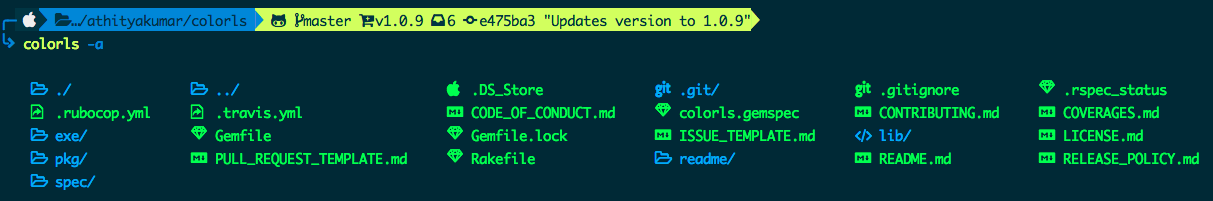
With -A (or) --almost-all : Does not ignore entries starting with '.', except ./ and ../

With -d (or) --dirs : Shows only directories

With -f (or) --files : Shows only files

With --help : Prints a very helpful help menu

With -l (or) --long : Shows in long listing format

With --report : Shows brief report about number of files and folders shown

With --tree (or) --tree=[DEPTH] : Shows tree view of the directory with the specified depth (default 3)
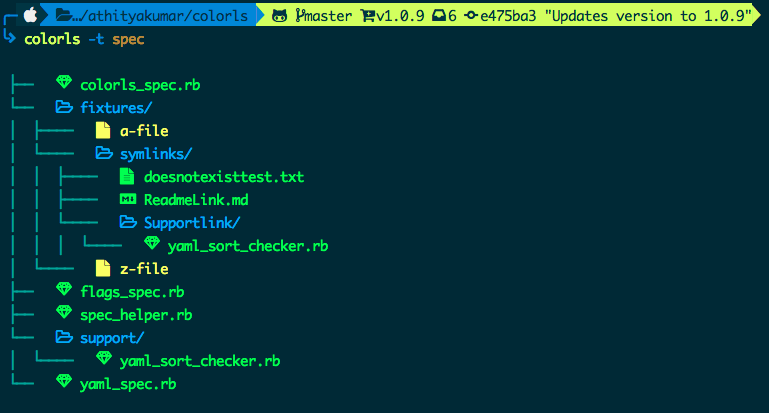
With --gs (or) --git-status : Shows git status for each entry

With --sd (or) --sort-dirs or --group-directories-first : Shows directories first, followed by files
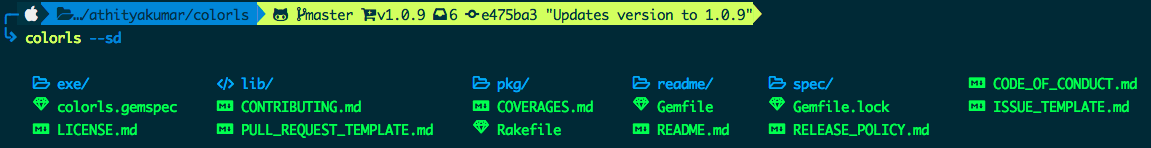
With --sf (or) --sort-files : Shows files first, followed by directories

With -t : Sort by modification time, newest first (NEED TO ADD IMAGE)
With color options : --light or --dark can be passed as a flag, to choose the appropriate color scheme. By default, the dark color scheme is chosen. In order to tweak any color, read Custom configurations.
Using --gs with -t :
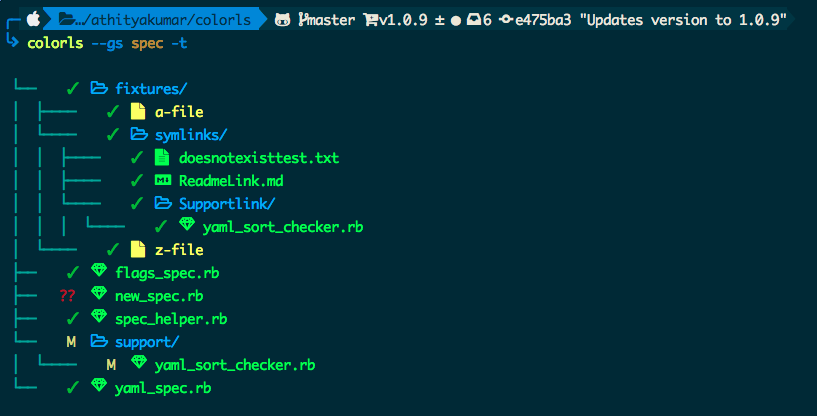
Using --gs with -l :

Using --sd with -l and -A :

Using --non-human-readable with -l :

Install Ruby (preferably, version >= 2.6)
Download and install a Nerd Font. Have a look at the Nerd Font README for installation instructions.
Note for iTerm2 users - Please enable the Nerd Font at iTerm2 > Preferences > Profiles > Text > Non-ASCII font > Hack Regular Nerd Font Complete.
Note for HyperJS users - Please add "Hack Nerd Font" Font as an option to fontFamily in your ~/.hyper.js file.
Install the colorls ruby gem with gem install colorls
Note for rbenv users - In case of load error when using lc, please try the below patch.
rbenv rehash
rehash
Enable tab completion for flags by entering following line to your shell configuration file (~/.bashrc or ~/.zshrc) :
source $(dirname $(gem which colorls))/tab_complete.sh
Start using colorls :tada:
Have a look at Recommended configurations and Custom configurations.
To add some short command (say, lc) with some flag options (say, -l, -A, --sd) by default, add this to your shell configuration file (~/.bashrc, ~/.zshrc, etc.) :
alias lc='colorls -lA --sd'
For changing the icon(s) to other unicode icons of choice (select icons from here), change the YAML files in a text editor of your choice (say, subl)
subl $(dirname $(gem which colorls))/yaml
You can overwrite the existing icons and colors mapping by copying the yaml files from $(dirname $(gem which colorls))/yaml into ~/.config/colorls, and changing them.
To overwrite color mapping :
Please have a look at the list of supported color names. You may also use a color hex code as long as it is quoted within the YAML file and prefaced with a # symbol.
Let's say that you're using the dark color scheme and would like to change the color of untracked file (??) in the --git-status flag to yellow. Copy the defaut dark_colors.yaml and change it.
Check if the ~/.config/colorls directory exists. If it doesn't exist, create it using the following command:
mkdir -p ~/.config/colorls
And then
cp $(dirname $(gem which colorls))/yaml/dark_colors.yaml ~/.config/colorls/dark_colors.yaml
In the ~/.config/colorls/dark_colors.yaml file, change the color set for untracked from darkorange to yellow, and save the change.
untracked: yellow
Or, using hex color codes:
untracked: '#FFFF00'
To overwrite icon mapping :
Please have a look at the list of supported icons. Let's say you want to add an icon for swift files. Copy the default files.yaml and change it.
cp $(dirname $(gem which colorls))/yaml/files.yaml ~/.config/colorls/files.yaml`
In the ~/.config/colorls/files.yaml file, add a new icon / change an existing icon, and save the change.
swift: "\uF179"
User contributed alias configurations :
Want to update to the latest version of colorls?
gem update colorls
Want to uninstall and revert back to the old style? No issues (sob). Please feel free to open an issue regarding how we can enhance colorls.
gem uninstall colorls
Your contributions are always welcome! Please have a look at the contribution guidelines first. :tada:
The MIT License (MIT) 2017 - Athitya Kumar. Please have a look at the LICENSE.md for more details.
FAQs
Unknown package
We found that colorls demonstrated a healthy version release cadence and project activity because the last version was released less than a year ago. It has 1 open source maintainer collaborating on the project.
Did you know?

Socket for GitHub automatically highlights issues in each pull request and monitors the health of all your open source dependencies. Discover the contents of your packages and block harmful activity before you install or update your dependencies.

Security News
Create React App is officially deprecated due to React 19 issues and lack of maintenance—developers should switch to Vite or other modern alternatives.

Security News
Oracle seeks to dismiss fraud claims in the JavaScript trademark dispute, delaying the case and avoiding questions about its right to the name.

Security News
The Linux Foundation is warning open source developers that compliance with global sanctions is mandatory, highlighting legal risks and restrictions on contributions.